| Administrators | ✓ | |
| Company Managers | ✓ | |
| Marketing Managers | ✓ | |
| Sales Managers | ||
| Salespersons | ||
| Jr. Salespersons |
| Tip: Are you looking for information about Constant Contact’s Email and Digital Marketing product? This article is for Constant Contact’s Lead Gen & CRM product. Head on over to the Email and Digital Marketing articles by clicking here. Not sure what the difference is? Read this article. |
Landing pages can be used to capture leads, advertise promotional products or offers, and more. Landing pages are not the same as pages on your server-hosted or CMS-based website and instead, act as supplemental pages with a specific purpose.
To create your first landing page, navigate to the Landing Pages tab in Lead Gen & CRM.
You may create new landing pages from scratch or use a template as a starting point. Read Creating Landing Pages from Templates to start with a funnel template or page template.
To create a landing page from scratch, first, create a funnel, then create pages to go into your funnel.
A funnel is a series or sequence of landing pages. For example, you might create the funnel Products and set it to have about 10 pages, with the URL products.domain.com. Then, you can create pages within that funnel. In our Product example, your first page can be the main homepage and each subsequent page can be a product listing with a unique slug.
For example:
https://products.thefancybakery.com/steel-mixing-bowl.html
or
https://products.thefancybakery.com/giant-baking-sheet.html
The slug is the text in the web address that appears after the domain and forward slash.
To create new landing pages:
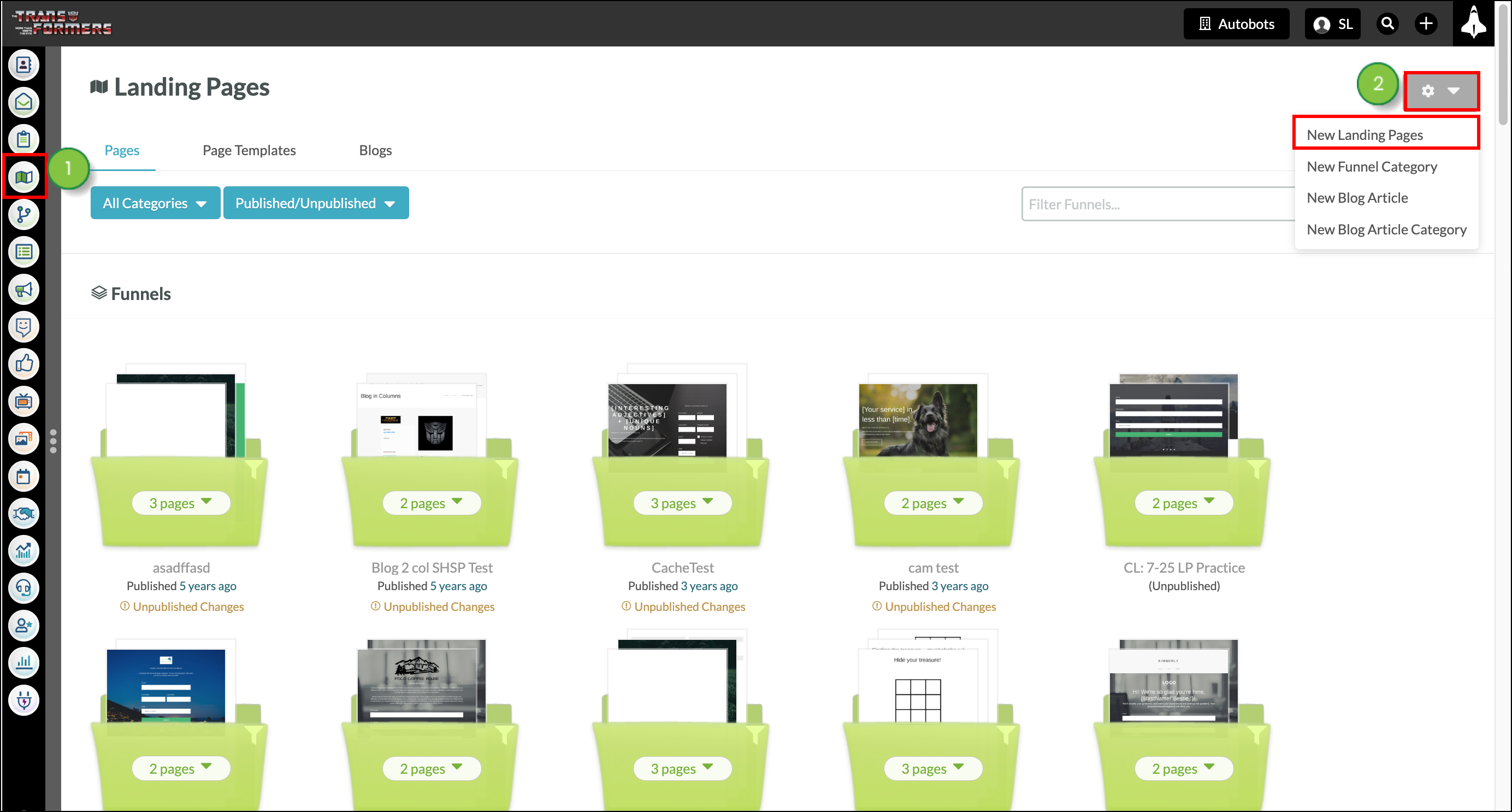
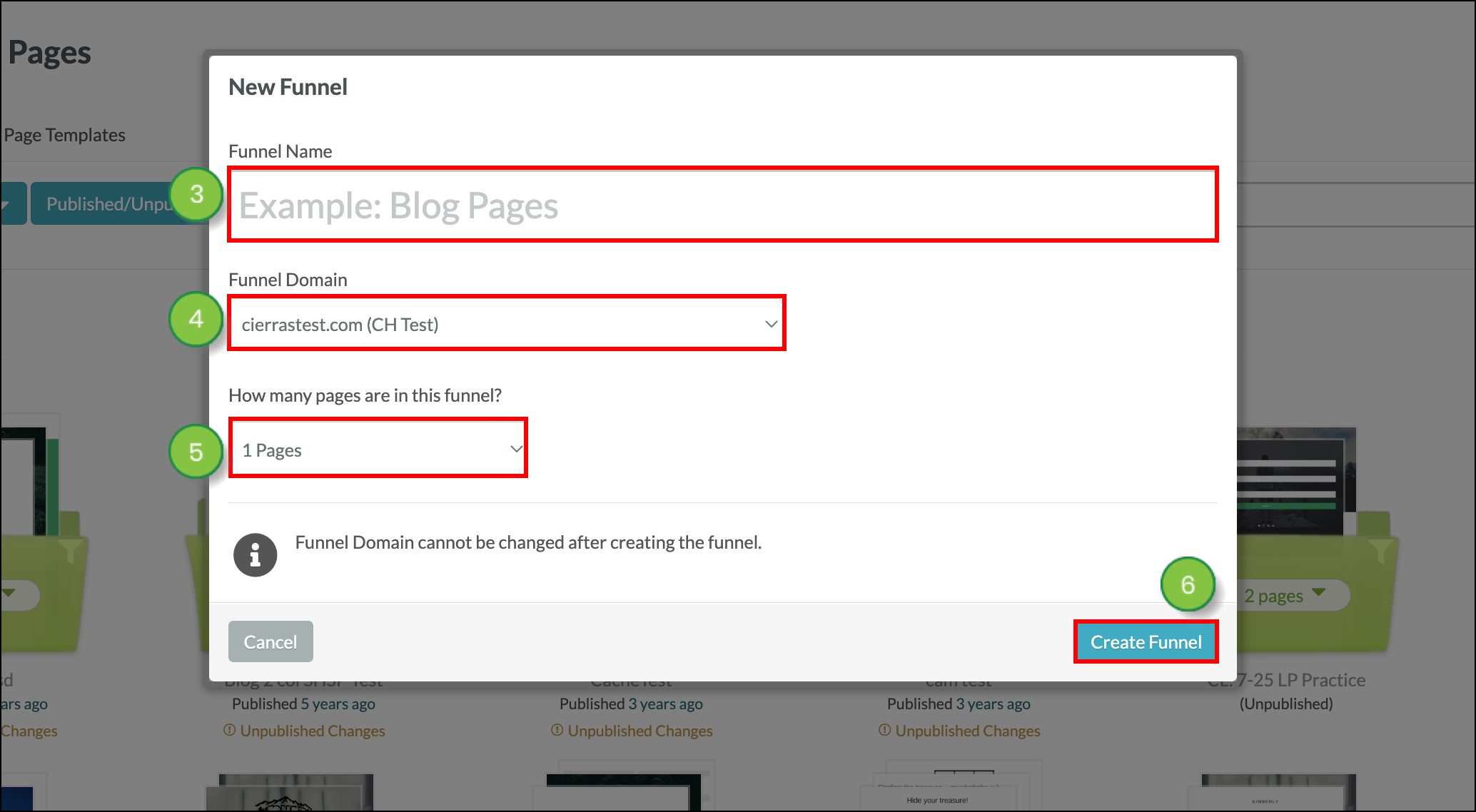
To make one of your pages the homepage, enter just a front slash in the Funnel Slug field.
The slug for additional pages will be based on the entered page title.
For example, if one of your subsequent pages has the title "2019 Windows PC Model", the generated slug will be /2019-windows-pc-model.html. In this example, the entire webpage address would look like this:
https://subdomain.domain.com/2019-windows-pc-model.html
Read Modifying Landing Page Slugs for more information.
Once your landing pages have been created and you have the web addresses that you want, you can add content blocks, layouts, and elements to your pages. Customize button styles, colors, and fonts. Create dynamic pages that use personas and dynamic content rules to display different content to different leads. You can also create blog pages and blog content.
The following articles can help you design and develop your landing pages:
Landing Page Design
Landing Page Best Practices
Copyright © 2026 · All Rights Reserved · Constant Contact · Privacy Center