Creating multiple lists can help you stay organized and keep your contacts segmented, but as the number of lists and segments in your account increases over time, finding the one you're looking for can take longer. The good news is that it's pretty easy to find the list or segment you need through a search:
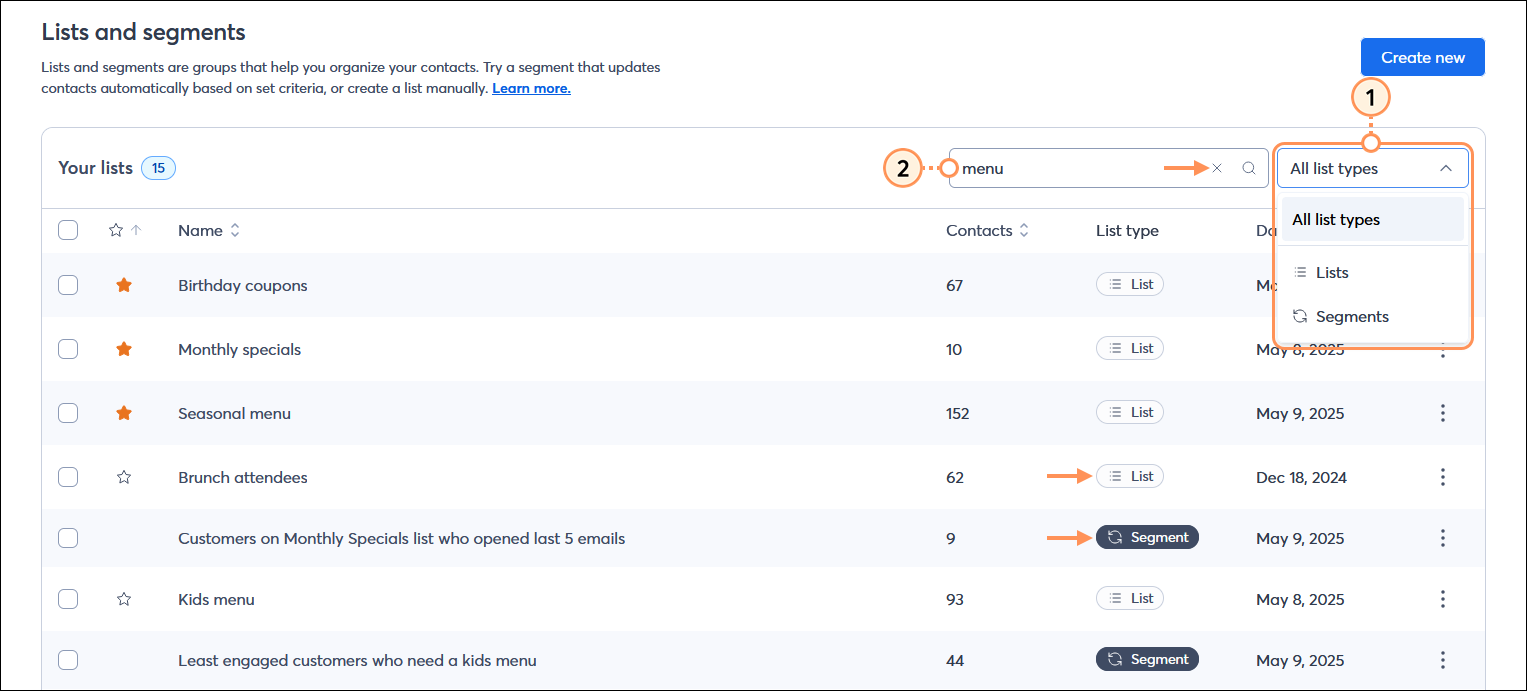
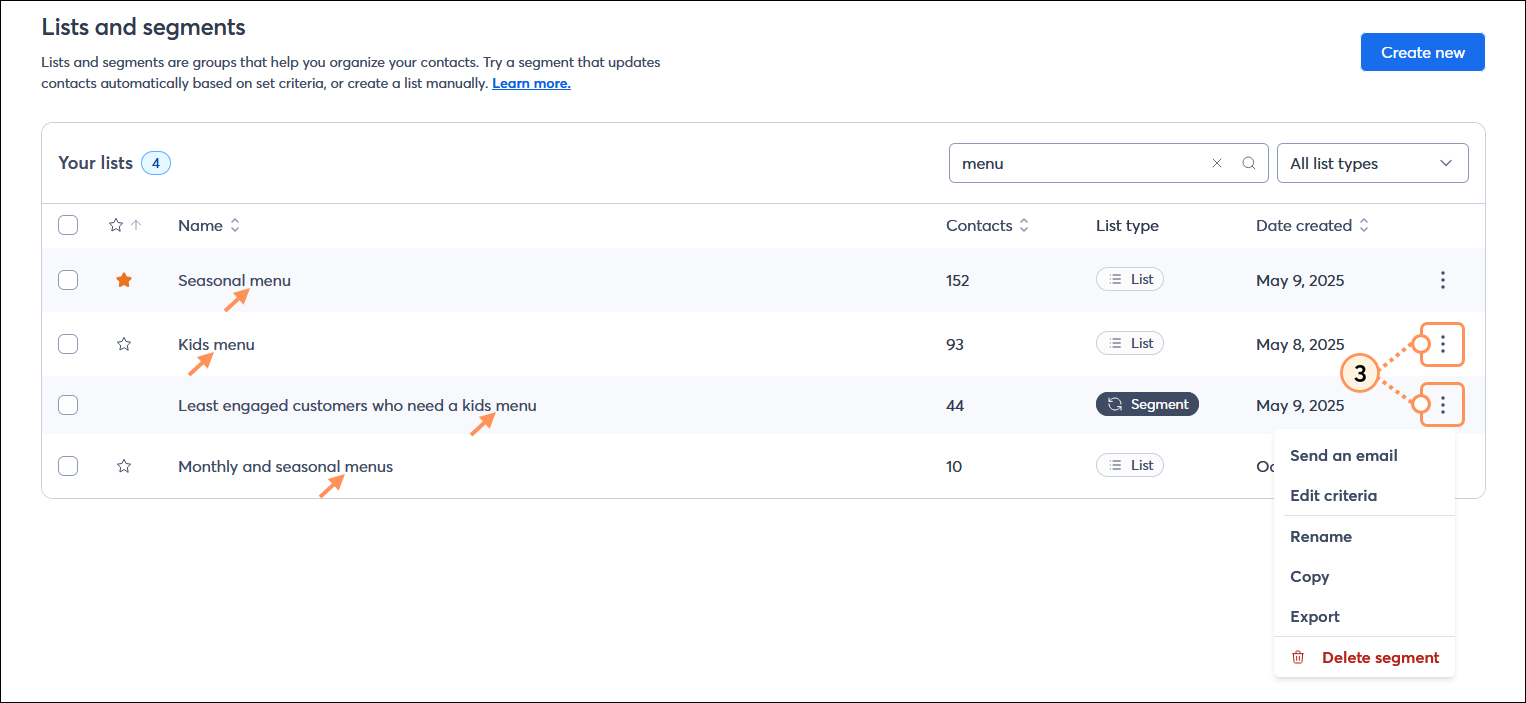
Copyright © 2026 · All Rights Reserved · Constant Contact · Privacy Center