This page includes the latest new features, product improvements, and major bug fixes for this season:
Personalized dashboard
Within your dashboard you can easily pick back up from where you left off, get a snapshot of your current performance, and see recommendations that are dynamic and personalized just for you. Learn more.
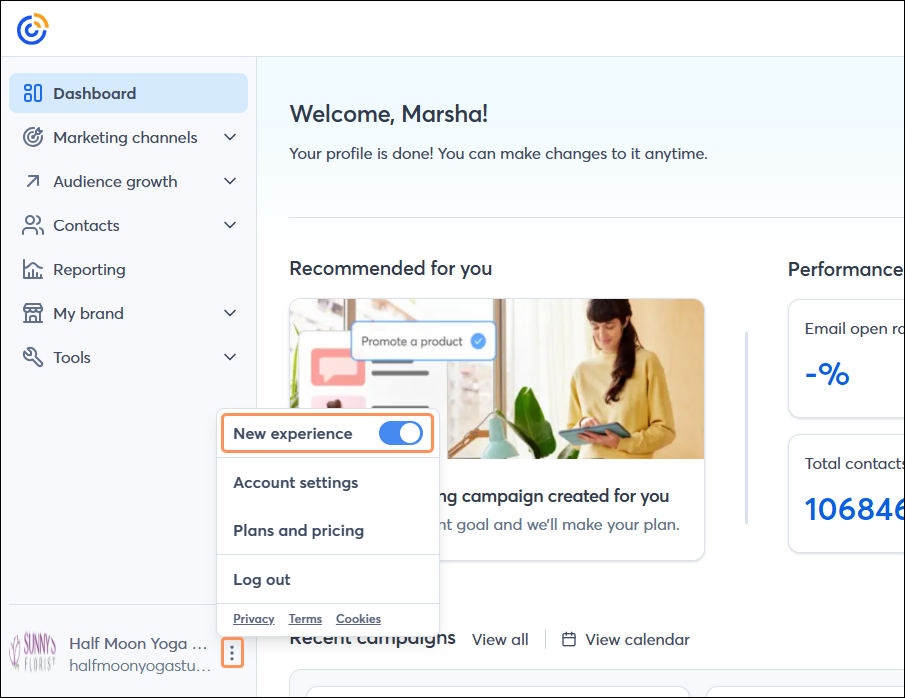
Left navigation
We're making it easier to get around Constant Contact with a brand new left navigation. Not all accounts have that change yet, so if your navigation looks different from our articles, that's why–but everything from the top can now be found on the left!
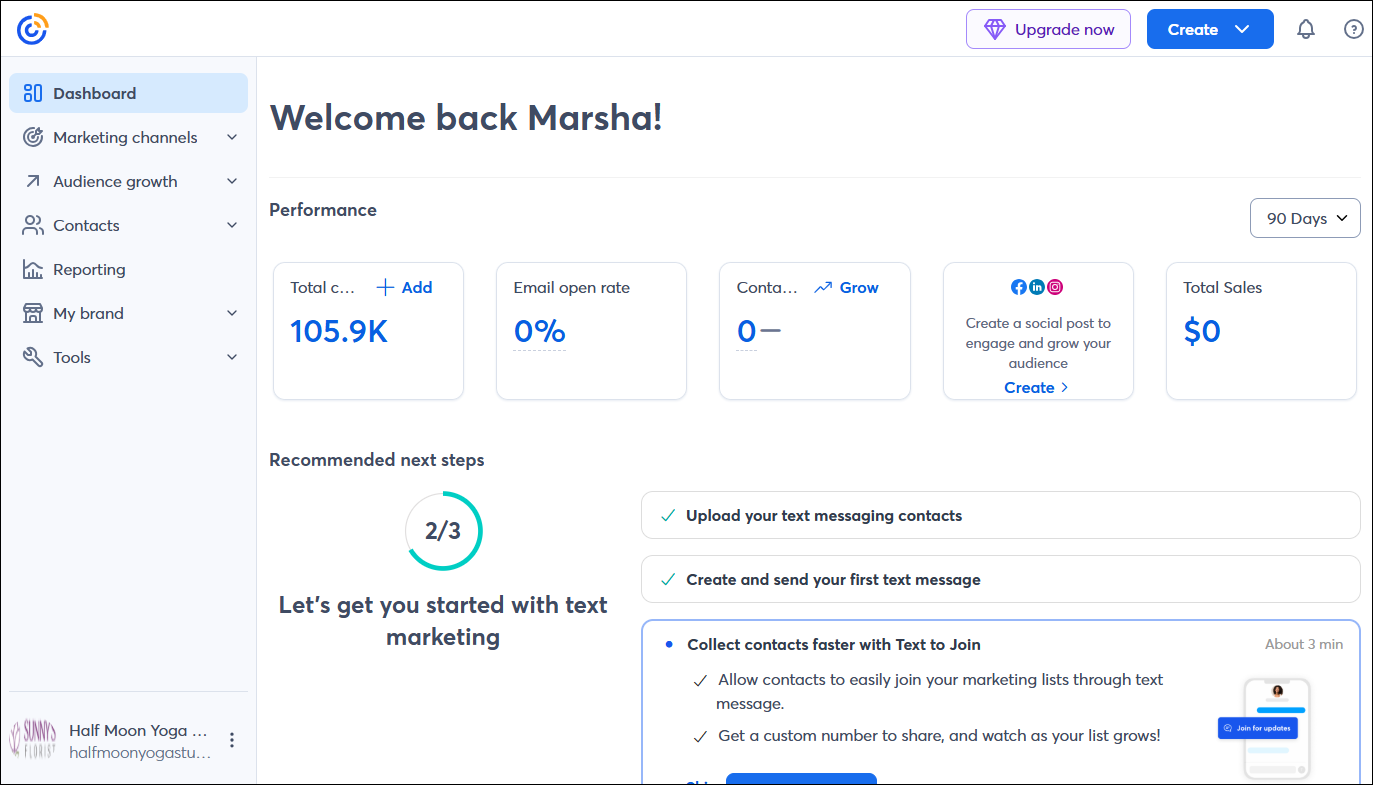
Paste contact information when adding multiple contacts
When manually adding multiple contacts (without a spreadsheet) you can type or copy and paste the contact information — even limited information, like the first name, last name, and email address. This feature has been added back into the new and improved contacts flow. Learn more.
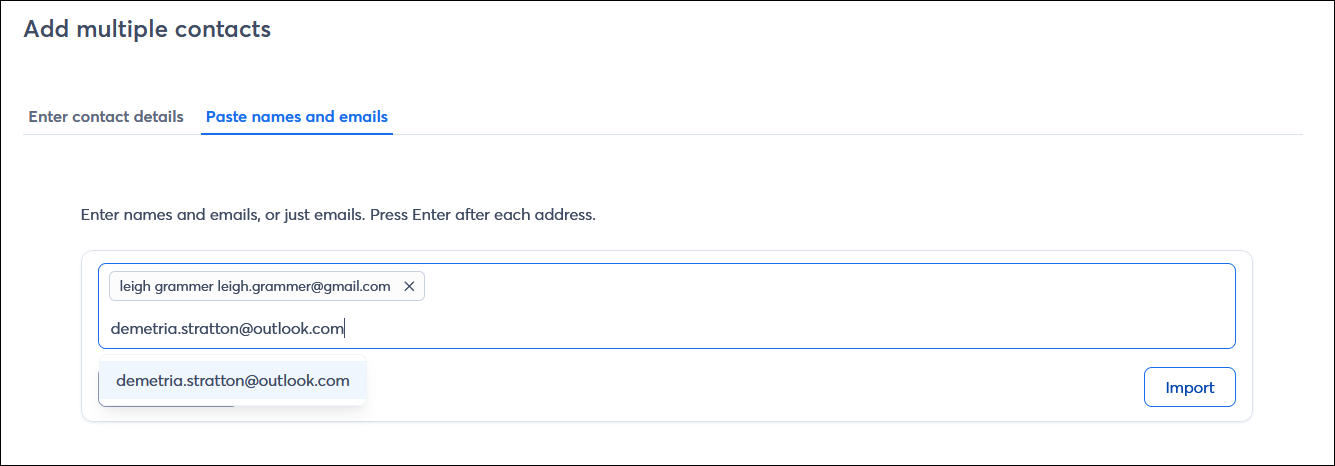
SMS Activities Criteria added to Segment Builder
SMS activities have been added to the Segment Builder. You can now build segments and set segmentation criteria based on a contact's SMS status, allowing for more detailed and accurate segmentation. Learn more.
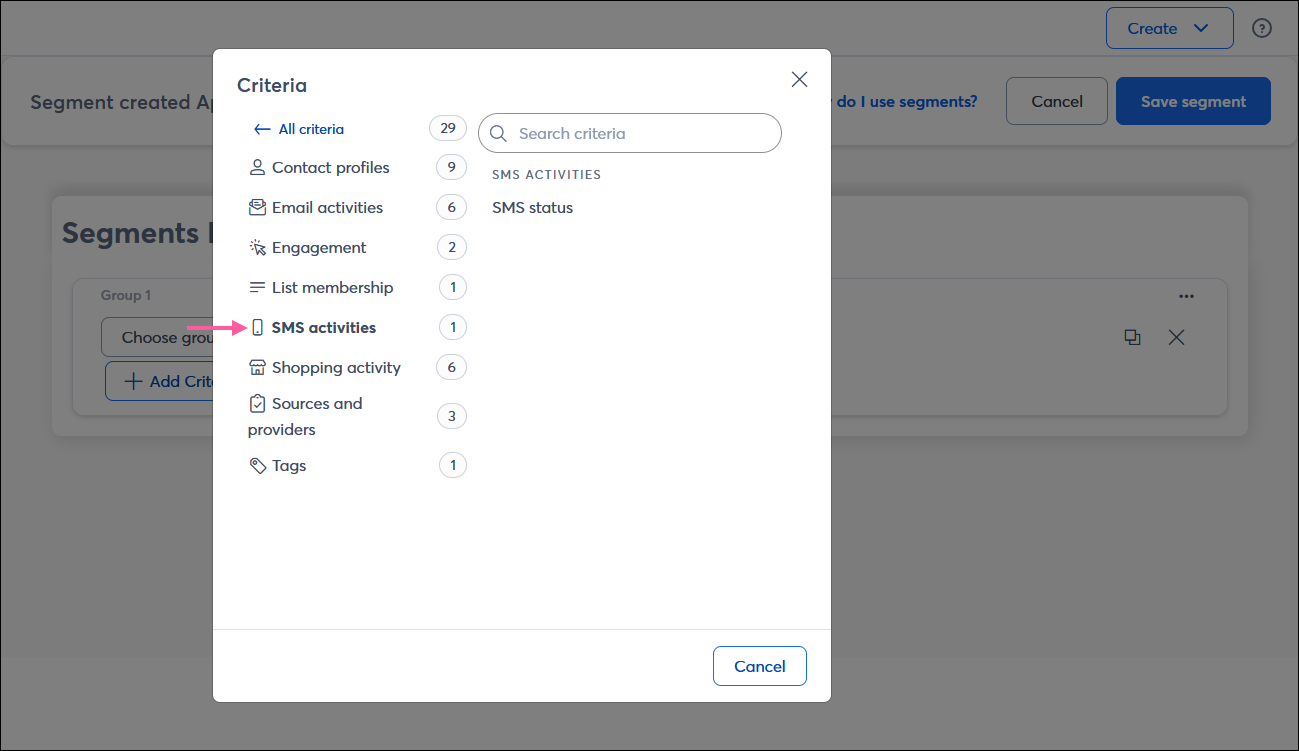
Top Performing Clicks Widget (Standard and Premium customers)
Email reporting for Standard and Premium customers includes a new widget for top and low-performing clicks across all email campaigns within a selected date range, giving you more insight into how your emails are performing. Learn more.
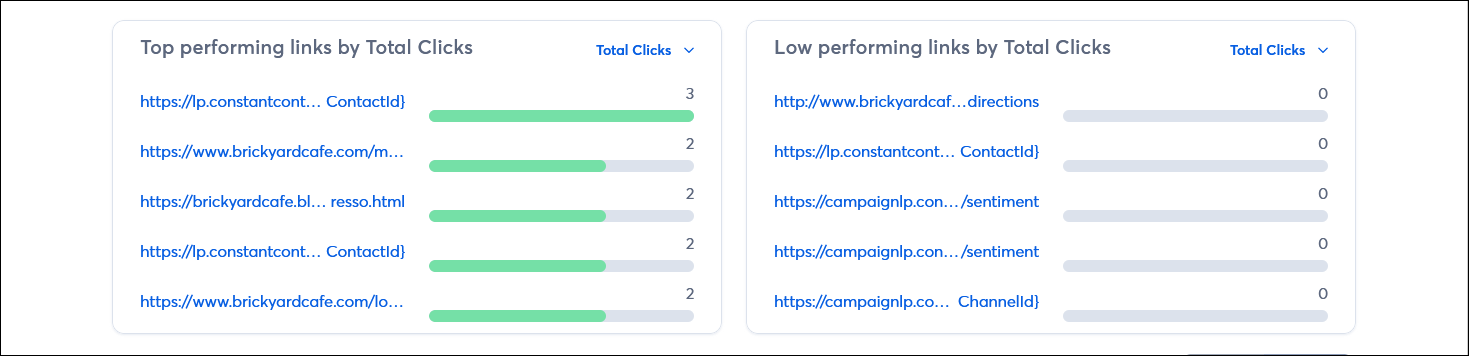
Contacts Premium Reporting Export Feature
The Premium Contacts reporting feature has been updated to include the ability to export the report. Learn more.
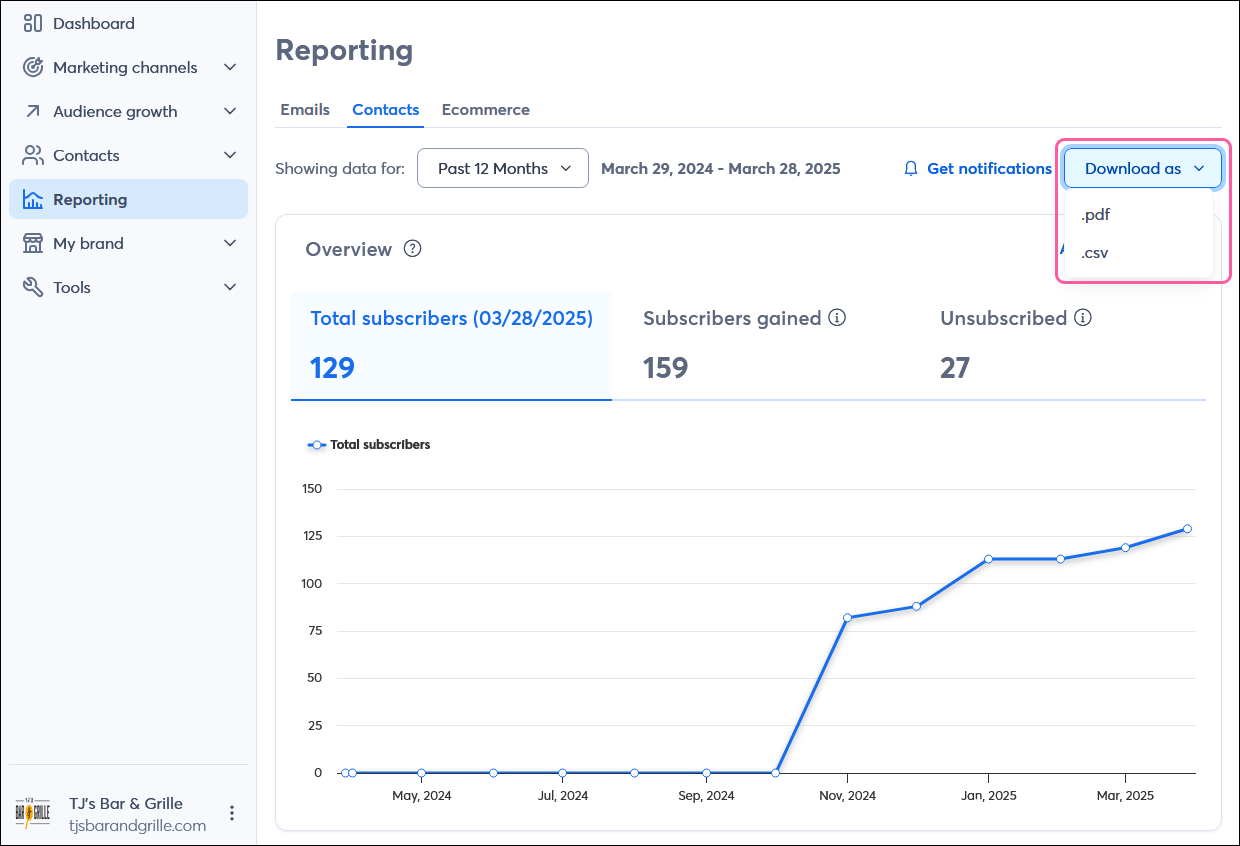
Email Click Heatmap Updates for Premium Customers
We have made some improvements to the heat map feature. First, you can now access the heat map tab even without recorded clicks. Second, you can now see all of your clicks instead of just your 5 most recent clicks. Finally, if you have links in multiple places within your emails, the heat map now shows all of your links — including the duplicates. Learn more.
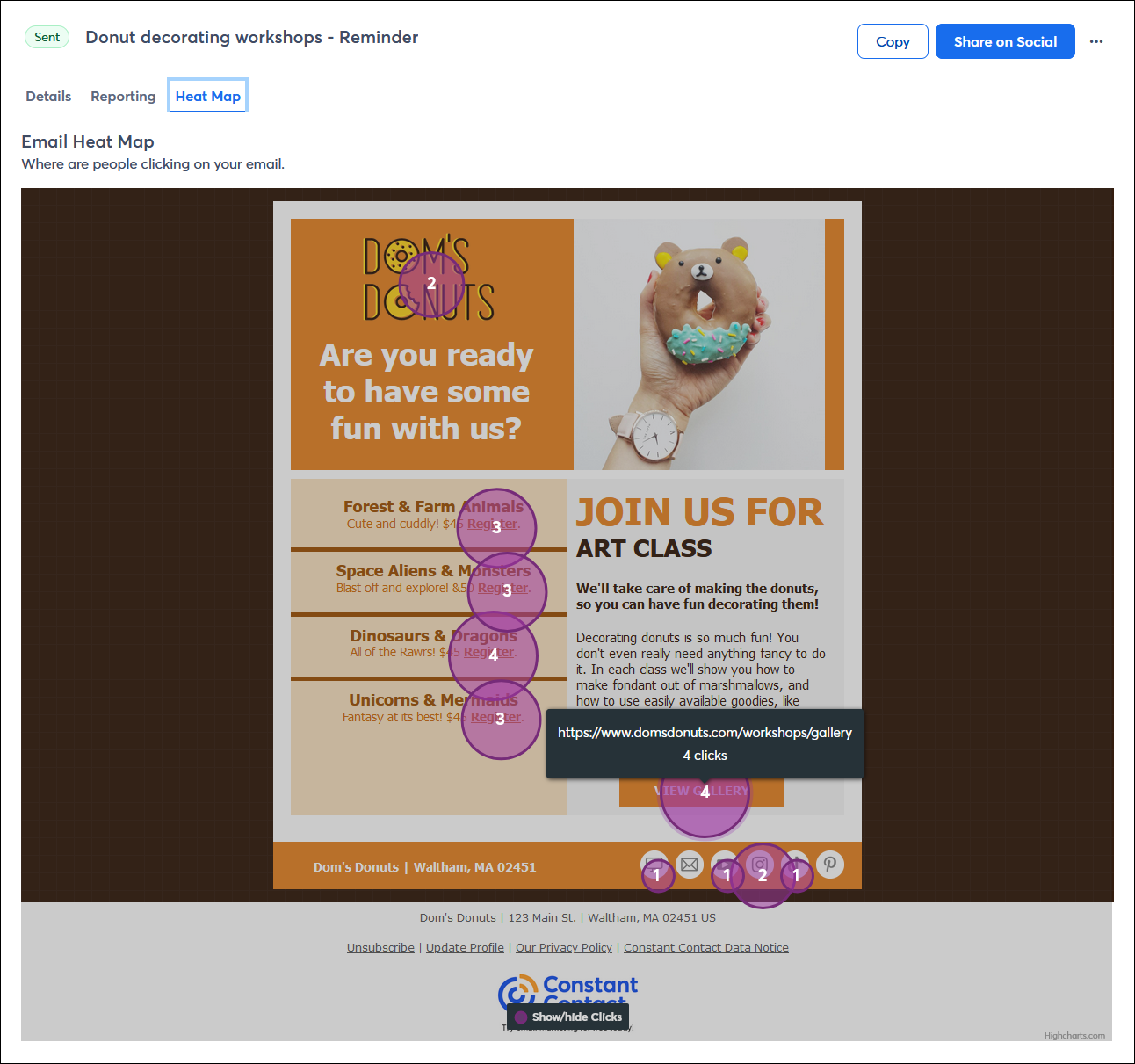
Automation Filters in the Automation Path Builder
The trigger step in an automation path now includes a filter option, allowing you to select specific criteria for your trigger. Your contacts won't trigger the path unless they satisfy both the trigger and the filter criteria. Learn more.
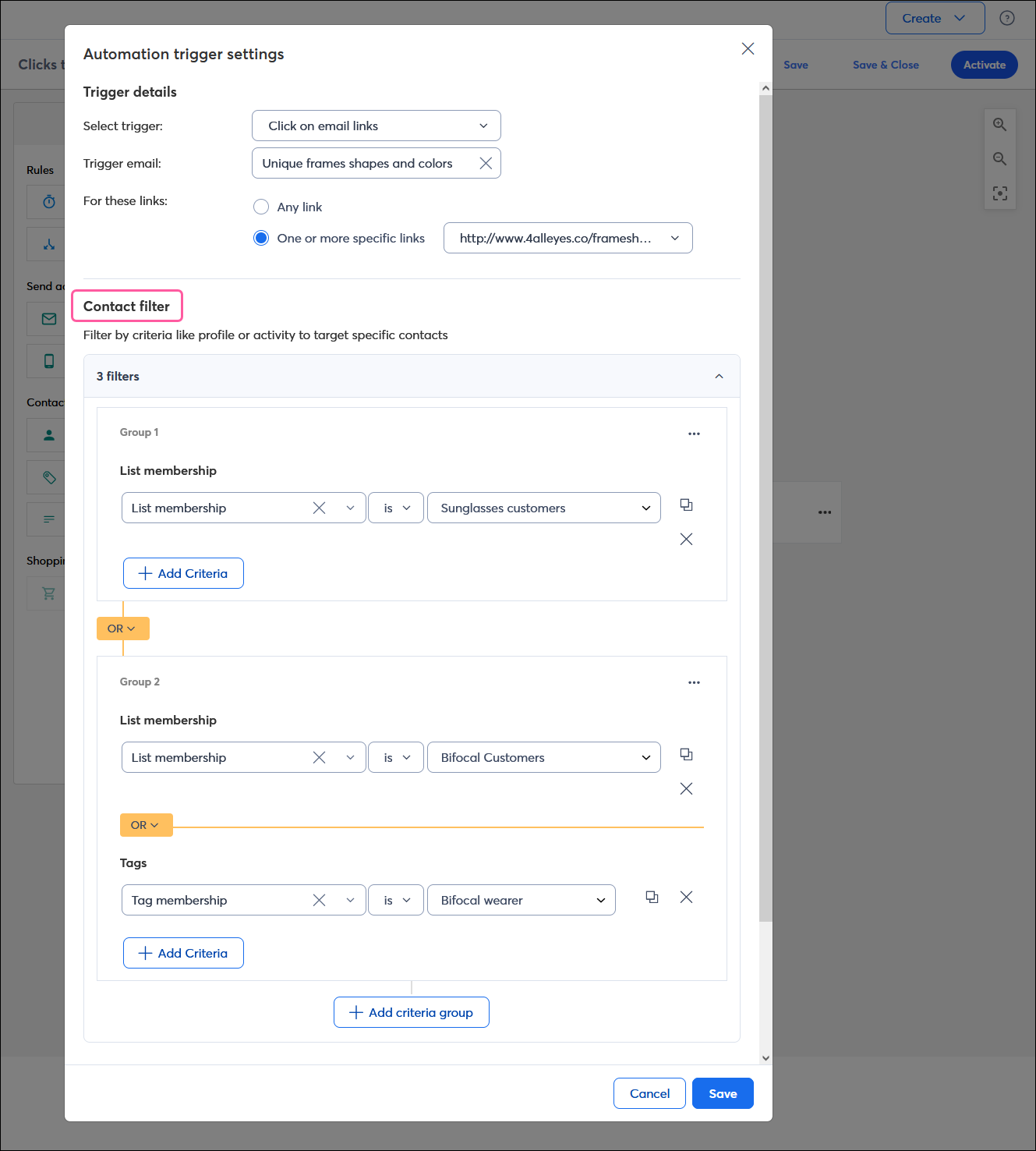
Advanced "added to segment" trigger in the Automation Path Builder
You can now create a new segment or edit an existing segment when you edit an automation trigger, directly within the Automaton Path Builder. This will help to streamline your workflows. Learn more.
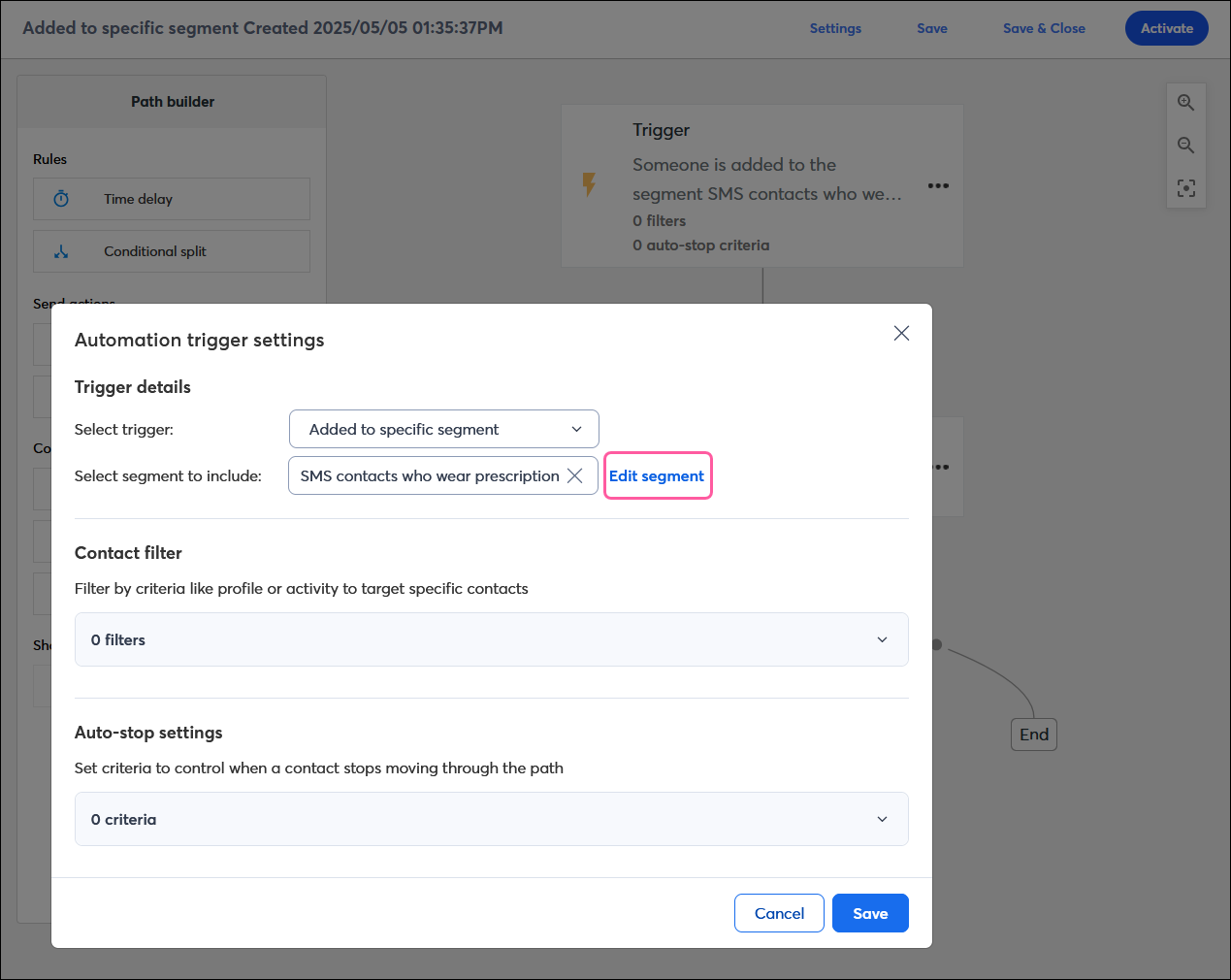
Use Auto-Stop to Remove Contacts from an Automation Path Automatically
The trigger step in an automation path now has a new auto-stop feature. You can select criteria using our segment builder to automatically remove a contact from an automation path when the criteria are met. Learn more.
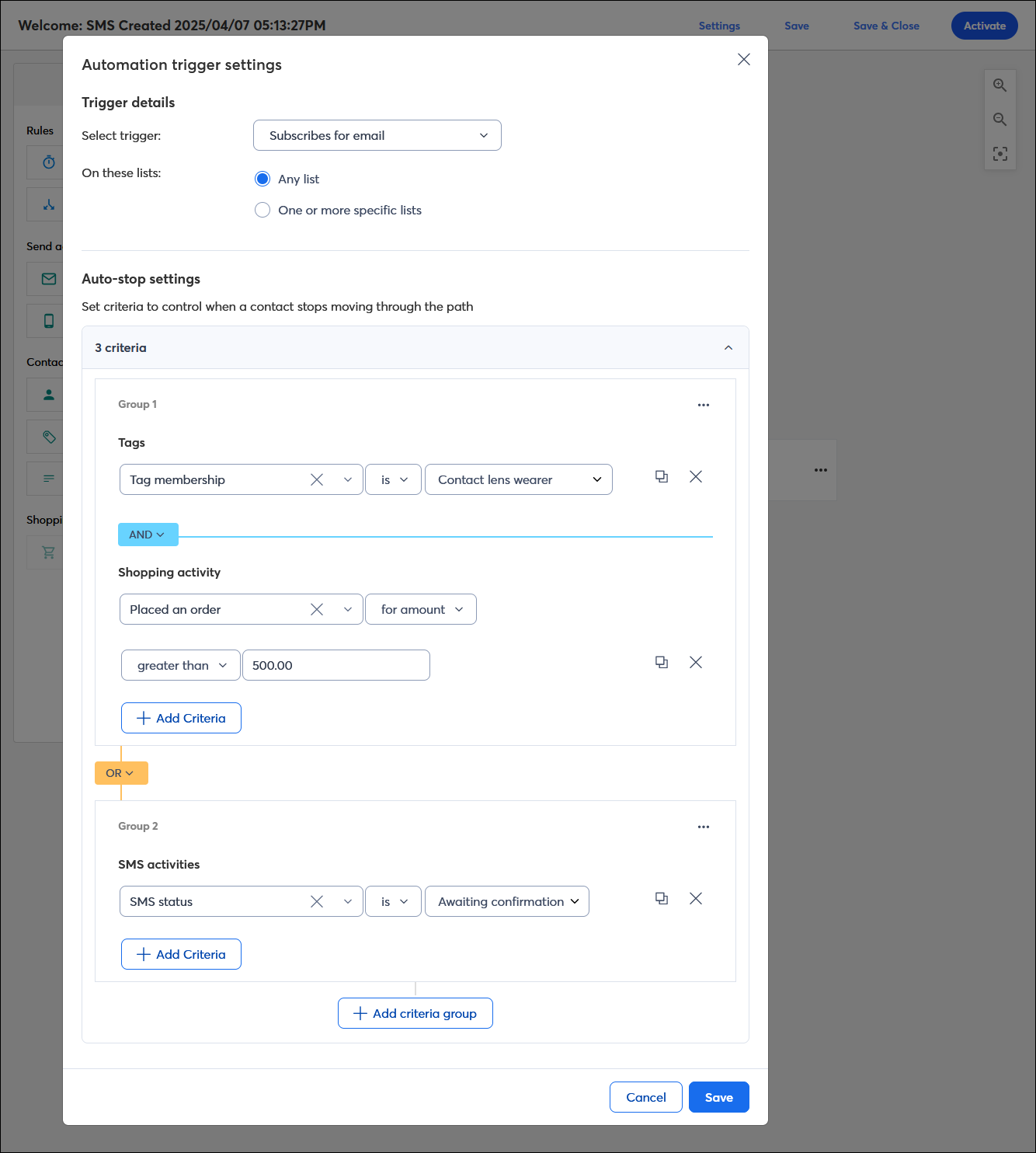
Social Posting in the Mobile App
We have updated social posting in the Constant Contact mobile application, making connecting accounts and managing posts easier. Draft more compelling social content with the integration of Apple Intelligence Writing Tools and the Image Playground (on compatible Apple devices). In addition, you can now post to multiple business pages under your social accounts. Learn more.
Note: This feature is in the process of being released to customers, so you may not see it in your account just yet.
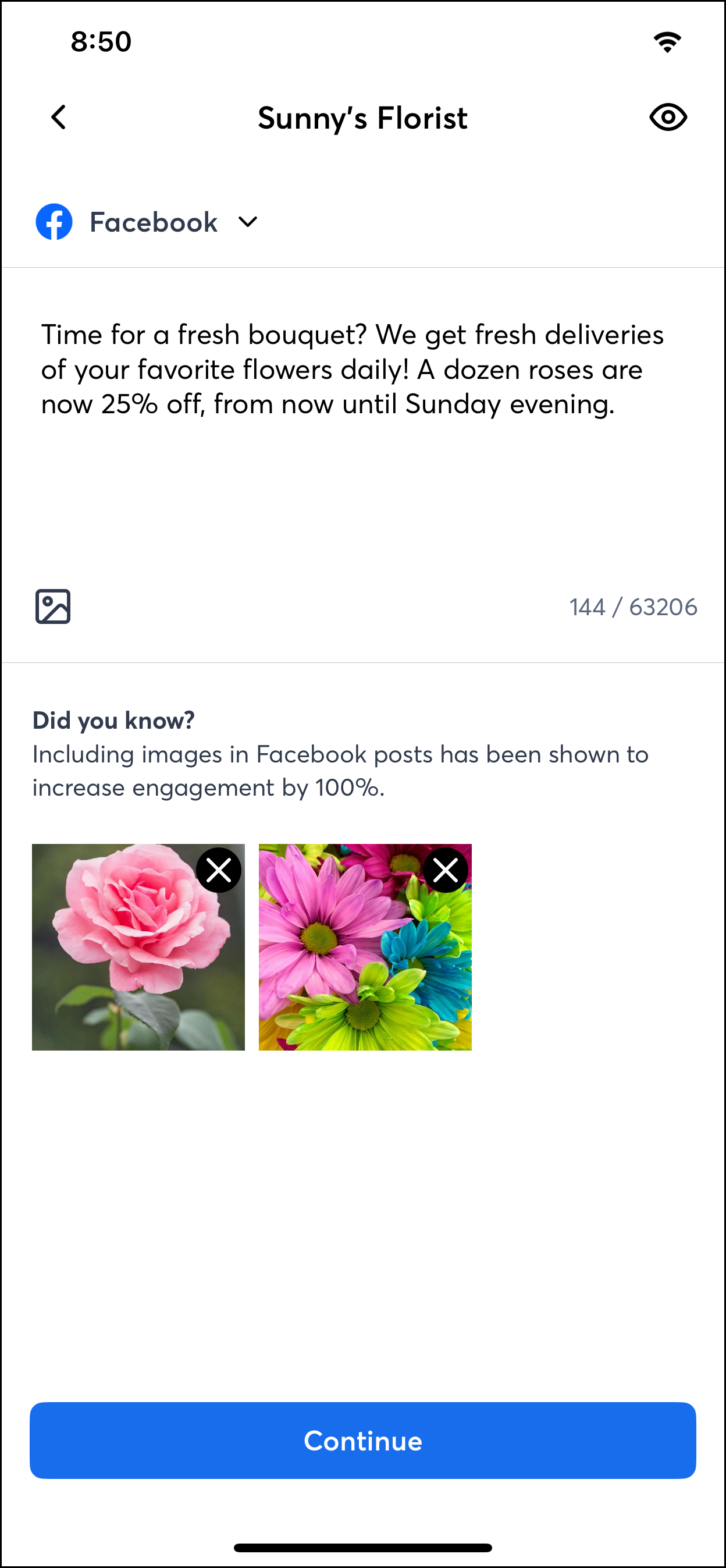

Xero Integration
Our integration with Xero allows you to auto-sync contact data into Constant Contact to save you time and send more targeted emails. Import all Xero contacts at once or set up imports for specific Xero groups. The integration is bidirectional, meaning you can set up imports to pull data from Xero into Constant Contact and a single export to pull data for brand-new contacts from Constant Contact into Xero. Learn more.
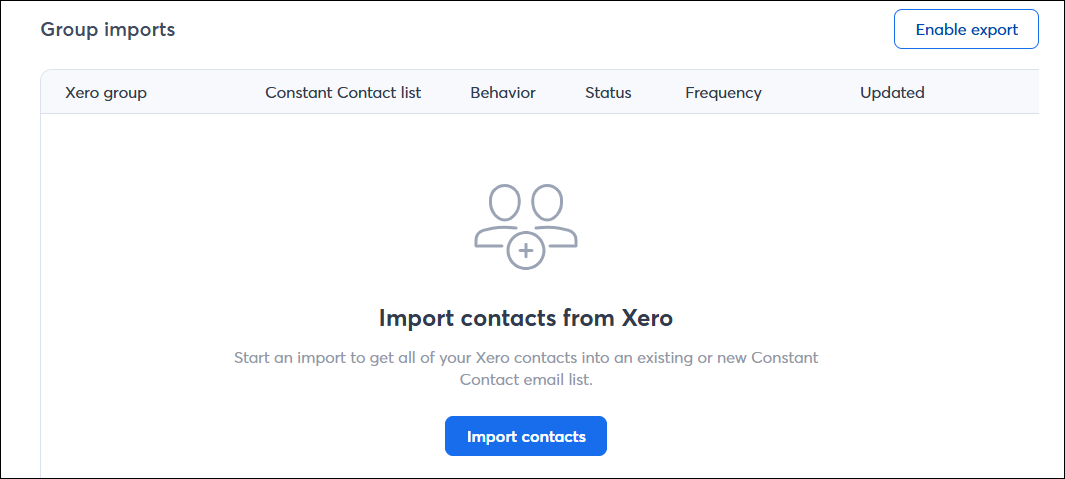
Enhanced button block controls
Customize the buttons in your email just how you like! Access all of the options from the panel on the left, including adding your link, adjusting the button shape and color, adding a border, changing the background color, and more. Learn more.
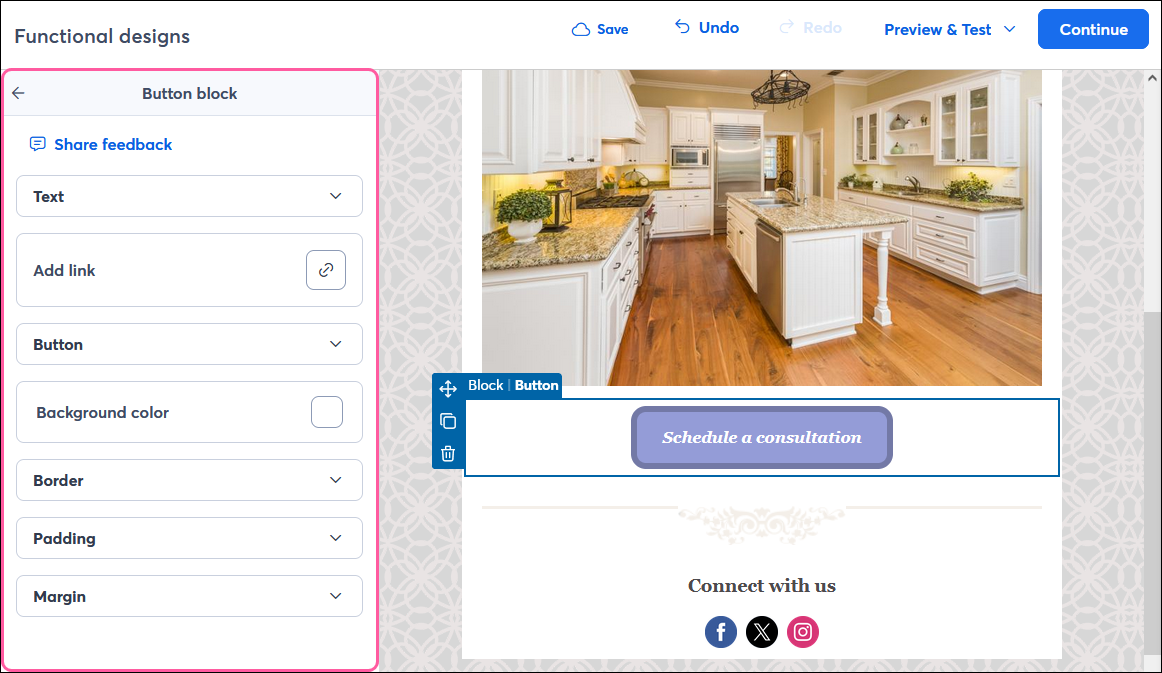
Cross-Platform Editor block menu copy and delete options
The menu that appears when you place your cursor over a block in an email is getting an update! Previously, the menu contained only the name of the block and the "move" handle, allowing you to drag the block around in your email. It will now include the option to copy and to delete your block. The delete button is moving from the toolbar that sits at the top of the email editor. Learn more.
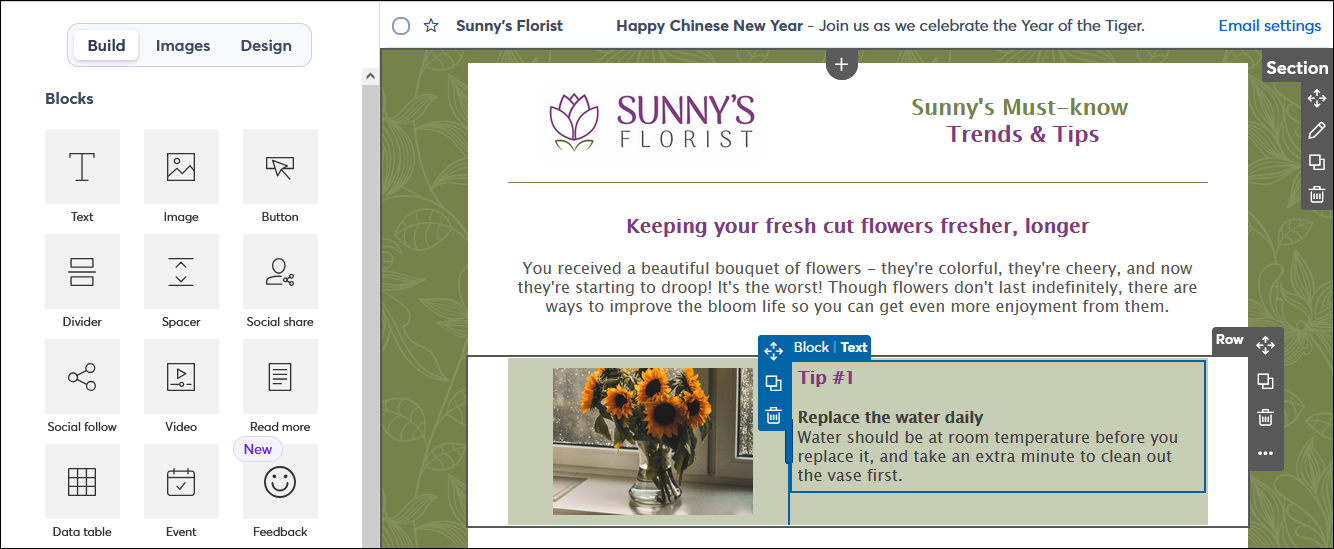
SMS Central Send for Partners
Central Send SMS campaigns allow partners to create and send an SMS message from a partner account that distributes to selected sub-accounts and accesses SMS lists that were created as presets. All the account details and settings are pulled from the individual sub-account records, even though the message is being created and sent from the parent account. The sent campaign and reporting are housed in each sub-account. Learn more.
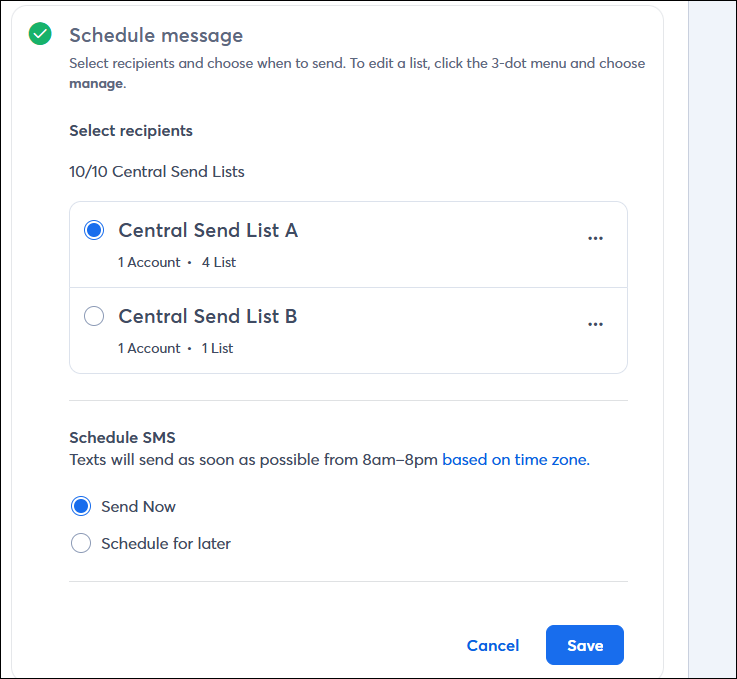
SMS-Only Capability in Sign-up Landing Page
The Sign up landing page logic has been updated for more effect lead capture. You can choose to include an email field alone in your form, so long as that field is a required field, or you can choose to include the SMS-opt in field alone, so long as it is a required field. If you decide to include both email and SMS-opt in, only one can be required. Do you have a preference for email or SMS? Choose one as a primary field and your contacts can decide to opt into both or just the one that is required. Learn more.
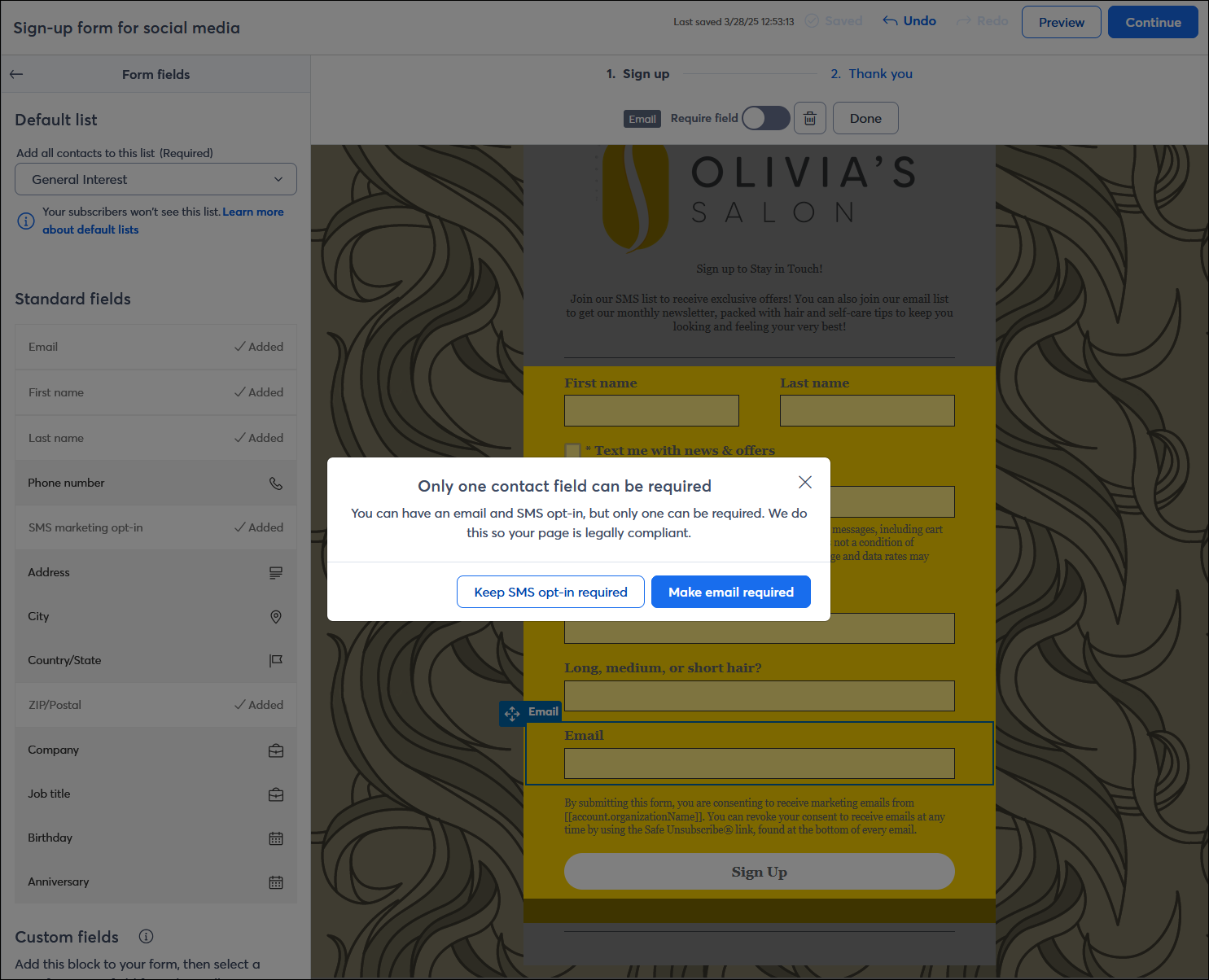
Partners: Ability to copy Sign-up Landing Pages to child accounts
You can now copy your designed Sign-Up Landing Pages and distribute them to selected child accounts, or all of your child accounts. Learn more.
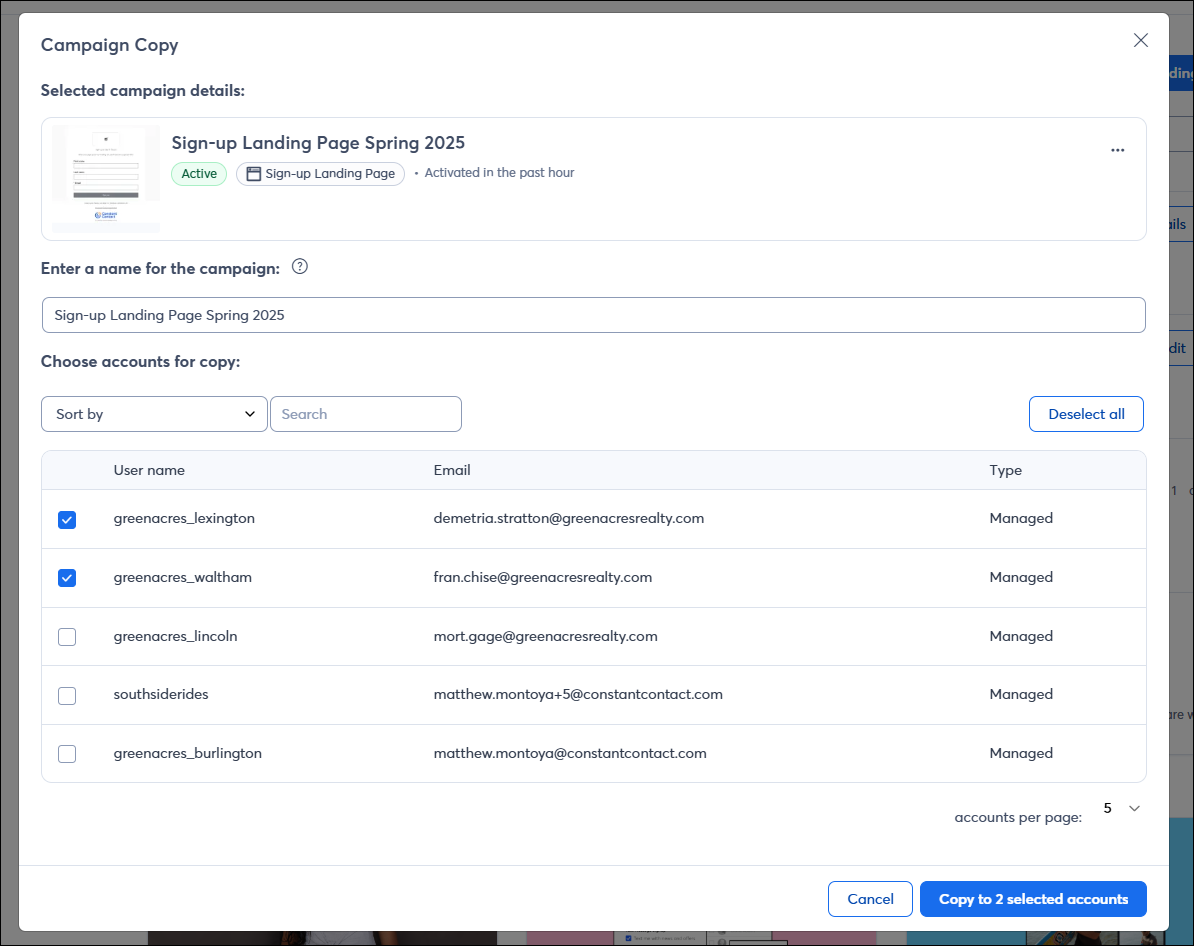
Sign-up landing pages support multiple lists
With sign-up landing pages, you can now select multiple lists to add new contacts to. Contacts are added to all of the lists you select, but those contacts do not see the different list options when interacting with your sign-up landing pages. Learn more.
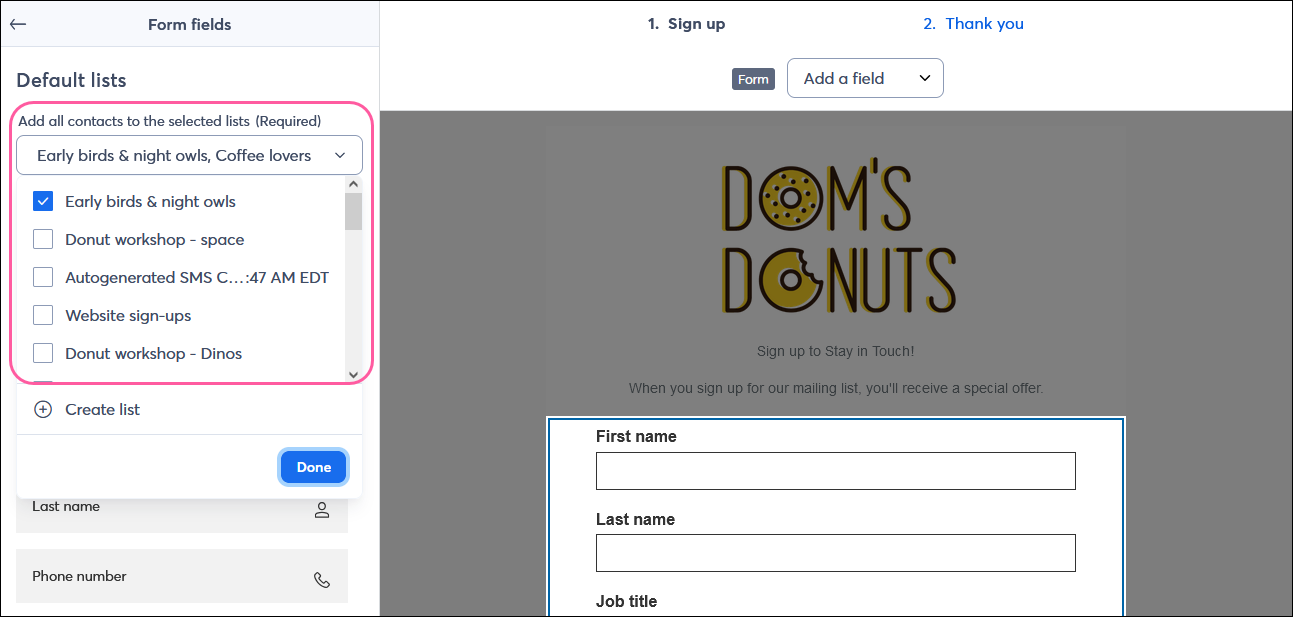
Event Attendee Report
Easily monitor and track your attendance with this simplified version of the full/custom reports. See a list of all your event attendees, including a column indicating who the attendee was registered by, for registrants who are not the primary registrant. Learn more.
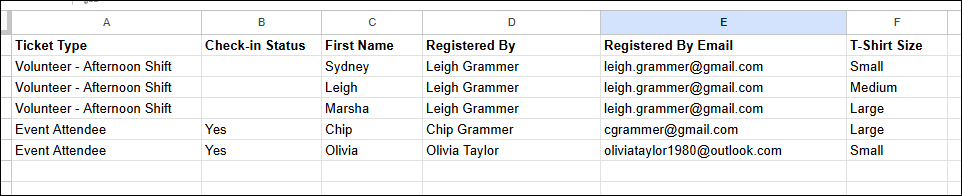
Multi-channel campaigns
When working on an email, social post, or SMS message, you can now easily turn it into a multi-channel campaign to reach your audience wherever they are! Automatically generate and add new channels to your campaign using AI recommendations, schedule them to share with your audience, and view the reporting, all from one place. Learn more.
Note: This feature is in the process of being released to customers, so you may not see it in your account just yet.
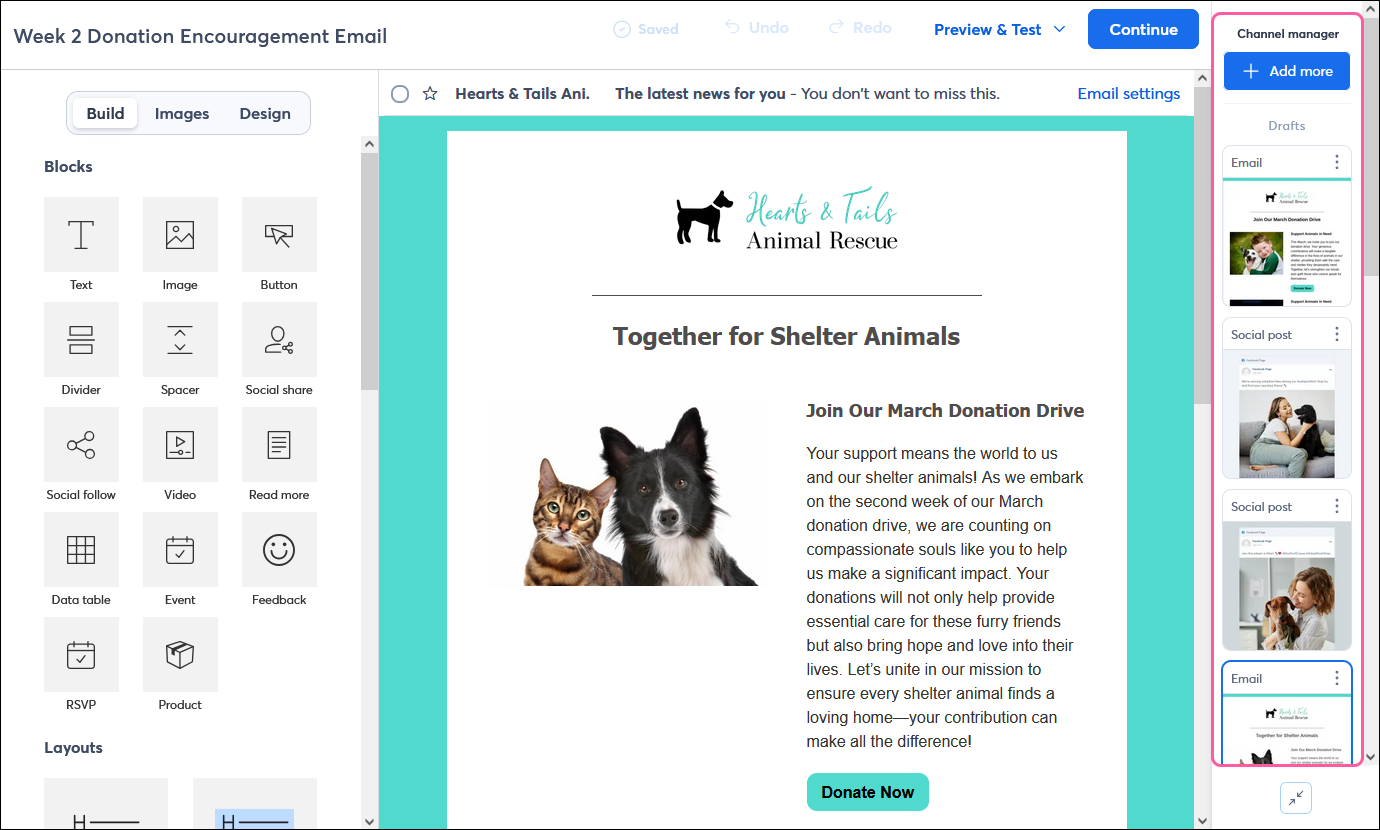
Social post editor redesign
The social post editor has been updated, making it easier and more intuitive to post to Instagram, Facebook, and LinkedIn. Better, higher-quality images are now available for you to choose from and use in your posts. Add captions, add videos, and schedule posts for easier social management. Learn more.
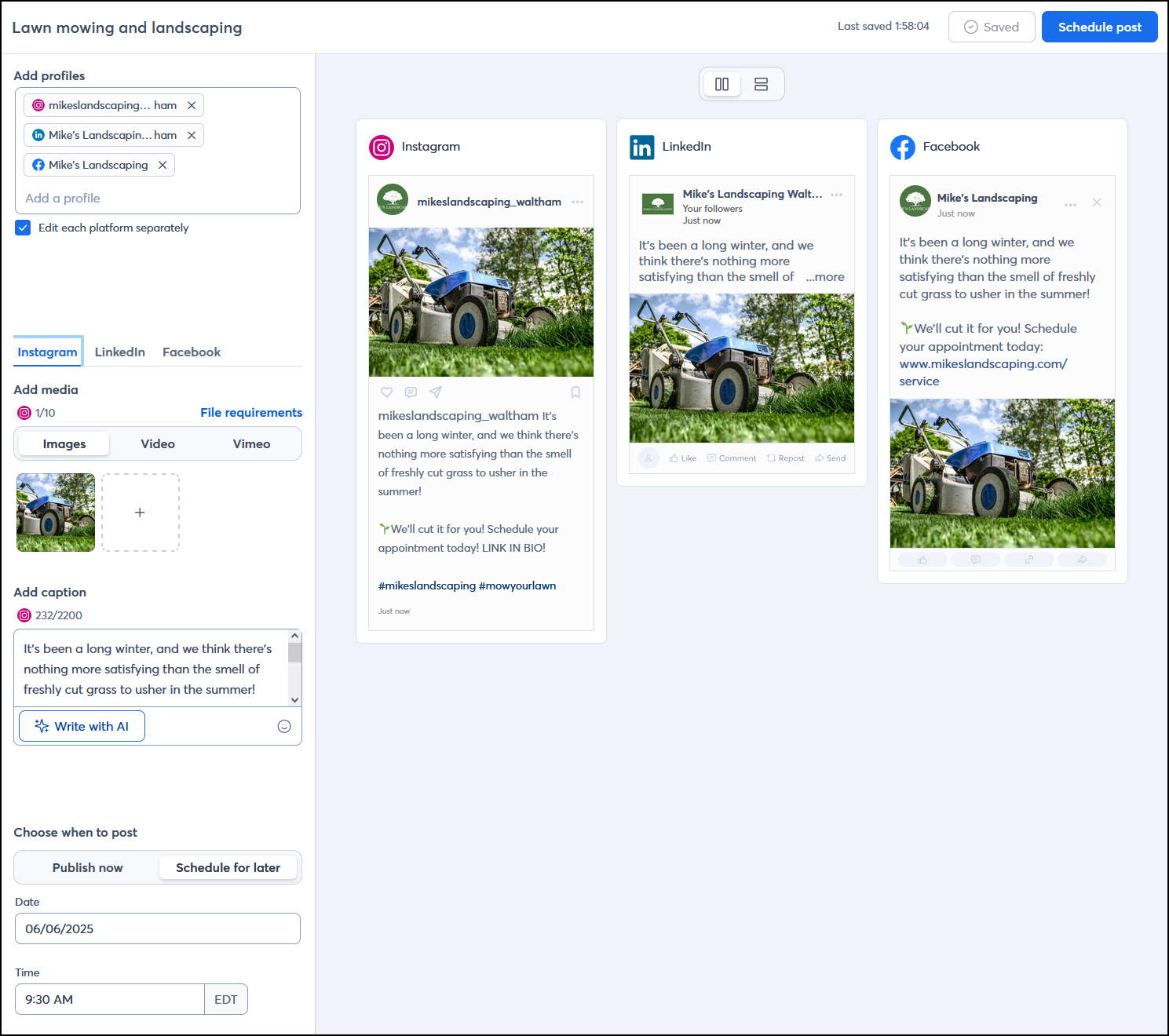
New Shareable Link-in-bio Templates for Custom Landing Pages
The template picker for Custom Landing Pages has been updated to include new "link in bio" template options to offer more variety and replace the old "social profile" template. Learn more.
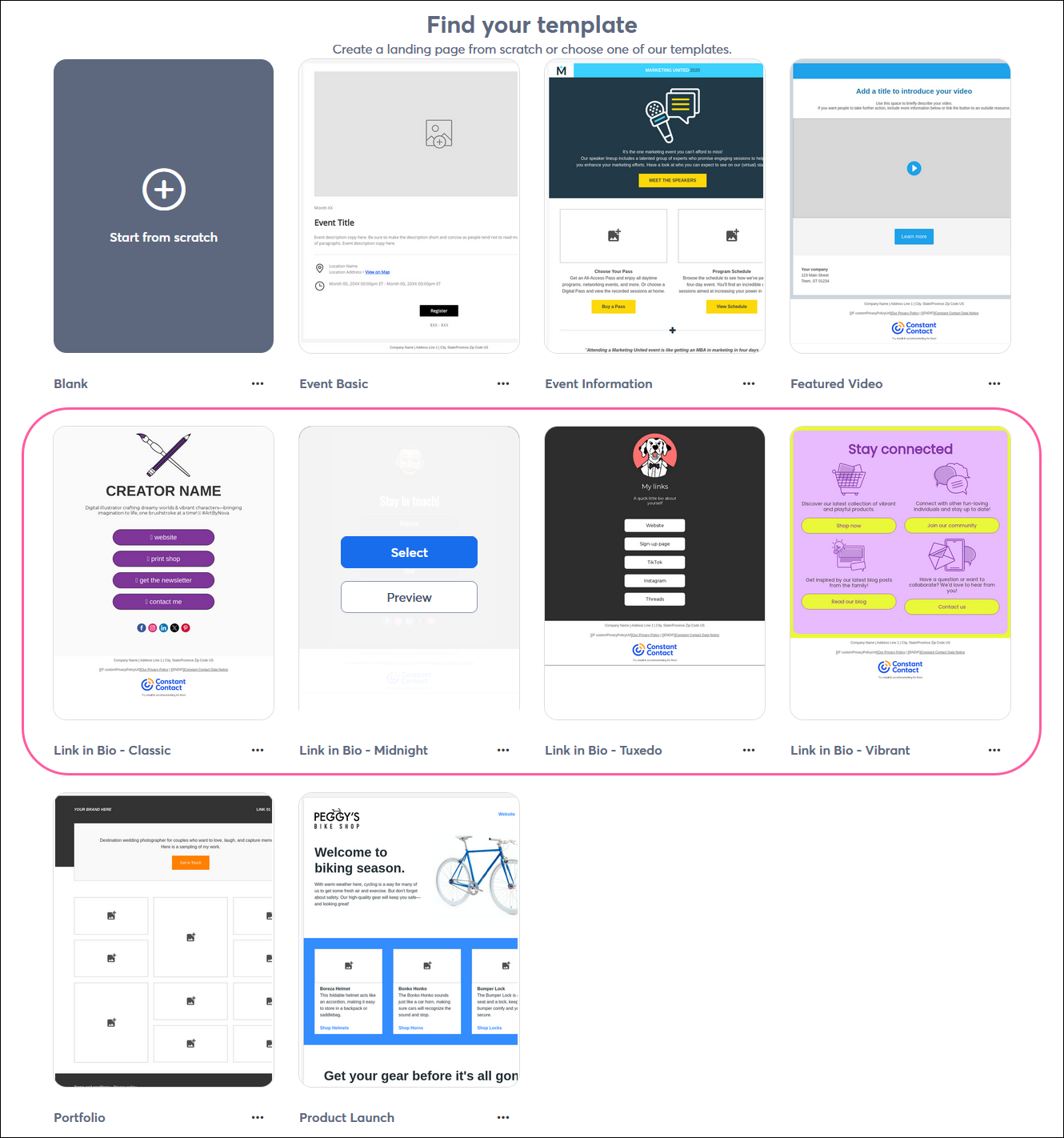
| Join the conversation: We value our customers' feedback and use it to improve our products and services. Got something on your mind? Let us know! |
Copyright © 2025 · All Rights Reserved · Constant Contact · Privacy Center