Need a little help growing your contact list? You've come to the right place! Our growth center showcases your audience growth by showing you the number of contacts that joined your list AND the number of new social followers you've accrued in your linked social accounts over the past 30 days. It also gathers all the list growth tools you need in one place, and offers customized tips so that you can start making strides.
| Be a better marketer: Want to learn more about list growth? Check out How to Build an Effective Email List! |
Finding the growth center couldn't be easier:

We have tons of tools that you can use online or in-person to grow your list! We break them down into two sections so you can see the tools that are the most essential, but you can also see the rest of the different ways you can grow your list—some tools even allow you to collect SMS contacts too! Don't be afraid to try something new:
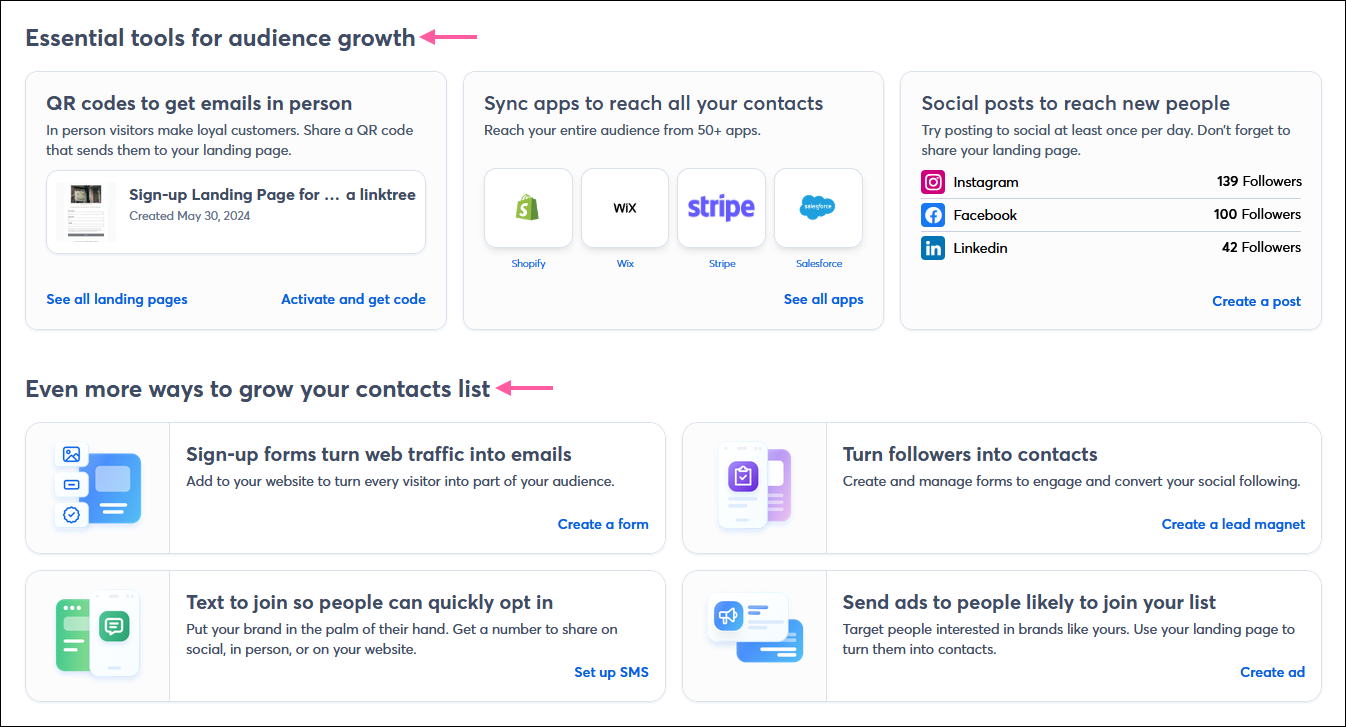
| Did you know? Your list growth strategies might change over time. We can help you as a new marketer, as your organization grows, and even when you have lots of experience under your belt! |
All of your growth-oriented campaigns are available in one place so you can preview, make edits, publish, and deactivate them to suit your needs. You can filter your campaign types and statuses to help you find just the campaign you're looking for too.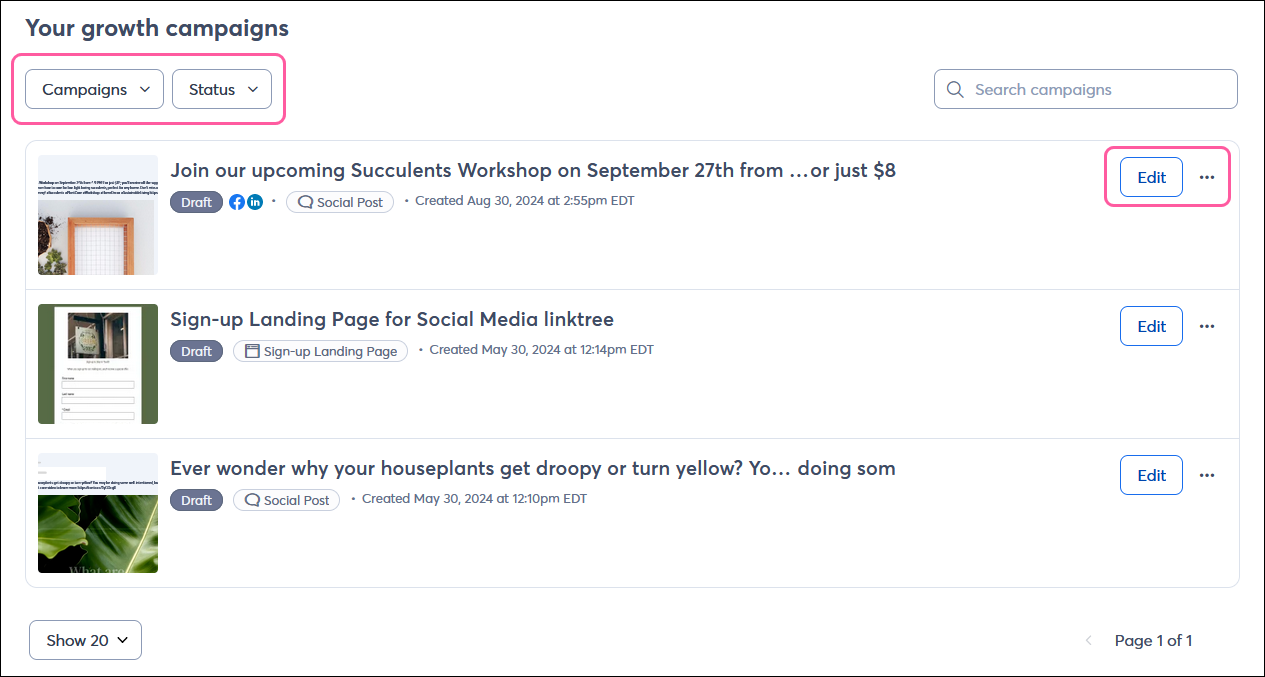
Copyright © 2025 · All Rights Reserved · Constant Contact · Privacy Center