You can populate lists by importing contacts from lists you have previously created.
This article will detail how to add leads from existing lists.
| Administrators | ✓ | |
| Company Managers | ✓ | |
| Marketing Managers | ✓ | |
| Sales Managers | ||
| Salespersons | ||
| Jr. Salespersons |
| Tip: Are you looking for information about Constant Contact’s Email and Digital Marketing product? This article is for Constant Contact’s Lead Gen & CRM product. Head on over to the Email and Digital Marketing articles by clicking here. Not sure what the difference is? Read this article. |
You can import contacts from an existing Lead Gen & CRM list into other lists. To import contacts, do the following:
Note: If you are looking to import lists from another CRM into your Lead Gen & CRM account, please read our Import Tool Overview article instead.
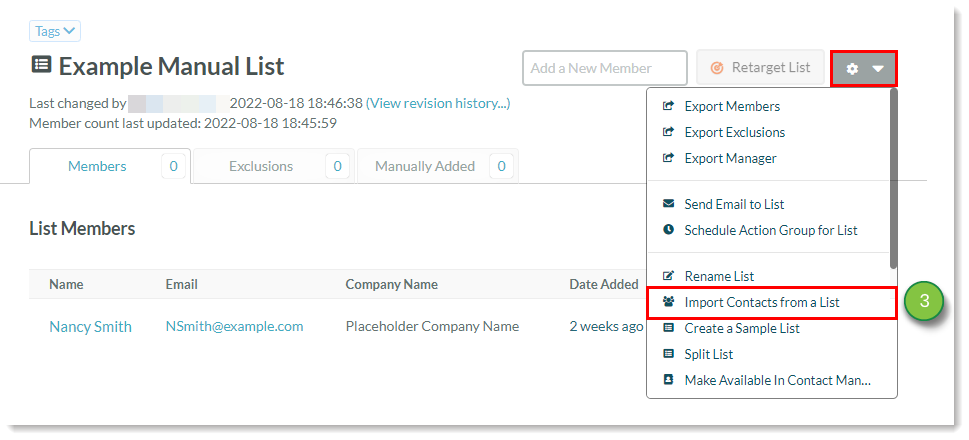
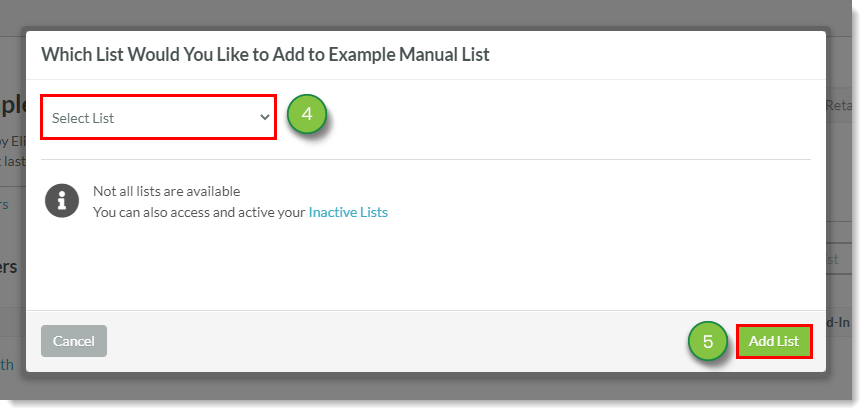
Copyright © 2025 · All Rights Reserved · Constant Contact · Privacy Center