Lead Gen & CRM allows you to create a sample list from an original list. This can be especially helpful when doing things like test sends of an email to a certain segment of a bulk list that you would eventually like to send to.
This article will detail how to create sample lists.
| Administrators | ✓ | |
| Company Managers | ✓ | |
| Marketing Managers | ✓ | |
| Sales Managers | ||
| Salespersons | ||
| Jr. Salespersons |
| Tip: Are you looking for information about Constant Contact’s Email and Digital Marketing product? This article is for Constant Contact’s Lead Gen & CRM product. Head on over to the Email and Digital Marketing articles by clicking here. Not sure what the difference is? Read this article. |
All sample lists must be created from existing lists. To create a sample list, do the following:
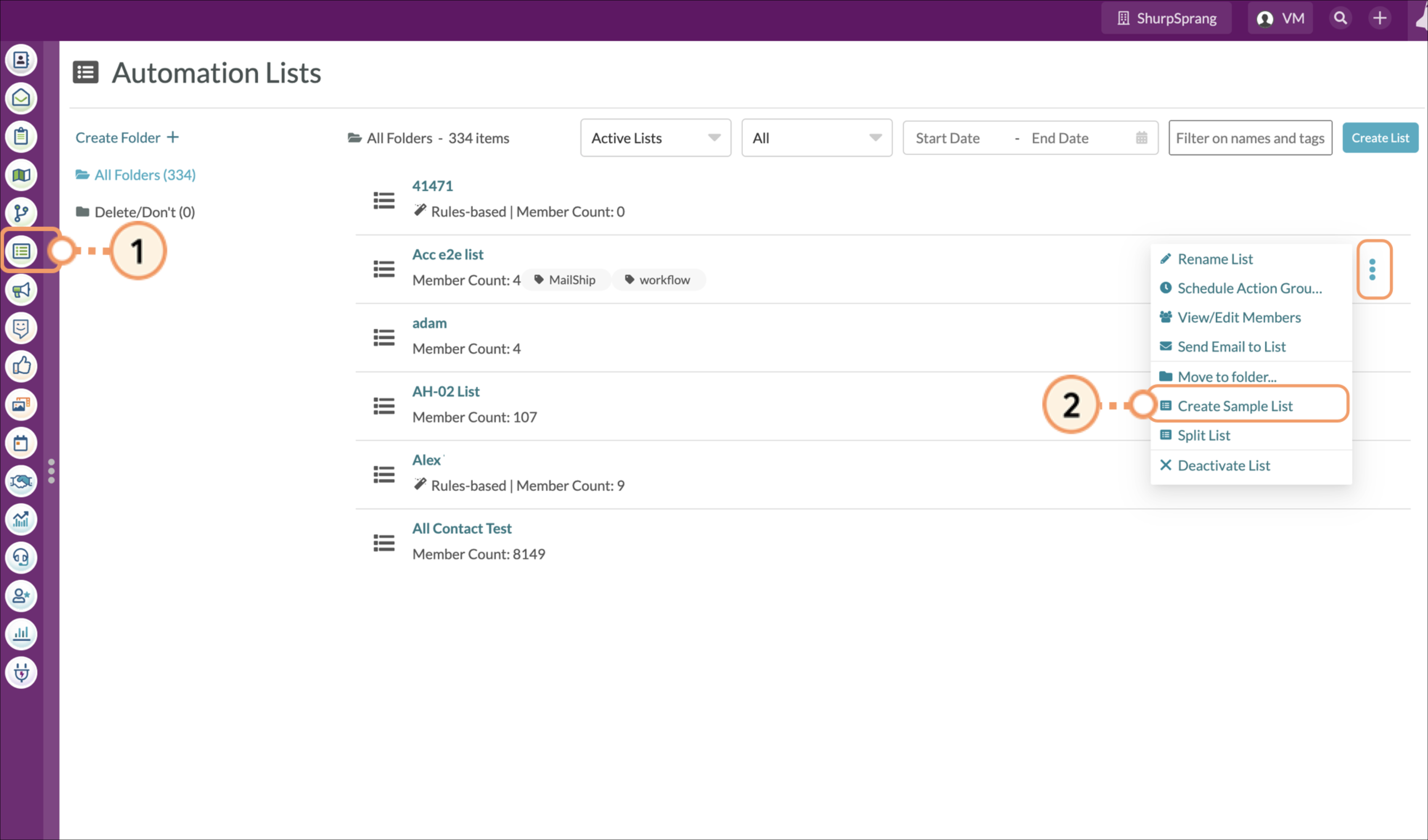
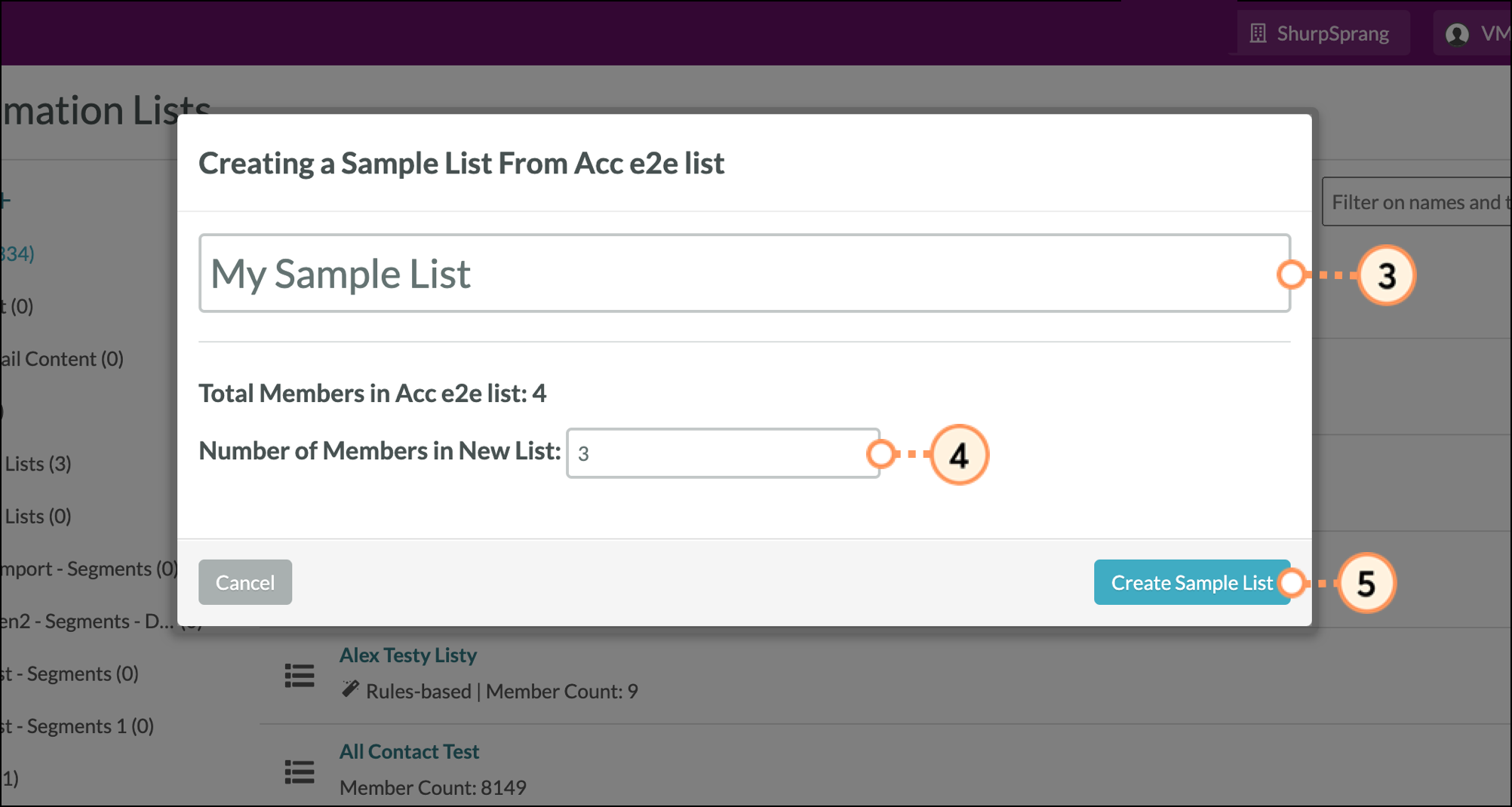
Copyright © 2026 · All Rights Reserved · Constant Contact · Privacy Center