Email authentication is a fundamental requirement for deliverability. Protocols like SPF, DKIM, and DMARC function as digital credentials primarily intended to attribute sender identity to Internet Service Providers (ISPs) like Gmail, Yahoo, and Microsoft. This attribution helps ISPs verify that emails are from an identifiable source, which in turn reduces spoofing and phishing attempts. Additionally, DKIM plays a key role in ensuring that messages have not been altered in transit.
Why Authentication Matters:
Improved Deliverability: Authenticated emails are less likely to be flagged as spam, increasing your chances of reaching the primary inbox.
Enhanced Sender Reputation: Consistent authentication builds trust with ISPs, boosting your sender reputation.
Brand Protection: It prevents malicious actors from using your domain to send fraudulent emails, safeguarding your brand's image and customer trust.
Compliance: Major mailbox providers like Google, Yahoo, and Microsoft now require bulk senders to have SPF, DKIM, and a DMARC policy in place. Failure to comply can lead to emails being sent to junk or rejected outright.
Refer to these articles for further information about Setting Up Authentication in Constant Contact Lead Gen & CRM:
Email Authentication: DKIM Overview
Authenticating Emails: DKIM, SPF, and DMARC Policy
What is a DMARC policy, and why do I need one?
Create Secure & Rebranded Clickable Links
Periodically, go to Settings > Company Email Settings > Sending Domains & DNS (tab) > Setup DNS (link) and ensure you see green checkmarks on your DKIM, DMARC, and Link & Owner records.
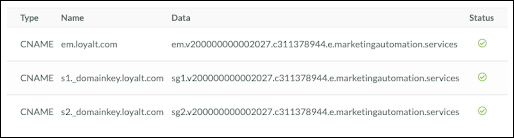
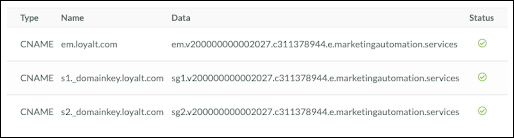
If a record has empty space in the status column, make sure to fix it before sending emails.
Use tools like MxToolBox to perform a 'CNAME Lookup' for each host record (em.yourdomain.com, s1._domainkey.yourdomain.com, link.yourdomain.com, ########.yourdomain.com, etc.) to confirm they point to the correct Constant Contact values.
Use MxToolBox 'DMARC Lookup' or check the status within the Sending Domains & DNS settings in Lead Gen & CRM to confirm your DMARC policy is published.
Note: By default, only one domain per Lead Gen & CRM instance can be authenticated. Certain customers may be provided alternative CNAME records. In those cases, CNAME records will not appear on the Setup DNS page. Make sure to review your past support interactions to retrieve those records or contact your DNS administrator.
If you encounter issues, reach out to our support team. You may need to work with your IT department, DNS provider support, or Constant Contact's Compliance Team as well.
Features like Apple's Mail Privacy Protection (MPP) and email relay services (like iCloud Private Relay, Firefox Relay, DuckDuckGo Email Protection, and others) may change traditional email tracking.
Note: It is important to mention that this information does not apply to all contacts, but to a smaller subset of contacts that may use those privacy settings. The information below is relevant to understanding how privacy protection services work.
For further information about Apple Mail Privacy Protection, refer to this article:
Why did my open rate drop?
Impact of Privacy Features:
Inflated/Obscured Open Rates: MPP pre-loads email content (including tracking pixels) via Apple servers, making it appear as though nearly all Apple Mail users opened your email, regardless of actual interaction. Services like Apple Hide My Email actively remove tracking pixels. This may make open rates not possible for measuring engagement for a certain portion of your audience.
Masked Location & Device Data: MPP and other relays hide the user's real IP address, obscuring precise location and device information derived from opens. While approximate regional data might be available sometimes, granular targeting is not available.
Obscured Open Times: MPP's pre-loading means the recorded open time reflects server activity, not user interaction time.
Potential Click Tracking Interference: While the click event itself remains trackable, associated IP/location/device data can be masked. Some services like DuckDuckGo Email Protection and Firefox's browser protection, attempt to strip tracking parameters (like UTM tags) from URLs, potentially impacting attribution.
From contacts that use these privacy protection services, you may no longer be able to accurately track:
Accurate open rates.
Precise geolocation.
Specific device/OS/client data.
Exact open times.
Gaining Insights Despite Limitations:
Recommendations:
Identify contacts that are using privacy settings and segment them into a different list. This way you can measure success of your campaigns based on different metrics.
To adapt to evolving email privacy features, endeavor to identify contacts who may be using services like Apple's Mail Privacy Protection or email relay addresses. This can involve creating segments in Constant Contact Lead Gen & CRM by applying list rules that look for recognizable email address patterns associated with privacy services (e.g., rules like 'Email address contains @privaterelay.appleid.com' for Apple's Hide My Email, '@relay.firefox.com' or '@mozmail.com' for Firefox Relay, or '@duck.com' for DuckDuckGo Email Protection).
You can measure the success of your campaigns using metrics like clicks and conversions, rather than relying solely on open rates.
Focus on metrics that reflect deliberate actions and leverage data you collect directly or observe reliably:
Track clicks, conversions, and post-click website behavior.
Monitor direct engagement signals (replies, unsubscribes, spam complaints).
Utilize first-party data (website interactions, form data, purchase history).
Actively collect zero-party data (preferences explicitly shared by users).
Use clicks and time-based triggers for automation instead of opens.
With open rates becoming less consistent for some segments, shift your focus to additional KPIs to measure success.
Key KPIs to use:
Unique Click Rate (CTR): The percentage of delivered emails that received at least one click from a distinct recipient. This is a strong indicator of content relevance and engagement. Target values vary by industry. Within a single email campaign, unique clicks count each distinct recipient who clicked at least one link just once, whereas total clicks count every single click that occurred on that email.
Conversion Rate: The percentage of delivered emails leading to a desired action (purchase, sign-up, download). This directly measures ROI. Track conversions using UTM parameters in links or by using unique promo codes or landing pages.
Refer to this article for more information about Email Rates
Understanding Your Email Sender Status
Importance of Segment-Level Performance Analysis:
Don't rely solely on overall averages. Analyze these reliable KPIs across different audience segments (demographics, behavior, interests) to understand what truly resonates with specific groups, identify high-value segments, and pinpoint areas needing improvement.
Fostering genuine engagement requires a shift towards value, personalization, and respecting user preferences.
Advanced Segmentation & Personalization: Go beyond basic demographics. Segment by behavior (purchase history, email clicks, website activity), psychographics (interests, values - often via zero-party data), lifecycle stage (new subscriber, loyal customer, inactive), or RFM (Recency, Frequency, Monetary value). Use this data for personalization, such as dynamic content blocks that change based on the recipient's profile or behavior.
For more information, refer to Dynamic Content in the New Email Editor.
High-Value Content: Prioritize content that educates, informs, entertains, or solves problems. Incorporate user-generated content (reviews, testimonials) for social proof. Ensure content is relevant to each segment and optimized for mobile readability.
Optimized CTAs: Make Calls-to-Action clear, concise, and visually prominent. Use action-oriented language, contrasting colors, and strategic placement (e.g., above the fold). Test variations to maximize clicks and conversions. Personalized CTAs perform significantly better.
Preference Centers & Consent: Implement email preference centers allowing subscribers to choose content types and frequency. This reduces unsubscribes and collects valuable zero-party data.Ensure easy access and clear options, including a global unsubscribe. Always use explicit opt-in methods (double opt-in recommended). Leverage our Granular Unsubscription Settings.
Adapted A/B testing: Shift A/B testing focus from open rates to clicks, conversions, and website engagement. Test subject lines, CTAs, content, and personalization based on these metrics. Maintain rigorous testing methodology (test one variable, use significant sample sizes, clear goals).
More information: Email Best Practices
Explore new ways to gain insights and prepare for future shifts.
Zero-Party Data: Actively collect data directly from users via quizzes, surveys, polls, and preference centers. Offer value (personalization, relevant content) in exchange. Leverage our Constant Contact Conditional Form Fields feature
Alternative Tracking: Use unique promotion codes, dedicated landing pages/URLs, or QR codes to track conversions, especially offline or across channels. Correlate email sends with CRM data or website traffic patterns.
Future Trends: Stay informed about ongoing privacy enhancements, the increasing role of AI in personalization and automation, deeper cross-channel integration needs, the growing importance of owned data (first- and zero-party), and the rising focus on accessibility and sustainability in email design.
Success in email marketing requires a constant strategic watch. Prioritize robust authentication within Constant Contact Lead Gen & CRM as your foundation. Move beyond open rates and focus on metrics that demonstrate genuine engagement and business value, like clicks, conversions, and website interactions. Embrace advanced segmentation and personalization fueled by reliable first-party and zero-party data. Deliver consistent value, respect user privacy through clear consent and preference management, and adapt your testing methodologies. By implementing these best practices, you can navigate the evolving landscape and ensure your email marketing remains a powerful engine for growth.
Copyright © 2026 · All Rights Reserved · Constant Contact · Privacy Center