| In need of multiple accounts? Our multi-account solution is designed for organizations seeking unique accounts for their various locations, departments, or users. Take advantage of bulk pricing, product features for brand control, customized onboarding, and more! |
Create emails, sign-up/lead generation landing pages, custom landing pages, and SMS campaigns within your parent account, and then copy them into one or several child/sub-accounts as a draft.
| Did you know? This article covers how to copy an email, landing page, or SMS campaign from a parent to child/sub-accounts, but you can also copy a campaign created within a sub-account to other sub-accounts. Additionally, you can copy and/or share an automation path from a parent to child/sub-accounts. |
| Important: When sharing a Lead Generation Landing Page, you must have a list selected before you can copy it to your client/child accounts. |
You can choose an email, landing page, or SMS campaign created within the parent account and then choose the child/sub-accounts you want to copy it to:
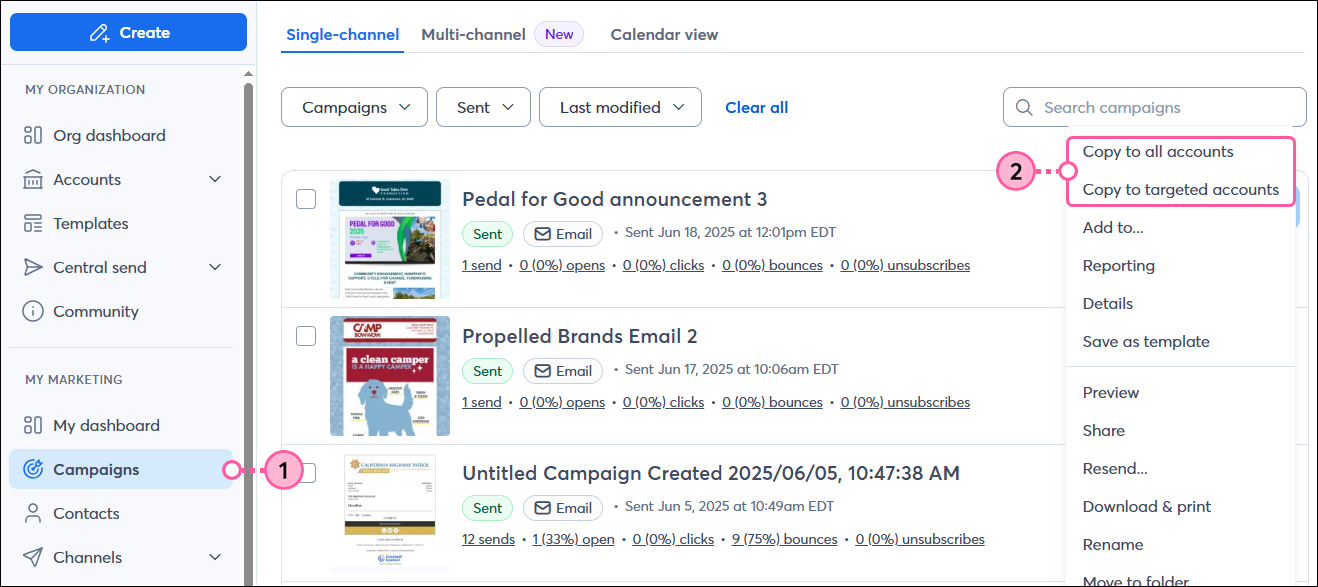
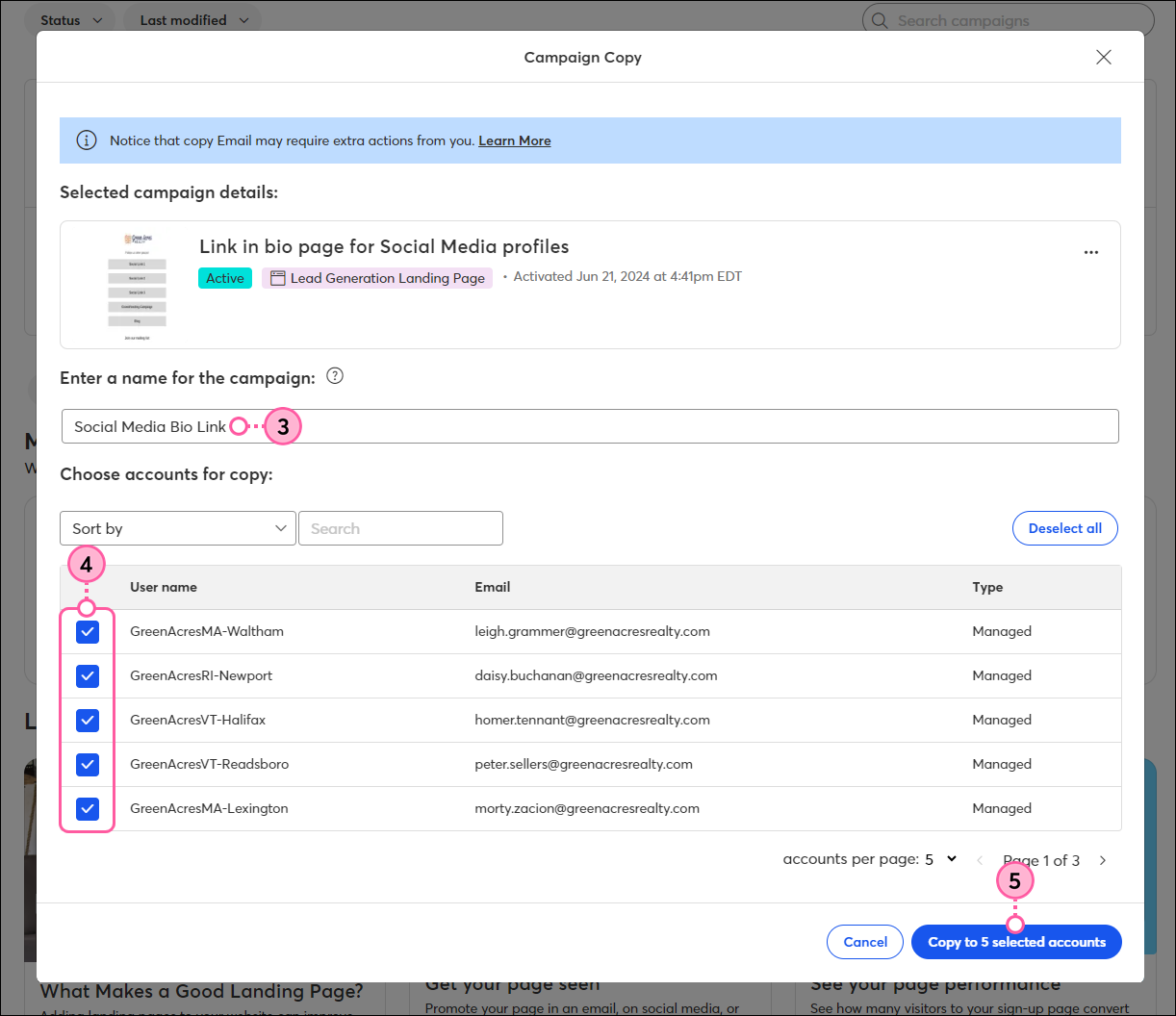
Access a list of your copied campaigns at any time and check the start and completion time of the copy:
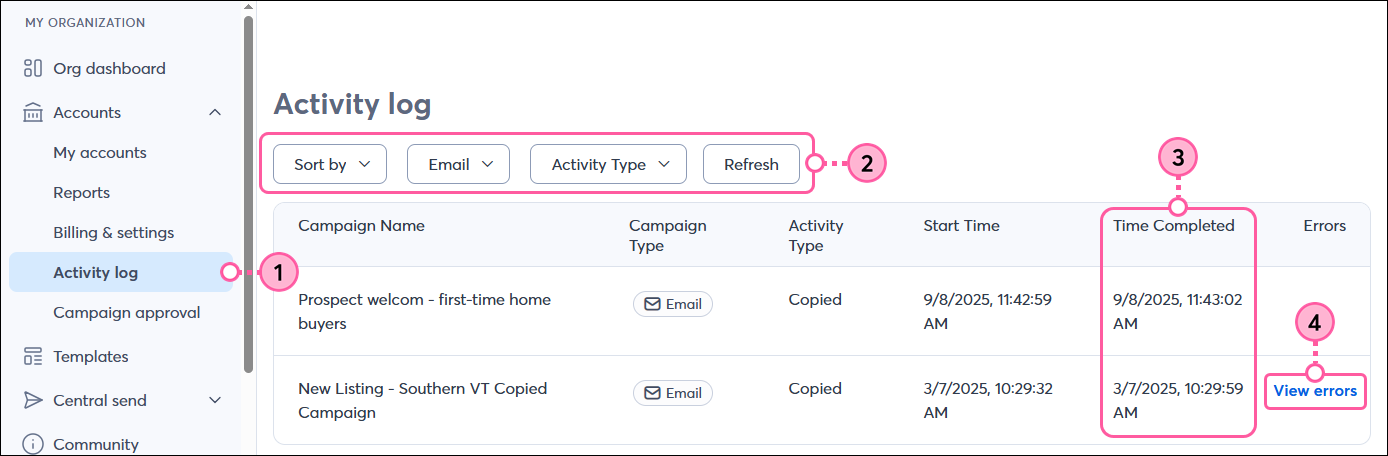
Looking for more information? Please see our articles to:
Copyright © 2026 · All Rights Reserved · Constant Contact · Privacy Center