If your child/sub-accounts have campaigns that you want to reuse across the rest of your accounts, you can copy the campaign and select the child-sub-accounts you want to share it with. Campaigns that can be copied include emails, events, SMS messages, and Sign-up Landing Pages.
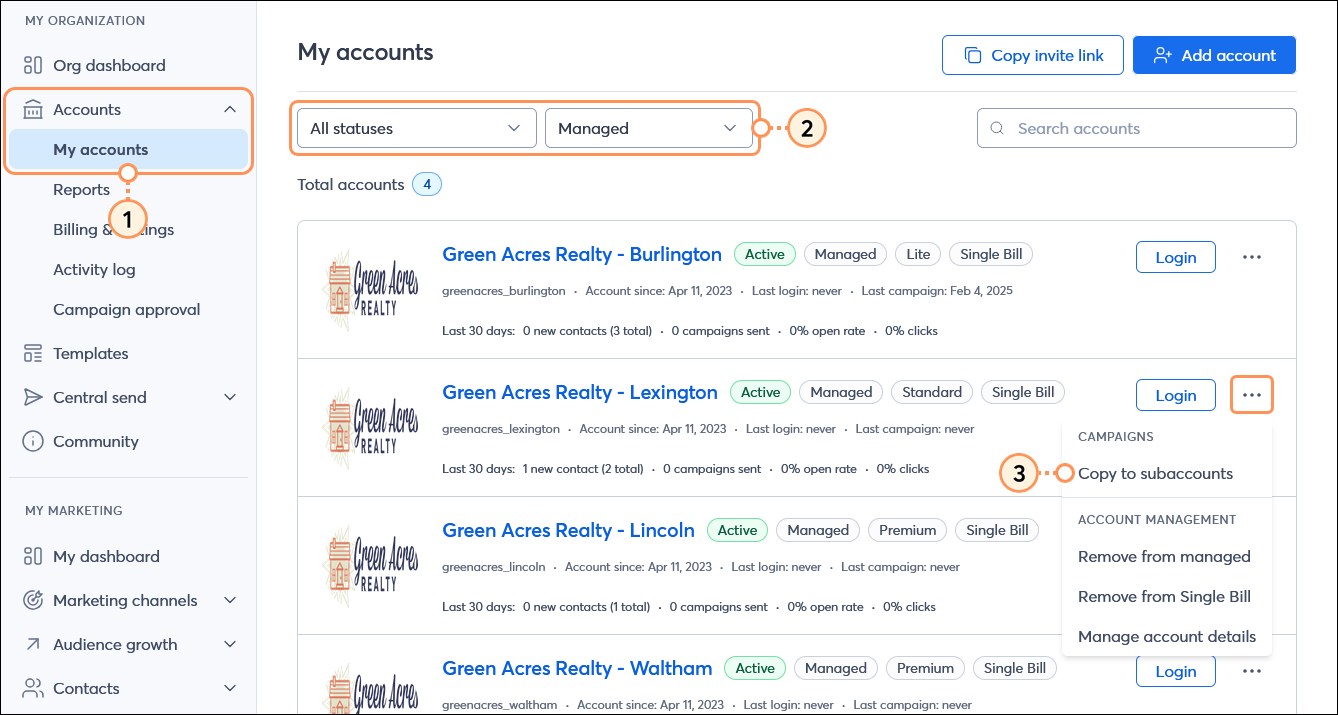
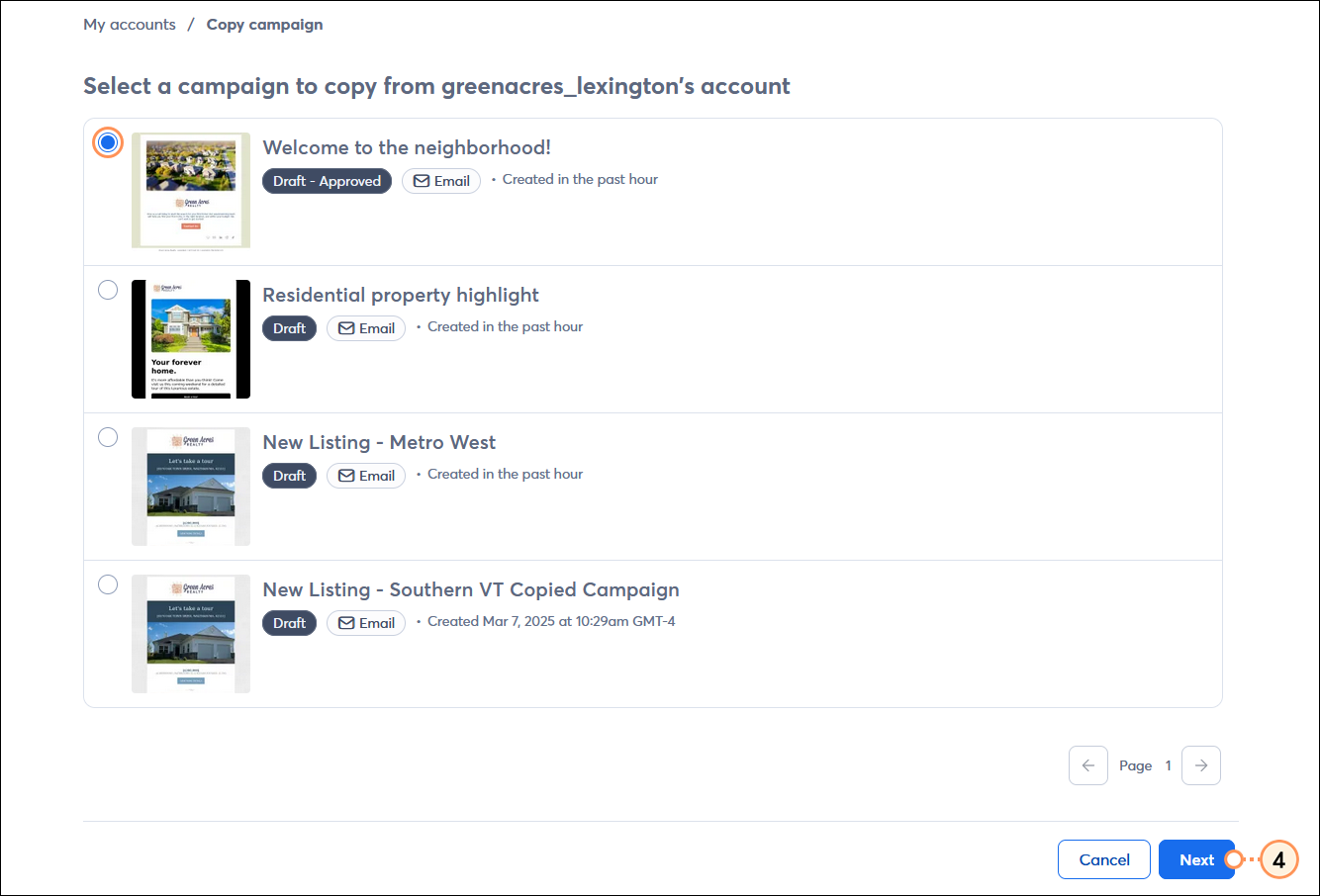
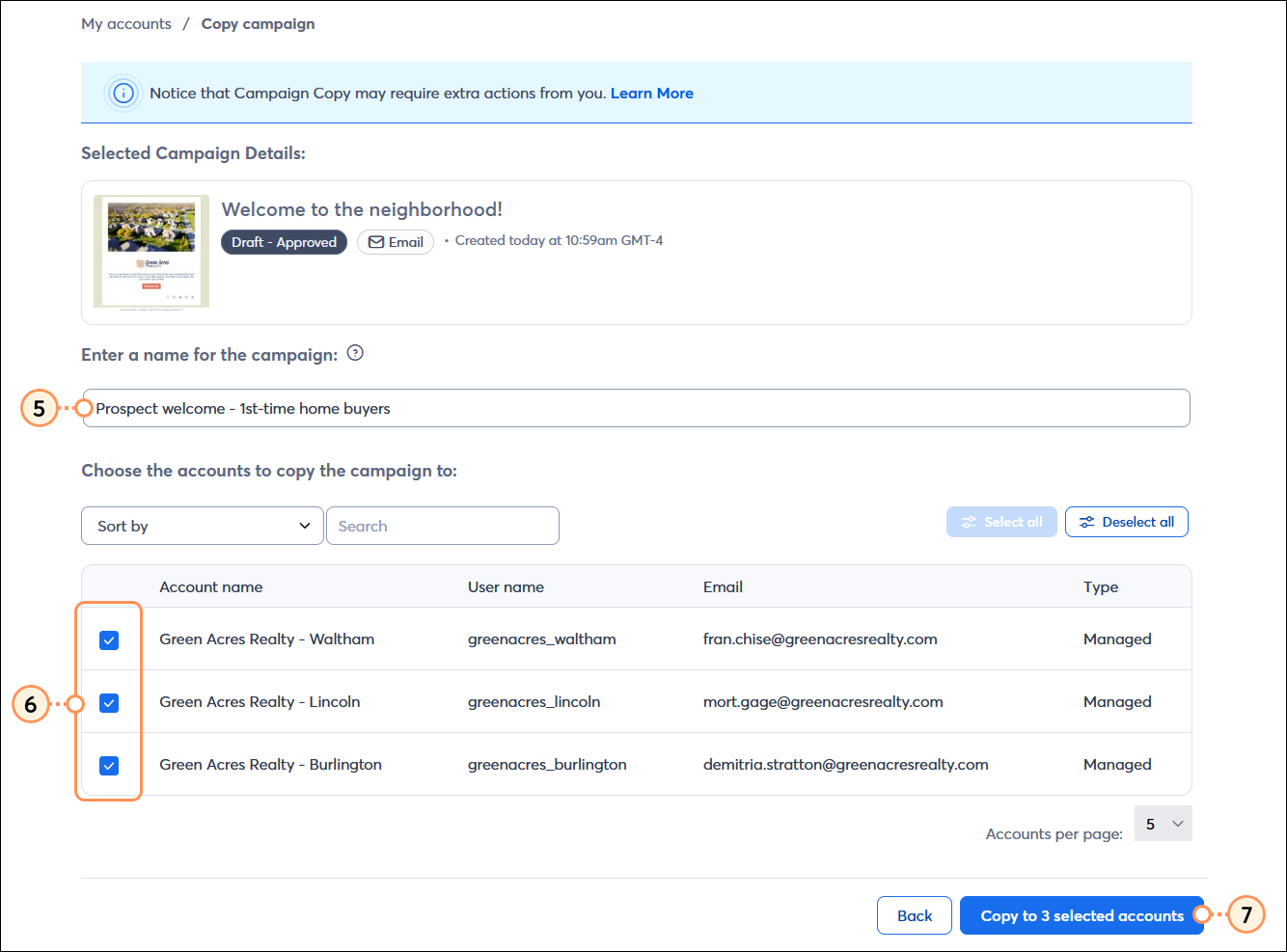
Copyright © 2026 · All Rights Reserved · Constant Contact · Privacy Center