| In need of multiple accounts? Our multi-account solution is designed for organizations seeking unique accounts for their various locations, departments, or users. Take advantage of bulk pricing, product features for brand control, customized onboarding, and more! |
Updating child/client account contact information and ownership is done through the Accounts tab in your partner account. If the account is end-user funded (i.e., paid for at the child account level vs. Single Bill), you can update the payment plan here as well.
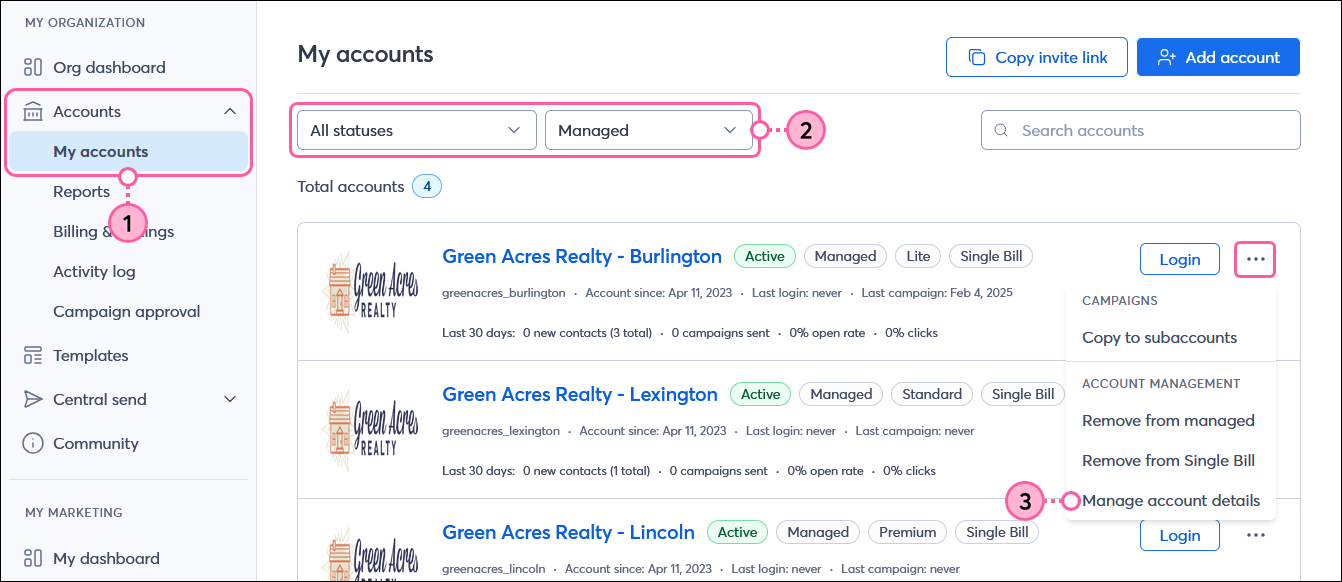
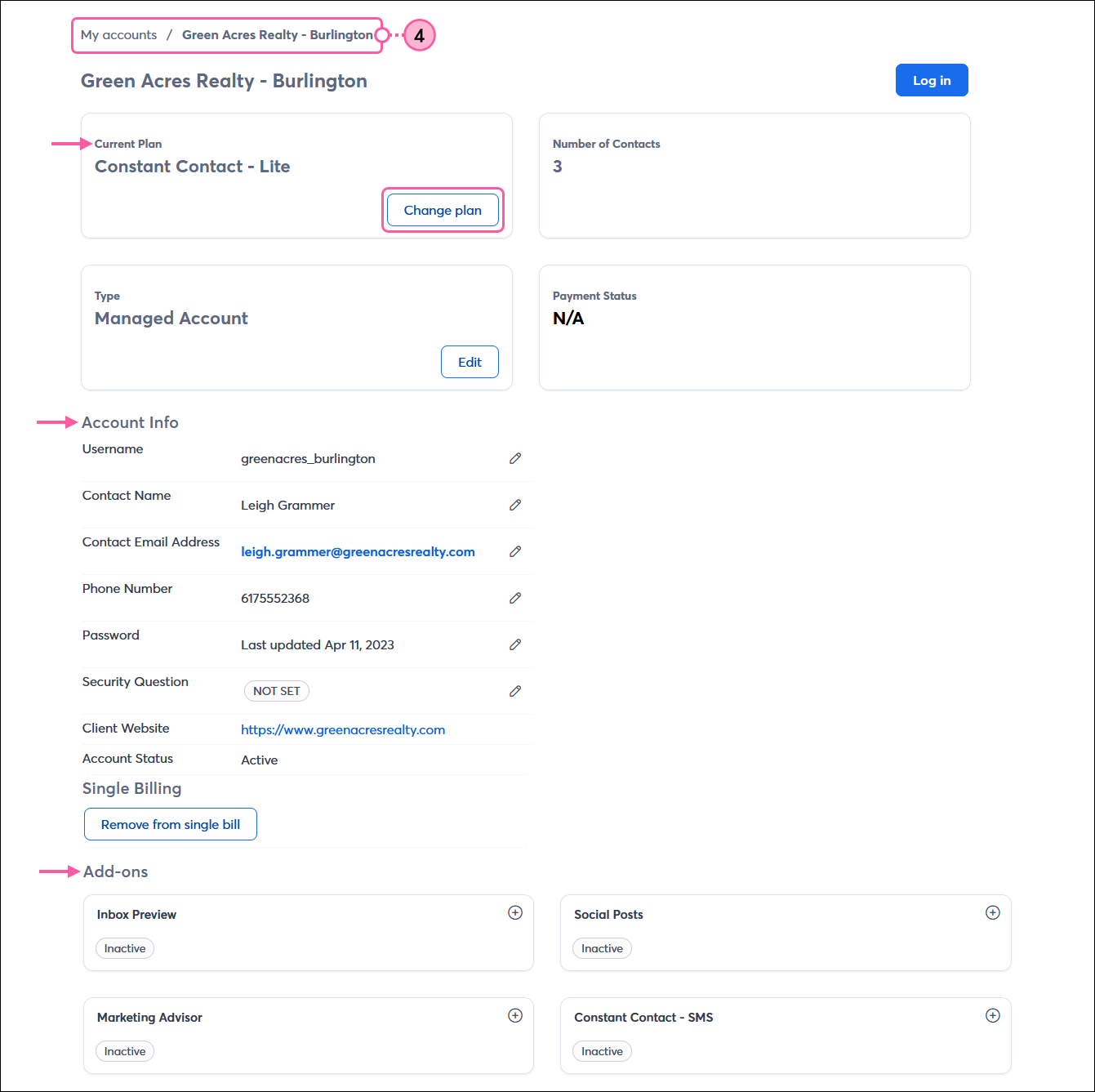
If you want to cancel your account, please contact our Partner Support Team.
Copyright © 2026 · All Rights Reserved · Constant Contact · Privacy Center