| Not a Partner? This article pertains specifically to our Partner customers. If you're looking for details on how to update your account information, please see our article for managing your account settings. |
To update the credentials and billing information in your personal partner account, follow these steps:
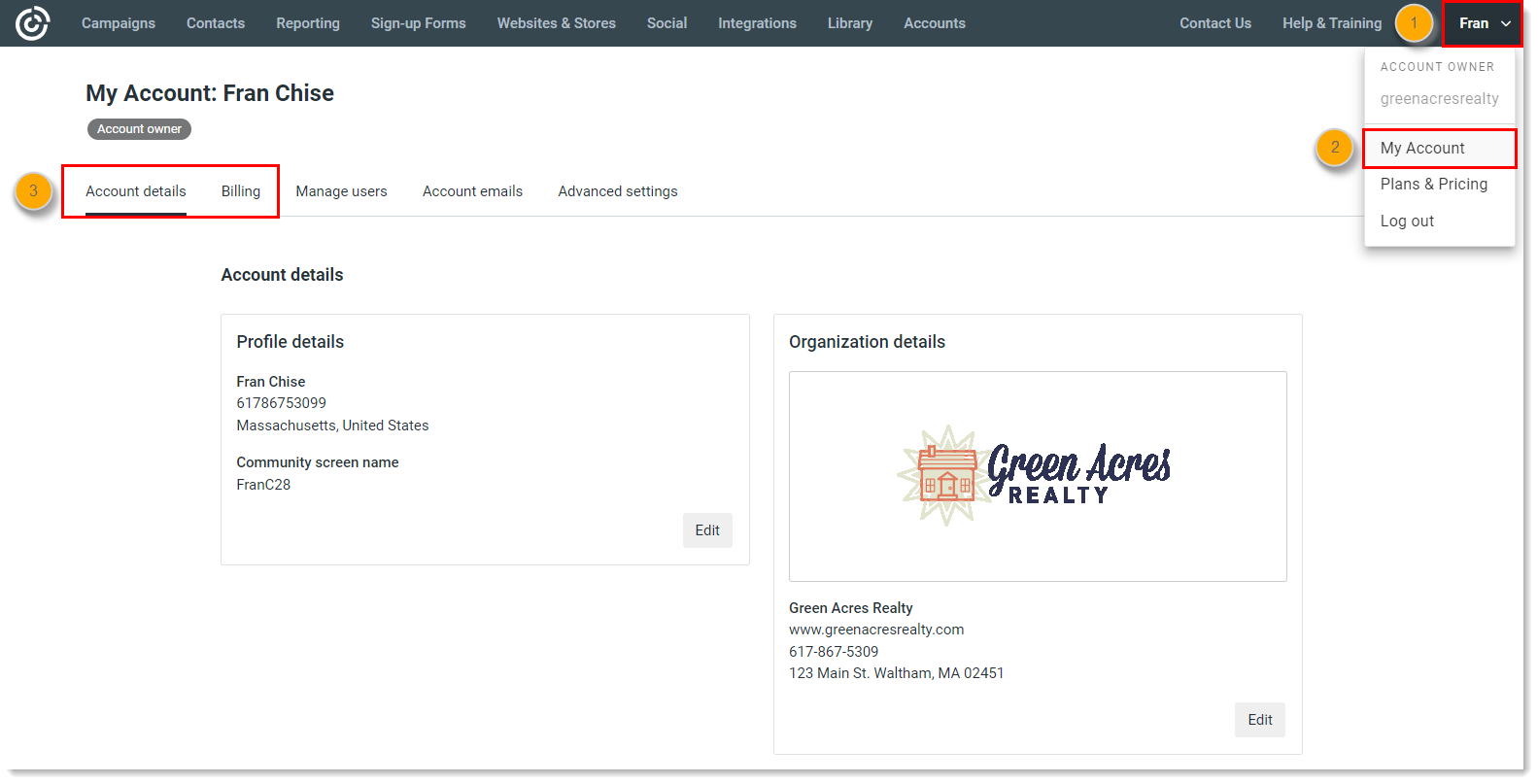
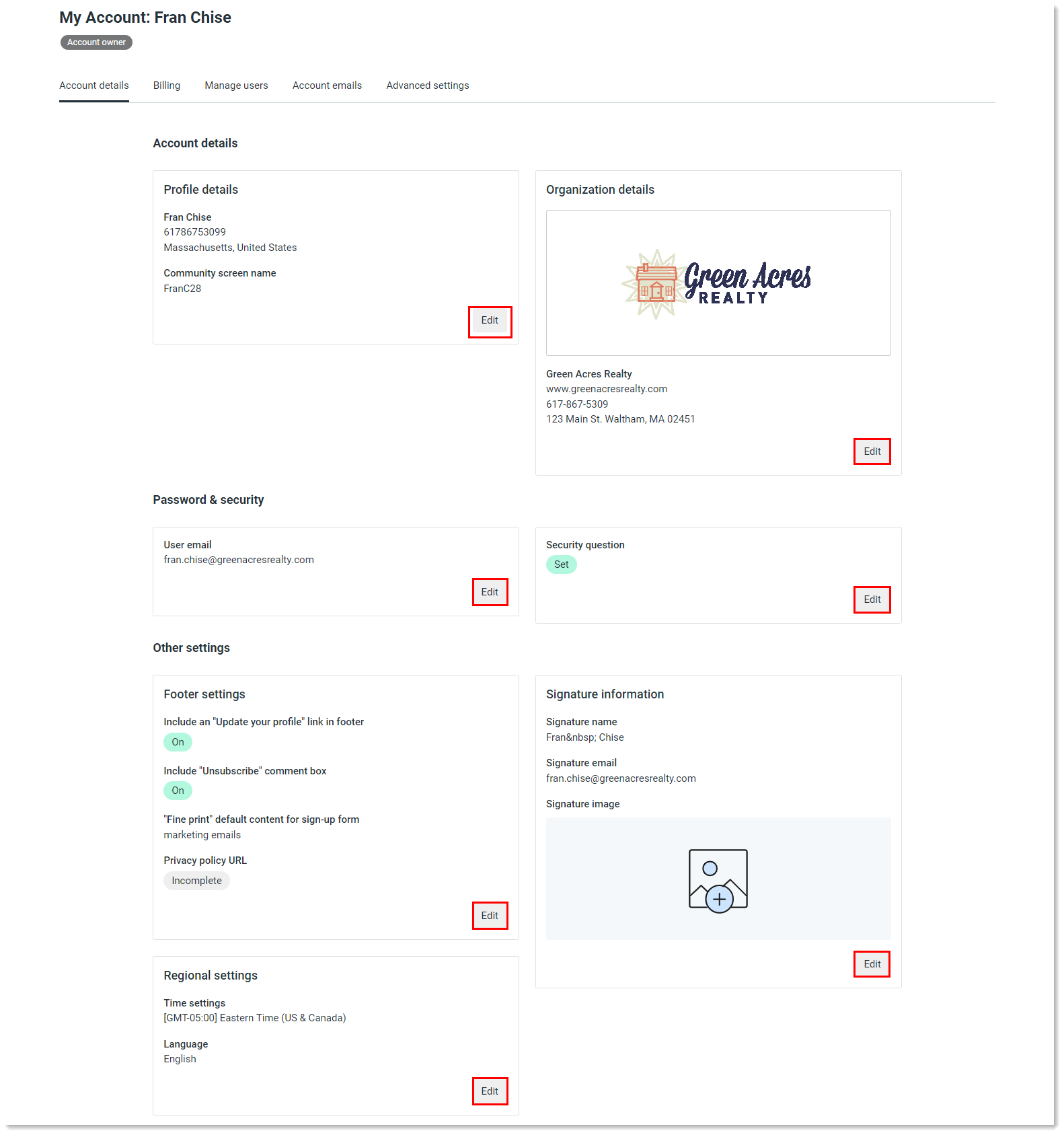
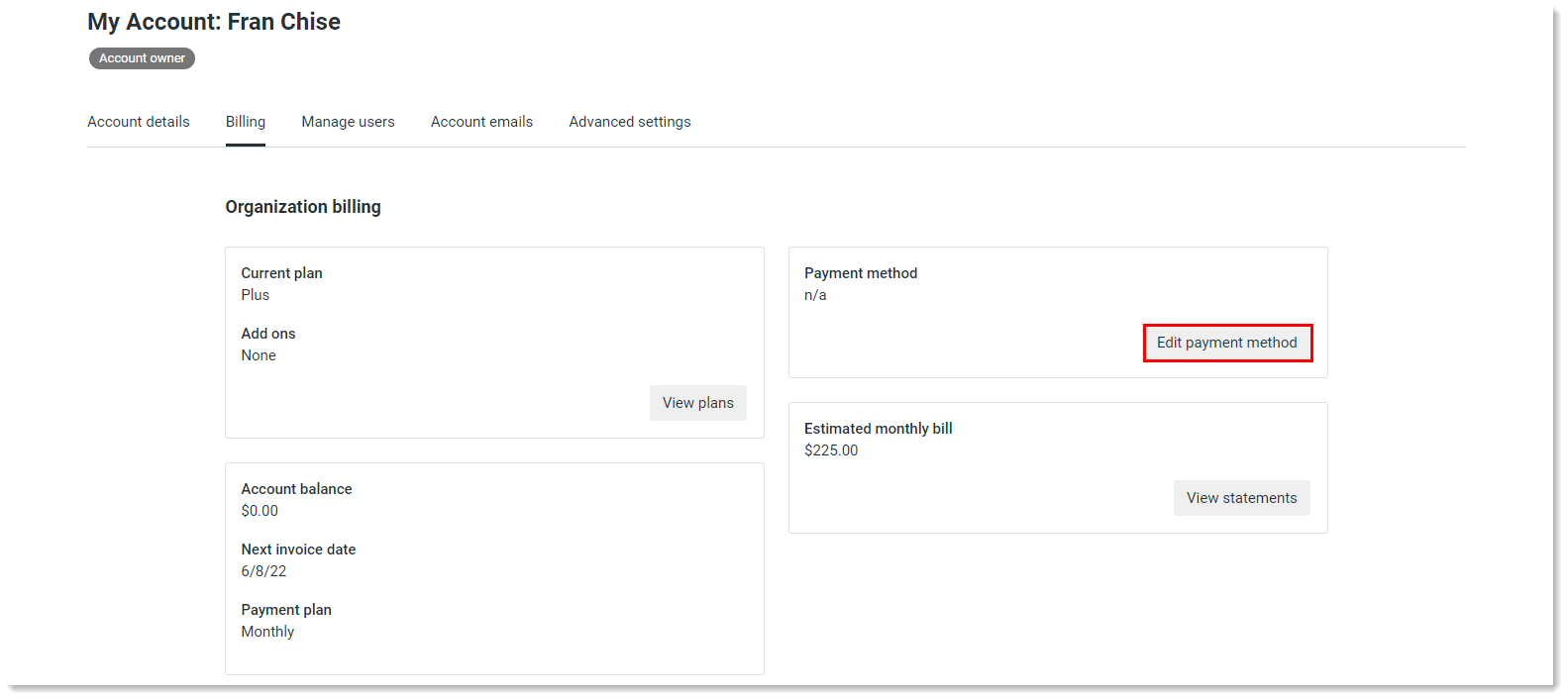
Copyright © 2025 · All Rights Reserved · Constant Contact · Privacy Center