Before you can begin sending automated birthday and anniversary emails and SMS messages to your contacts, or segmenting your list based on birthdays or anniversaries, you need to know what dates those events fall on. The best way to gather that information from your contacts is when they first sign up for your list; however, you can also ask for it later.
Ask new contacts for their birthday or anniversary date when they sign up through a:
Collect birthday or anniversary dates from existing contacts through your:
| The data shows that long sign-up forms with numerous required fields can deter people from completing the sign-up process. Keep your form to the essentials for a better completion rate. |
Website sign-up forms are added to your existing website to collect new sign-ups. By making information like a birthday or anniversary a required field, any contacts must provide these details to join your list. The result is a fully fleshed-out profile of your contacts.
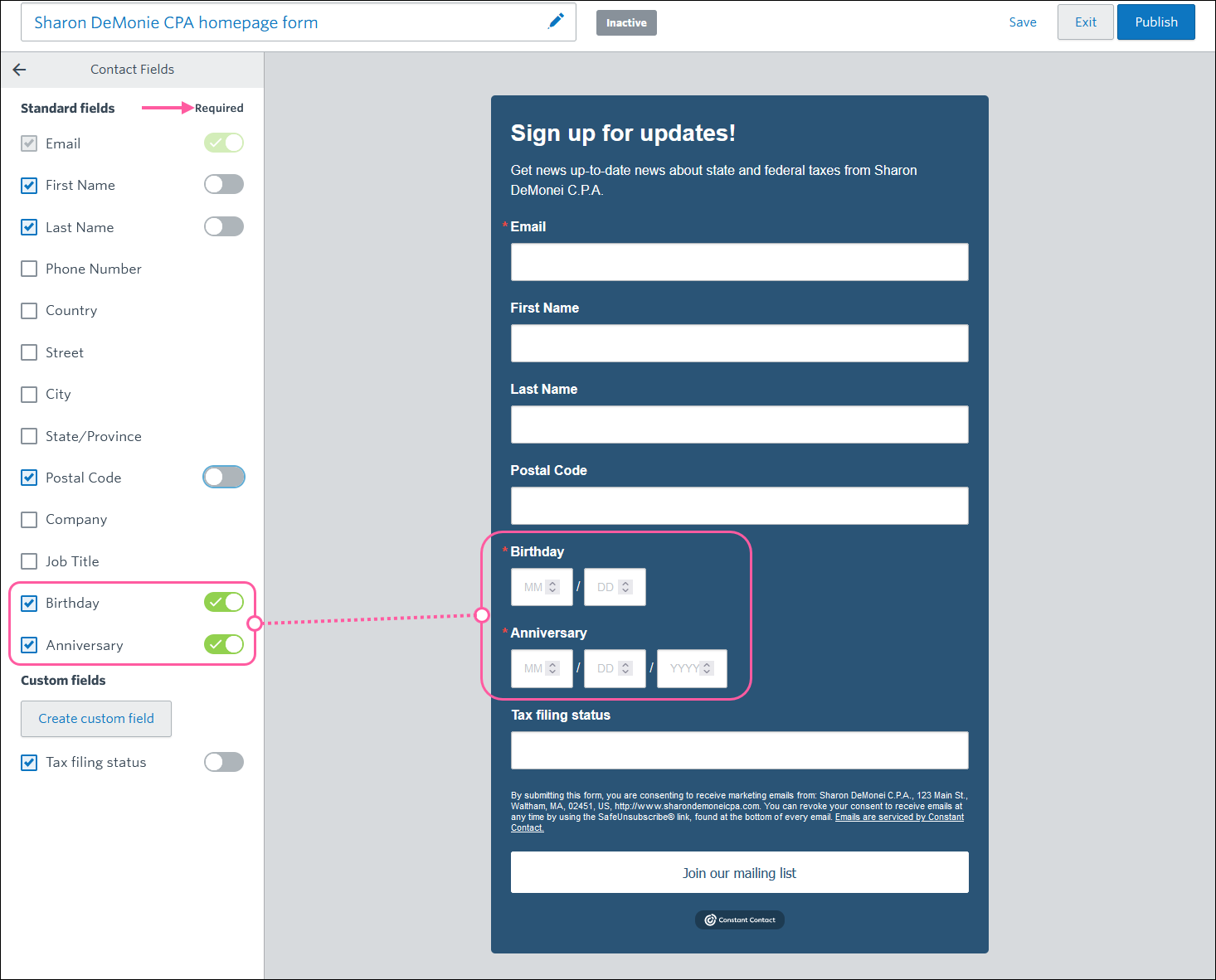
A Sign-up Landing Page is a standalone webpage designed only to collect new sign-ups. The contact fields on your form are customizable, and you can even make those fields required to ensure you receive all the necessary contact details from new subscribers.
Want to collect sign-ups in-store next to your register? All you need is a tablet. The ListBuilder app is a great list-growth tool that works just like a regular sign-up form. You customize the look of the form, choose what data to collect, and leave it at checkout. Your customers will do the rest.
Your Update Profile Form is found in the footer of each email you send. If an existing contact clicks the link in your footer, they can fill out the form and provide extra details that may not have been on your original sign-up form when they joined your list.
If you don't want to rely on your contacts noticing the link in your footer on their own, you can create an email that calls attention to it and send it to all the contacts who don't have birthday or anniversary dates on file yet.
| Save time: Already have date information that you just need to bring into your account? You can export all of your contacts, add the birthday or anniversary information, and then import the updated spreadsheet. Your contacts are automatically updated with the new information, and everything else stays just the same. Learn more. |
Copyright © 2026 · All Rights Reserved · Constant Contact · Privacy Center