But don’t worry! We have a replacement Slack Livechat integration which has exactly the same features as the previous version. The new app will continue to do everything that the current app does.
In order to continue using the Slack Livechat feature, please follow the steps below to install the new version of the Slack Livechat.
| Tip: Are you looking for information about Constant Contact’s Email and Digital Marketing product? This article is for Constant Contact’s Lead Gen & CRM product. Head on over to the Email and Digital Marketing articles by clicking here. Not sure what the difference is? Read this article. |
Disconnect from the old Slack Livechat integration:
Log into your account and navigate to the Chatbot page.
Click “Live Chat Settings”.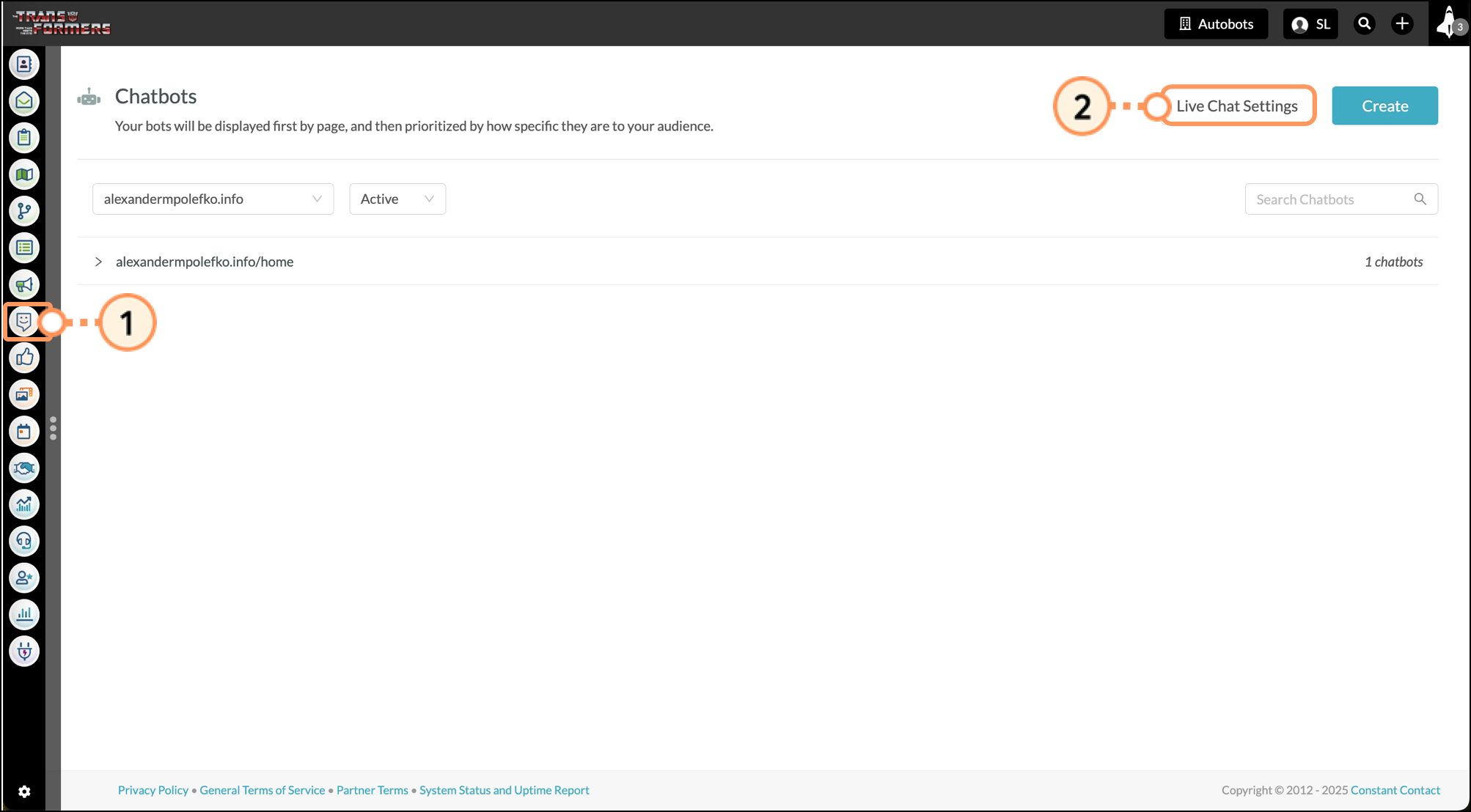
Select “Disable Live Chat”.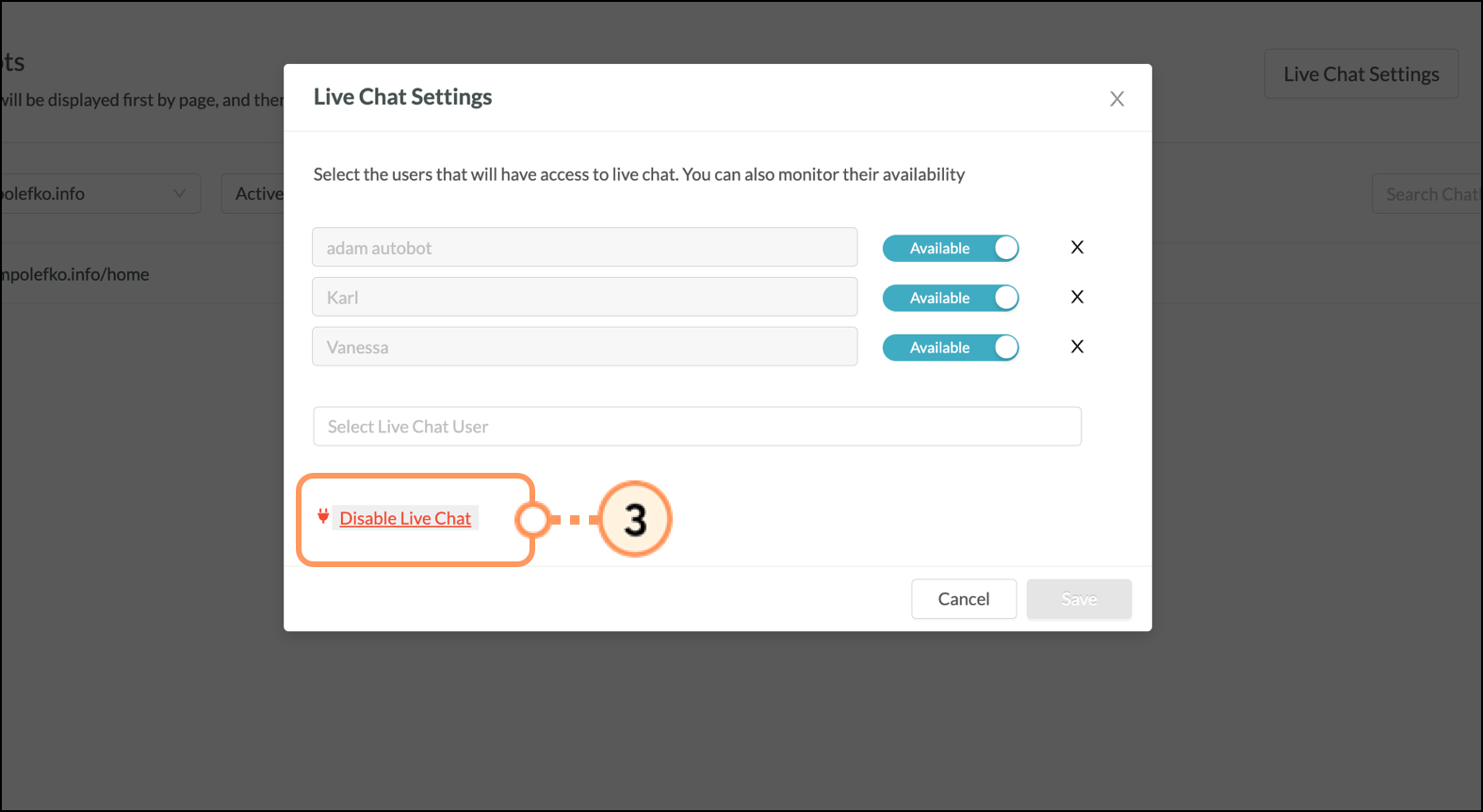
Install the New Slack Livechat integration:
Refresh the Chatbot page after disabling Live Chat.
Click “Add to Slack”. 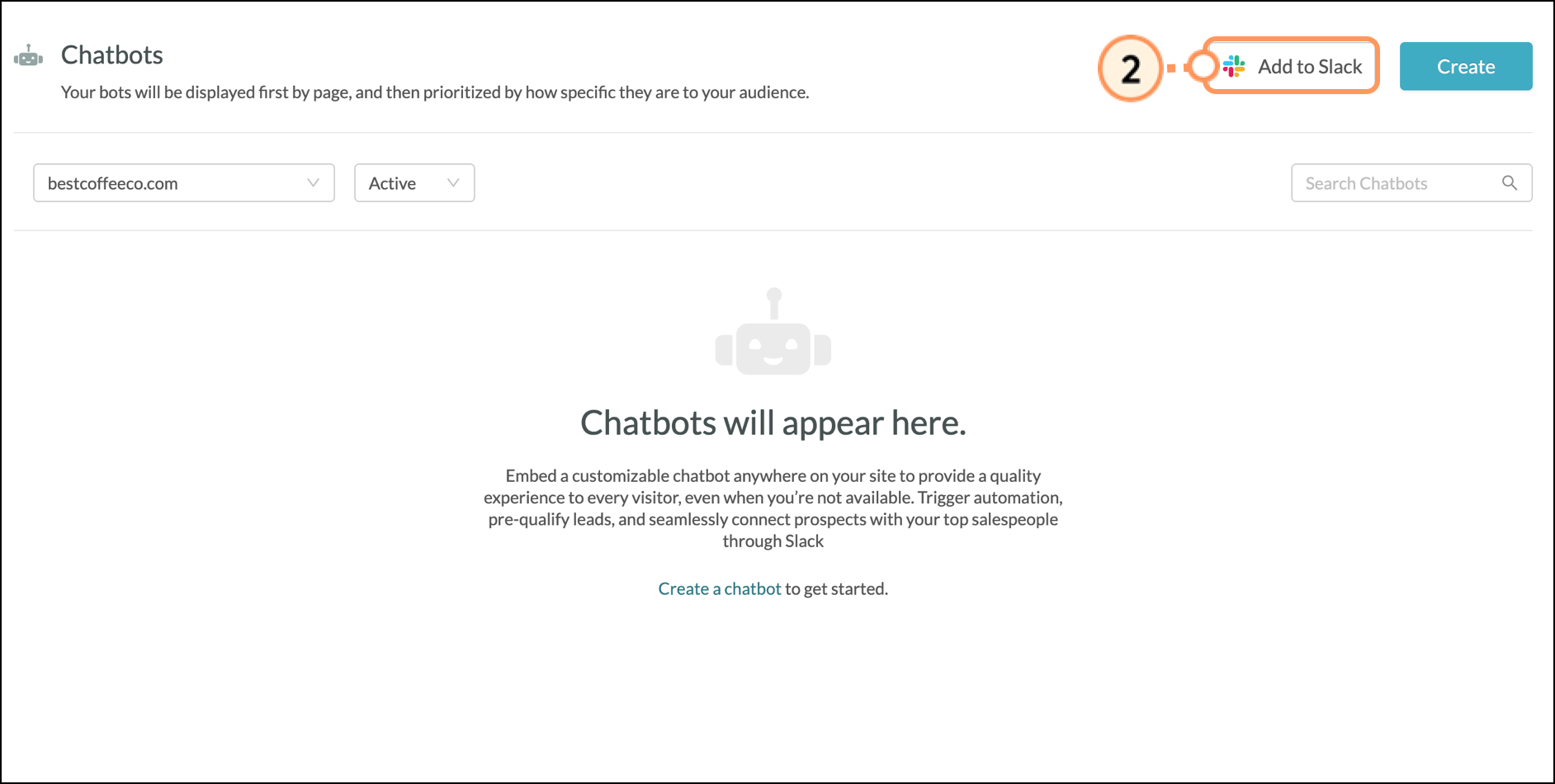
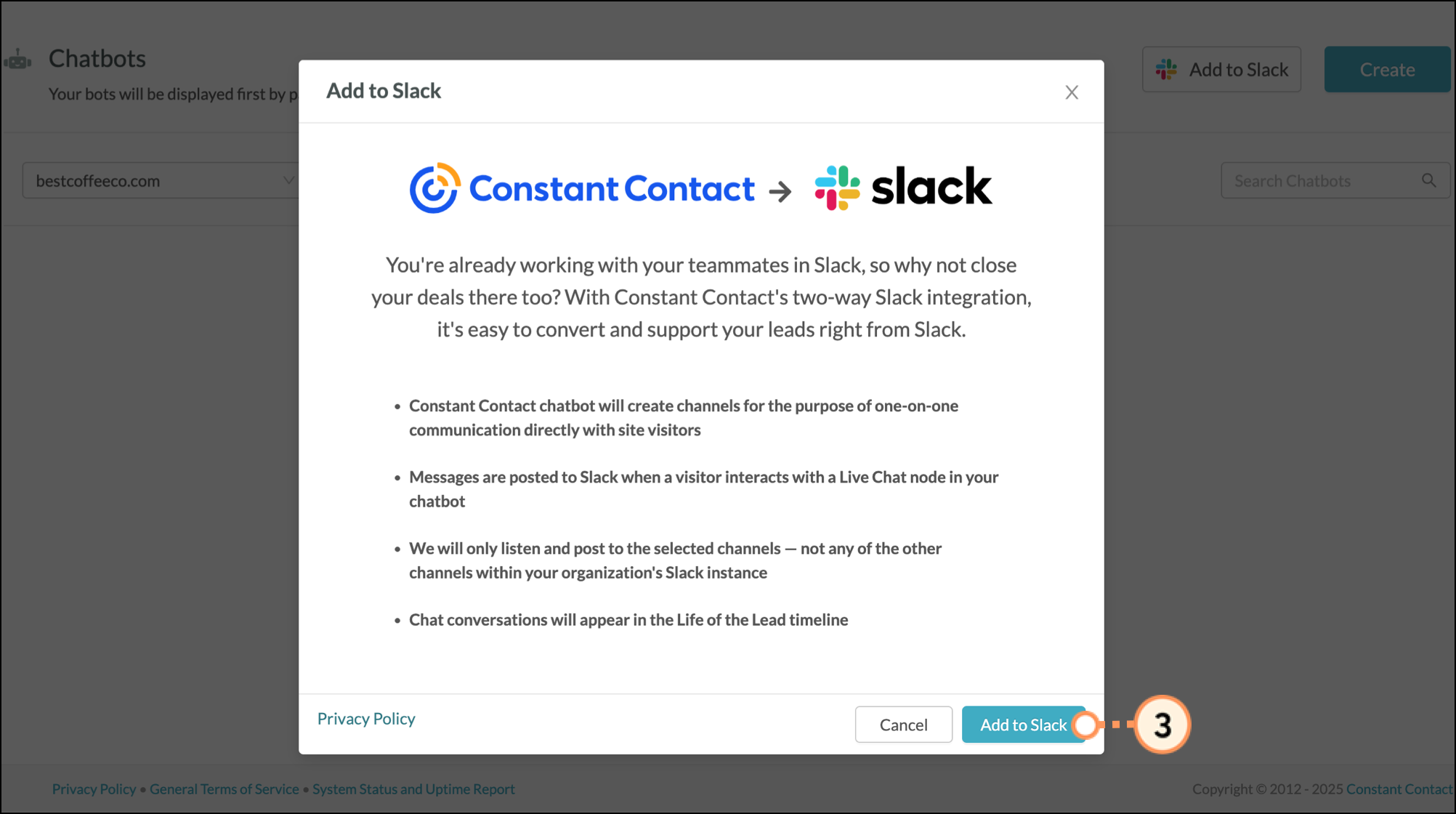
On the Slack Permissions page, click “Allow”. 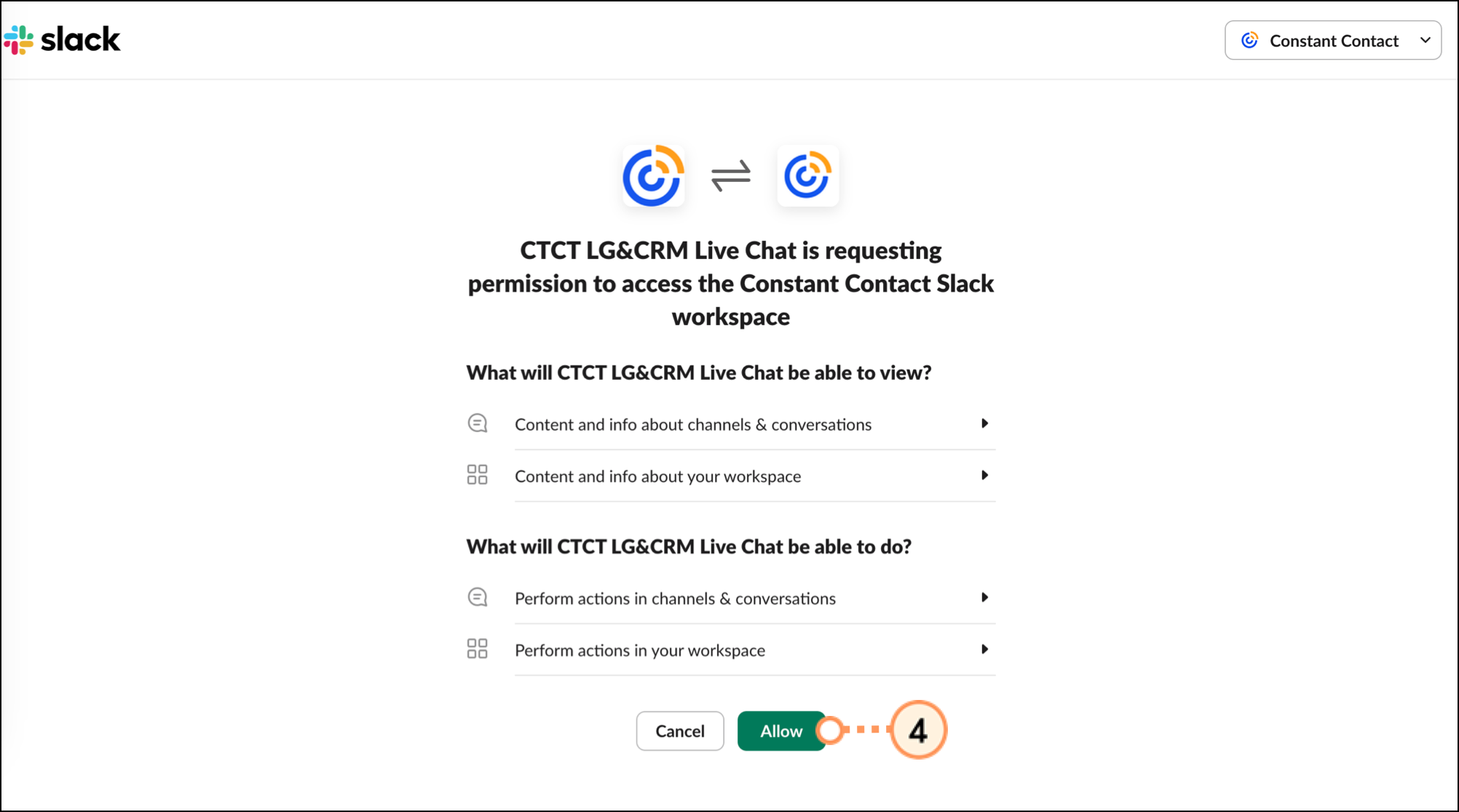
Click “Setup” and add the users who should be enabled for Live Chat.
And you are done! Once you complete the steps above, you will have the new Slack Live Chat integration enabled and will be set to use Live Chat into the future.
If you have any questions or need help, please feel free to reach out to our support team for assistance.
Copyright © 2025 · All Rights Reserved · Constant Contact · Privacy Center