| Administrators | ✓ | |
| Company Managers | ✓ | |
| Marketing Managers | ✓ | |
| Sales Managers | ✓ | |
| Salespersons | ✓ | |
| Jr. Salespersons | ✓ |
You can delete tasks you no longer need, including completed tasks.
To delete tasks, do the following:
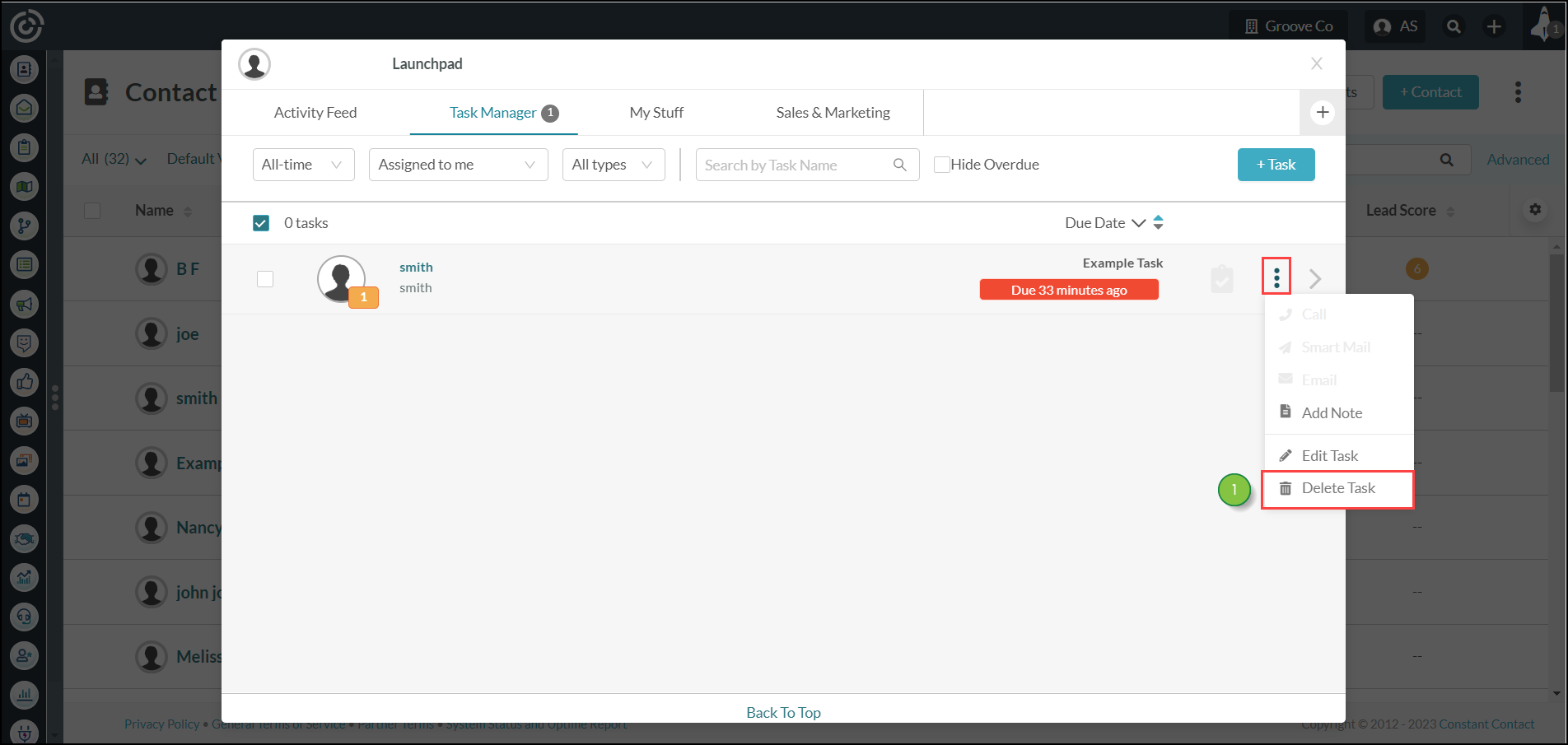
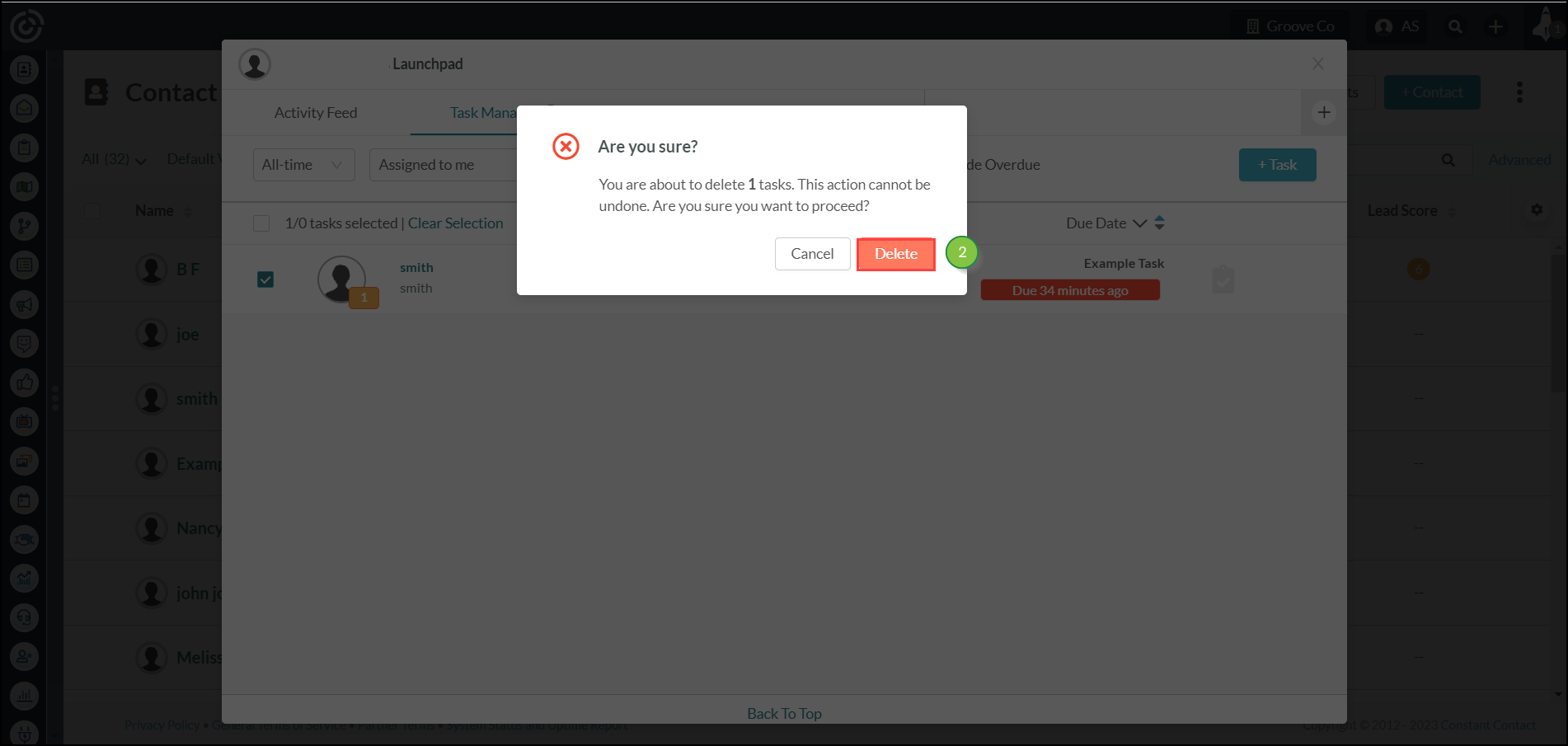
Be aware that deleting tasks is a permanent action. Any notes associated with the task will also be deleted.
Copyright © 2026 · All Rights Reserved · Constant Contact · Privacy Center