| Administrators | ✓ | |
| Company Managers | ✓ | |
| Marketing Managers | ✓ | |
| Sales Managers | ✓ | |
| Salespersons | ✓ | |
| Jr. Salespersons | ✓ |
| Tip: Are you looking for information about Constant Contact’s Email and Digital Marketing product? This article is for Constant Contact’s Lead Gen & CRM product. Head on over to the Email and Digital Marketing articles by clicking here. Not sure what the difference is? Read this article. |
Visit https://marketingautomation.services and enter your username and password.
If you are setting up your Lead Gen & CRM account for the first time as an administrator, read Setting Up and Configuring Lead Gen & CRM to learn more about logging in and setting up.
If you are logging into an existing Lead Gen & CRM account as a new user, for the first time, read Activating New Lead Gen & CRM Accounts to learn about logging in and creating your password.
What is my username?
Your username is set by your Lead Gen & CRM administrator when your new user profile is created. If you do not know your username, or you are logging in for the first time, reach out to your Lead Gen & CRM account administrator. They can check your username.
To see your profile email address, go to your profile settings.
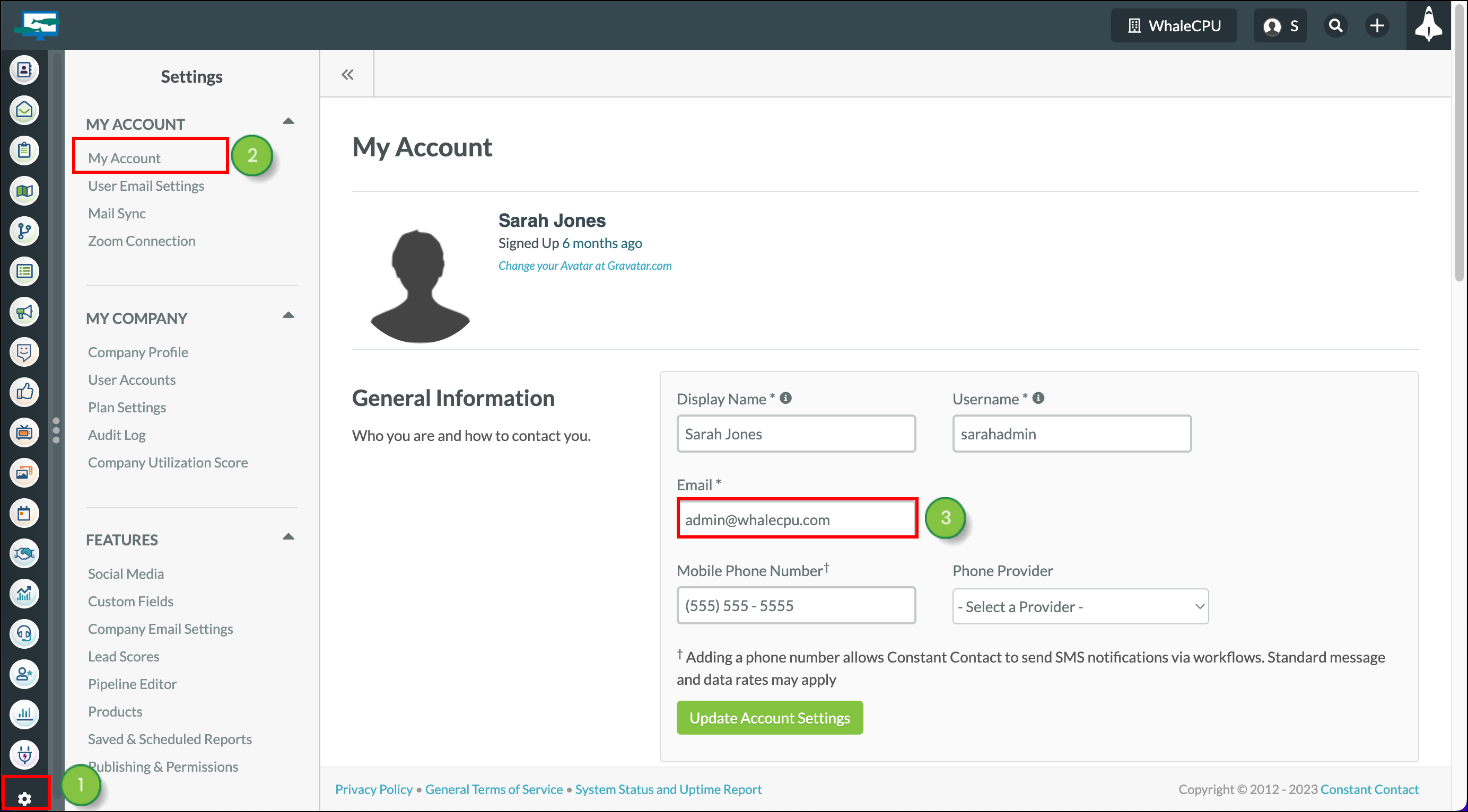
I forgot my username
If you don't know your username, or you are logging in for the first time, reach out to your account administrator. They can check your username.
I want to change my username
Usernames can be changed from the Settings > My Account page after logging in. Administrators can also change usernames for other users.
If you've forgotten your login password, visit marketingautomation.services and click "Forgot Password". Enter the email address that is associated with your profile and you'll receive a link by email to help you reset your password.
If you do not have access to the email address needed to reset your password, please contact an account admin to have your account email address updated. Once the email address is updated, an account admin can send a new Password Reset email.
Password Reset emails are sent from Settings > My Company > User Accounts, and by clicking ![]() Options > Send Password Reset Email.
Options > Send Password Reset Email.
It's best to create an administrator account for each major stakeholder so you can manage permissions as organizational changes occur.
Existing administrators can create new administrators or update existing user permissions to have administrator access. Read Adding and Managing Lead Gen & CRM Users.
If your Account Administrator is no longer available, you'll need to contact support for assistance.
Copyright © 2026 · All Rights Reserved · Constant Contact · Privacy Center