Zapier integration enables you to connect Lead Gen & CRM to hundreds of apps, including dozens of CRMs, without the need for a programmer. The Lead Gen & CRM app allows access to accounts, campaigns, opportunities, and leads using Zapier triggers.
This article will provide an overview of the basics of Zapier integration.
| Administrators | ✓ | |
| Company Managers | ||
| Marketing Managers | ||
| Sales Managers | ||
| Salespersons | ||
| Jr. Salespersons |
| Tip: Are you looking for information about Constant Contact’s Email and Digital Marketing product? This article is for Constant Contact’s Lead Gen & CRM product. Head on over to the Email and Digital Marketing articles by clicking here. Not sure what the difference is? Read this article. |
In today's workplace, getting work done requires many different web tools. The average business uses between 10 and 16 tools and apps, including email apps, CRM, note-taking tools, cloud storage tools, team communication apps, and more—along with project management tools and various to-do lists. Getting them to work in tandem can be a struggle.
Lead Gen & CRM now connects to 1,000 other web tools, thanks to Zapier integration. Zapier, a workflow automation tool, allows for different apps to integrate and work together. These integrations are codeless. These integrations, also known as Zaps, will automatically send information from one tool to another. This results in less time spent manually transferring data between business tools.
Zapier is a powerful and complex tool that may take some time to truly understand. Refer to Zapier's help documentation on how the tool works and exploring possibilities by looking through the ZapBook. No matter what other apps you use, chances are Lead Gen & CRM integrates with them via Zapier. Here are some of the most popular integrations that Lead Gen & CRM users already use to be more productive.
In order to connect Lead Gen & CRM to Zapier, you will need API credentials.
To access API credentials, do the following:
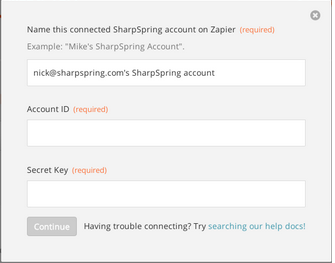
There are certain triggers to consider when integrating Lead Gen & CRM and Zapier. A trigger is an occurrence of something that then prompts an additional action.
The New Lead trigger will activate every time a lead is created in of Lead Gen & CRM. Leads are the main unit of operation in Lead Gen & CRM and result from such things as imports, form fills, or external CRM integrations. This trigger includes all custom fields associated with your account.
The New Opportunity trigger will activate every time an opportunity, also known as an opp, is created in Lead Gen & CRM. Opps represent potential deals in the CRM and are now available for integration with external CRMs.
The New Account trigger will activate every time an account is created in the CRM. An account represents a company associated with a potential deal in the CRM. This allows you to pass CRM data to an external CRM system.
The New Email Open Event trigger will activate every time a lead opens an email. This trigger provides basic lead information and the title of the email that the lead has opened.
The New Page Visit Event trigger will activate every time a lead visits a page of your website. This trigger happens quite often, so be sure you do not waste all of your API usages. A correct implementation of this trigger would involve filtering only those events which fit a certain URL criteria.
Lead Gen & CRM passes both URLs and referring URLs, which should allow a whole new class of integrations based on lead browsing behavior. An action is what results when a trigger occurs.
The Create/Update Lead action allows you to create a Lead Gen & CRM lead from any Zapier application.
If a lead already exists in Lead Gen & CRM with the given email address, that lead will be updated. This action has an optional field for Tracking ID.
Custom fields may also be set.
Important: This action integrates with the Lead Gen & CRM rule engine via has the field trigger. Any field that is updated through Zapier will execute workflows through Lead Gen & CRM this way.
The Create/Update Opportunity action allows you to create a potential deal inside of Lead Gen & CRM. If an opportunity with the specified name already exists, it will update inside of Lead Gen & CRM. You can associate the opportunity with any existing accounts and campaigns by selecting from a drop-down menu. Alternatively, you can create and associate a custom account or campaign on-the-fly by specifying the name or creating an opportunity custom field.
A field exists in the action called Opportunity Status. This field is required. This field is a drop-down menu with three different options: Open, Closed Lost, and Closed Won.
When Open is selected in the drop-down menu, the following occurs:
• The contact's lead status changes to Contact with Opportunity.
• The contact's Life of the Lead is updated to show an Opp Creation event.
• The opp is added to the contact's Memberships tab.
• The opp appears in the Pipeline, as well as in the appropriate Reporting sections.
When Closed Lost is selected in the drop-down menu, the following occurs:
• The contact's lead status changes to Contact with Opportunity.
• The contact's Life of the Lead is updated to show an Opp Lost event.
• The opp is added to the contact's Memberships tab.
• The opp appears in all of the Reporting sections where Closed Lost Opps appear, including
the Lost section in the Pipeline
When Closed Won is selected in the drop-down menu, the following occurs:
• The contact's lead status changes to Customer.
• The contact's Life of the Lead is updated to show an Opp Won event.
• The opp is added to the contact's Memberships tab.
• The opp appears in all of the Reporting sections where Closed Won Opps appear, including
the Sales section of the Pipeline.
The Create Account action falls along the same line as the Create Opportunity action. This will allow your sales team to import accounts to the CRM.
The Create Campaign action allows you to import your marketing campaigns from external services into the CRM, allowing you to keep track of your end-to-end ROI.
Copyright © 2025 · All Rights Reserved · Constant Contact · Privacy Center