You can create a list that shows all leads who are attributed to a specific campaign (or a group of campaigns), including leads where the campaign is not the primary campaign.
This article will provide information on how to create rules-based lists with campaign attribution.
| Administrators | ✓ | |
| Company Managers | ✓ | |
| Marketing Managers | ✓ | |
| Sales Managers | ||
| Salespersons | ||
| Jr. Salespersons |
You can create a dynamic list with campaign attribution. To create campaign attribution lists, do the following:
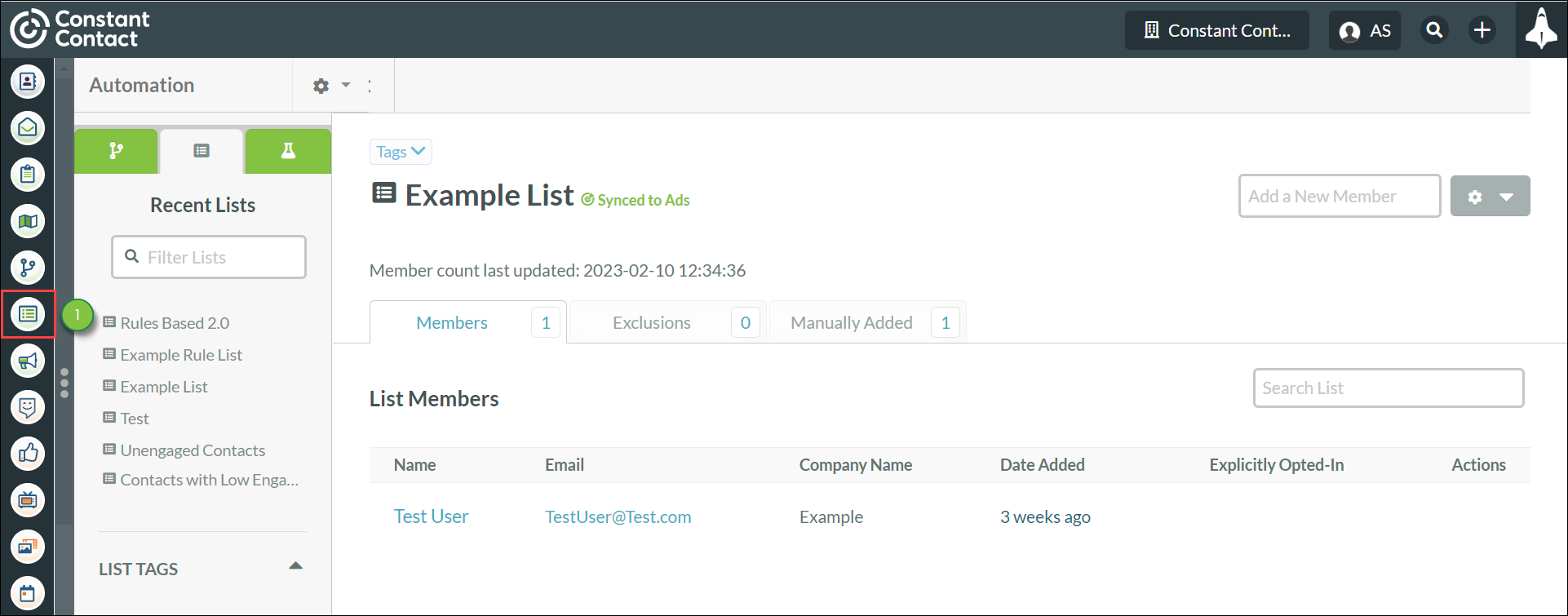
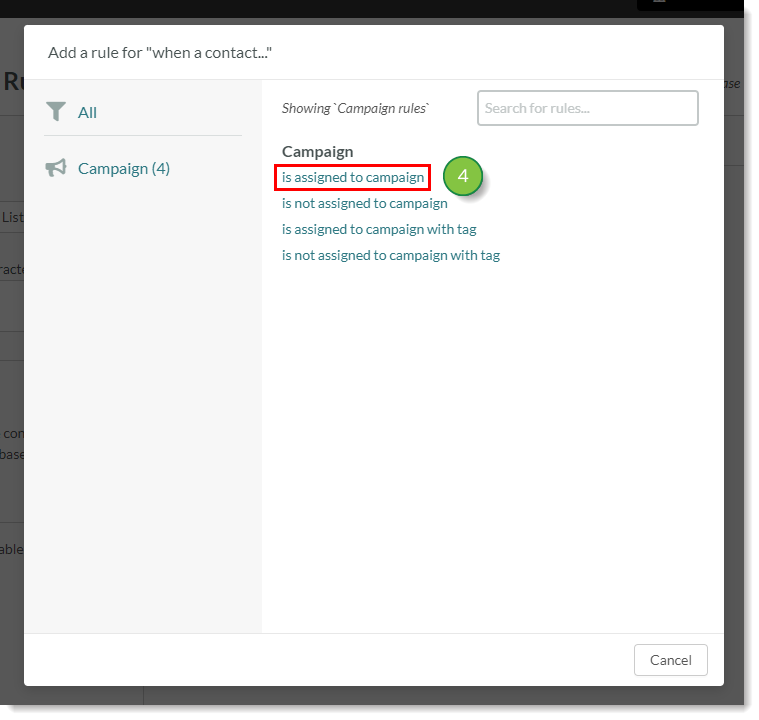
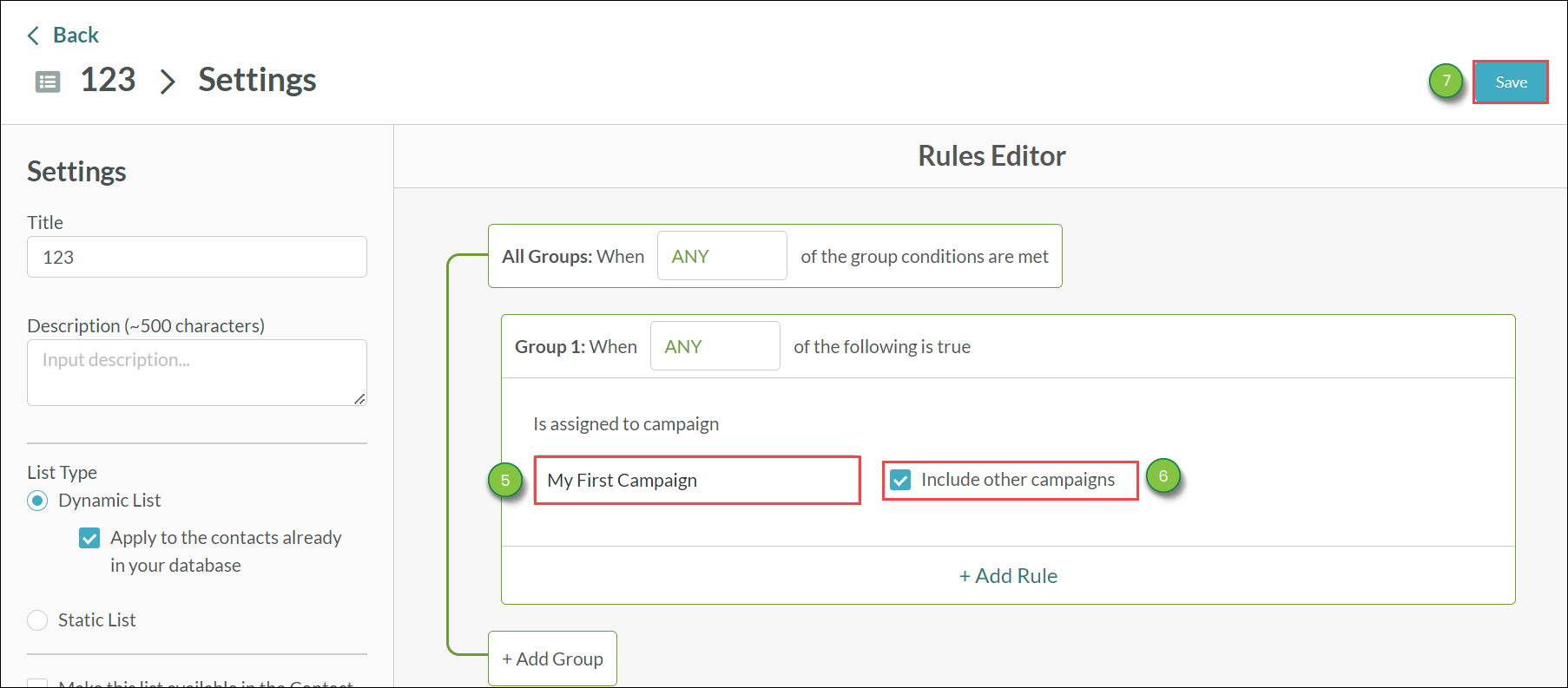
Copyright © 2025 · All Rights Reserved · Constant Contact · Privacy Center