As you are creating a landing page, you might make changes and then want to revert to an older version. The last five published versions of your page are automatically stored for you in Lead Gen & CRM. If you make changes to your landing pages but do not publish, the pages are flagged to make it clear that the changes are not yet appearing on the published site. This article will detail how to restore previously saved landing pages.
| Administrators | ✓ | |
| Company Managers | ✓ | |
| Marketing Managers | ✓ | |
| Sales Managers | ||
| Salespersons | ||
| Jr. Salespersons |
| Tip: Are you looking for information about Constant Contact’s Email and Digital Marketing product? This article is for Constant Contact’s Lead Gen & CRM product. Head on over to the Email and Digital Marketing articles by clicking here. Not sure what the difference is? Read this article. |
You can restore older page versions as needed. To view and edit landing page versions, do the following:
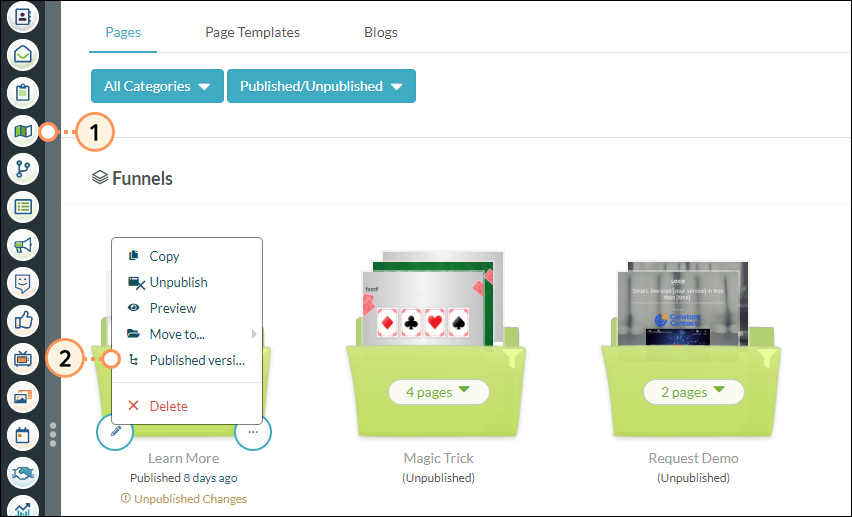
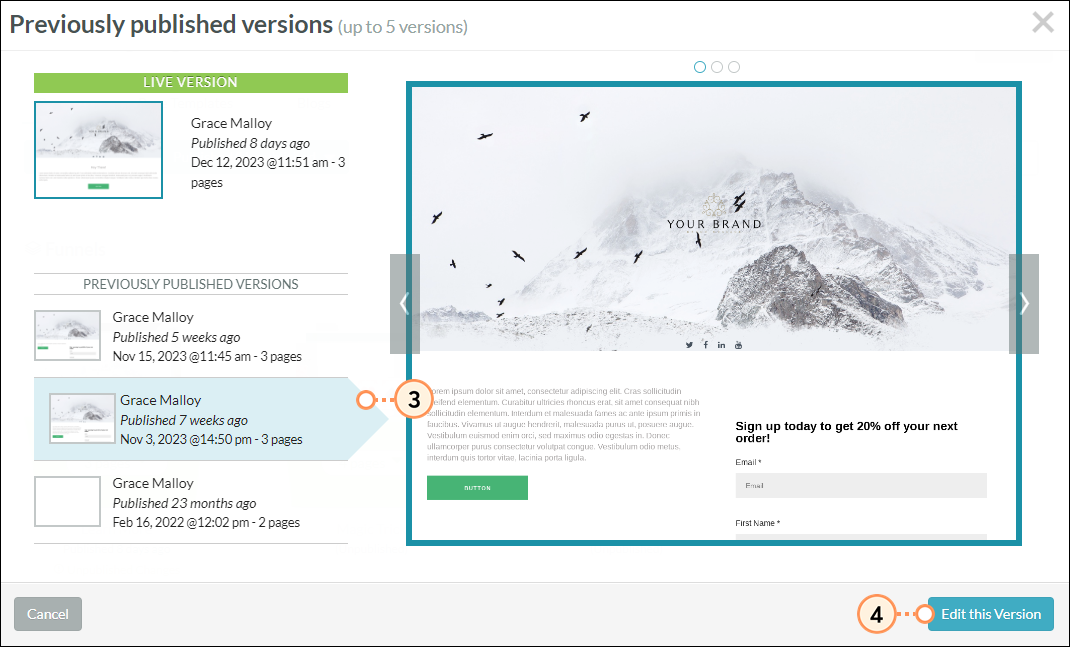
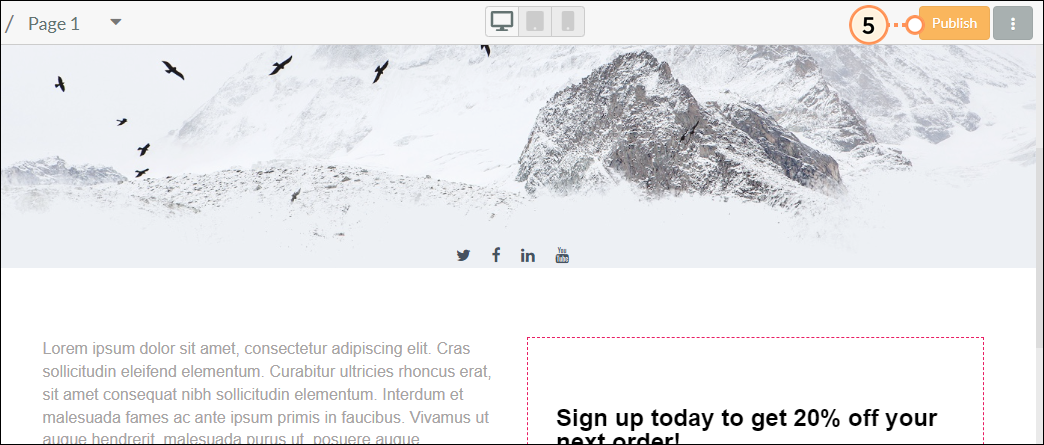
You can restore older page versions as needed.
To restore previously published or unpublished versions of a page from within the landing page, do the following:
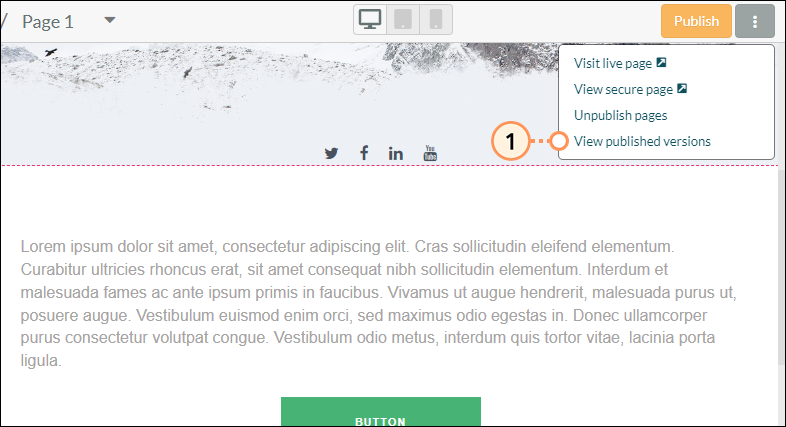
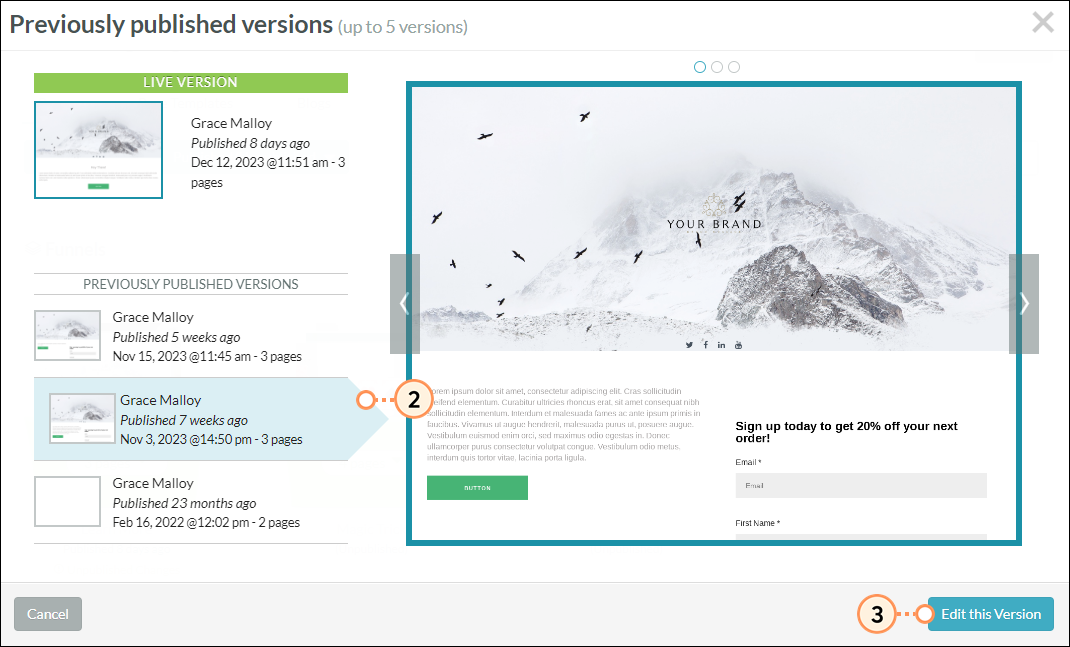
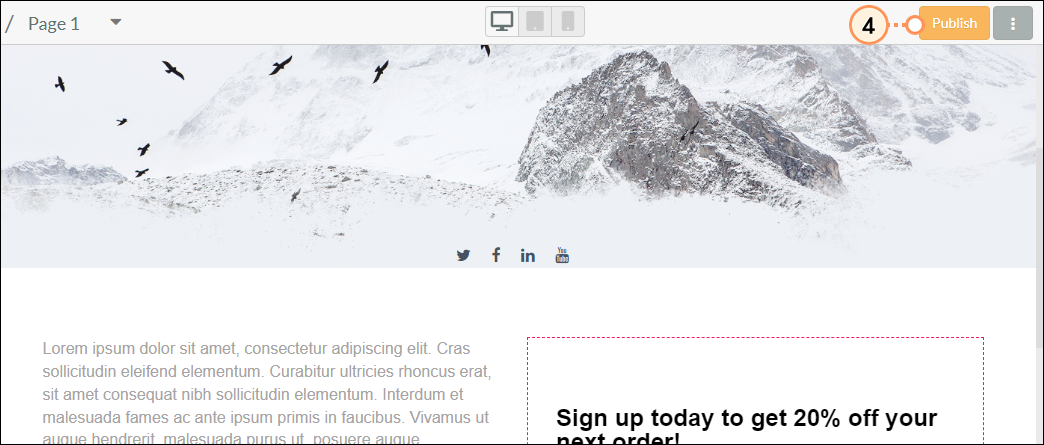
Copyright © 2025 · All Rights Reserved · Constant Contact · Privacy Center