If you have an upcoming event or webinar, include a link in your landing page that goes directly to Google Calendar.
| Administrators | ✓ | |
| Company Managers | ✓ | |
| Marketing Managers | ✓ | |
| Sales Managers | ||
| Salespersons | ||
| Jr. Salespersons |
| Tip: Are you looking for information about Constant Contact’s Email and Digital Marketing product? This article is for Constant Contact’s Lead Gen & CRM product. Head on over to the Email and Digital Marketing articles by clicking here. Not sure what the difference is? Read this article. |
You will need to create Google Calendar events to be able to add them to landing pages.
To create a Google Calendar event, do the following:
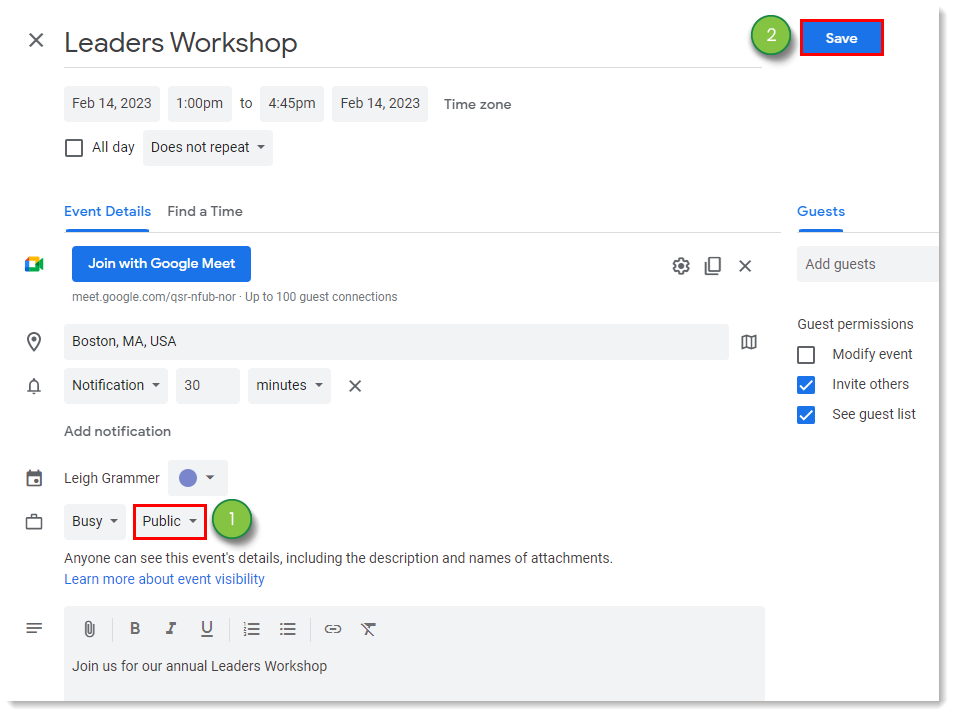
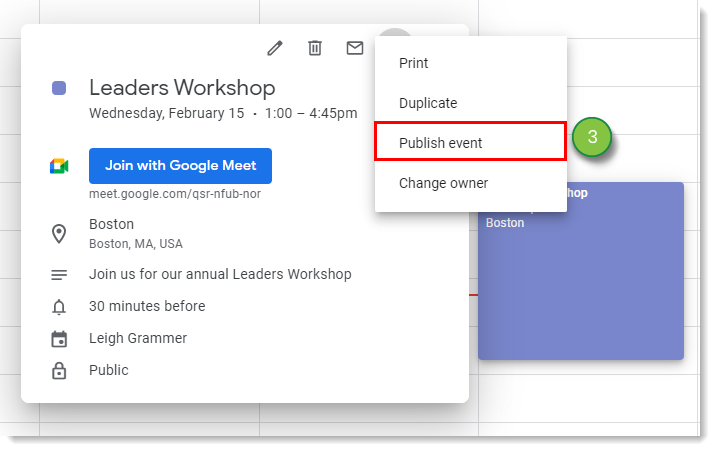
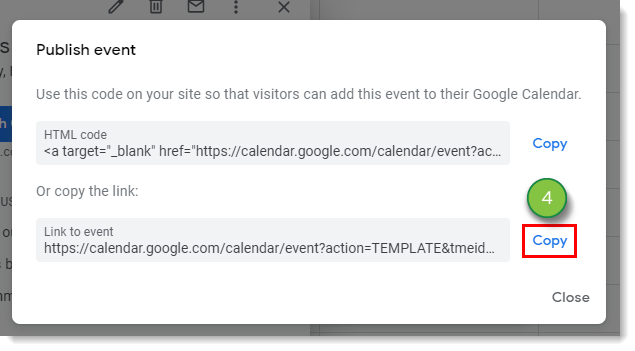
You can add Google Calendar events to landing pages.
To add Google Calendar events to landing pages, create or edit a landing page:
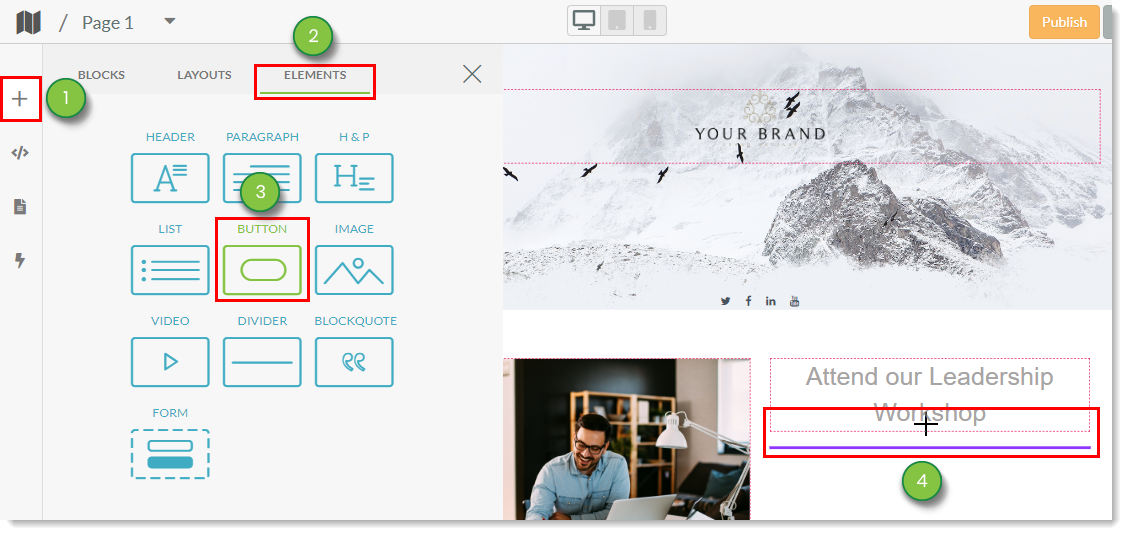
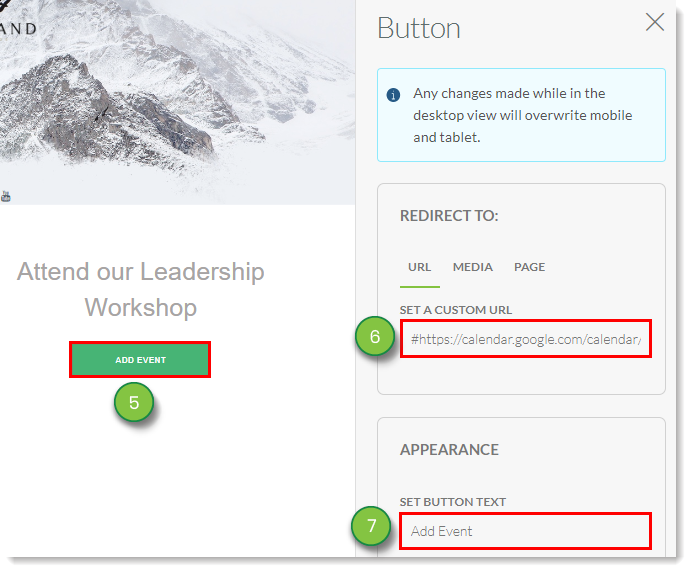
Once set, every time a visitor to your landing page clicks that link, they will be taken to their Google Calendar. From there, they can add the event directly to their schedule. This can be used for meetings, webinars or any event that you would like to schedule with your prospective clients.
Copyright © 2026 · All Rights Reserved · Constant Contact · Privacy Center