You can send an unlimited number of test emails to verified email addresses, but you are only allowed to send up to 50 test emails to non-verified email addresses within a 24-hour period.
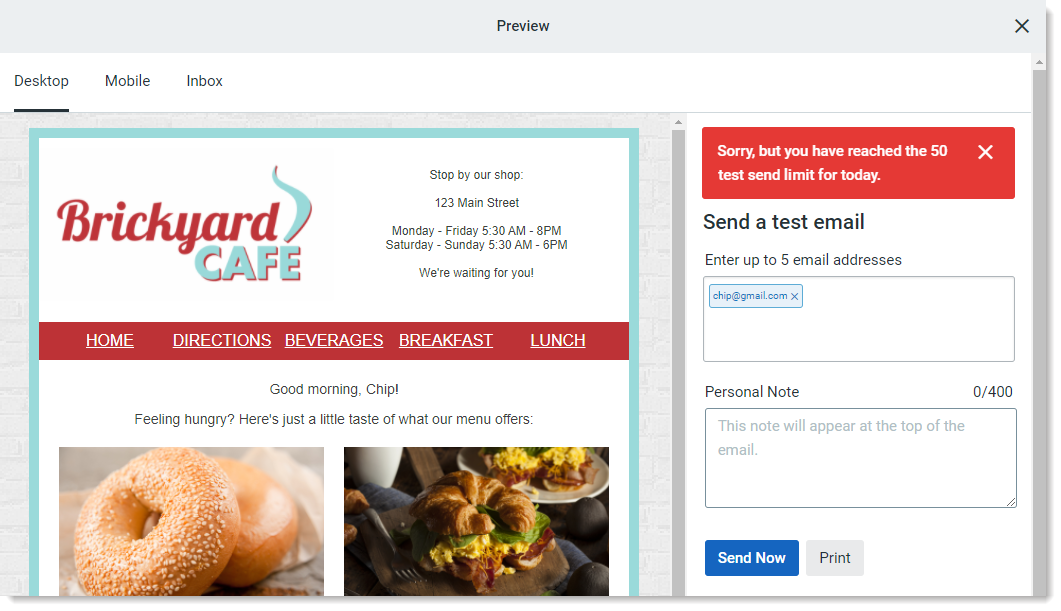
If you send 50 test emails to non-verified email addresses within a 24 hour period, the test email feature locks and you aren't able to send any test emails, including to your verified addresses, for 24 hours.
This prevents abuse of our system to send spam through the test email feature.
"Error: Your account has been restricted and you may no longer send test emails at this time. Please contact Customer Support if you need additional assistance."
The lock automatically starts to release after 24 hours on a rolling basis, based on the time of your first unverified test email.
Example: You sent your first test email to an unverified email address at 10 a.m. and your 50th at 11 a.m., resulting in the lock. At 10 a.m. the next day, your account unlocks one test email, and all 50 will be unlocked by 11 a.m.
If you keep running into this error because you need to send a test to a large group of people prior to sending to your contacts, create a list of the people who need to review it, and then schedule and send your email to the them. If you need to make corrections to your email from the feedback you receive, make a copy of it, make your edits, and then send the new version out to your contacts.
Copyright © 2026 · All Rights Reserved · Constant Contact · Privacy Center