When adding a new user to your account, you may encounter an error message that the email address or username is already in use by another user. 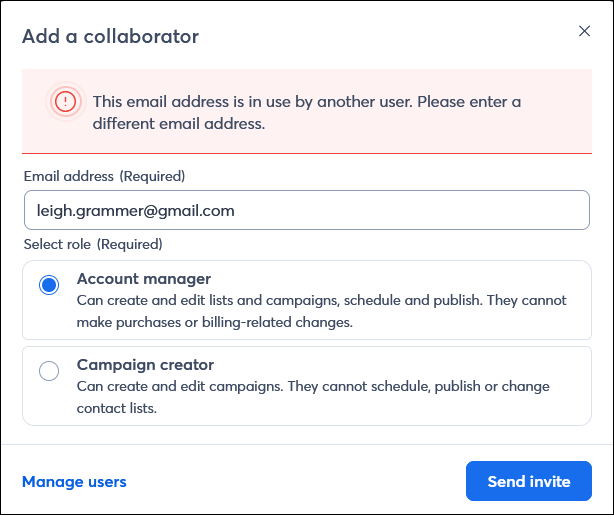
This error can occur if the new user you’re trying to add previously created a trial account, either intentionally or by mistake, has their own paid account, or was added as a user on another account. Their email address becomes the username by default, and usernames can only be used once across all Constant Contact accounts.
If the new user already has a Constant Contact trial or paid account, you can ask them to log in using their email address and password. If they don’t remember signing up for an account or forgot their password, they can reset it upon login. Once logged in, have them update the username for the account. After the change is made, you can then resend the invitation to the new user from your account.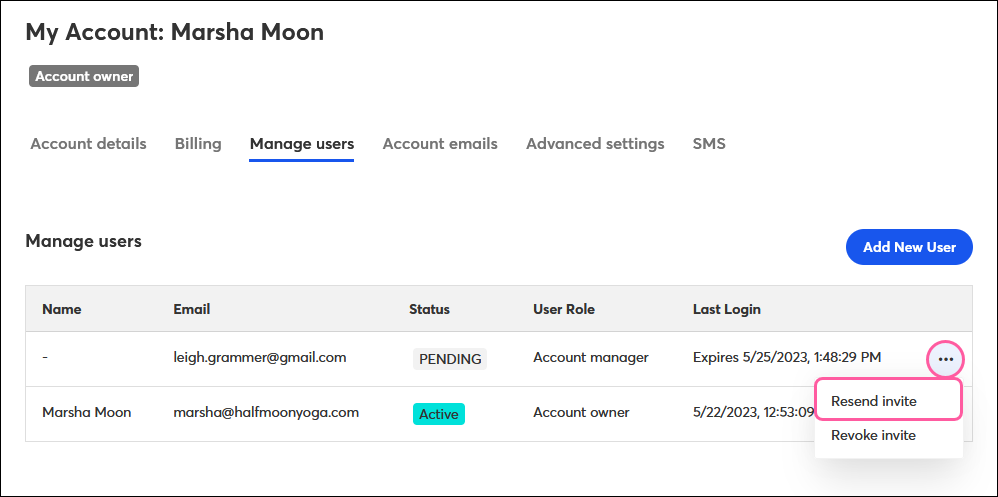
If the new user is unable to update the username for an existing account, you can ask them if they have an alternative email address not already tied to an account. If so, add the new user to your account using that email address instead.
If you or your new user is still experiencing issues with changing the username, please contact our Support team for further assistance.
Copyright © 2026 · All Rights Reserved · Constant Contact · Privacy Center