The names of your lists and segments are important! The names you use give you an idea of which contacts are on your lists or segments and what kind of content you should be sending to them. Your list names are also visible on your sign-up forms and give your contacts a better idea of the content they'll receive when they join.
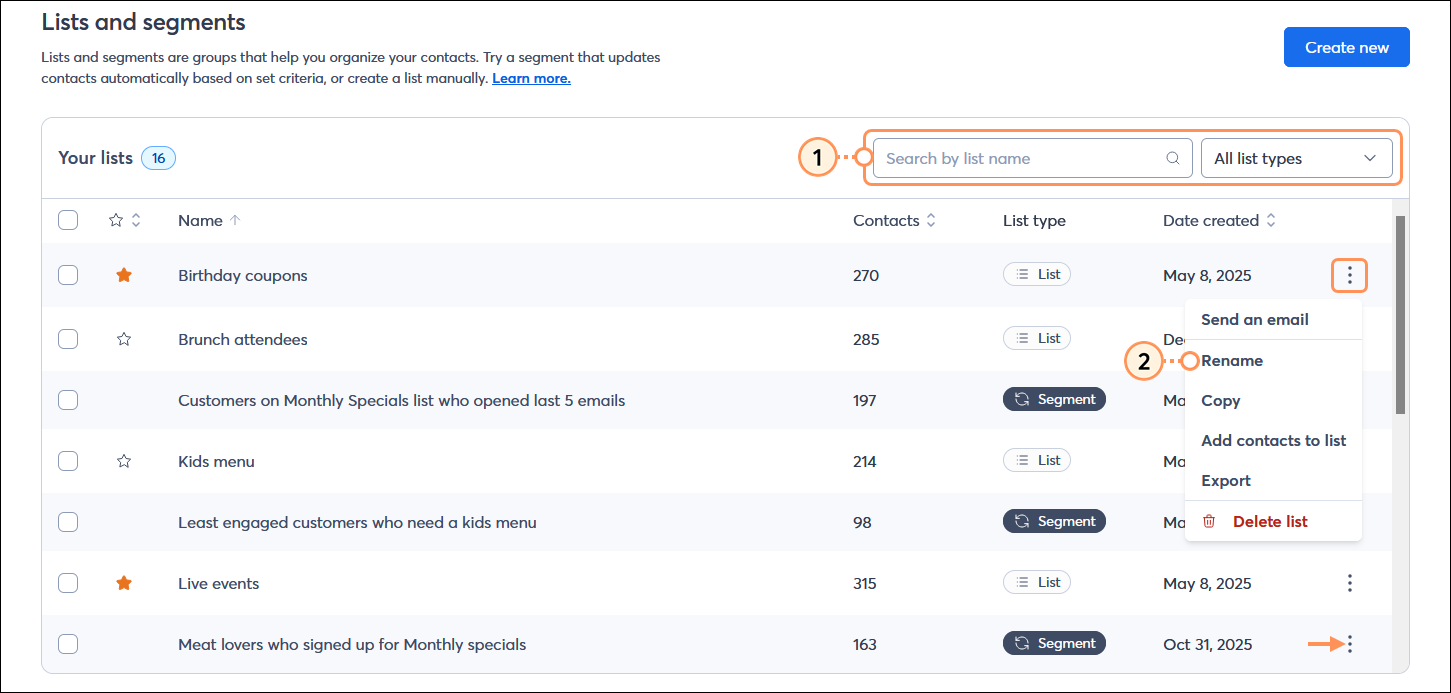
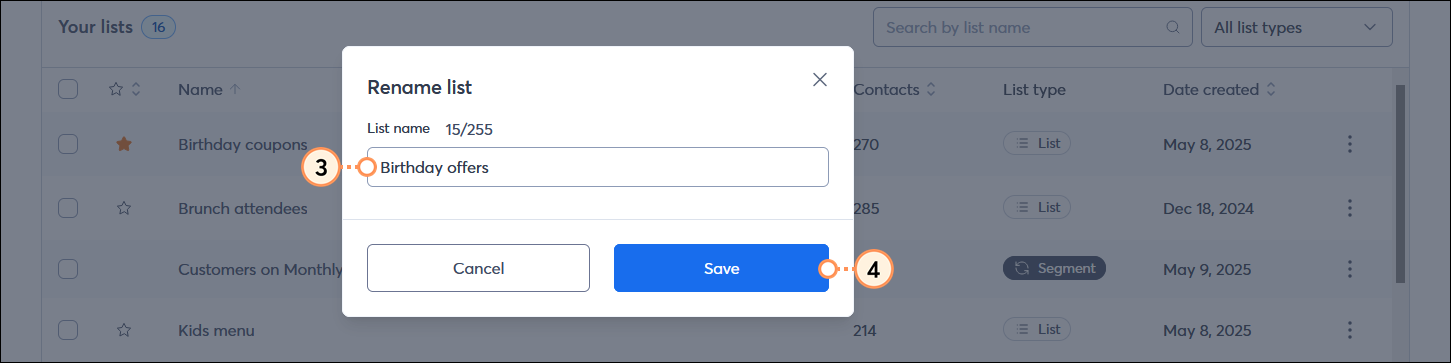
Copyright © 2026 · All Rights Reserved · Constant Contact · Privacy Center