Promotion is crucial to running a successful event! Drive attendance for your event with a customizable email invitation, landing page, event calendar, or website widget.
You've already got a list of contacts, so getting the word out is easy! When you send an invitation, you give your existing contacts the option to register by clicking a link in your email. There are dozens of event-themed templates to choose from, which you can customize with your own branding and automatically populate with your event details. You can even follow up with targeted messaging to try and get those who didn't respond to your initial invite to register. Once you have registrants, you can also send targeted emails just to them and get them excited for the big day!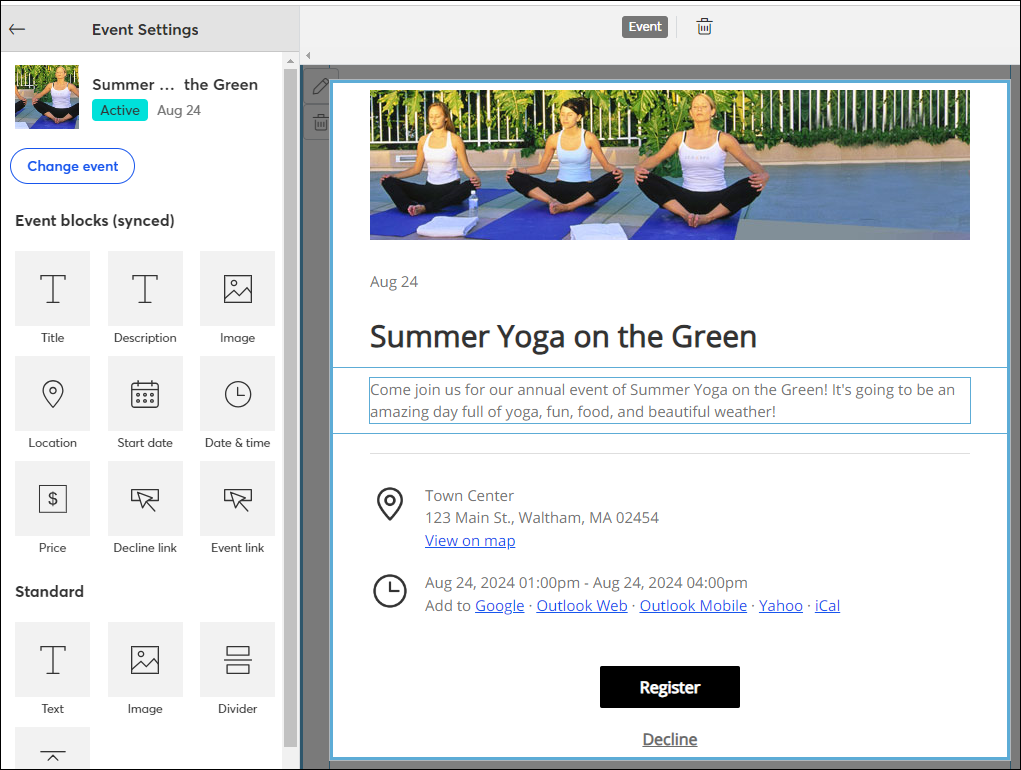
Similar to your event invitation, an event landing page encourages people to register for your event. But more than that, it's a space to include additional details, images, videos, links, and more that you don't want to include in the email invitation. Make it easy to register by including a call-to-action button directly in your landing page. When ready, activate your landing page and share it in an email, on your social media pages, in a Facebook and Instagram Ad, or anywhere else you can think of to share the link.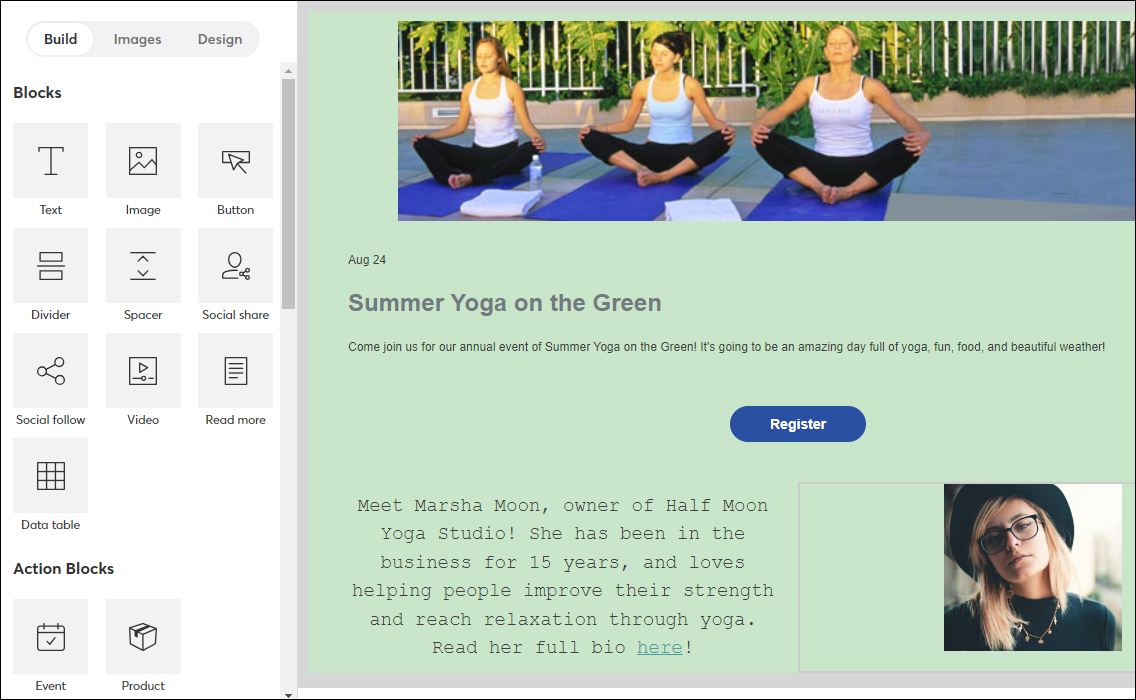
The Event Calendar is a web-based calendar that displays all of the live events that you choose to display on it. The calendar isn't accessible until you copy the link and start sharing it. It's a great tool if you are continuously running events or have multiple live events at the same time that you need to promote.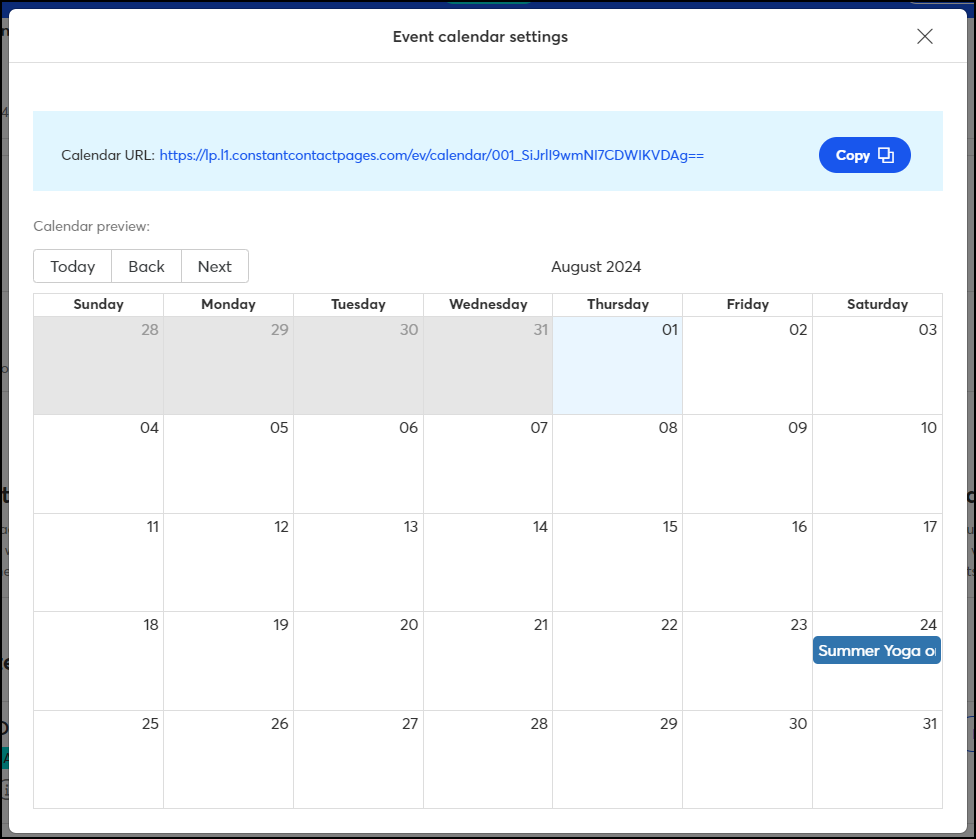
If you regularly hold events, you can promote them on your website by utilizing the "Attend my events" HTML widget. When you add the widget code to your website's source code, it allows your website visitors to view a dynamic list of up to 20 of your upcoming events. Each event listing links directly to your event's landing page, if you're using one, or the event registration form, if no landing page is active for the event.
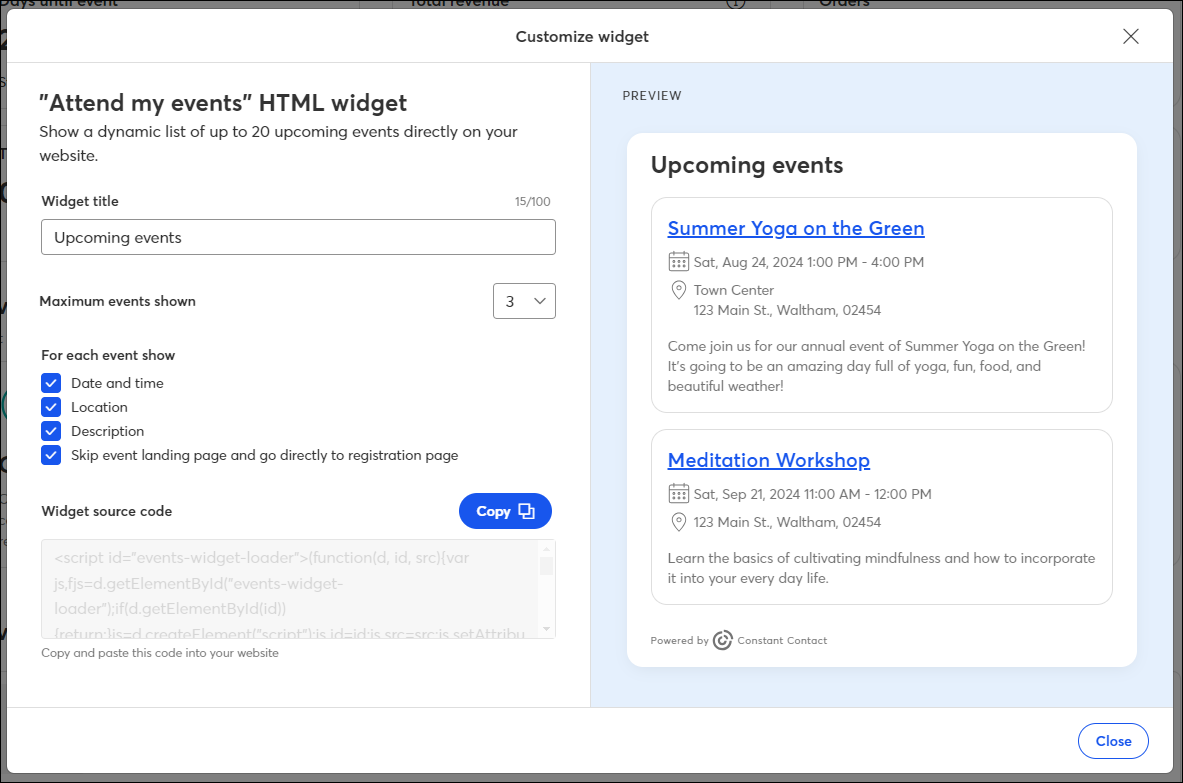
Copyright © 2026 · All Rights Reserved · Constant Contact · Privacy Center