| In need of multiple accounts? Our multi-account solution is designed for organizations seeking unique accounts for their various locations, departments, or users. Take advantage of bulk pricing, product features for brand control, customized onboarding, and more! |
You can refer business to Constant Contact and have Constant Contact’s coaches close the sale and retain the customer (partner referred), or you can fully own the client relationship (partner managed).
Referring business is an easy way for you to generate a passive income from Constant Contact. Just refer clients with your provided invite link, and we’ll close the sale and/or help them get started. All accounts opened by prospects after visiting your invite link will be credited to your partnership. Your invite link can be found by logging in to your Constant Contact account:
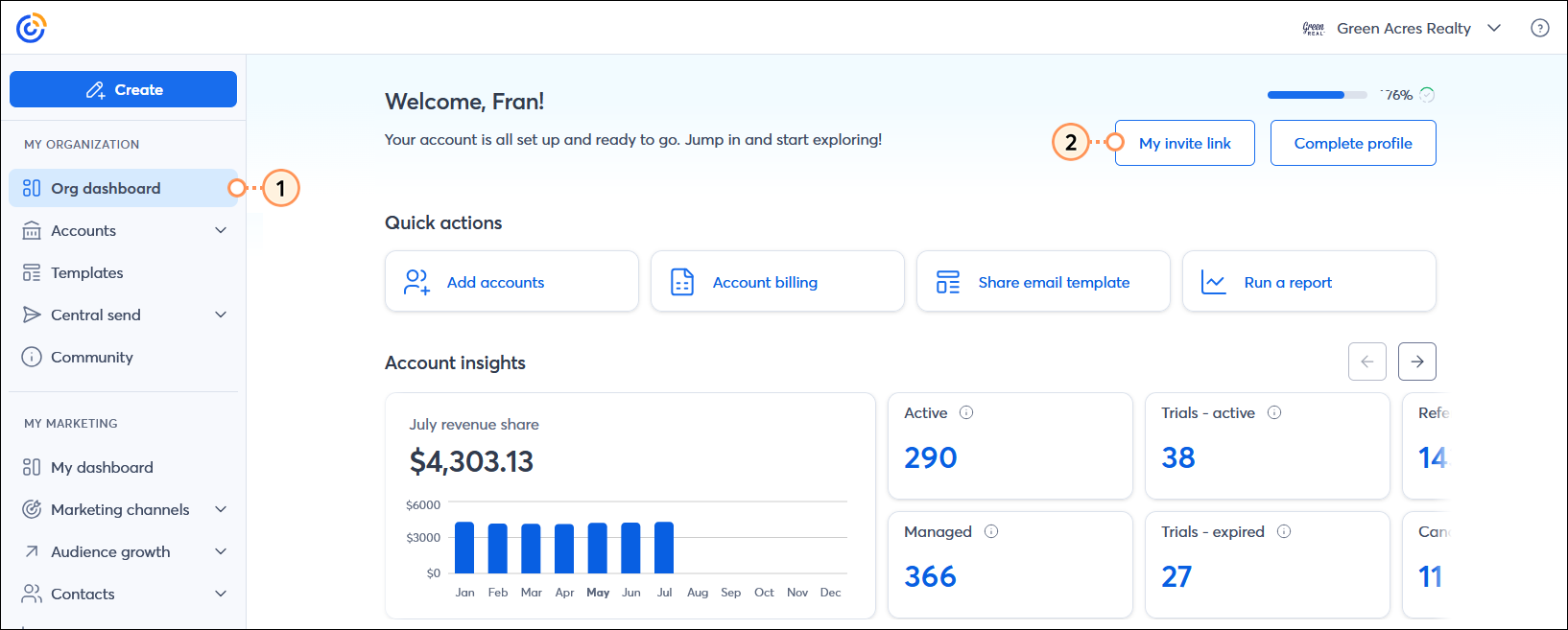
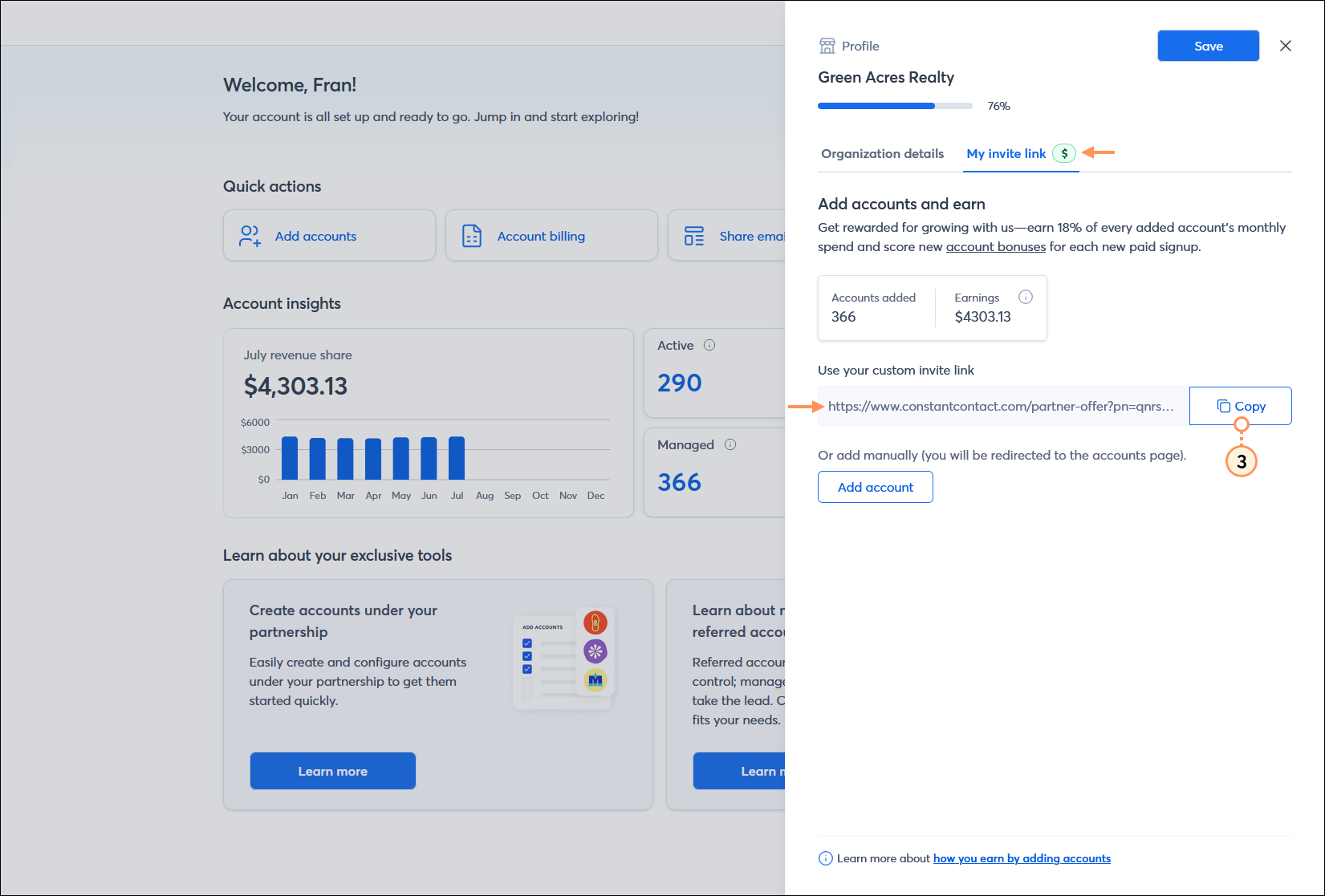
Pro tip: Customize your invite link to choose which plans you want to highlight and if you want a “trial” and/or “buy now” experience. You can also add ?pn=yourpartnername to the end of any Constant Contact URL so all accounts opened up after visiting the URL will be credited to your partnership. Your partner name is after pn= in your invite link. Here are some example links that you can co-brand:
|
Promote your partner invite link or co-branded URLs on your website, social media accounts, email signature, printed marketing materials, and in any presentation decks if conducting training seminars.
Planning to handle all Constant Contact-related work or conducting all marketing activities for your client? Set up your client as “Managed” by clicking the “Create An Account” button inside the Accounts tab. We’ll assume you own the client relationship—and won’t contact these account holders unless legally obligated to do so.
By categorizing an account as managed, you assume full ownership of the relationship. It is expected that you will:
Our Single Bill option allows you to pay for multiple managed client accounts with one payment each month. Pay for your clients’ accounts and then bill them separately for the cost, plus the services you provide. You have the flexibility to determine which accounts you want to have on Single Bill. You'll receive an upfront discount on accounts, in place of the normal revenue share percentage.
| Important: Accounts must be managed in order to be added to Single Bill. |
Copyright © 2026 · All Rights Reserved · Constant Contact · Privacy Center