If you're using an ecommerce platform or finance tools integrated into your Constant Contact account, you can easily track the total sales and orders generated from your email and SMS marketing campaigns, including abandoned cart automations. If an order or invoice is created within 72 hours of a customer opening an email or receiving an SMS message, it's credited to that campaign, even if the email doesn’t include an ecommerce action block.
There are several integrations available within your Constant Contact account that allow you to track your ecommerce reporting:
| Design tip: If you haven’t already, be sure to set up an abandoned cart automation for your Shopify, Wix, or WooCommerce customers to help recover lost sales! |
Revenue is calculated using the "last-touch" model, meaning that if an order or invoice is created within 72 hours of a customer opening an email or receiving an SMS message, it's credited to that campaign, even if the email doesn’t include an ecommerce block. The 72-hour window starts:
| Important: For Xero users, we use the invoice creation date, not the payment date. If an invoice is created within the 72-hour window but paid later, it still counts towards the revenue. |
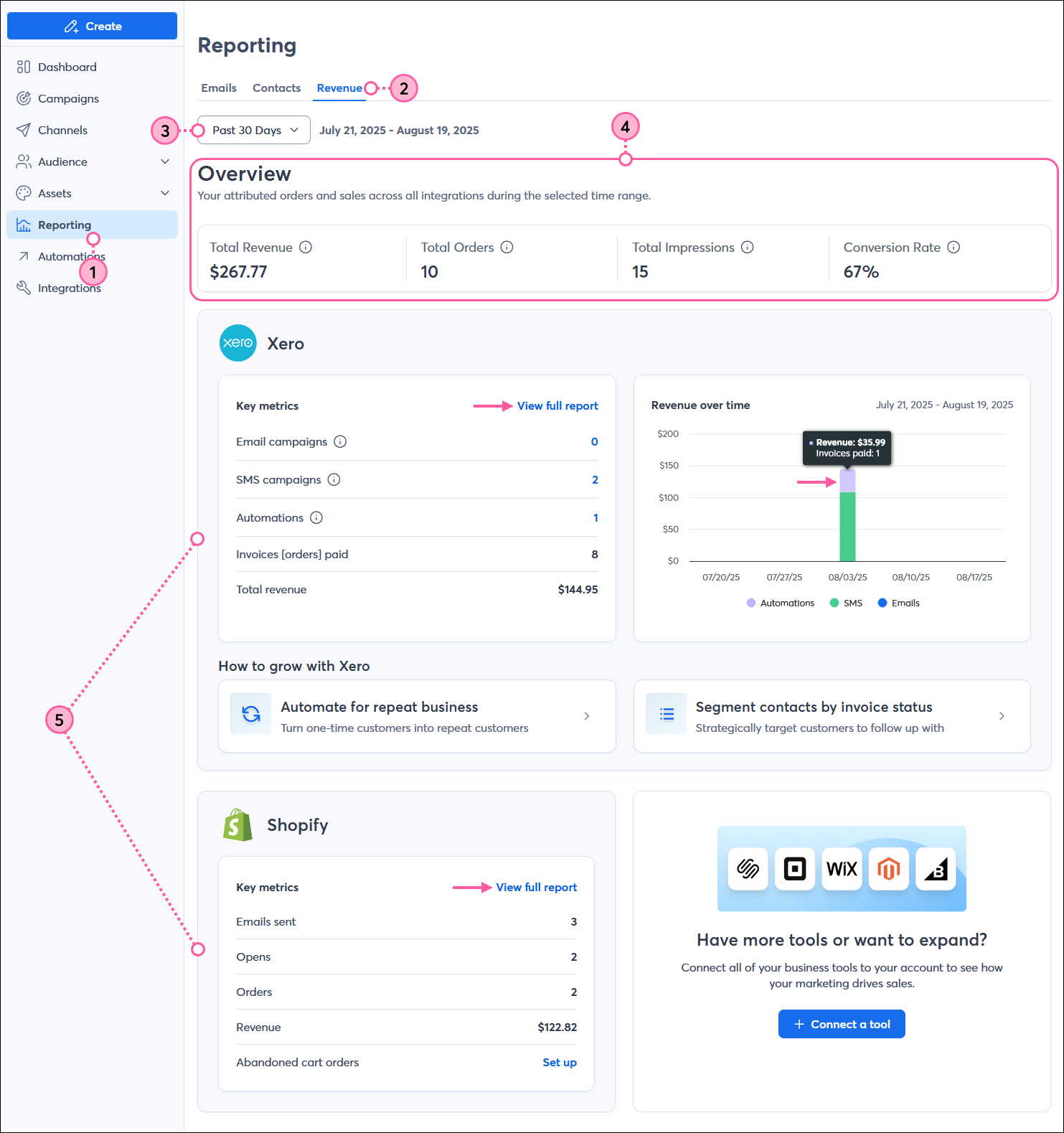
Copyright © 2025 · All Rights Reserved · Constant Contact · Privacy Center