Connect your eBay account to your Constant Contact account and easily sync your eBay customers into segmented contact lists. In order to import contacts from eBay into Constant Contact, your eBay customers need to grant permission to allow you to email them. Using our integration, you can set up an "opt-in" email to get permission from your past and future eBay customers automatically and then those contacts will be imported. If you choose not to send an opt-in email, new eBay contacts will be imported directly and you will need to get permission to market to them on your own.
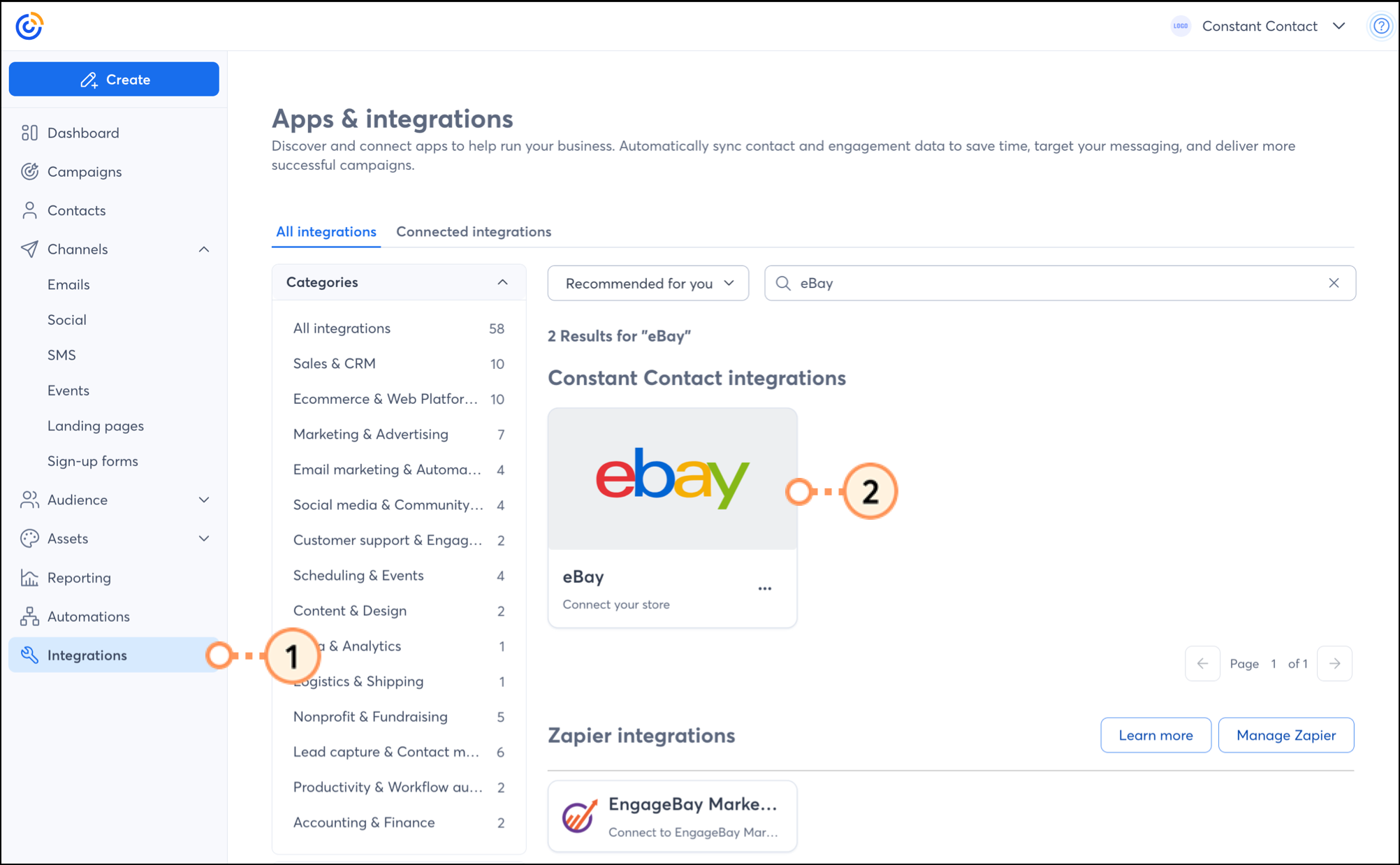
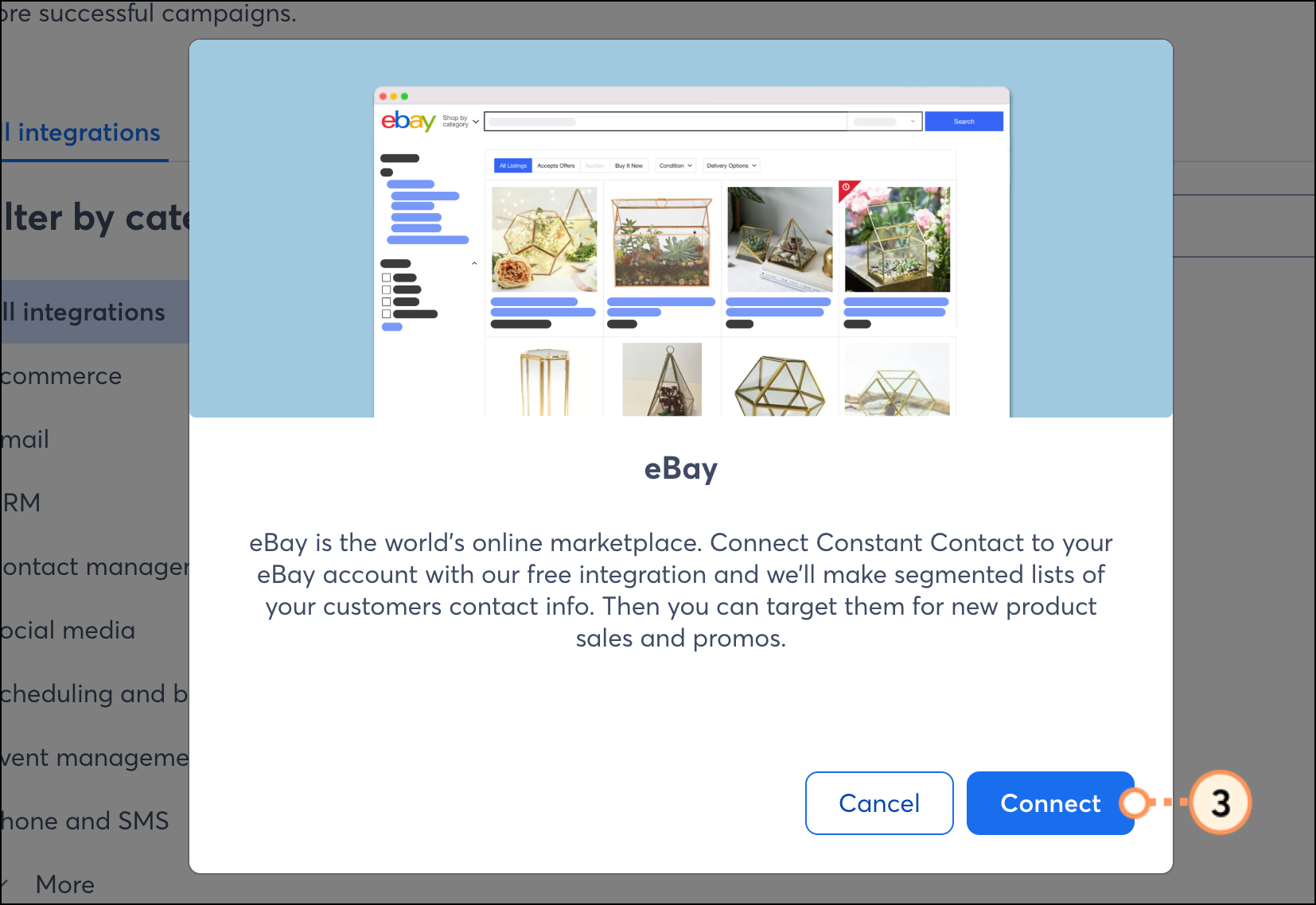
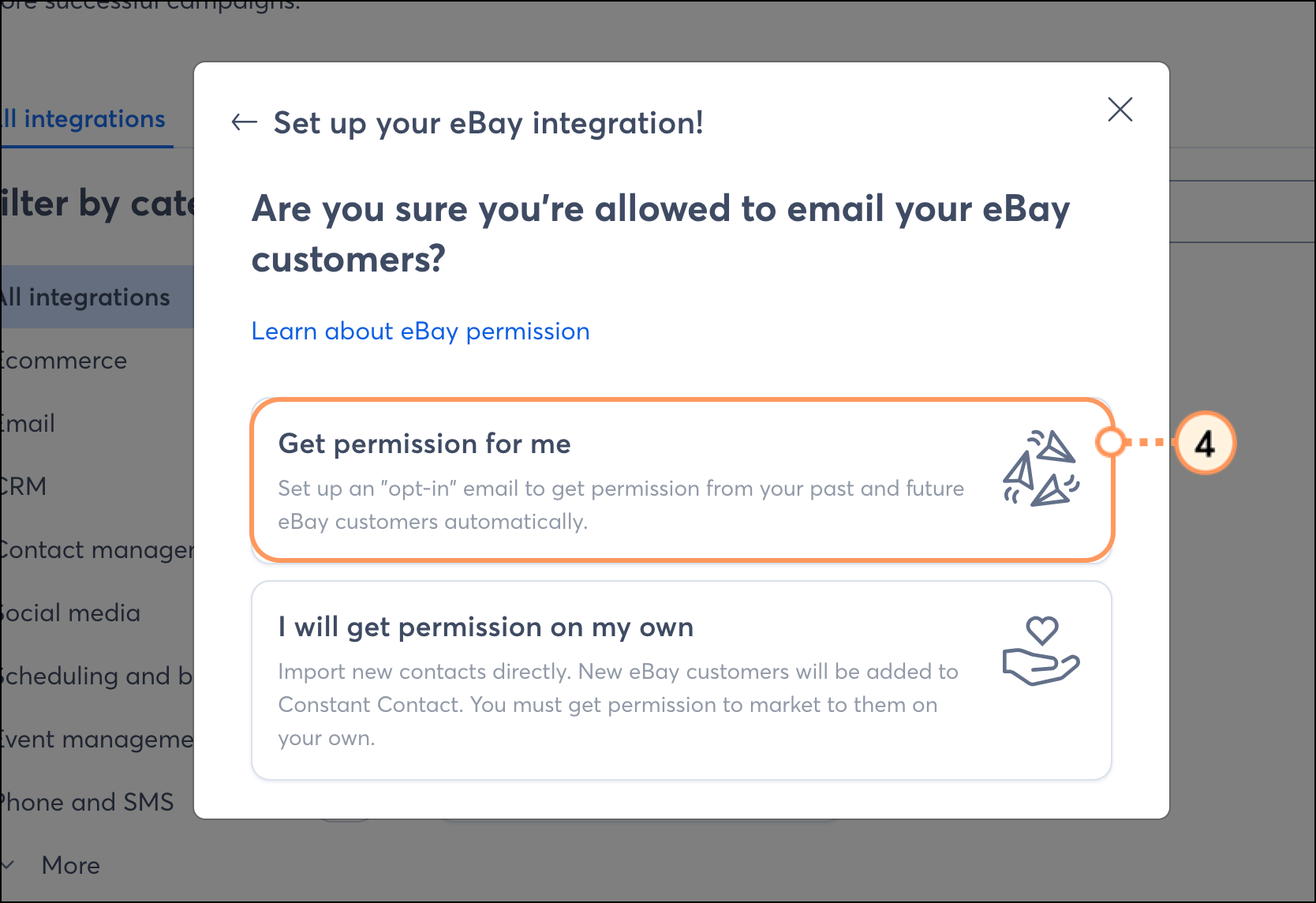
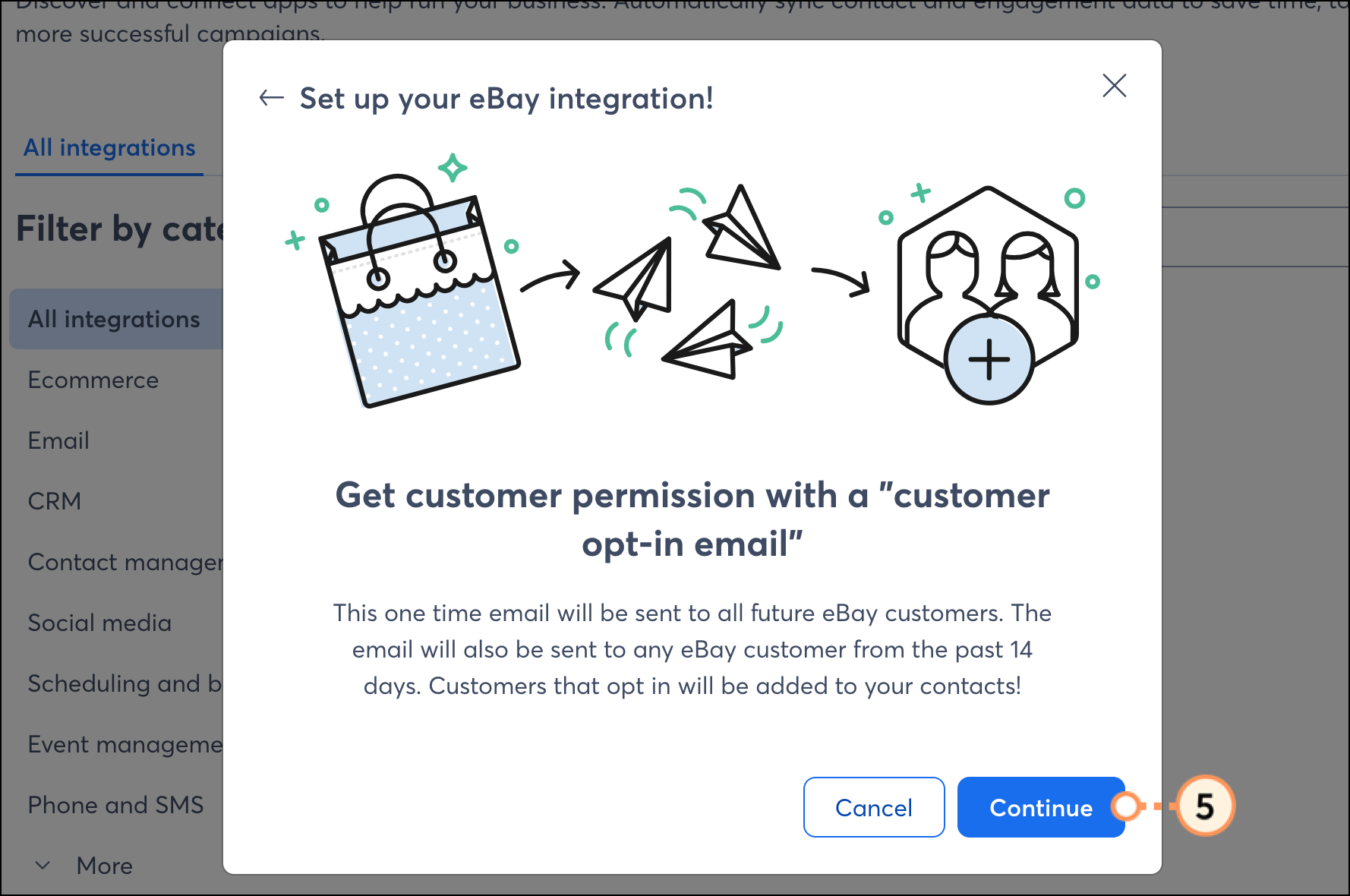
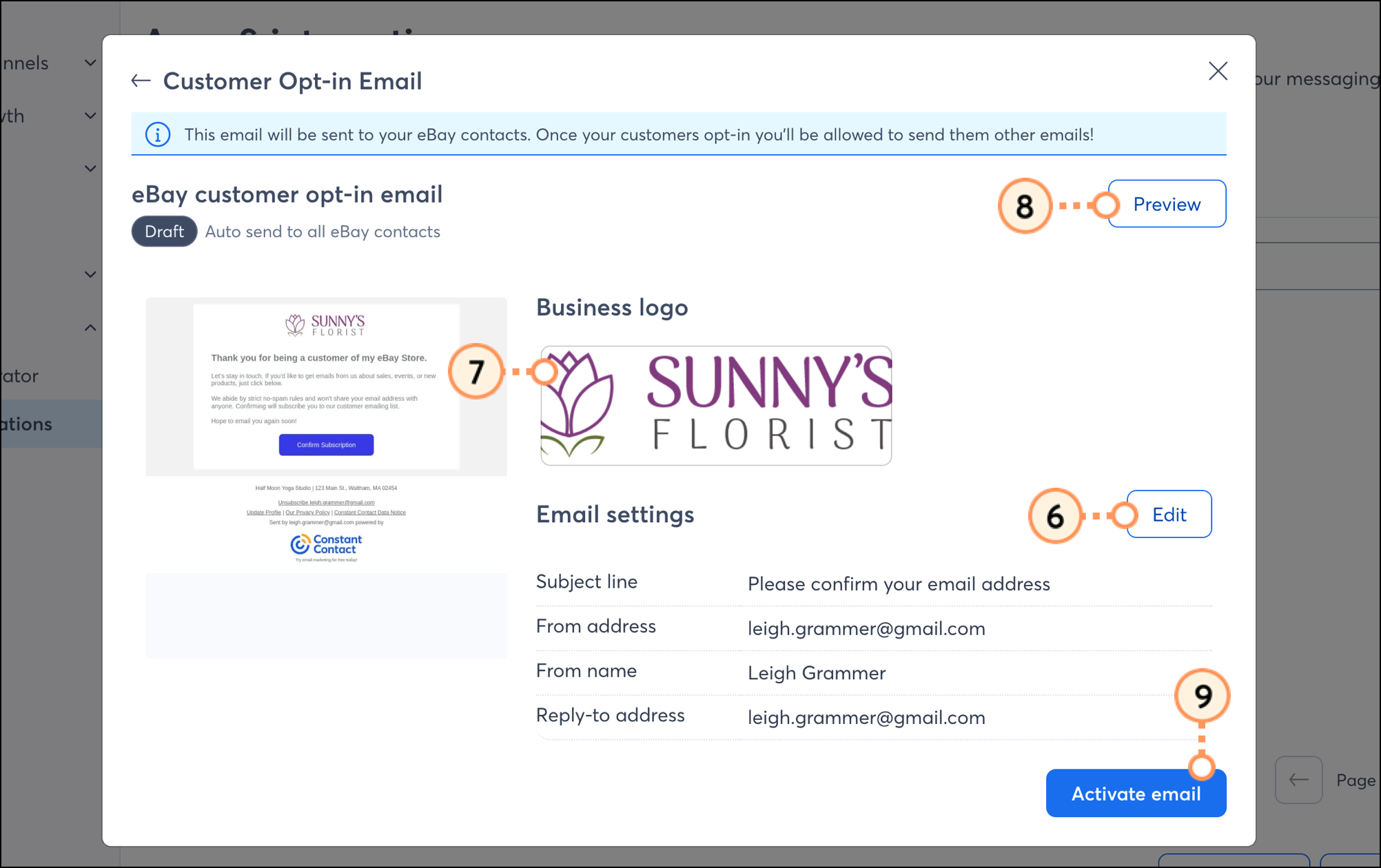
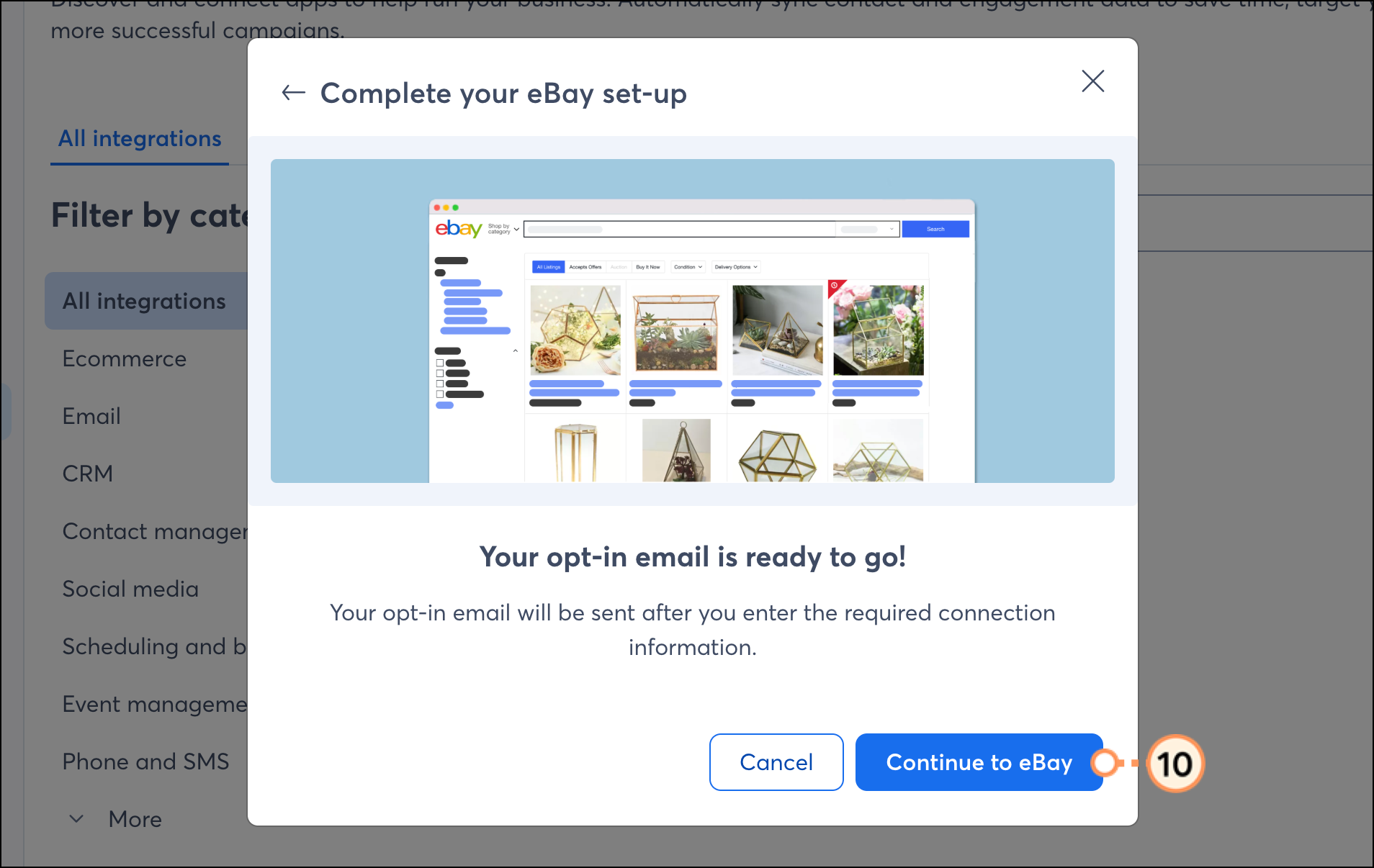
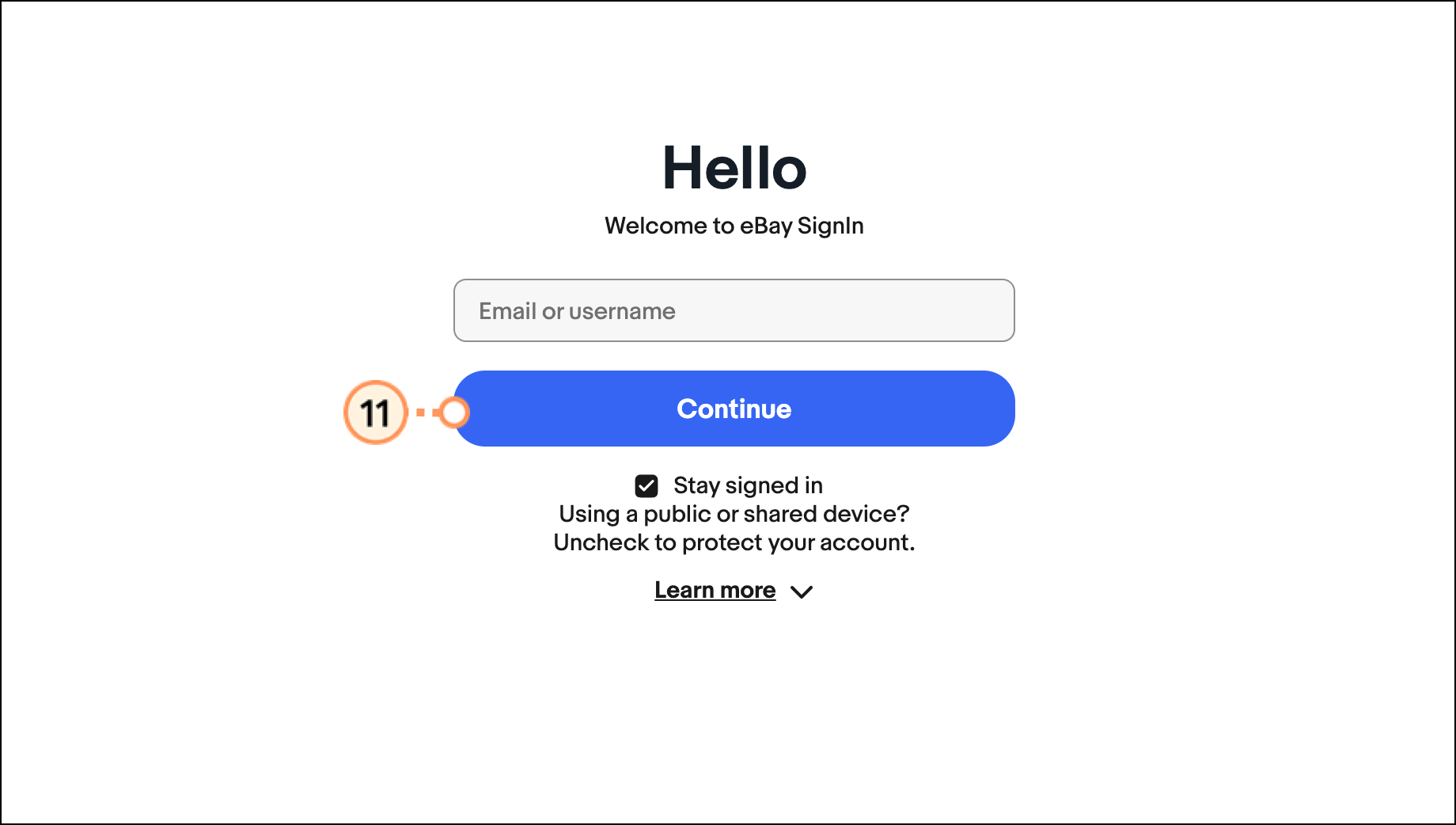
You will automatically be brought back to Constant Contact and into the eBay integration dashboard. Once imported, your contacts will be segmented into two lists: "eBay - All eBay Customers" and "eBay - Recent Customers." Recent customers are those who purchased from your eBay store within the past 30 days.
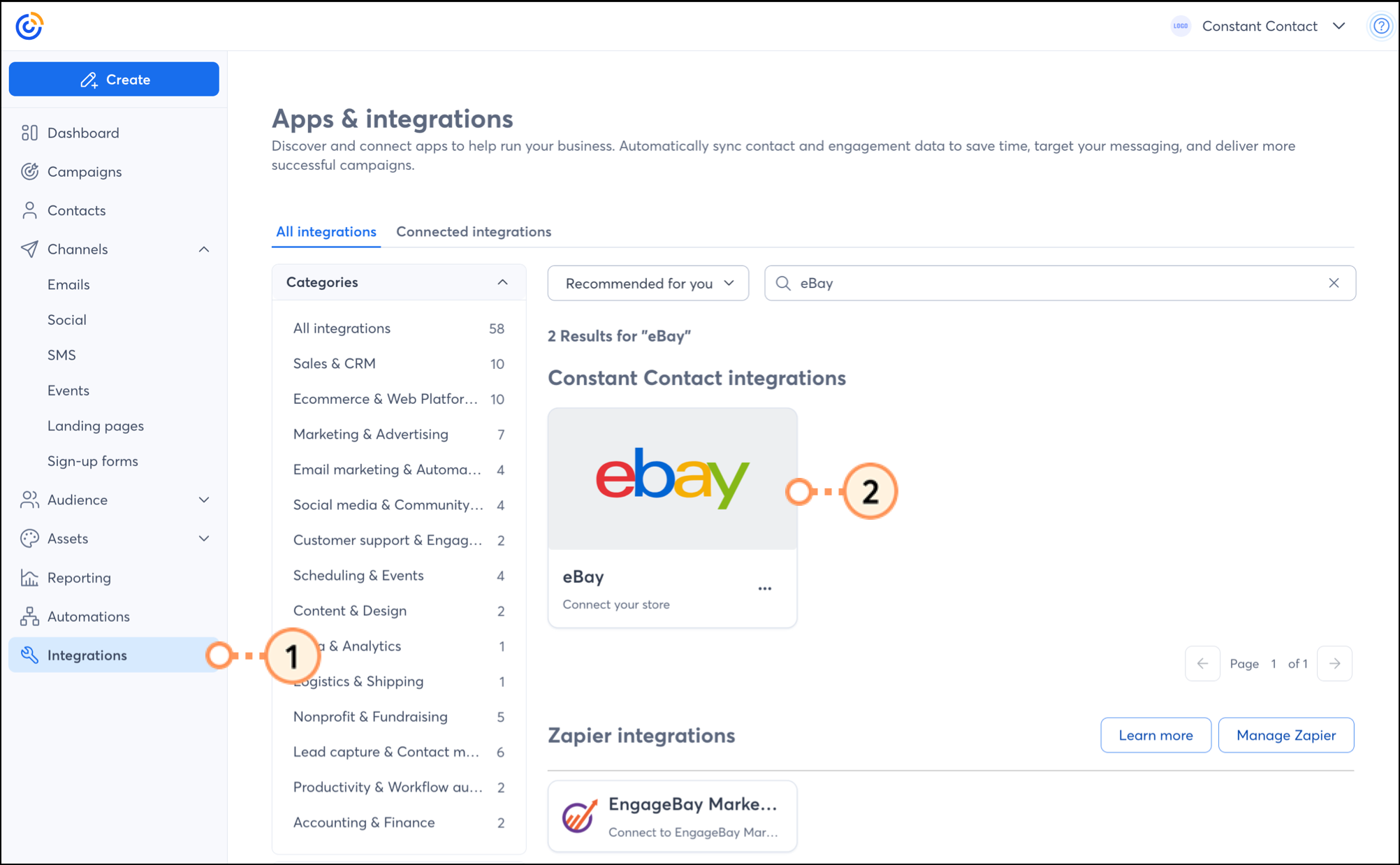
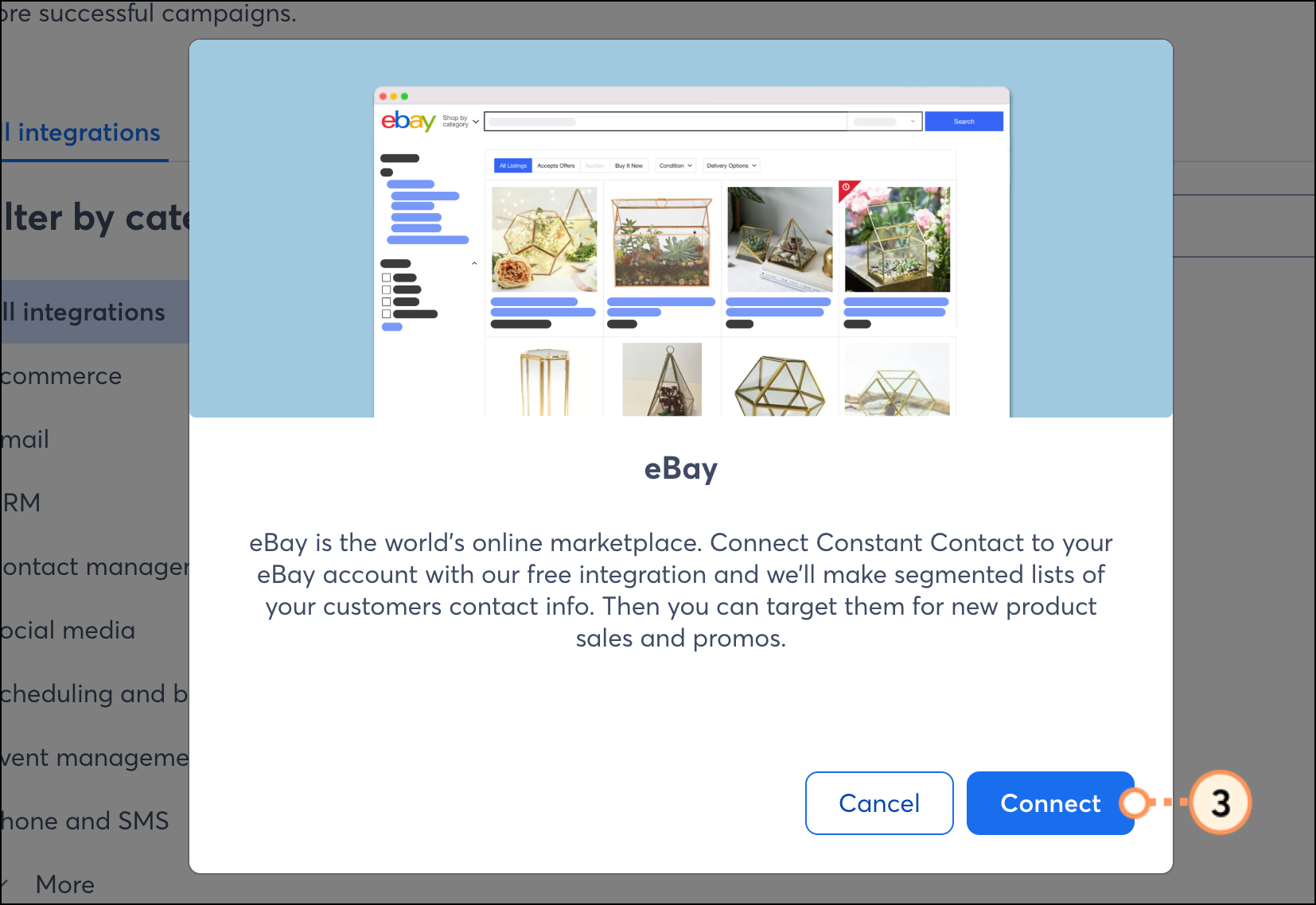
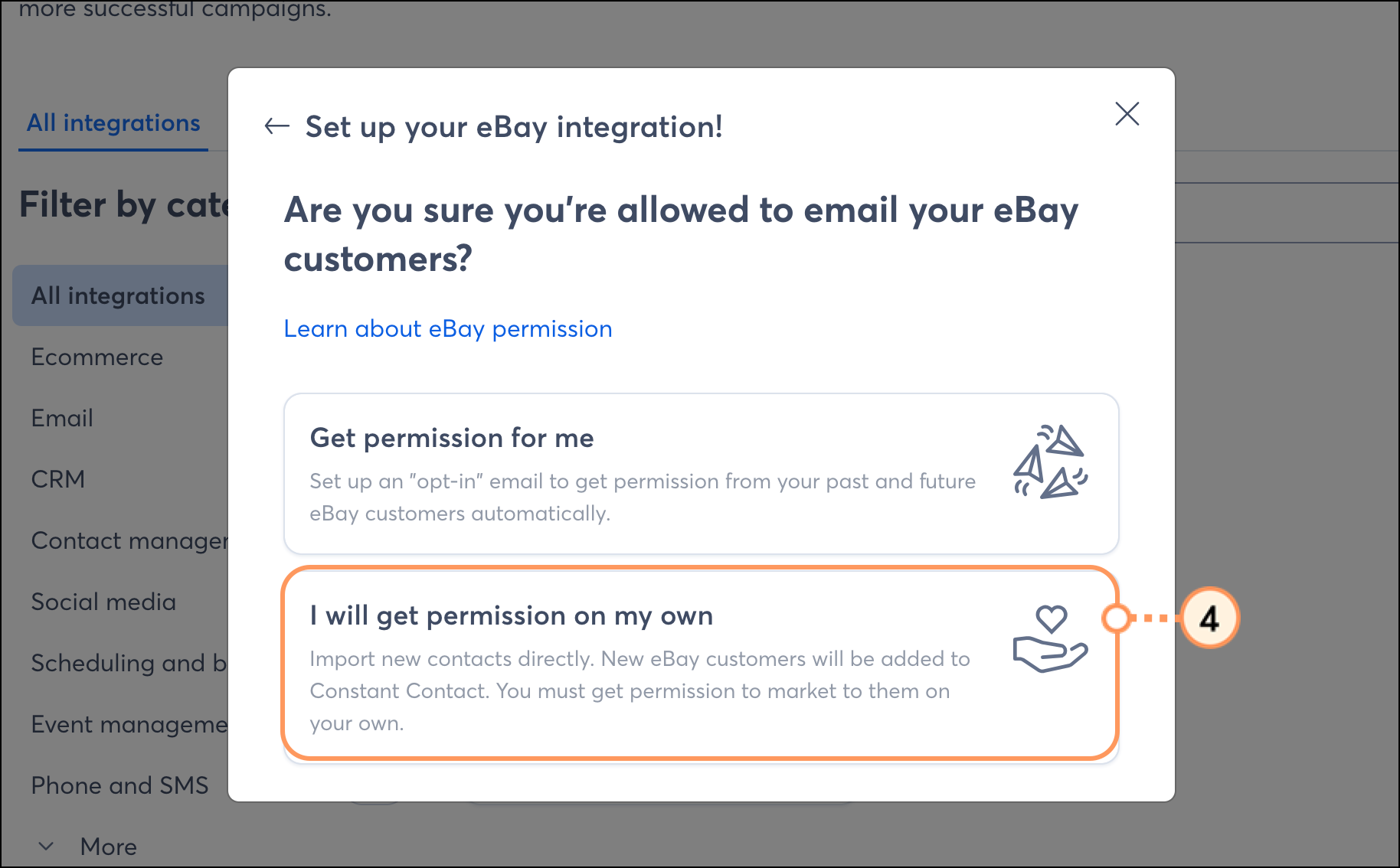
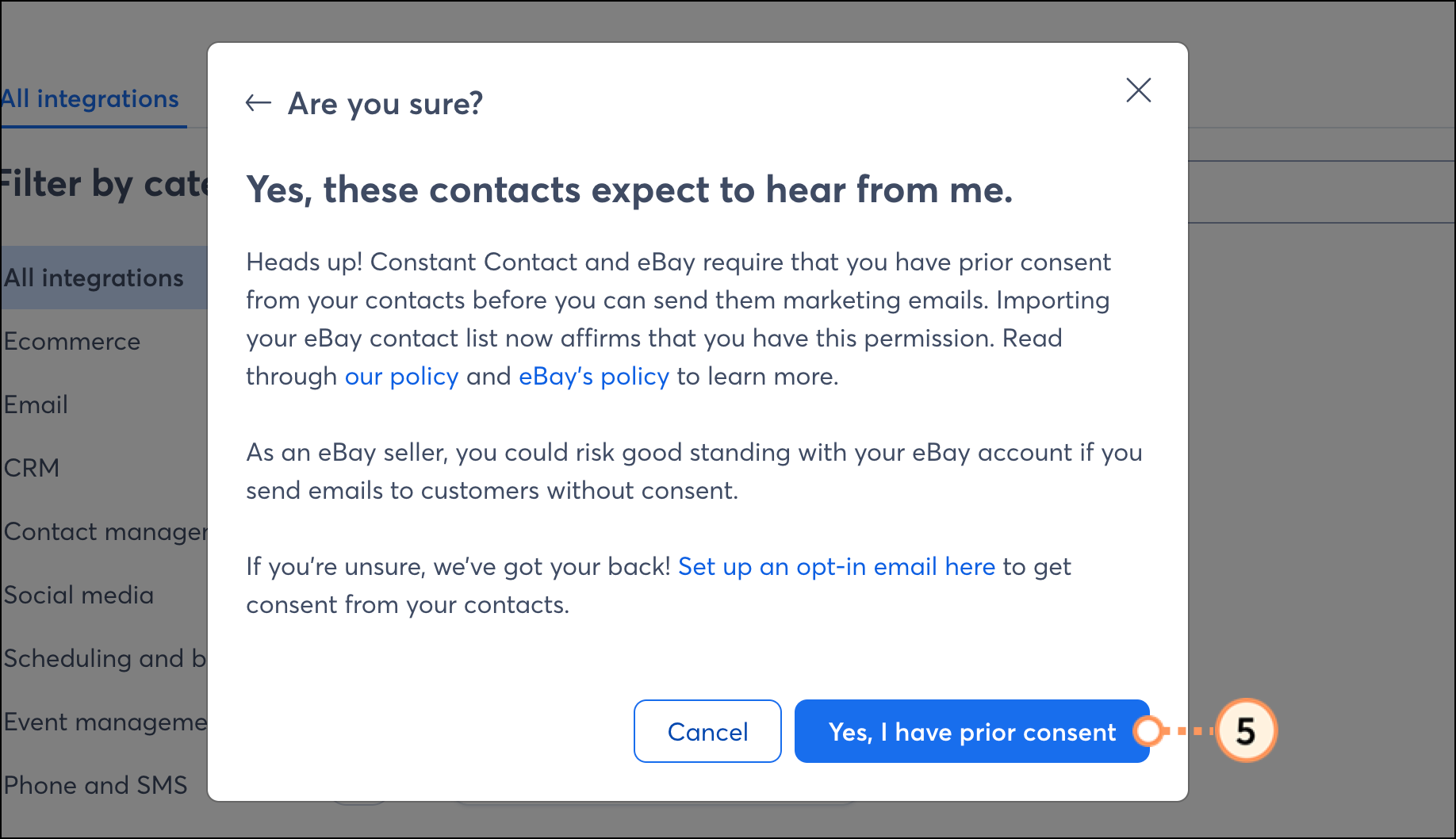
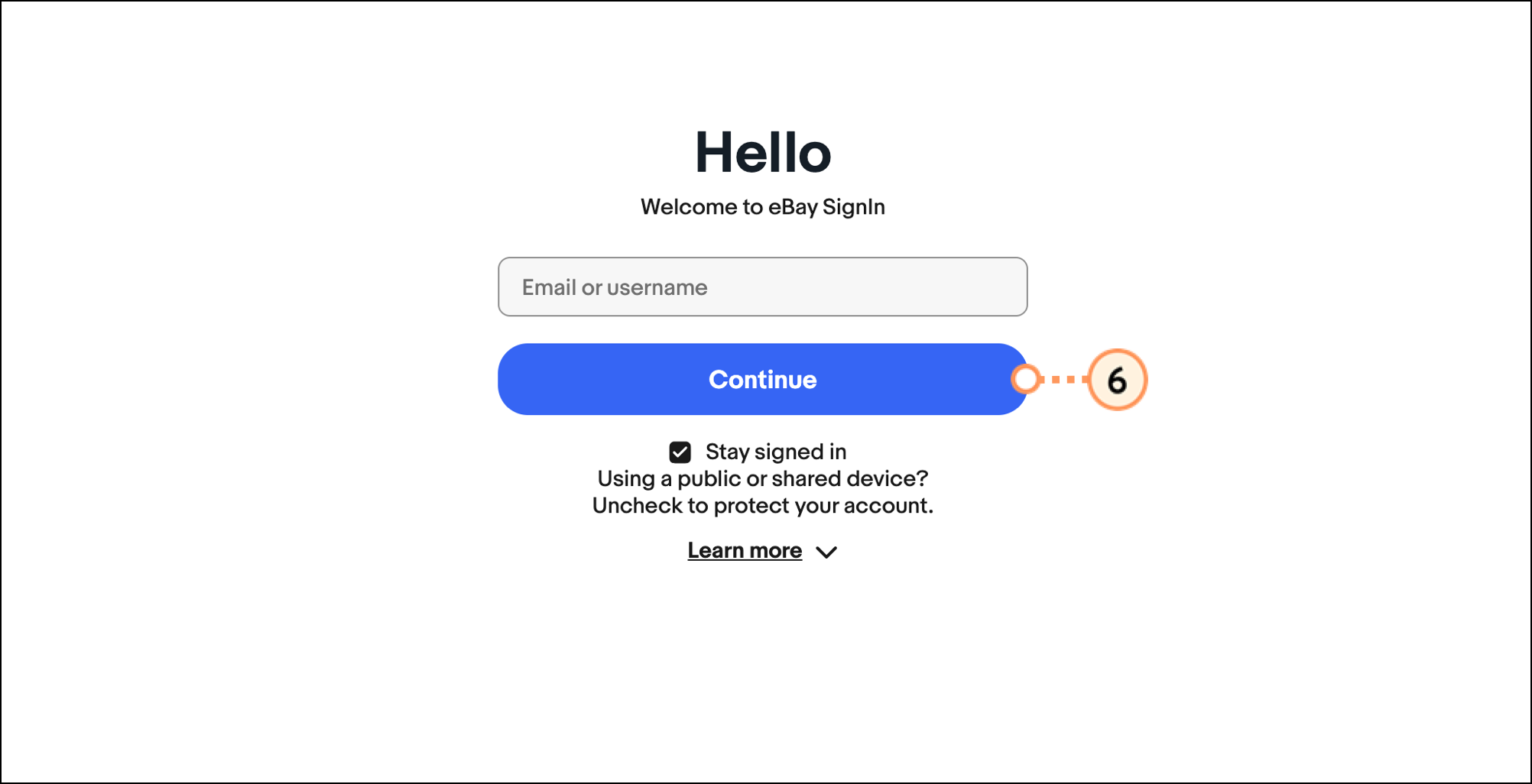
You will automatically be brought back to Constant Contact and into the eBay integration dashboard. Once imported, your contacts will be segmented into two lists: "eBay - All eBay Customers" and "eBay - Recent Customers." Recent customers are those who purchased from your eBay store within the past 30 days.
Once your eBay store is synced to Constant Contact, there are several ways to utilize the integration throughout your Constant Contact account.
A dedicated Product block allows you to easily insert the products and services in your eBay account into your emails, putting them in front of the right contacts.
When you connect your eBay account to Constant Contact, your eBay contacts are placed into segmented lists based on their activity and synced daily. However, if you'd like to create a custom segment of contacts to send targeted messaging, you can do so by creating a custom segment of contacts.
Create personalized automated communications via email and SMS for your customers based on their actions, including welcome emails, thank you series, requests for review, and more.
Our reporting shows you the correlation between when your emails were sent and your eBay sales so that you get an idea of how your emails are having an impact. Check out our article on using email for e-commerce to learn best practices for selling goods and services in an email.
Copyright © 2026 · All Rights Reserved · Constant Contact · Privacy Center