The more you use social media, the more your audience and engagement grows! After you've created and shared a post or short-form video on Facebook, Instagram, LinkedIn, or TikTok, you can check your reporting to see how your post is performing, and see how your social reach and engagement are growing too.
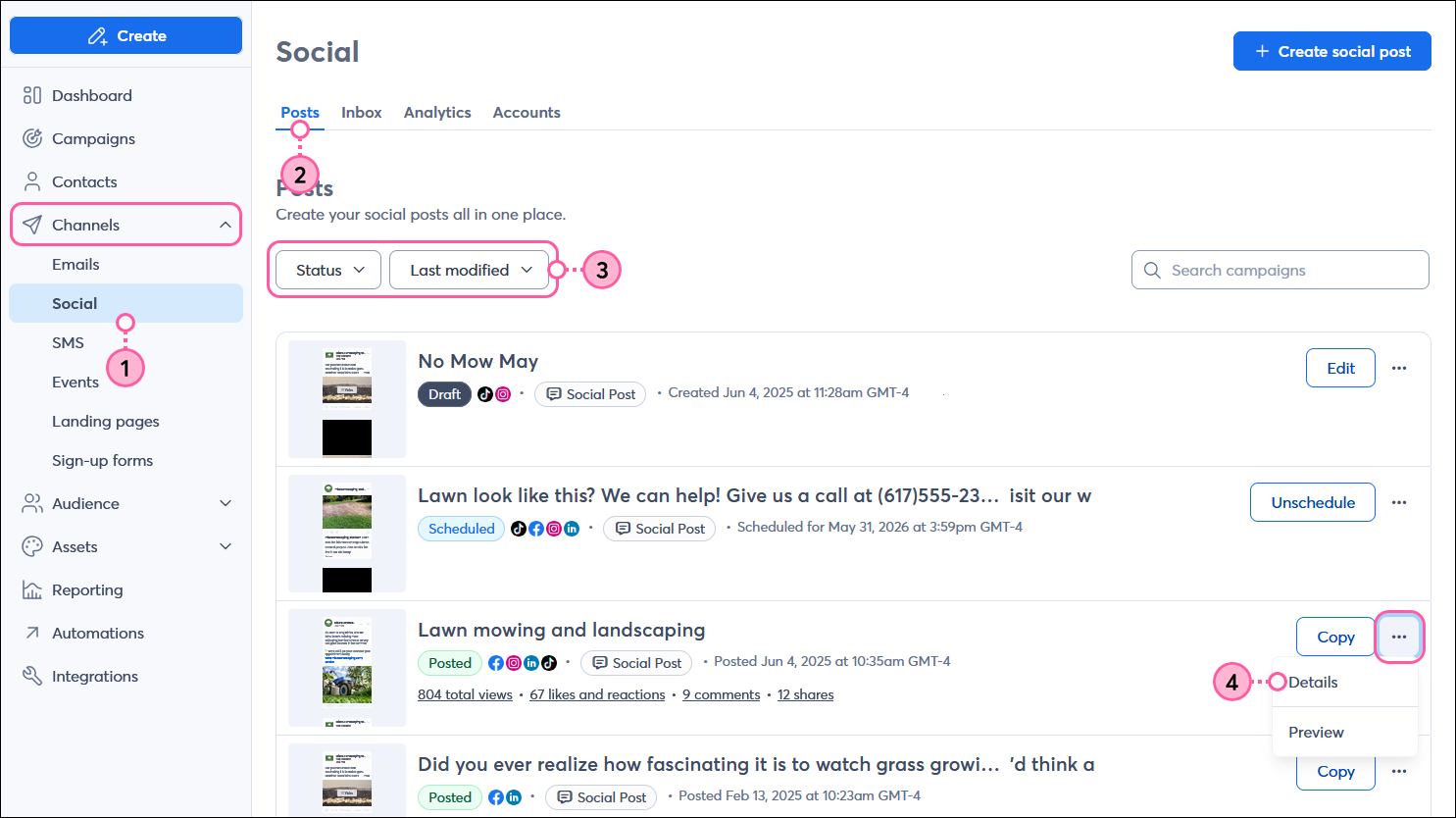
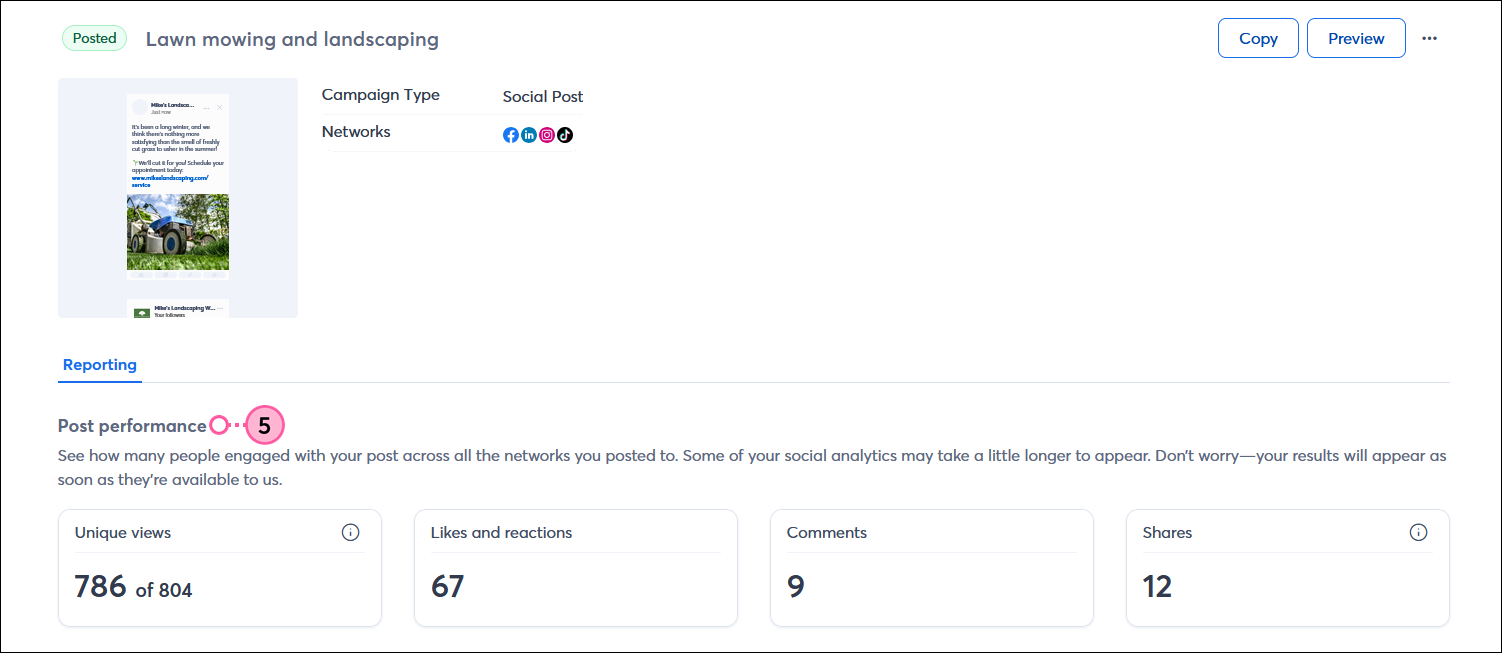
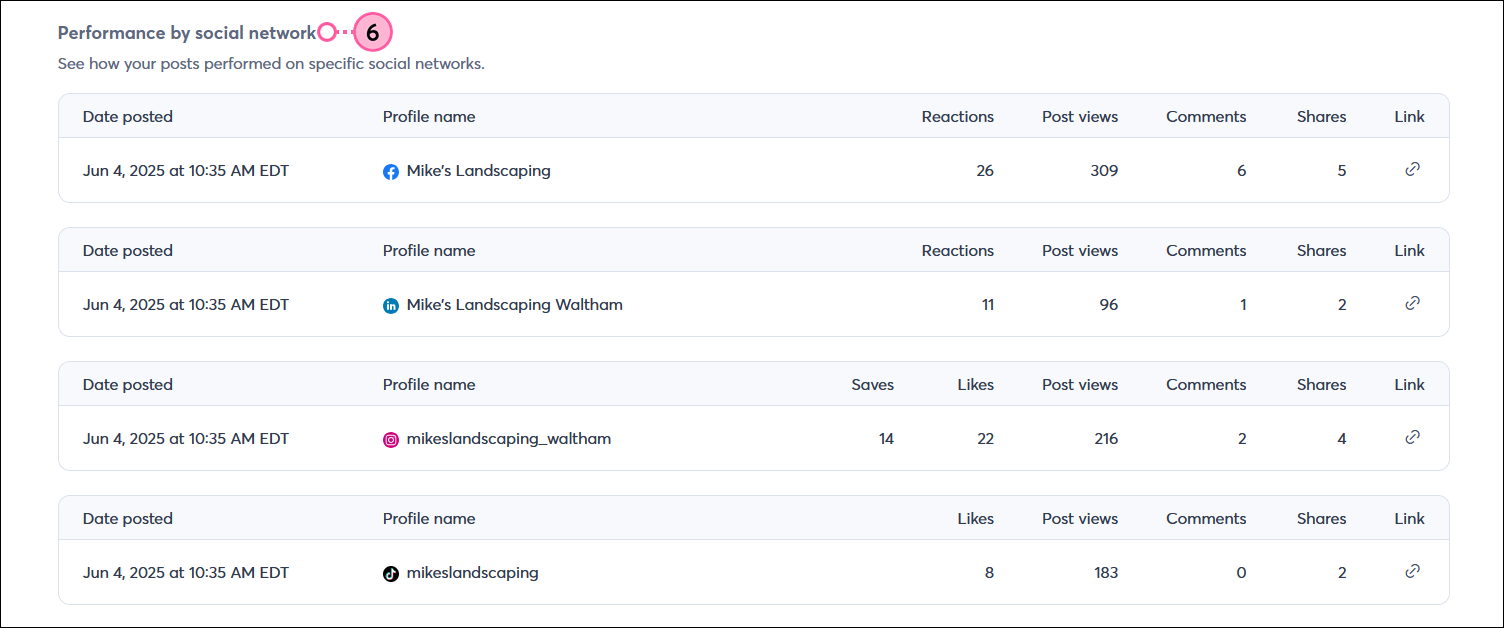
Monitoring the conversations that happen on your social media pages and responding to comments helps your engagement and reach to improve. You can respond to comments on Facebook and Instagram through your Constant Contact account, and you can respond to comments on LinkedIn and TikTok directly through your social media accounts.
For more information about post performance, please see Facebook's support, Instagram's support, LinkedIn's support TikTok's support.
| Be a better marketer: Not seeing the results you were hoping for? Don't worry! It can take a little bit of time to grow an engaged audience. Check out our best practices for creating social posts, and learn how to market your brand on social media and build authority on LinkedIn! |
Any links we provide from non-Constant Contact sites or information about non-Constant Contact products or services are provided as a courtesy and should not be construed as an endorsement by Constant Contact.
Copyright © 2026 · All Rights Reserved · Constant Contact · Privacy Center