Growing a permission-based contact list is one of the most important ways to boost your marketing efforts! We have a variety of tools to help you capture new contacts in ways that make the most sense for your organization. Use one or use them in combination so you're capturing new contacts from different sources.
Collect sign-ups through a website or blog:
Collect sign-ups through social media:
Collect sign-ups from a physical location:
| Get permission: Using sign-up forms ensure that you receive and document express consent from your contacts, which satisfies Constant Contact's email permission policy, as well as GDPR and CASL regulations. Every sign-up form mentions that a contact can unsubscribe at any time, and every email footer includes a "SafeUnsubscribe®" link. |
If you have a website or blog, we have the tools you need to make collecting sign-ups for your contact list online a snap! Your sign-up forms can even be targeted to the different device types your website visitors are using!
When you have your own website, a best practice is to include a way to sign-up for your email mailing list. Have visitors enter their information right on the webpage they’re visiting, without going to a different page to sign up! Create as many different forms as you'd like and embed them on different pages of your website. You can also include multiple contact lists on your form, allowing your contacts to choose what type of content is most important to them.
Catch visitor attention as they enter or leave your site with banner forms that embed at the top or bottom of your website! A Banner Sign-up Form can be added to any webpage on your site, and you can choose when you want it to trigger, either after a certain amount of time or when the visitor is about to close your webpage.
Attract users to your signup form by having it always visible on the side of your site and flyout at a certain time! A Flyout Sign-up Form can be added to any webpage on your site, and you can include multiple contact lists on your form, allowing your contacts to choose what type of content is most important to them.
Instantly grab the attention of visitors by having a signup form pop-up after a certain amount of time on site! A Pop-up Sign-up Form can be added to any webpage on your site and choose when you want it to trigger, either after a certain amount of time or when the visitor is about to close your webpage. You can also include multiple contact lists on your form, allowing your contacts to choose what type of content is most important to them.
If you're using WordPress, you can install the Constant Contact Forms for Wordpress Plugin, create and customize a sign-up form, and start collecting contacts from visitors to your WordPress website or blog. The form lets you specify which list in your Constant Contact account the new sign-ups are added to, so you can send your WordPress sign-ups targeted email content just for them!
| Be a better marketer: Check out our Customer Spotlight to learn about a real Constant Contact customer that uses multiple website sign-up forms to grow their list! U.S. Black Chambers: Empowering Entrepreneurs |
The connections you make through social media create an important network for helping you advertise and share your organization's message. You can grow your list organically by sharing the URL for your sign-up form, or expand your audience through paid ads.
If you don't have a website, we have you covered - create a simple landing page for collecting new sign-ups, for both email and SMS messages, without the hassle of having to create an entire website. Link your landing page in your social media profile or bio, or share the link in your social media posts, emails, or blog posts. Create as many Sign-up Landing Pages as you need, and customize the messaging on the form for each audience.
There are the people who already like your Facebook or Instagram page, and those who don't know about you yet. With Facebook Lead Ads, you can create ads and target Facebook and Instagram users based on their interests, age, gender, and location demographics, or based on the characteristics of your existing contacts to find new contacts just like them. You set a budget and Facebook does the work to get your ad in front of the people who match your criteria. When people click on your ad, they're presented with a sign-up form and are added to a list of your choice.
When you're face-to-face with your customers, clients, and supporters, you need a reliable way to collect permission-based sign-ups from wherever you are, especially if you have spotty or no internet access.
Smartphones are everywhere! Use the technology to your advantage and set up Text to Join to collect new sign-ups for your email or SMS marketing list. Just share your sign-up instructions in your window, by your register, or at an event, and your customers can follow the directions to opt into your list.
If you have an Android or iOS tablet, you can collect sign-ups after you download and install our ListBuilder App! The best part is that you don't have to be connected to Wi-Fi or have mobile data when you're collecting sign-ups. Once you're back in a service area, your contacts are automatically updated for you, so you don't have to do any tedious data entry!
It's not sophisticated, but it's reliable in a pinch because it never "goes offline!" Print one out and keep it next to your register, at your trade show table, or in your farmer's market booth to collect sign-ups by verbally asking for permission. You may have to do a little data entry, but you also have a written record of permission!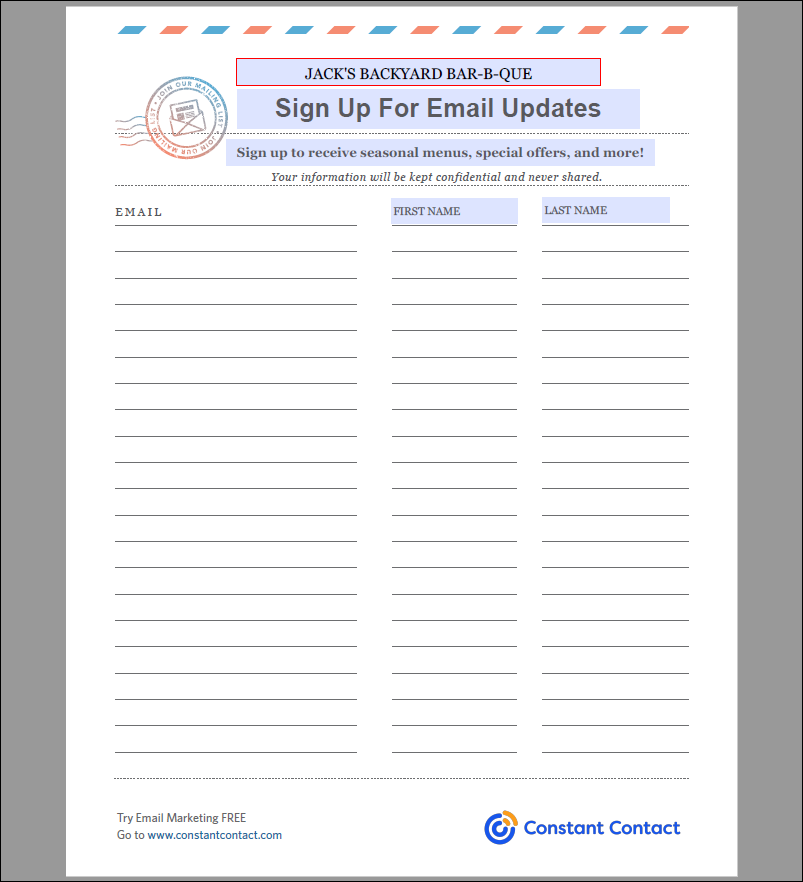
| Design tip: Why enter an email address manually if you don't have to? Adding a QR code to your paper sign-up form makes it easy for smartphone users to scan the code and join your mailing list through your Lead Generation Landing Page; they may have online access through their data plan even when you can't be online. |
Learn more about marketing and Constant Contact through our free, live webinars.
Copyright © 2025 · All Rights Reserved · Constant Contact · Privacy Center