If you haven't segmented your contacts before, a good way to start is by using Constant Contact's sign-up forms. You can use the sign-up form to ask new contacts for information that makes sense for your organization, and make sure they're being added to the right list from the get-go.
As your list grows, you can use our segmentation tools to filter your contacts into segments based on the information you collect. Make the segment as simple or as complex as you need to get the right content in front of the right contacts, at the right time.
| Get permission: Using our sign-up forms ensure that you receive and document express consent from your contacts, which satisfies Constant Contact's email permission policy, as well as the GDPR and CASL regulations. |
To segment your lists using sign-up forms, you need to first decide which information you want to collect from your contacts. For example, if you want to segment your contacts by where they live, you need to include a "City" or "Postal Code" field on your sign-up form.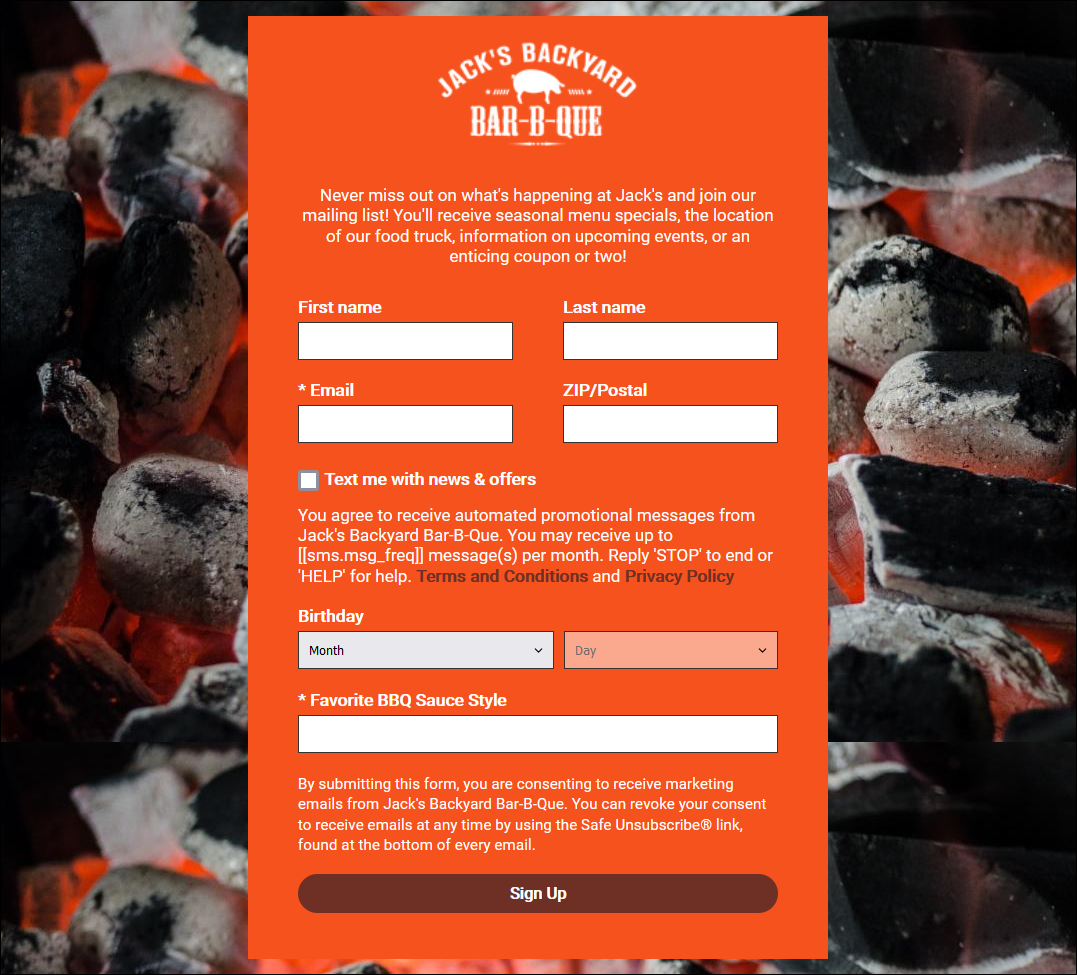
Once your sign-ups start coming in, use our segmentation tools to create a segment based on the city or postal code information you collected. You're not limited in the type of information you collect, either! Using custom fields lets you get really creative.
| Did you know? When you make a field on your sign-up form required, new contacts won't be able to sign up unless they provide the information. |
Having multiple lists for different groups of contacts can help you stay organized. Our different sign-up forms let you add your contacts to a list of your choosing, or even let your contacts choose the lists they want to be part of based on their own interests.
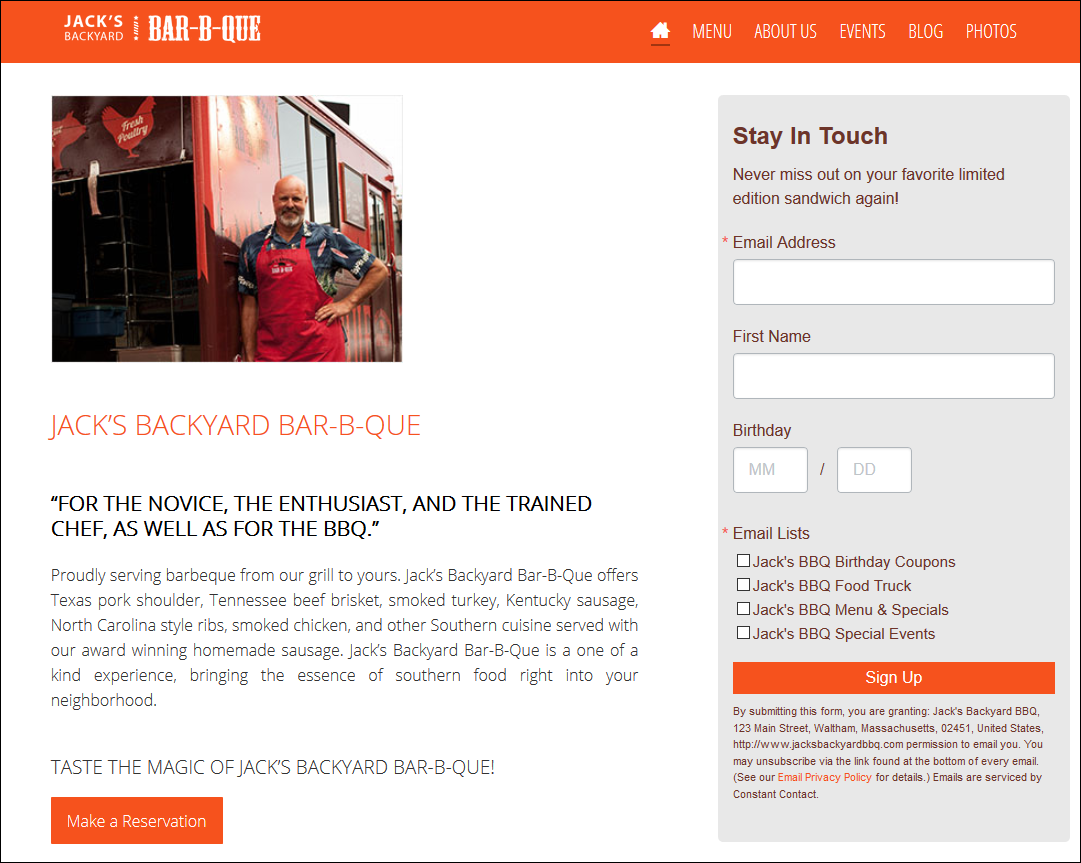
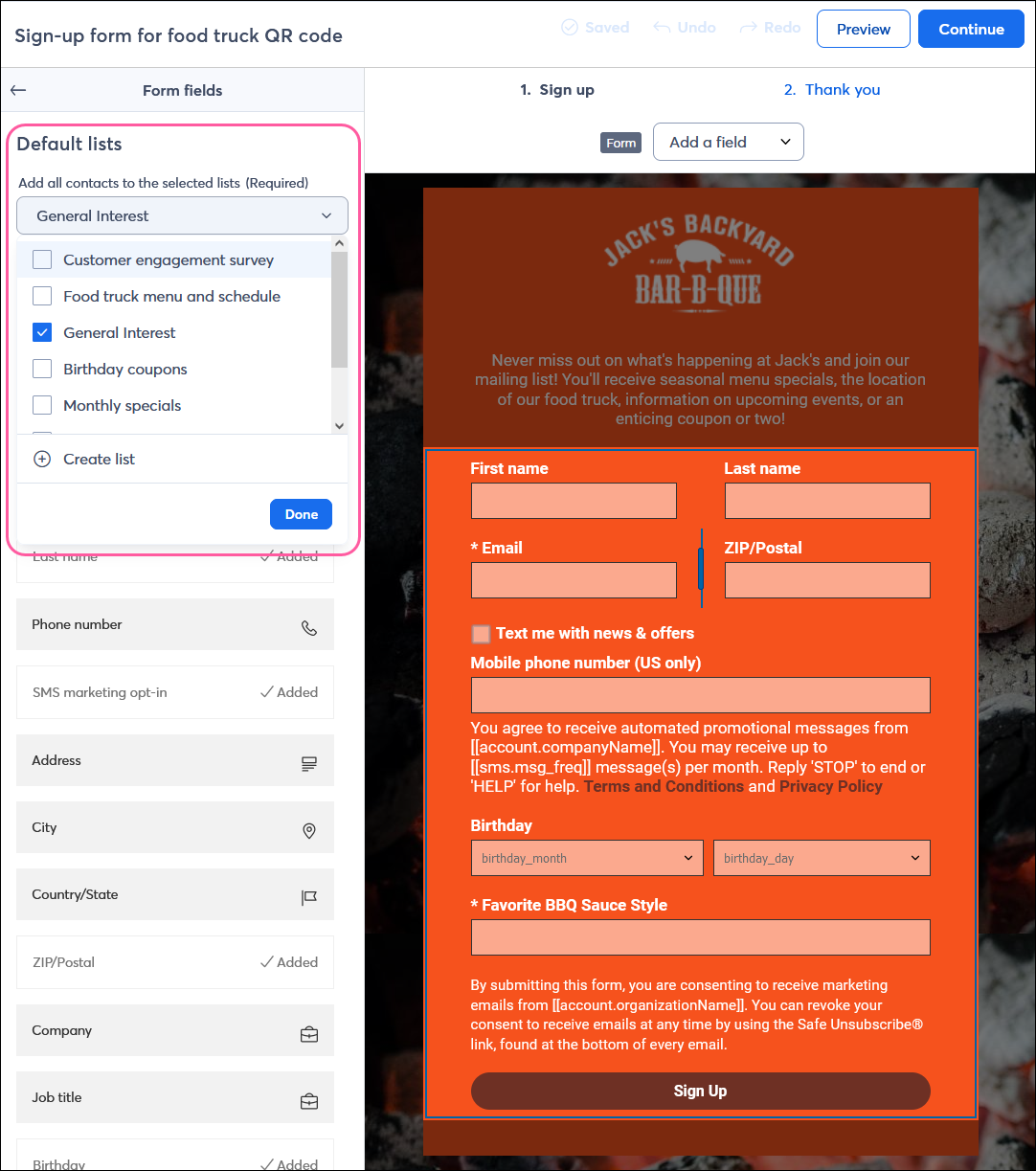
Once you have your lists organized, you can use our segmentation tools to create a new segment based on your lists, and even combine it with the contact details you collected!
| Design tip: Your social media profiles are the perfect place for a unique sign-up form! Learn more. |
Copyright © 2026 · All Rights Reserved · Constant Contact · Privacy Center