Understanding contact engagement as a whole is important, but the details matter too! The contact record for each contact shows you how your contact engaged with every email you send. Once you know how a contact is engaging with you, you can reward your most active contacts and try re-engaging with your least active contacts.
| Did you know? You can review engagement reporting by clicking the "See more insights" link on the Contacts page, and our segmentation tools can help you find your contacts by engagement so you can send targeted messaging to them. |
Engagement data displays for the last five years or last 100 emails/20 SMS messages, whichever limit you reach first.
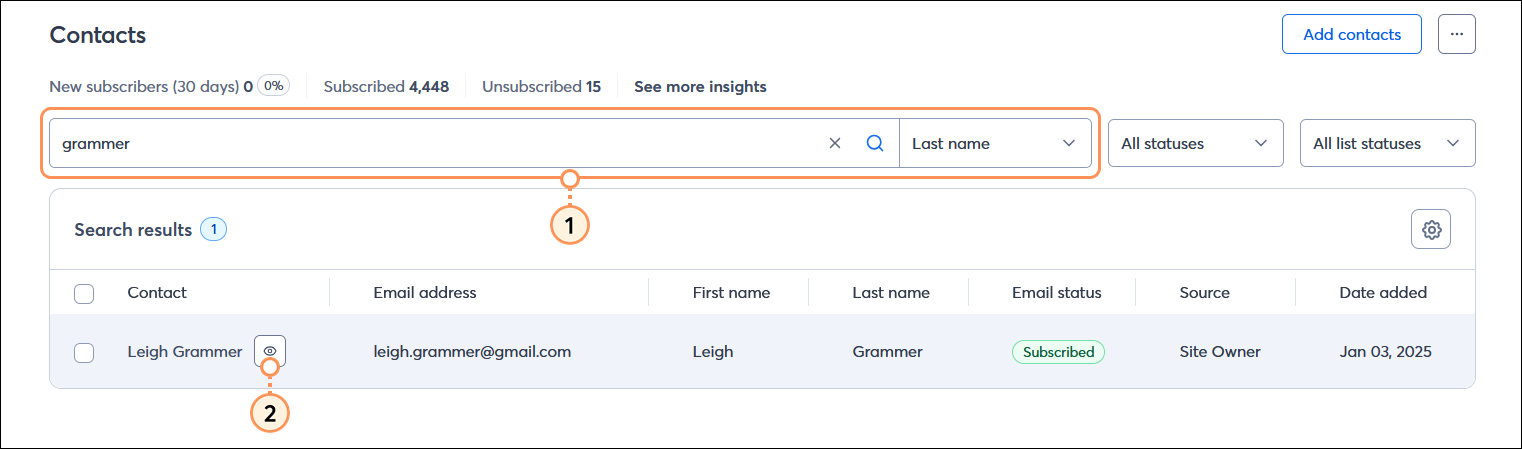
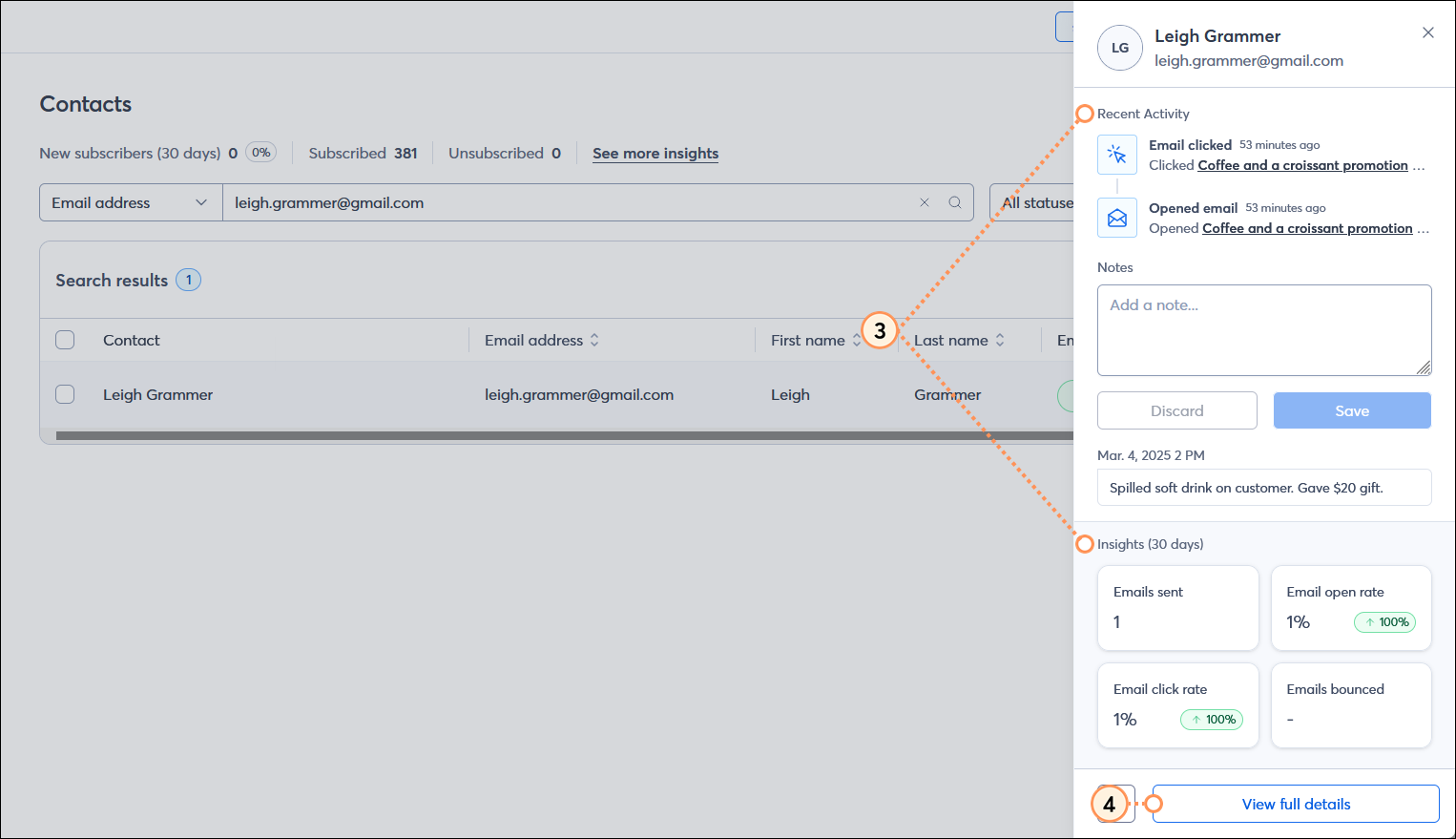
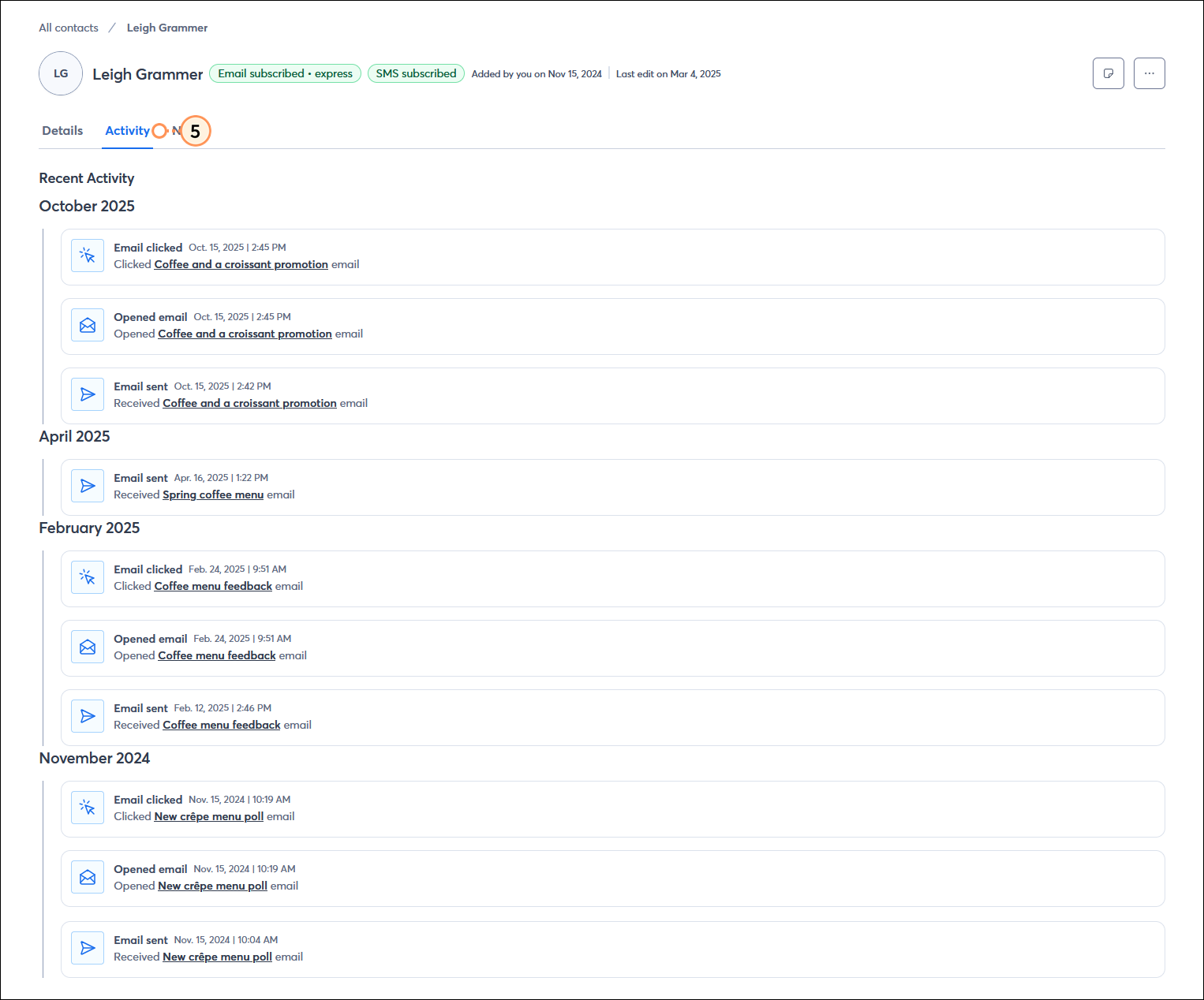
| Did you know? The reporting and engagement history for contacts that unsubscribe stays in your account. If an unsubscribed contact resubscribes through one of our sign-up tools, the engagement history picks up where it left off. |
So what do you do with all that engagement activity? Here are a few examples:
| Be a better marketer: Want to learn even more about how to re-engage your contacts? Check out these tips to increase your open rate. |
Copyright © 2026 · All Rights Reserved · Constant Contact · Privacy Center