For $99 per month, Direct Support allows for your clients to submit tickets directly to Lead Gen & CRM's support team, so you do not have to be involved in that process.
Lead Gen & CRM boasts one of the best support teams in the marketing automation industry. With an average response time of less than 30 minutes, Lead Gen & CRM Support provides expert and comprehensive troubleshooting.
This article will detail what Direct Support offers your clients and how to set it up within your agency account.
| This article applies only to Agency clients. For individual clients, please return to the help center home page and search for another article. |
| Administrators | ✓ | |
| Company Managers | ||
| Marketing Managers | ||
| Sales Managers | ||
| Salespersons | ||
| Jr. Salespersons |
You can turn on Direct Support for your clients through the billing platform.
To turn on Direct Support settings, do the following:
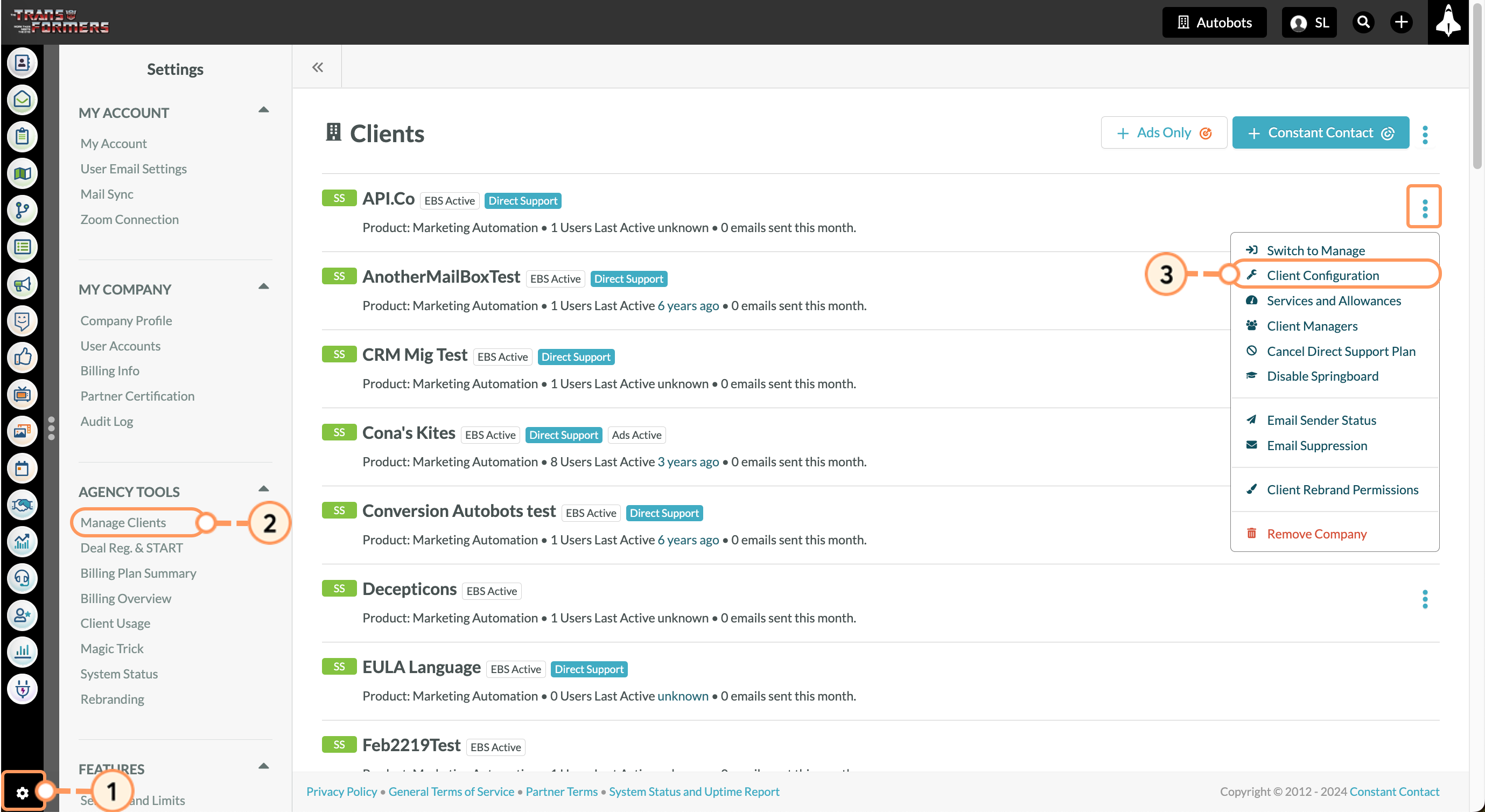
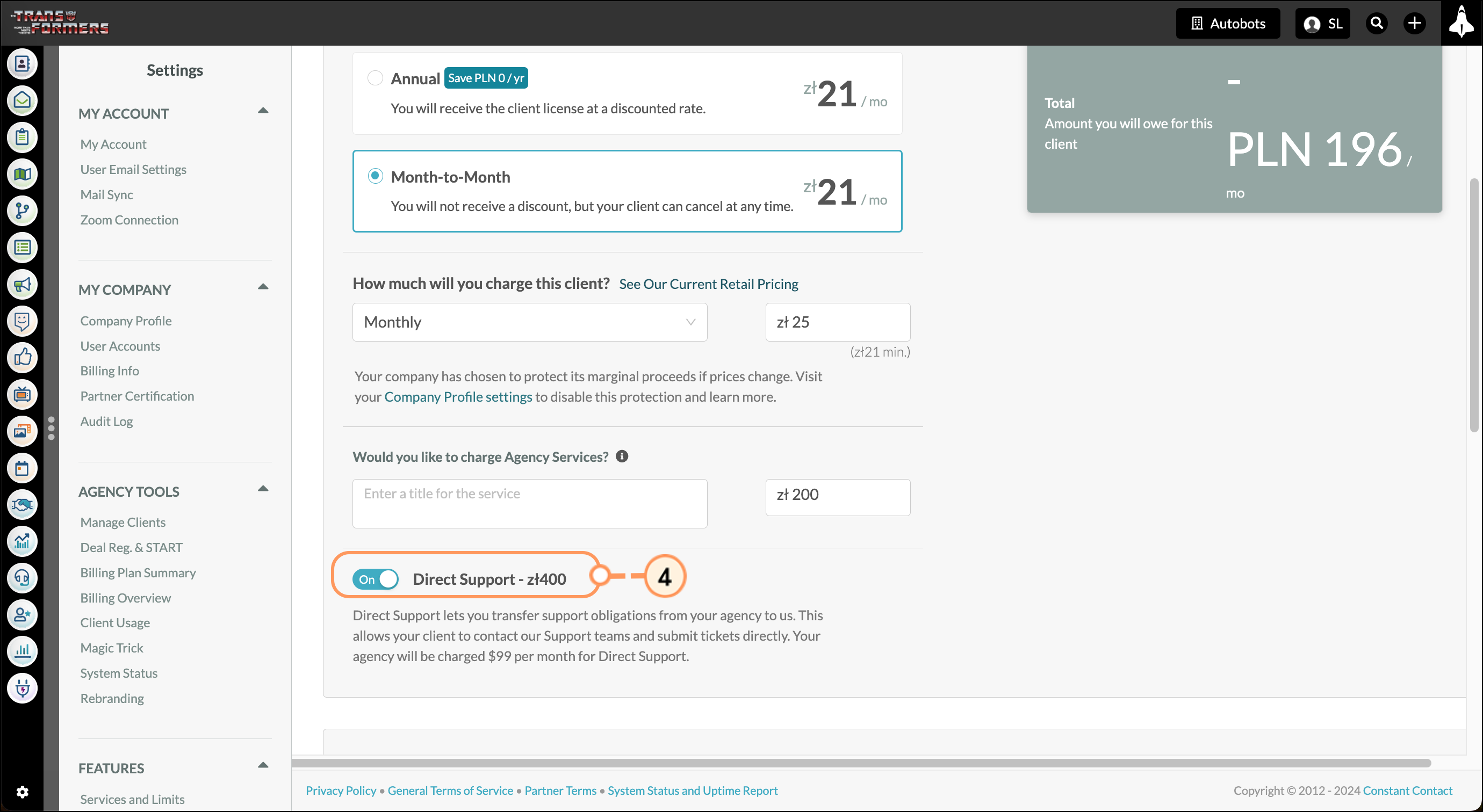
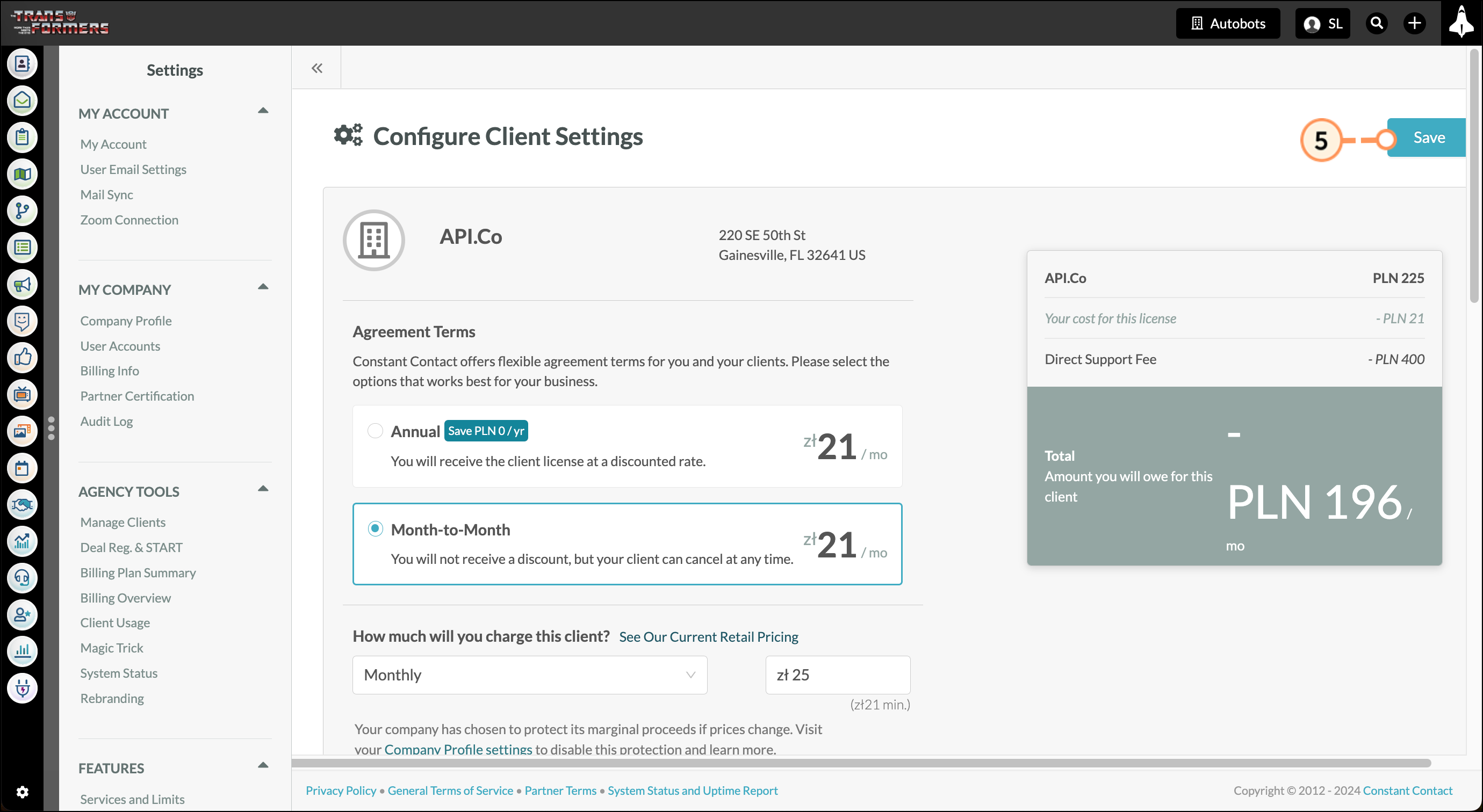
Direct Support charges will be reflected as the Direct Support Fee entry in the Amount you will make on this client table.
Users who are not yet set to use the billing platform can still modify Direct Support settings. To turn on Direct Support for your clients through legacy configuration settings, do the following:
From Client Configuration next to the desired client's name. Set the Direct Support toggle to either On or Off in the Services and Allowances Manager table. Select one of the following in Billing Options:
Important: If you are not using billing features, then Direct Support is enabled by default when you add a new client. It will stay enabled until you manually disable it. Be sure to disable Direct Support for clients if you do not want to be charged.
When setting up Direct Support, consider the following:
|
• Access the Virtual Classroom |
Copyright © 2025 · All Rights Reserved · Constant Contact · Privacy Center