| This article applies only to Agency clients. For individual clients, please return to the help center home page and search for another article. |
| Administrators | ✓ | |
| Company Managers | ||
| Marketing Managers | ||
| Sales Managers | ||
| Salespersons | ||
| Jr. Salespersons |
There is no limit to the number of client trial periods an agency can create in a given billing cycle. As long as an agency deactivates the client prior to the end of the trial period (the billing cycle in which the client is created), the agency will not be charged for the client.
A client that is under a trial period will have the exact same features and options as any other client—the only difference is that their first billing cycle is free.
By enabling a trial for a client you understand that your agency will not receive proceeds from them until their second billing cycle. Constant Contact will not collect on their license and your agency will not be charged for their Direct Support fees for the trial period. The trial will last for the remainder of the current billing cycle in which you add the client.
At the end of the billing cycle, Lead Gen & CRM determines the number of clients that were active at any time during the billing cycle and charges the agency for that number of licenses. Agencies will be charged for any active clients not in a trial during the billing cycle.
If an active client is younger than 30 days and is on a trial, you will not be charged for that client. However, if an active client is younger than 30 days and is not on a trial, you will be charged for that client. Even if you create a new client on the last day of the billing cycle and do not put that new client in a trial, you will be charged for that client.
When you set up a client, you have until the end of the day you create the instance to complete the client configuration and elect the Free Trial option. The Free Trial skips license charges for both you and the client on the first billing date after the client is added. For example, if you add a client today and check the Free Trial box, they will not be billed for their license at the end of this billing period. Additionally, you will not be billed for the client's license fee at the end of this period. The Free Trial does not exclude charges for overages or additional services.
Agency instances can find how much time is left on their trials.
To see how long your client instance still has under the Free Trial, do the following:
Next to the exclamation point will be the remaining time of the trial.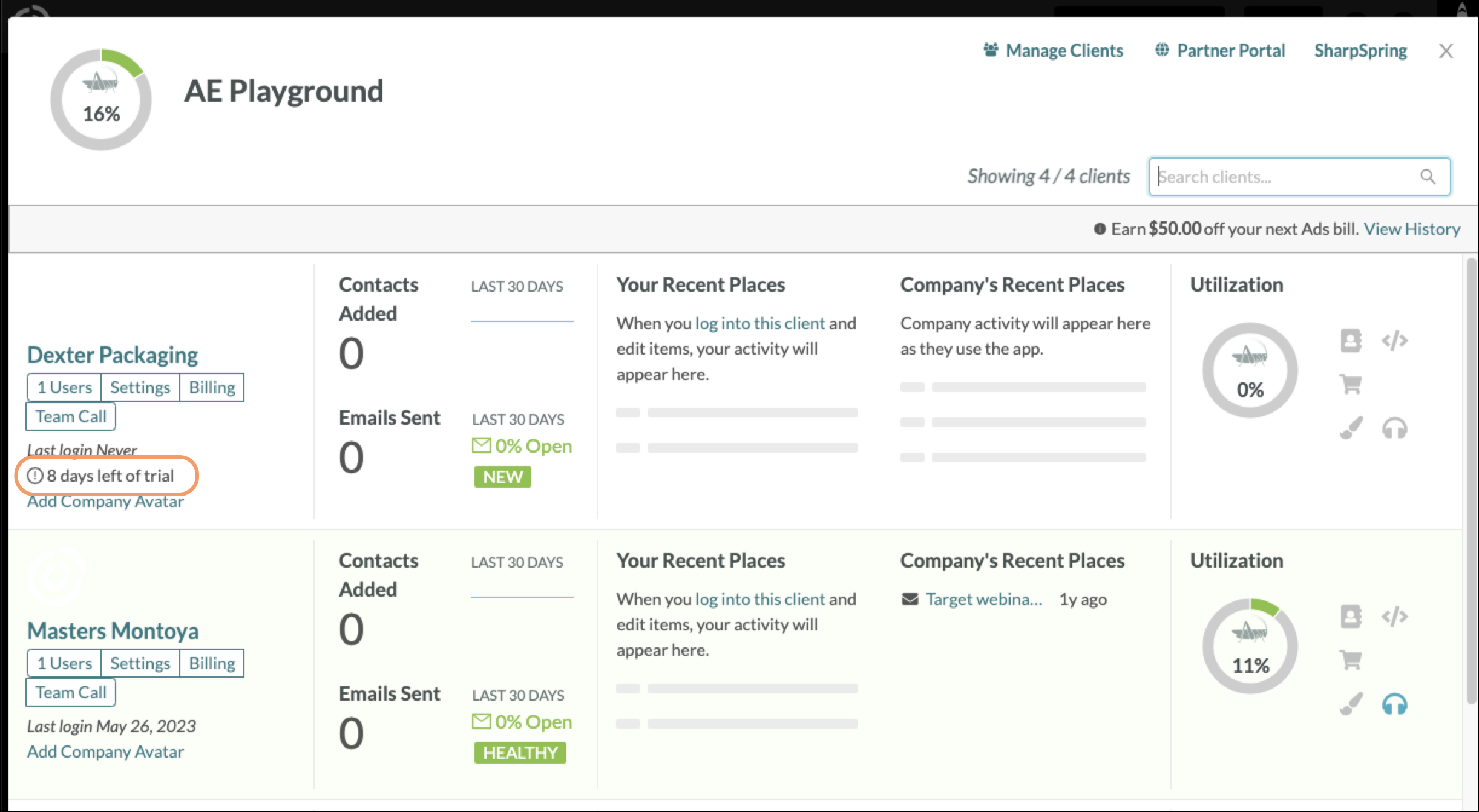
You can deactivate a client before the last day of the trial to ensure they are not billed (and that your agency is not billed for the license).
To deactivate a client, do the following:
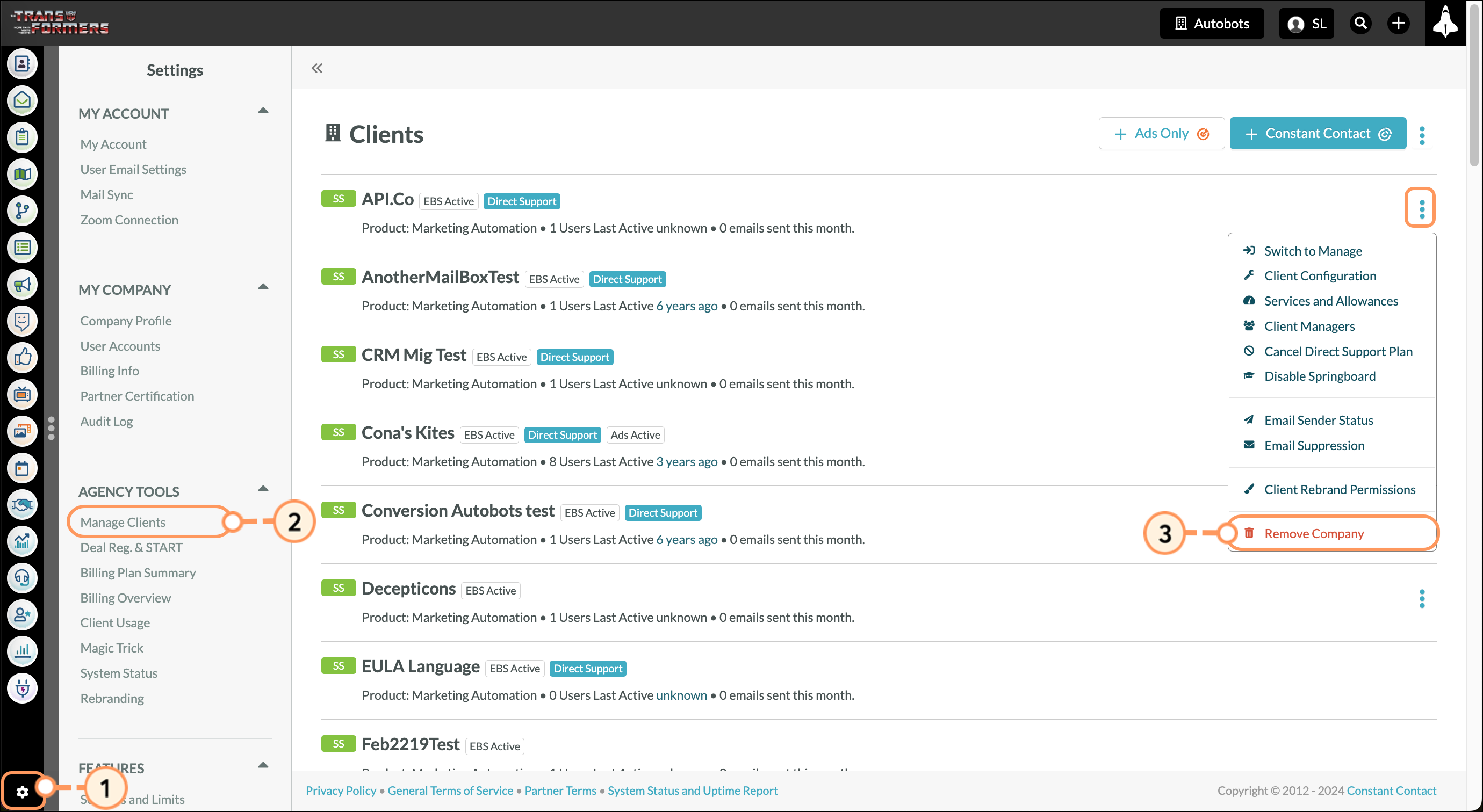
Copyright © 2026 · All Rights Reserved · Constant Contact · Privacy Center