| Administrators | ✓ | |
| Company Managers | ✓ | |
| Marketing Managers | ✓ | |
| Sales Managers | ✓ | |
| Salespersons | ✓ | |
| Jr. Salespersons | ✓ |
The search tool allows you to locate information based on various criteria, including:
|
|
|
To search content with the search tool, do the following:
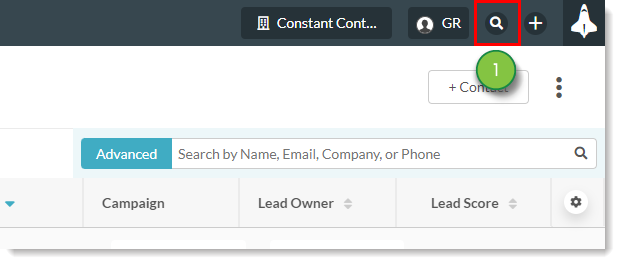
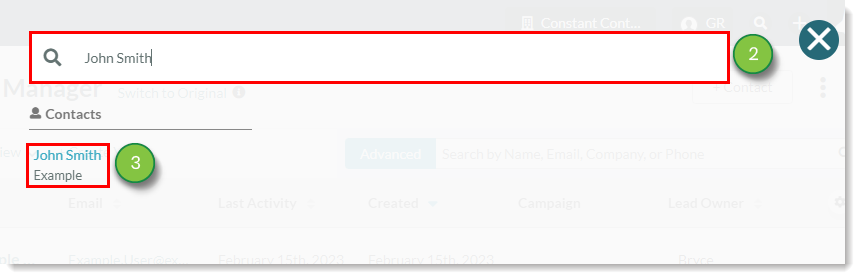
Copyright © 2025 · All Rights Reserved · Constant Contact · Privacy Center