Looking for a quick and easy way to bring your contacts from Office 365 into your Constant Contact account? With just a few clicks, you can move all your contacts stored in Outlook 365 into an existing or new list in your Constant Contact account. You can do a one-time import or set a frequency to have contacts automatically imported on a regular basis.
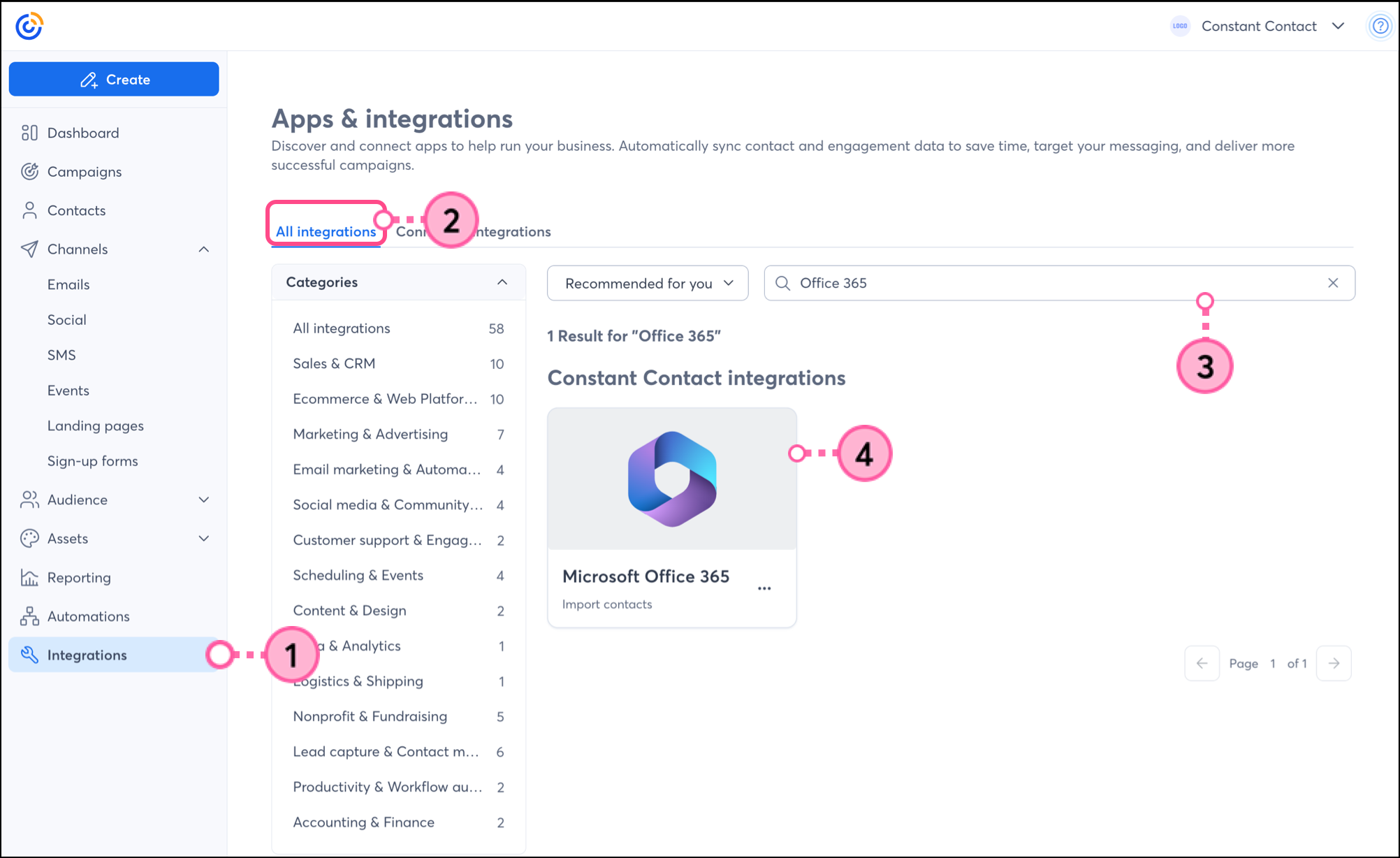
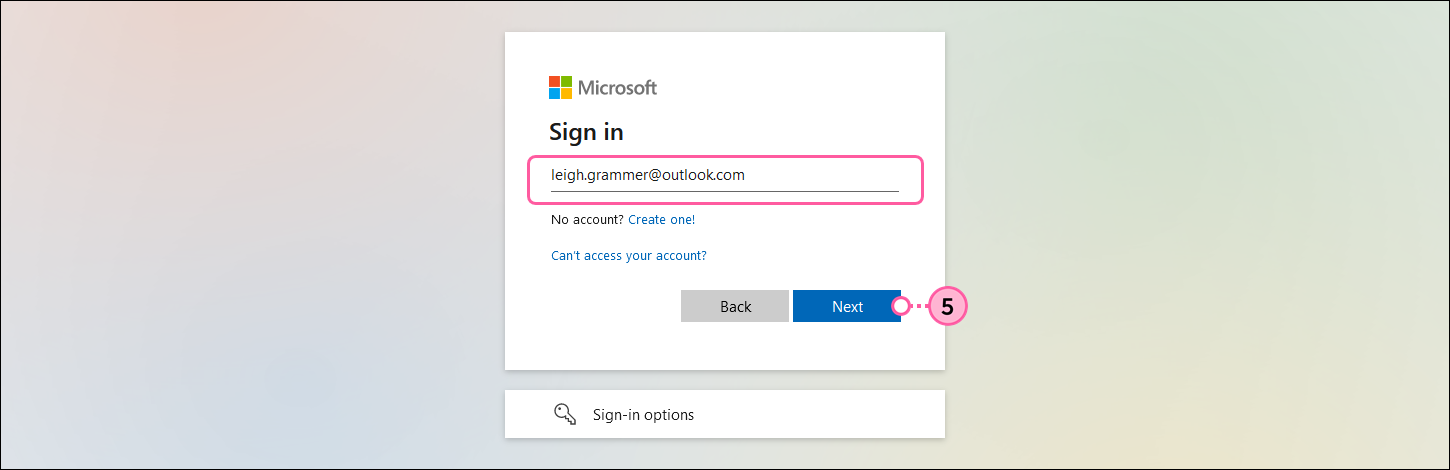
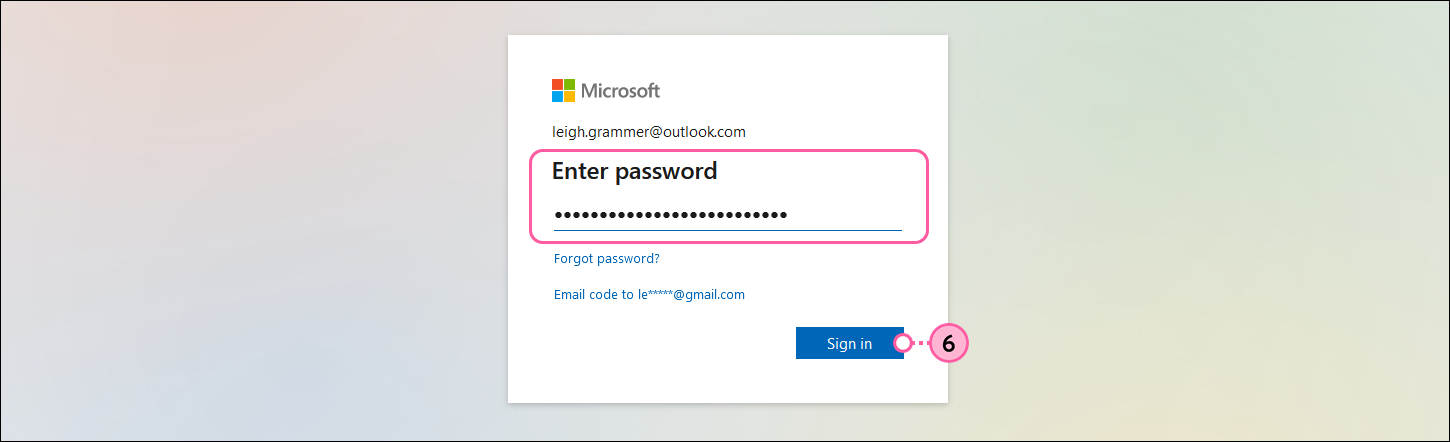
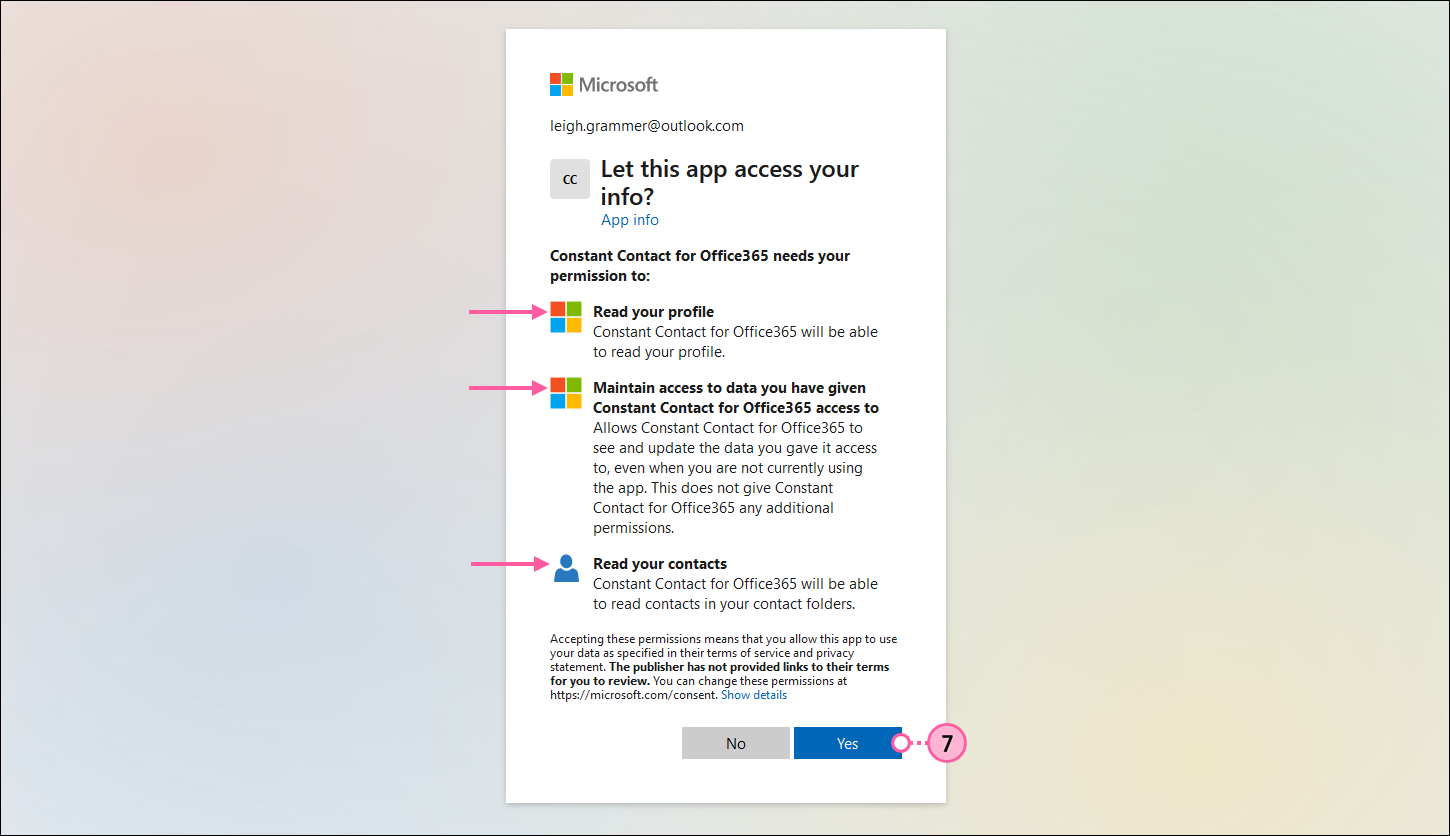
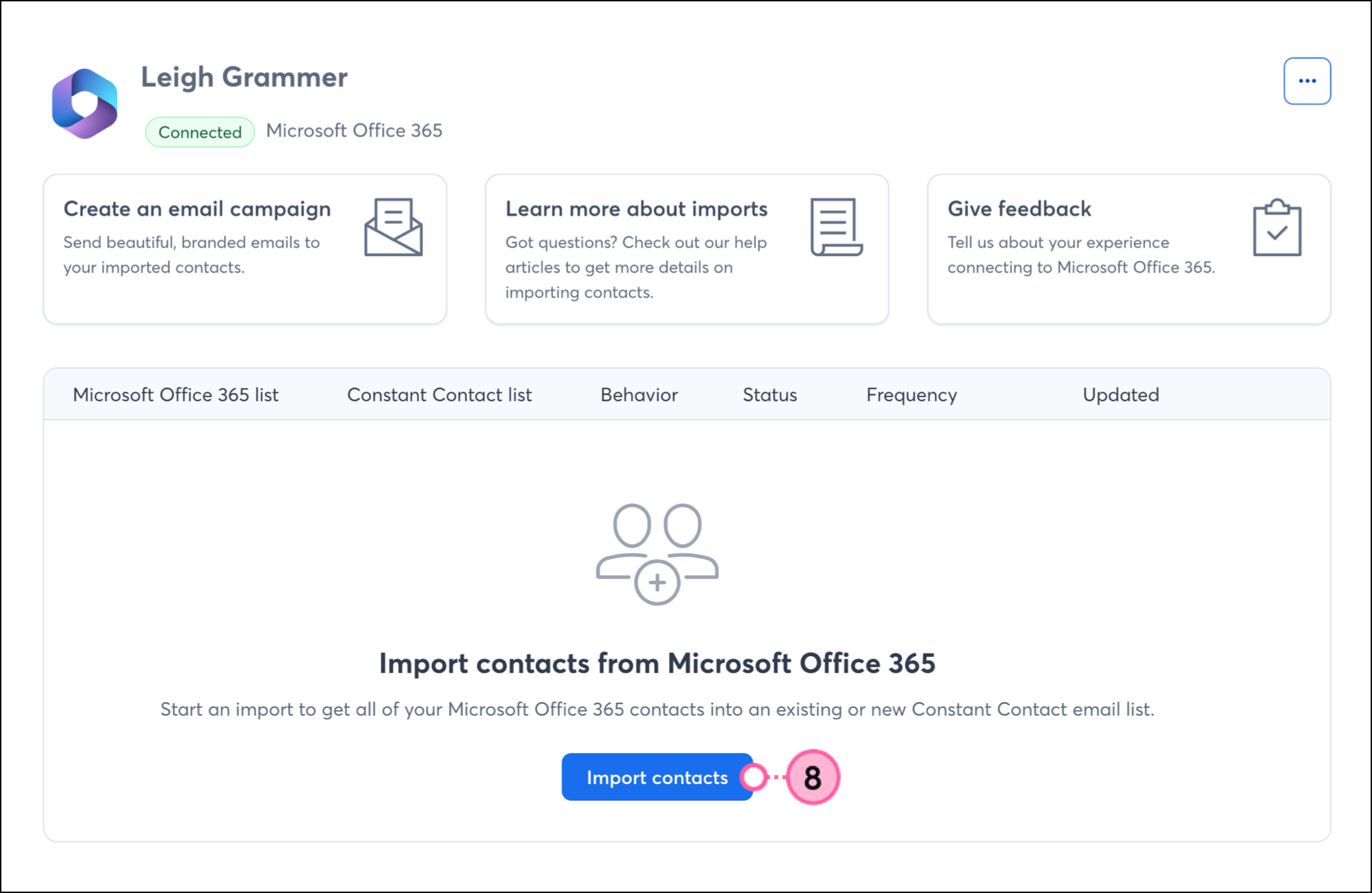
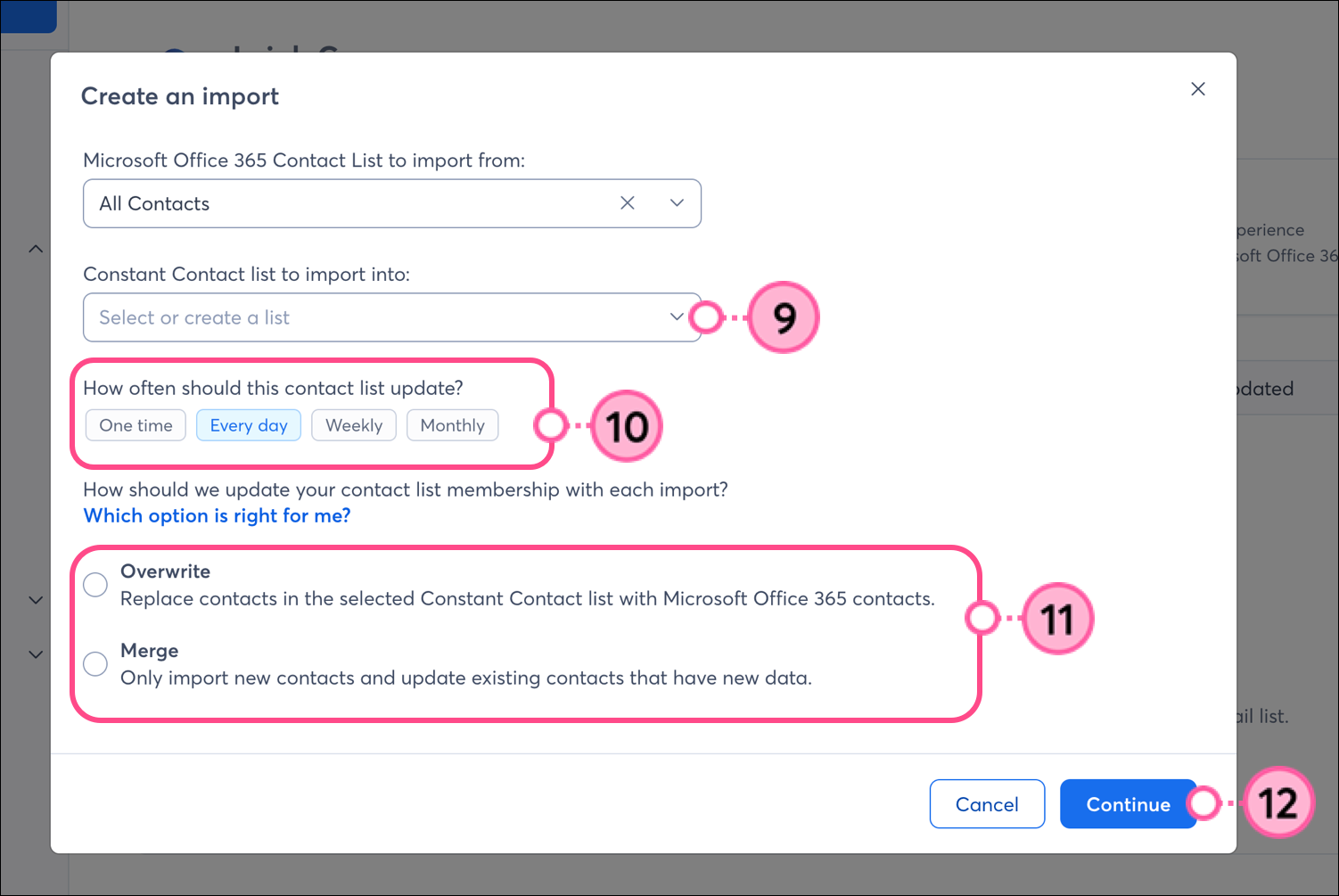
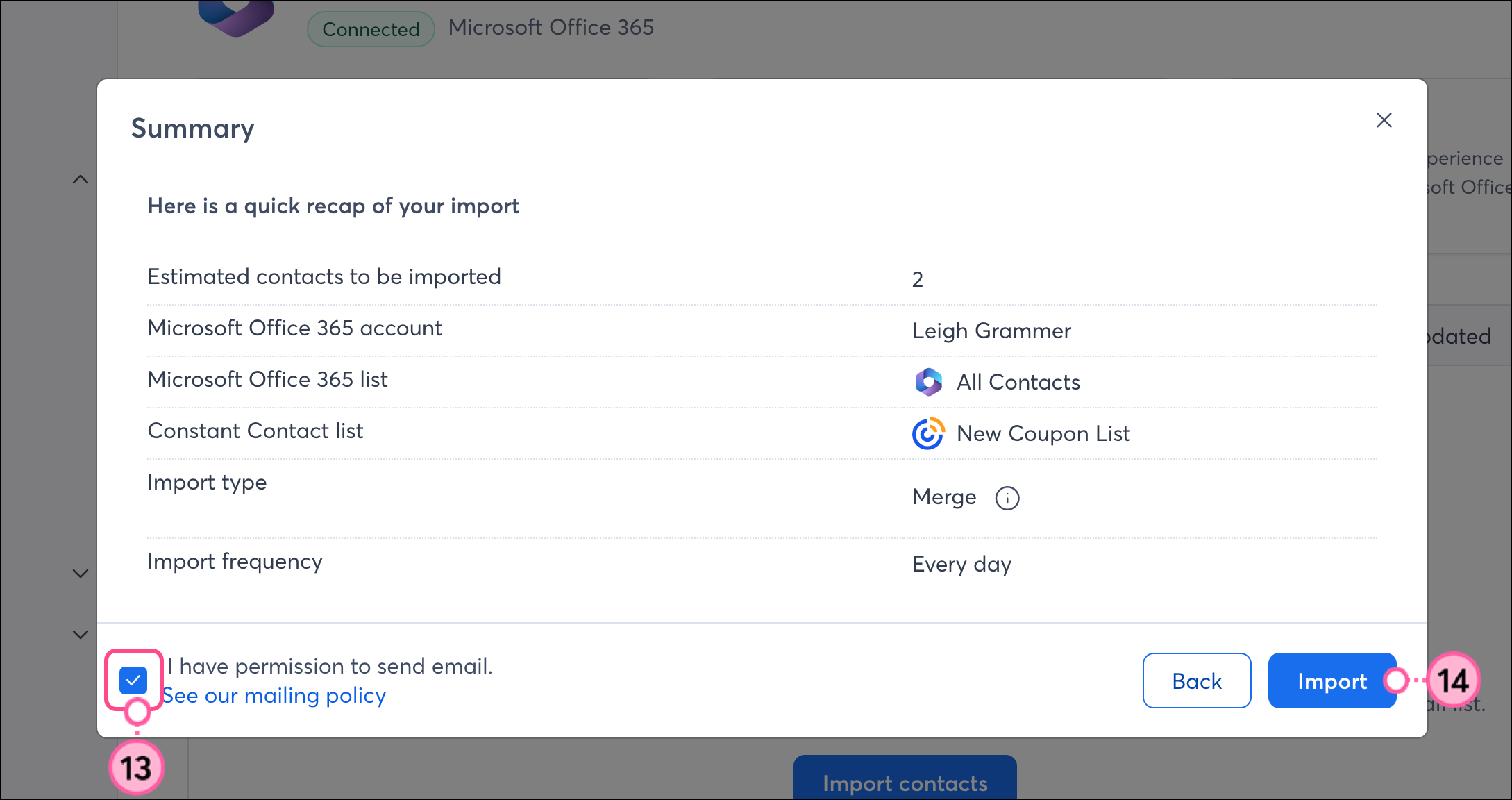
You're then brought to your Office 365 integration dashboard, where you can see a list of all your imports, along with their status and details. When you create a new import, it's initially listed as In progress.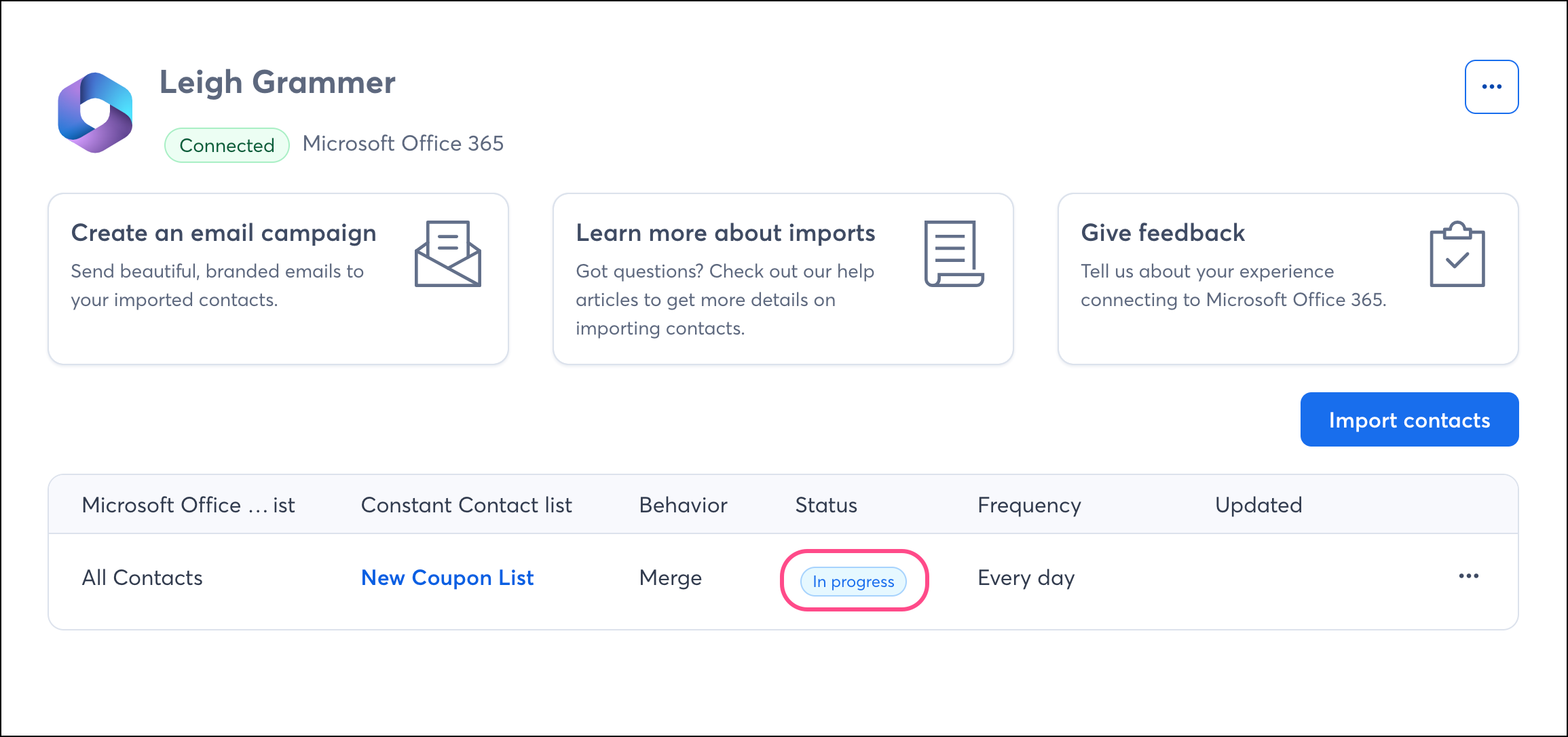
Once the import is complete, the status updates to Success.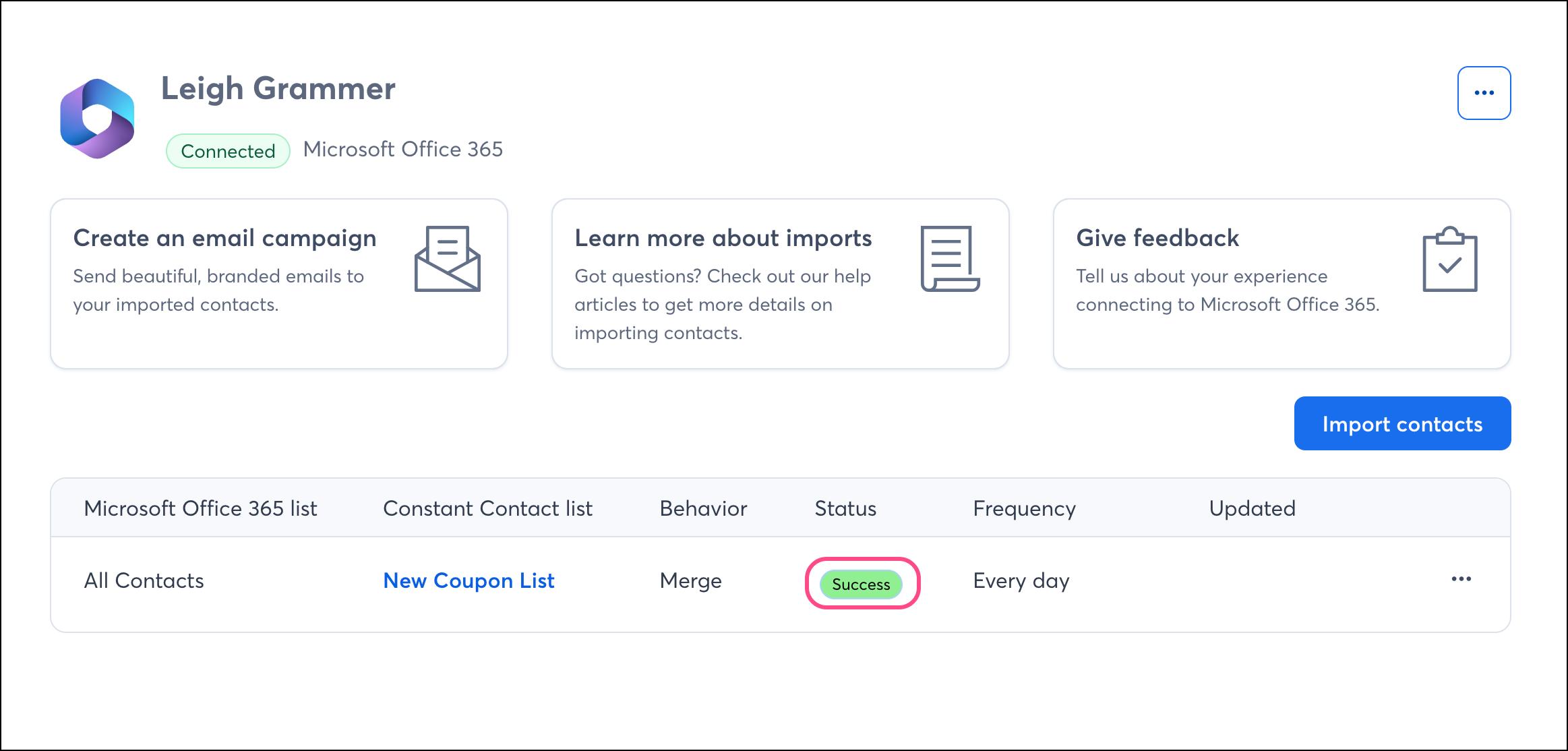
Once you've set up your imports and your Office 365 contacts are successfully syncing into Constant Contact, there are a couple of ways to target those contacts with customized messaging.
When importing from Office 365, you can choose which Constant Contact list to import into. You can also create a custom segment of contacts to send even more targeted messaging.
Create personalized automated communications via email and SMS for your customers based on their actions, including welcome emails, thank you series, review requests, and more.
| Be a better marketer: Do more in less time by incorporating our email marketing best practices into your email marketing strategy! |
Copyright © 2026 · All Rights Reserved · Constant Contact · Privacy Center