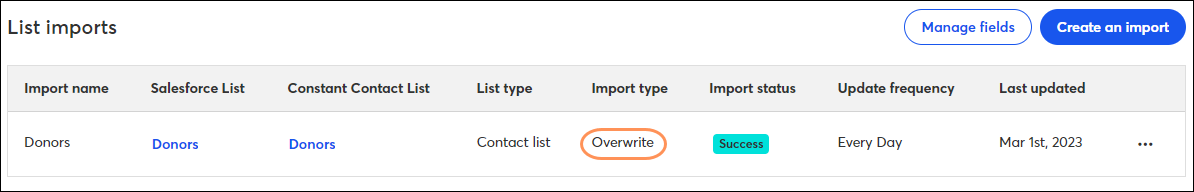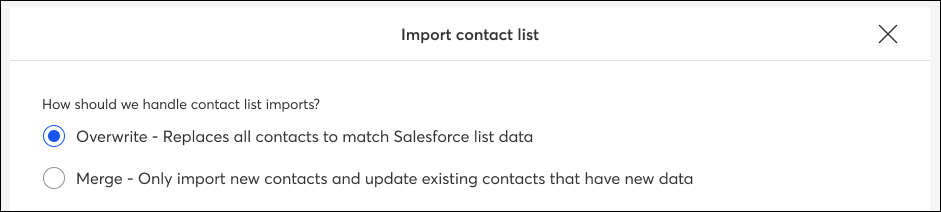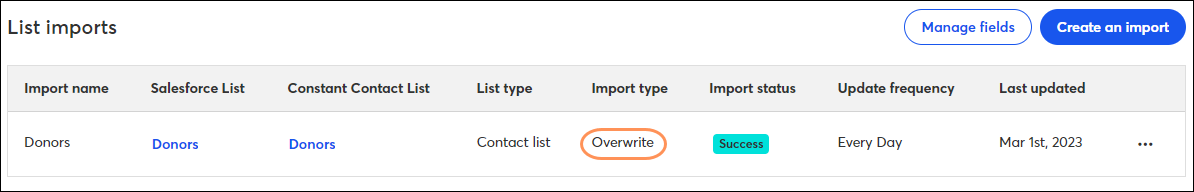When connecting some of our contact sync integrations, such as Salesforce, you're prompted to select whether you'd like to overwrite or merge the contacts being synced. It's important to understand the difference between these two options, as they differ in how your Constant Contact list will be impacted by the import.
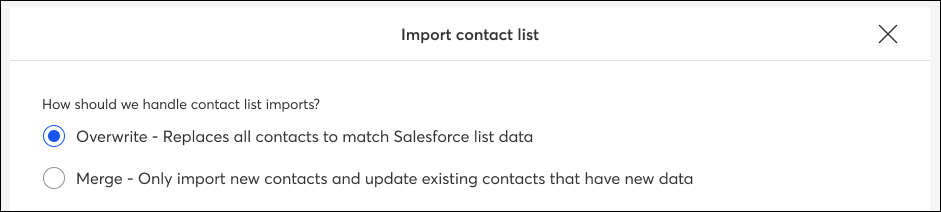
Overwrite contact list
If you choose to overwrite, the contacts that belong to the list you are importing into will be fully replaced by the batch of contacts currently being imported. When choosing this option, the contact list in your Constant Contact account will match your contact list in the third party following the import.
The overwrite option pertains to list membership, not contact data.
For example:
- Let's say that contact Chip Grammer exists in your Constant Contact account within list Donors, but contact Chip Grammer does not exist in the Salesforce list being imported. When you import the Salesforce list into your Constant Contact Donors list, and you choose the overwrite option, Chip Grammer will be removed from the Donors list in Constant Contact. Chip Grammer will still exist in your Constant Contact account, but will no longer have a list membership of Donors.
- Let's say contact Leigh Grammer exists in your Constant Contact account within list Donors and has a stored address of 10 Main Street and birthday of 6/30/89. You import a list of contacts from Salesforce into your Constant Contact Donors list and it contains contact Leigh Grammer, but the stored address in Salesforce is 20 Jones Way and there is no birthday on file. When choosing the overwrite option, Leigh Grammer's address will be updated to 20 Jones Way and the birthday will remain part of the contact record in your Constant Contact account. This is because overwrite applies to list membership only. Contact data itself will always merge.
Merge contact list
If you choose to merge contacts, new contacts from the third party that don't currently exist in the Constant Contact list you are importing into will be added to the list. Any contacts already belonging to the Constant Contact list being import into will remain, even if they weren't part of the sync from the third party. Additionally, any updates to existing contacts currently in the Constant Contact list being imported into (e.g. a new last name or phone number) will be synced. When choosing this option, no contacts will be removed from your list in Constant Contact - your list will only be added to and updated.
For example:
- Let's say that contact Chip Grammer exists in your Constant Contact account within list Donors, but contact Chip Grammer does not exist in the Salesforce list being imported. When you import the Salesforce list into your Constant Contact Donors list, and you choose the merge option, Chip Grammer will remain on the Donors list in Constant Contact. Your list will grow to include Chip Grammer and all the contacts imported from Salesforce.
- Let's say contact Leigh Grammer exists in your Constant Contact account within list Donors and has a stored address of 10 Main Street and birthday of 6/30/89. You import a list of contacts from Salesforce into your Constant Contact Donors list and it contains contact Leigh Grammer, but the stored address in Salesforce is 20 Jones Way and there is no birthday on file. When choosing the merge option, Leigh Grammer's address will be updated to 20 Jones Way and the birthday will remain part of the contact record in your Constant Contact account.
Determining which method to use
When deciding whether to use the Overwrite or Merge method, we recommend thinking about which list contains the most up-to-date memberships. If the list of contacts from the third party source is more accurate, the overwrite method is the better option. If the list of contacts in your Constant Contact account is up-to-date, and you are adding to/growing this list by syncing from a third party source, the merge method is the better option.
Determining the Import Type for an existing import
To determine how contacts were handled for a specific import, take note of the "Import type" column in the imports list. This field will indicate whether an overwrite or a merge was done.