You can edit your Constant Contact user password at any time. You need your current password to change to a new one.
| Did you know? If you're set up as an Account Manager or Campaign Creator user, the steps to change your password are slightly different than the ones below. |
There are just a few things to keep in mind when creating a password:
When you change your password, you want it to be both strong and something you can easily remember. Here are some tips to help increase account security with a strong password:
| Important: If you're using a password manager, make sure it has a good reputation and encrypts data at rest (digital data you don't access regularly). And don't forget to use a strong password to protect your password manager! |
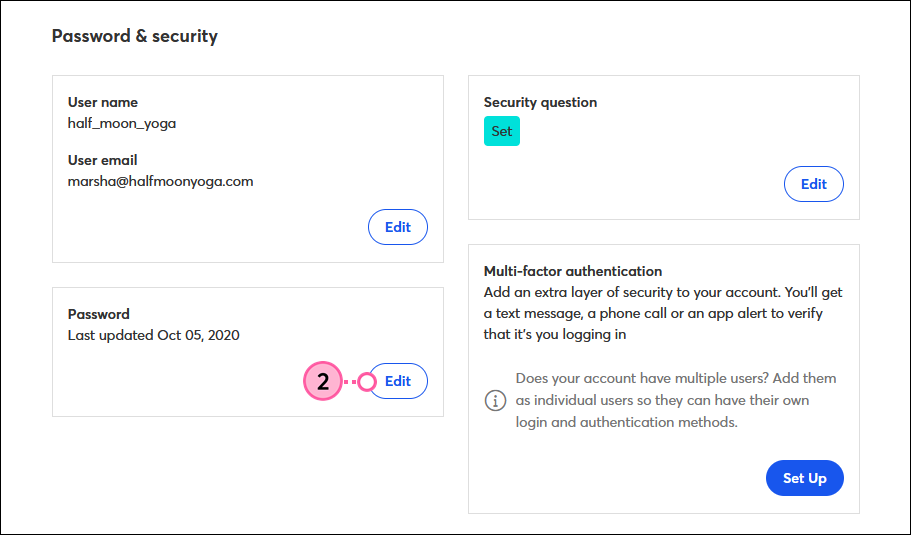
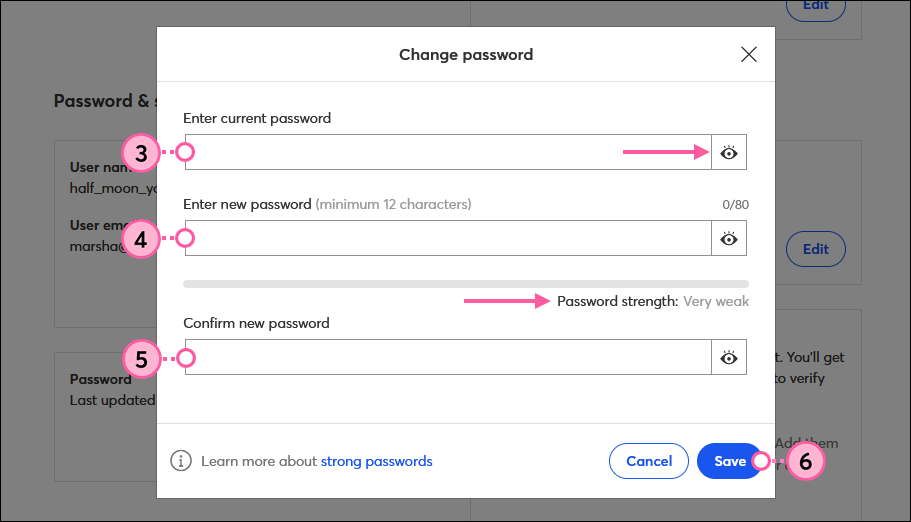
Copyright © 2026 · All Rights Reserved · Constant Contact · Privacy Center