Constant Contact offers SMS services for organizations to communicate with their contacts through a mobile device. To receive messages from an organization that uses Constant Contact, you must opt-in. The opt-in only allows the organization to contact you through the email address or phone number that you provided through the sign-up process. If you later try signing up with the same phone number or different email address, or different phone number and same email address, you can run into an error:
| Important: For more information about Constant Contact, please see our Privacy Notice. |
If you're seeing this error message when you're trying to sign up for SMS communications, it means the you already signed up using the same mobile phone number and a different email address. If you want to continue signing up with a different email address, there are two options:
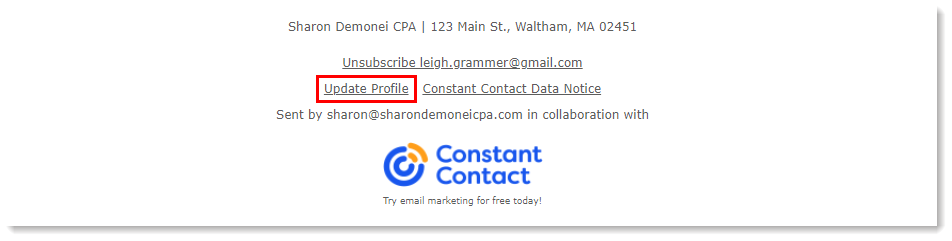
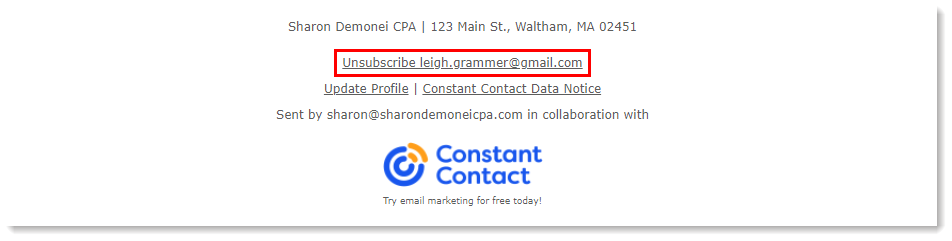
If you're seeing this error message when you're trying to sign up for SMS communications, it means that you already signed up using the same email address and a different phone number. If you want to continue signing up with a different phone number there are two options:
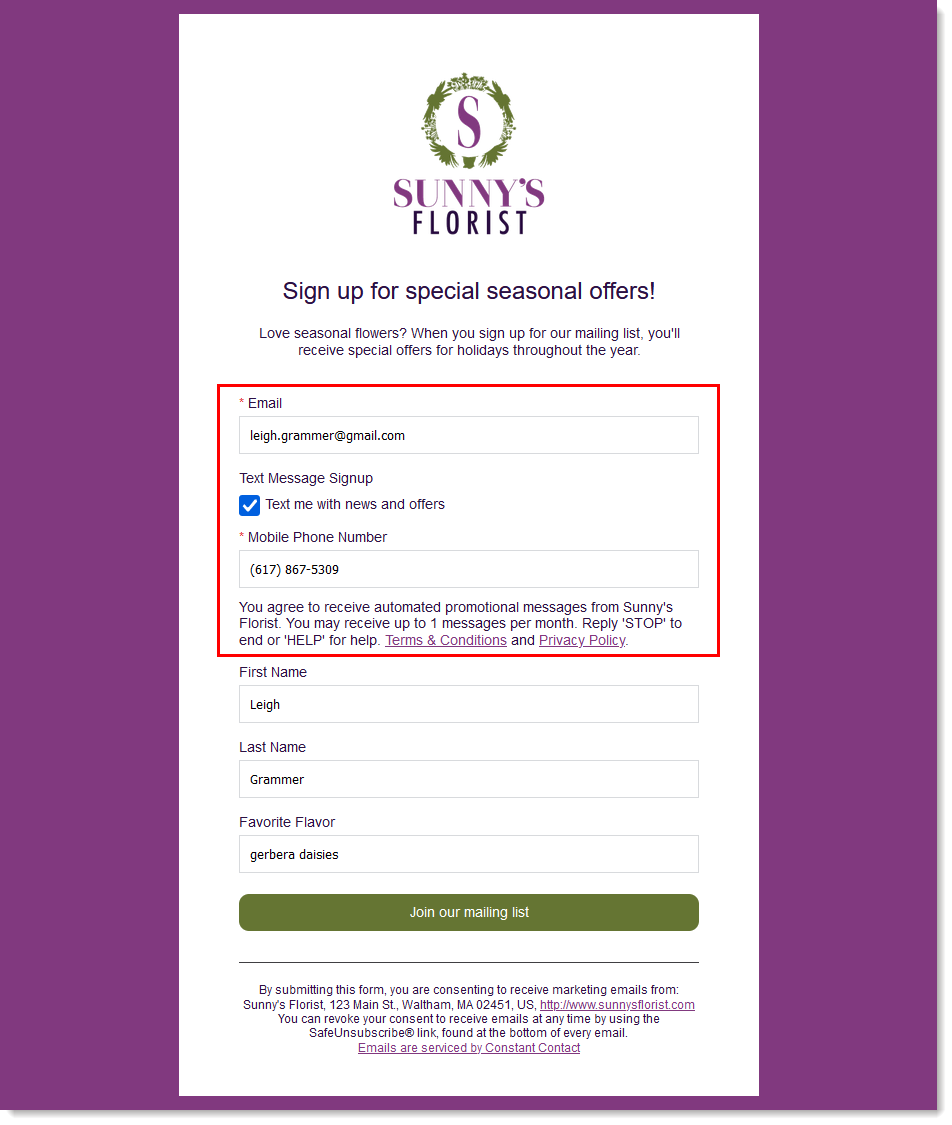
Copyright © 2025 · All Rights Reserved · Constant Contact · Privacy Center