| Important: If you need to track the permission status of your contacts for CASL or the GDPR, make sure the Advanced Email Permissions are enabled before you export your contacts. The exported spreadsheet doesn't include the permission status unless the permissions are enabled. |
Exporting your contacts doesn't remove them from your account, but gives you a hard copy of their information that you can open in Excel or other spreadsheet programs.
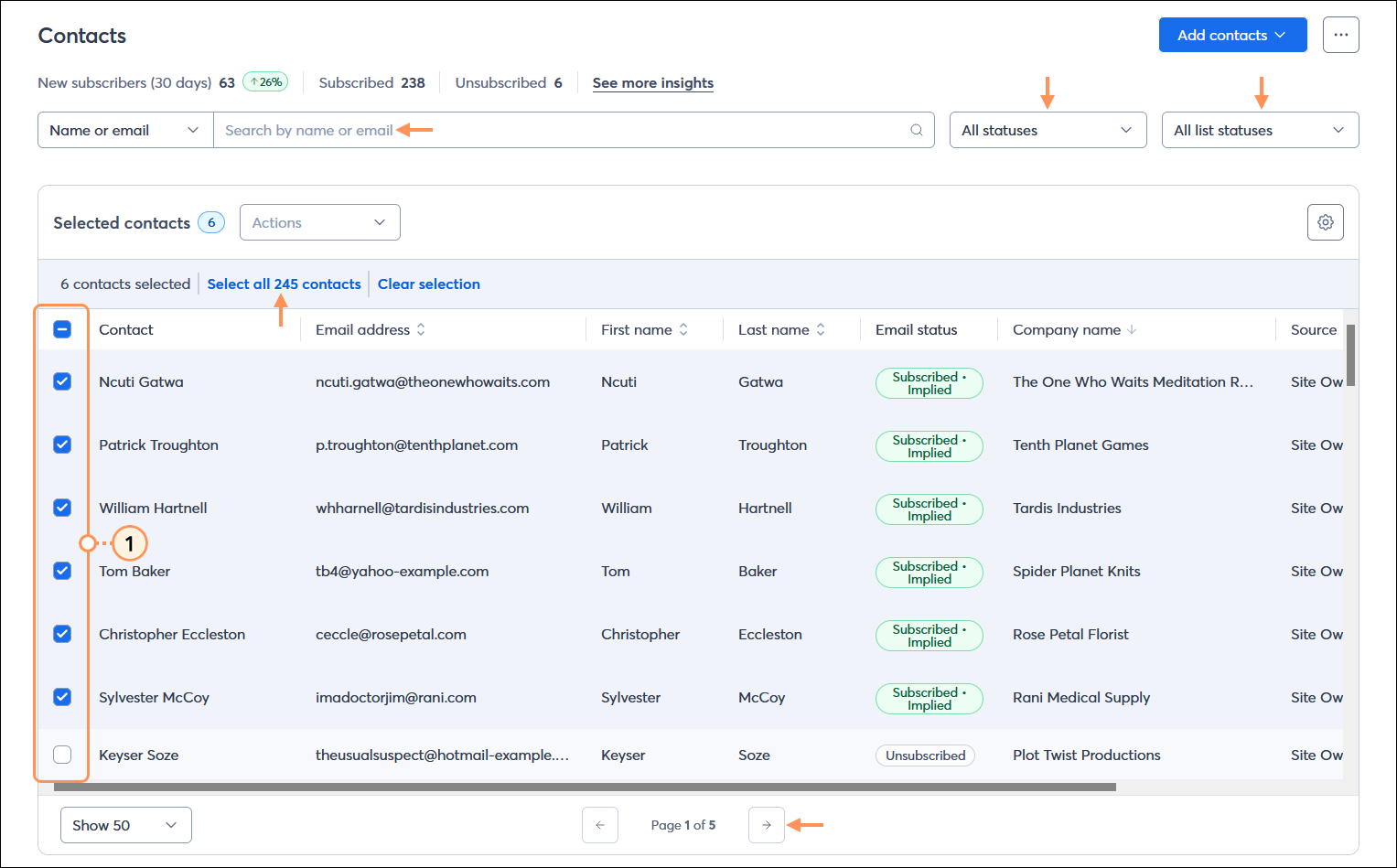
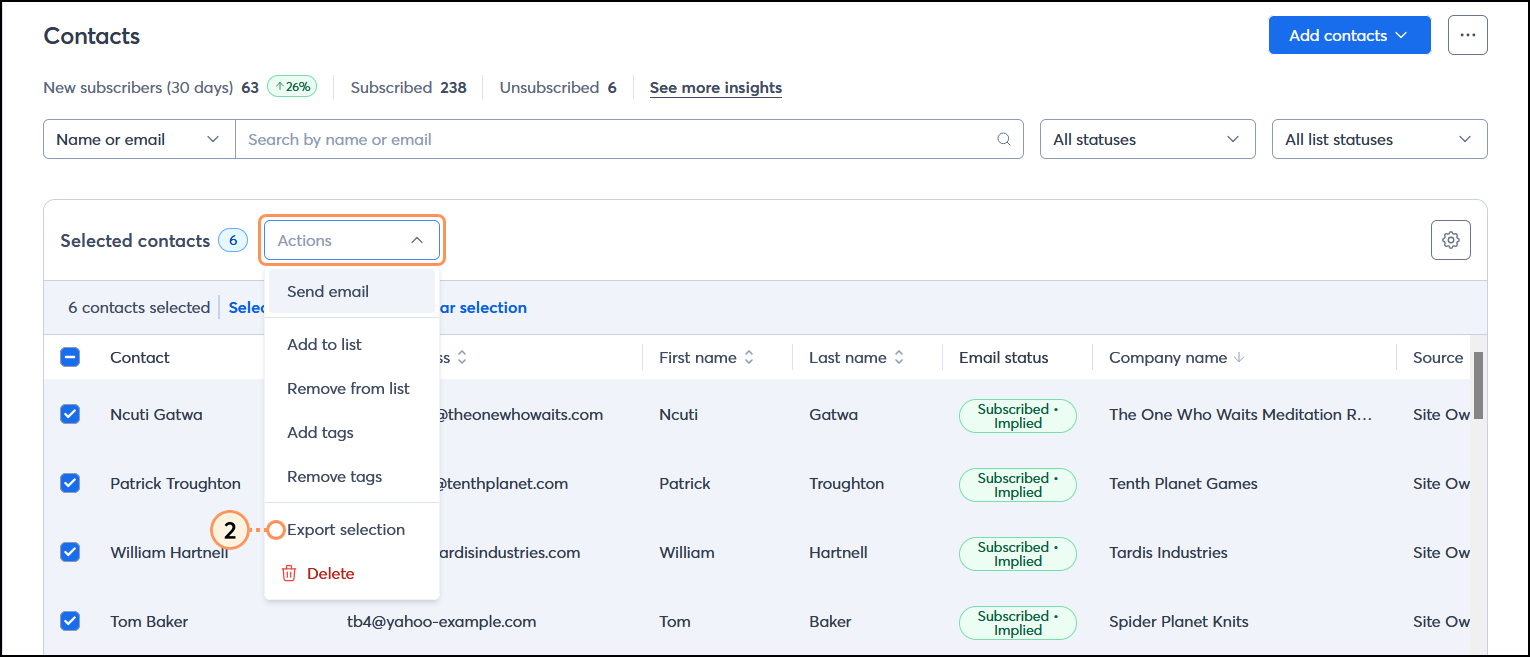
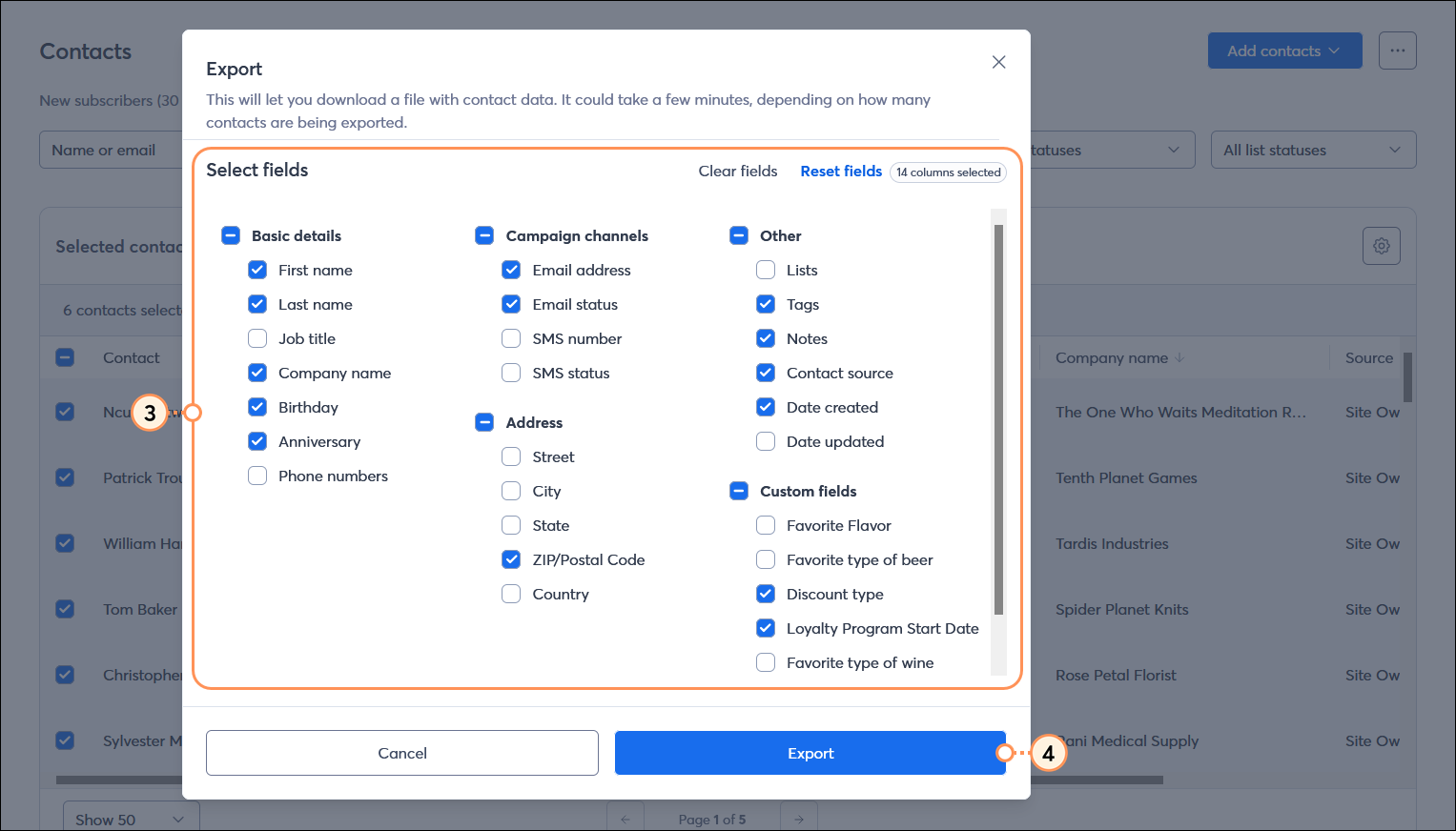
When your export is complete, you can find your CSV or Excel file and download it by viewing your import/export activity. CSV files can be opened with Microsoft Excel and Google Sheets.
| Did you know? Instead of choosing individual contacts, you can also export contacts that are part of a specific list or segment, or that are assigned a particular tag. |
Copyright © 2026 · All Rights Reserved · Constant Contact · Privacy Center