This article outlines the qualifications for the client license fee discount and provides instructions on how to set up your accounts to receive it.
| This article applies only to Agency Partners. For individual or Agency Client accounts, please return to the knowledge base. |
| Tip: Are you looking for information about Constant Contact’s Email and Digital Marketing product? This article is for Constant Contact’s Lead Gen & CRM product. Head on over to the Email and Digital Marketing articles by clicking here. Not sure what the difference is? Read this article. |
Users:
| Administrators | ✓ | |
| Company Managers | ||
| Marketing Managers | ||
| Sales Managers | ||
| Salespersons | ||
| Jr. Salespersons |
For most Lead Gen & CRM Agency Partners, the agency partner program fee includes the service for your agency and the ability to add and support client accounts. Those client accounts are subject to a license fee billed to your agency for each active client. You receive a discounted active client license fee for the number of clients specified in your partner package. That discount is automatically applied to the oldest active clients (“in-pack” clients) in any billing cycle. Any additional clients, in excess of that specified pack, are billed at the higher “Additional Client” license fee rate.
There is a further discount available, for both in-pack and additional clients, if you commit to keeping the client license active for a full yearly term. That discount is the Annual Client License Fee discount.
When you add or configure a client, you determine whether they will be on a month-to-month term or an annual term, and that determines what we bill your agency for that Active Client License.
The annual term can be selected when creating a client instance or at any time that you wish to start receiving the discount for the annual term.
To elect a discounted annual term, select the Settings gear icon in the bottom left > Manage Clients > click the 3-dot menu icon next to the client's name > Client Configuration:
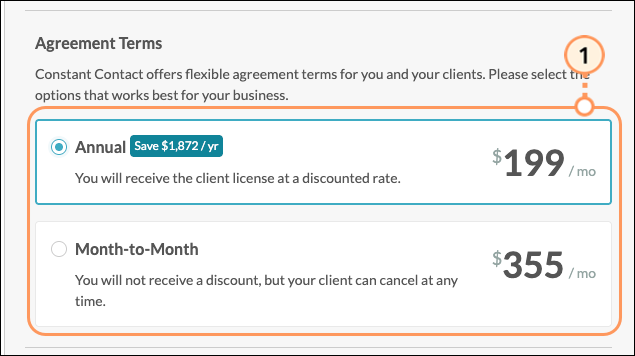
After the page is saved, an annual agreement will be sent to your agency via PandaDoc. Once the document is signed, the discounted pricing will take effect starting on the next invoice for the license. This is specifically an agreement between your agency and Constant Contact, so make sure the agreement is sent to the principal contact for your agency, not the client. The Confirm dialog box will automatically list the principal contact on your agency account for the Annual Agreement to be sent to. There is no need to change that, unless that person doesn’t have financial signing authority for your agency.
By signing an annual license agreement, you are committing to paying for the client for the entire year. If you wish to end an annual license agreement before the end of the term, you may need to pay an early termination fee, regardless of whether you're still billing the client.
For more information on configuring a client instance, please see one of these articles:
The principal contact for the Agency Partner must sign an Annual Client License Agreement for each license elected for the annual term discount.
The Agency Partner is the party that receives the benefit of the discount in the client license fee as a result of the term selected, so the Agreement is between the Agency Partner and Constant Contact. It is not between Constant Contact and the partner’s client. Agency Partners can choose whether or not they wish to pass on the savings on the services to their clients, or if they wish to still bill the clients the full value of the services.
The agreement requires the agency partner contact to acknowledge that they have the appropriate signatory authority to commit the agency partner to the annual client license. And to certify that they understand that, by activating the annual client license, the agency partner’s license term will be extended to the scheduled expiration date of the last-to-expire Client subscription. It also requires the Agency Partner contact to acknowledge that any early termination, either by Partner and/or Client, is subject to an early termination fee.
Constant Contact recommends that our Agency Partners get similar agreements or commitments from their clients that they will maintain the services with the Partner for the length of the term, or be subject to early termination fees. However, Agency Partners have a variety of ways in which the agreements with their clients are handled, and Constant Contact is unable to provide further information regarding the Agency Partner’s relationship and agreements with their clients.
Throughout the annual term, there is an indication on the Manage Clients page that the client license is under an annual term, and when that term will renew. There is also a "Commitment renewing soon" tag next to the client's name on the Manage Clients page during the pre-renewal period, to let you know changes can be made.
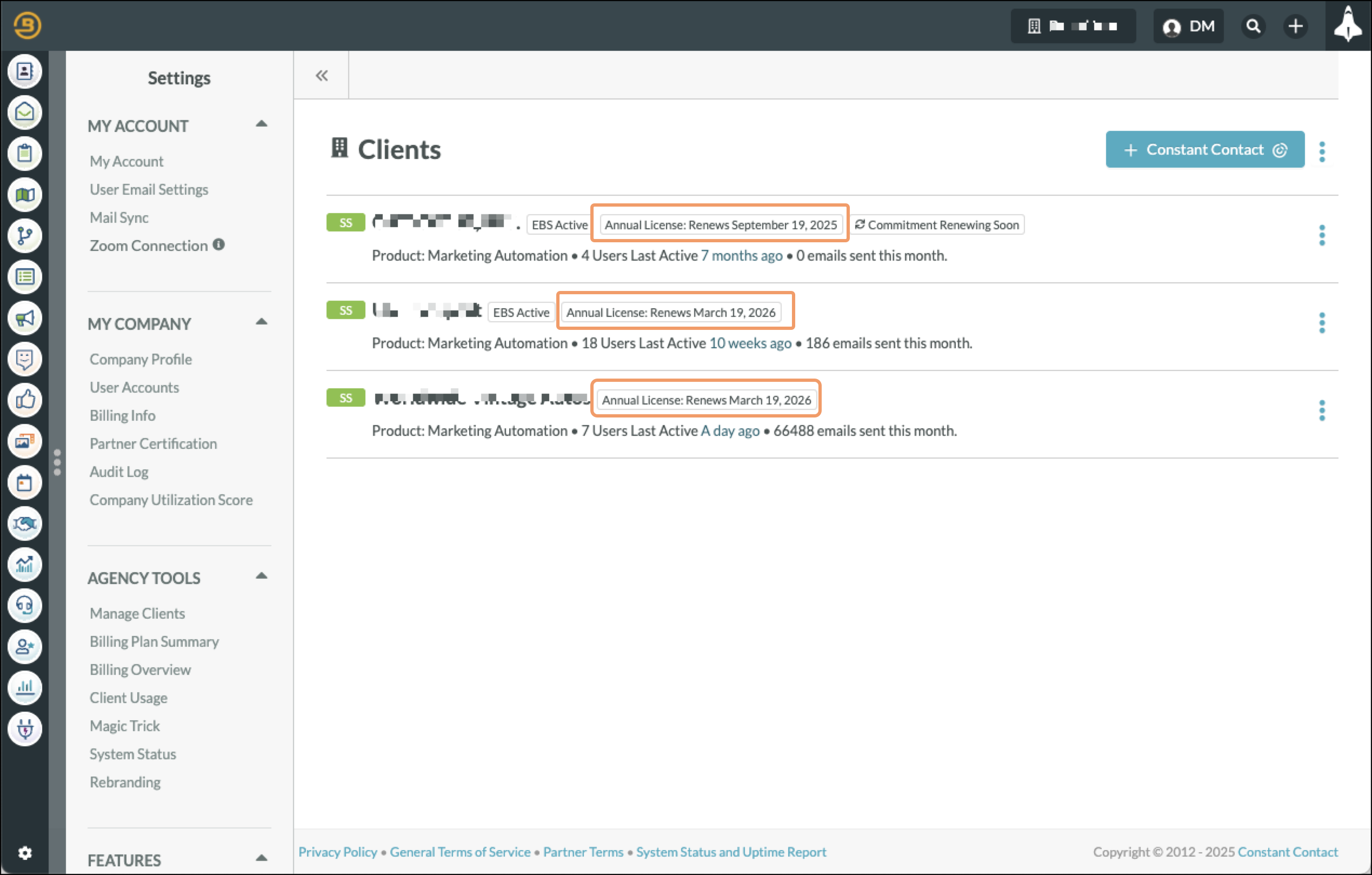
The annual term automatically renews on a yearly basis, so that our Partners continue to receive the benefit of the associated discount without having to elect a new term for each client every year. If a new annual term is not desired, the Agency Partner must make changes to the account prior to the term renewing.
Starting 60 days prior to the renewal of the annual term, the Agency Partner is able to make changes to the client instance. Agency Partner users who have not opted out of receiving billing notifications receive email notifications of the upcoming renewal 60 and 30 days before the term renews, and the “Commitment Renewing Soon” tag can be seen on the Manage Clients page by all administrators (see image above).
During the 60-day pre-renewal period, the Partner can:
In order to configure the client back to a month-to-month term to keep the client active while not committing to another full year:
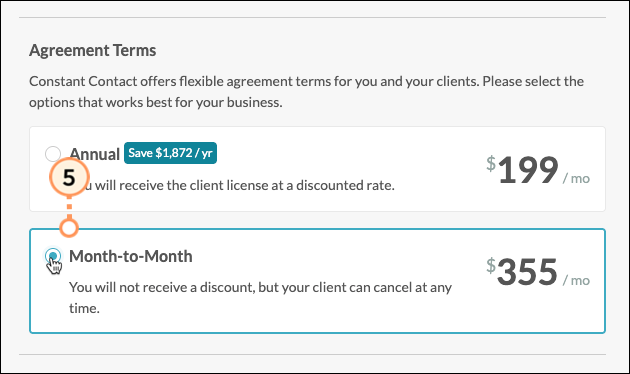
Save the page.
Note: There must be a valid license price of at least the minimum shown in the Payment Frequency and Client Charge section in order to save the page (even if you are not billing the client through the Lead Gen & CRM platform). This will convert the client to a Month-to-Month license which will occur automatically on the renewal date.
If you are removing the client, you can do so during the pre-renewal period, and it will take effect right away. There is no need to update the client configuration before removing the client account.
To remove the client:
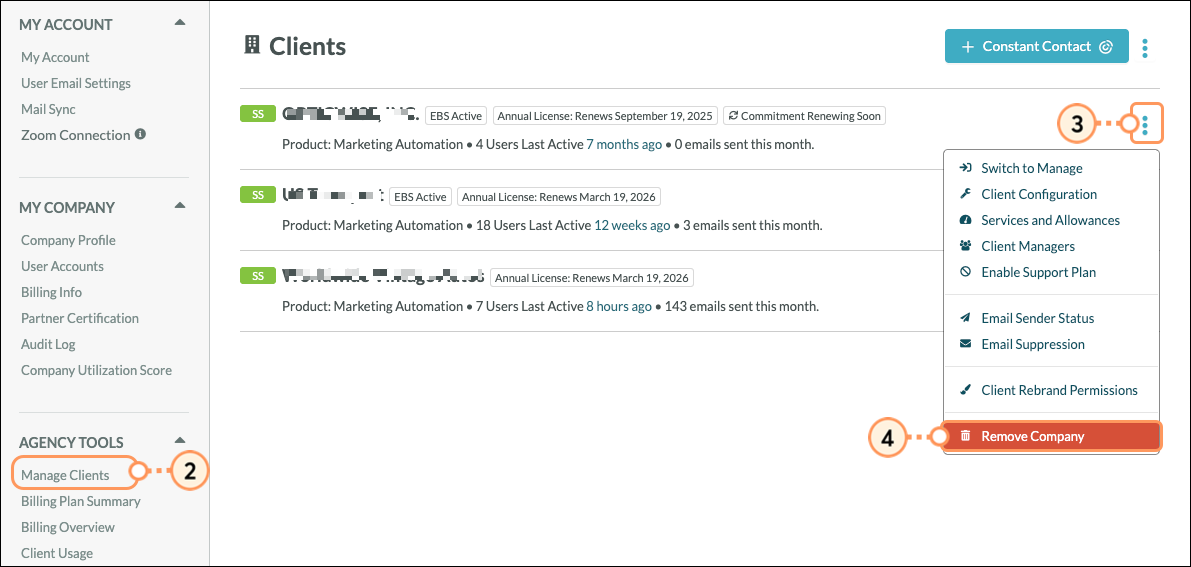
As soon as "Remove Company" is selected, the client will become inactive effective immediately, and all users will lose access. Once you successfully remove the client, you will see the "Inactive" tag next to the client's name on the Manage Clients page.
While the client's account will be deactivated, the client license will still remain attached to your account until the billing cycle ends. Once deactivated, the license will be automatically removed from your account on the last day of the annual term. Keep in mind that, because Constant Contact bills you in arrears, you will still see the charge on your bill until the invoice after the expiration date.
If you are billing your client through our platform, the client has already been billed in advance for the current billing cycle, so they will NOT be charged the license price again after you remove them. But the client could be billed for any product or overage costs incurred during the billing cycle. If you do not want them billed for those costs, please contact Billing Support prior to the end of the billing cycle in which you remove the client.
Copyright © 2026 · All Rights Reserved · Constant Contact · Privacy Center