You will find a total score for usage of Lead Gen & CRM, along with sectional scores divided across areas of the platform. These scores help you to leverage features that will enhance your marketing automation efforts and further grow your business. Lead Gen & CRM created the Utilization Score as a ways to help you learn to best use the tools in the platform.
| Administrators | ✓ | |
| Company Managers | ✓ | |
| Marketing Managers | ✓ | |
| Sales Managers | ||
| Salespersons | ||
| Jr. Salespersons |
Your Utilization Score starts out low. To raise your Utilization Score, you will need to complete certain activities within the Lead Gen & CRM application. These activities cover the features of the application, such as creating dynamic lists or sending emails to your leads.
There are four levels you can achieve for your total Utilization Score, each with its own icon:
| Icon | Level Name | Total Score |
 | Dragon | 91%–100% |
 | Tiger | 51%–90% |
 | Rabbit | 25%–50% |
 | Grasshopper |
0%–24% |
The Utilization Score widget in your ![]() User Menu panel reflects your current total score. The icon will change as your total Utilization Score changes. Clicking the icon's linked name will display several sectional scores.
User Menu panel reflects your current total score. The icon will change as your total Utilization Score changes. Clicking the icon's linked name will display several sectional scores.
Each score has its own maximum value that can be achieved. You will need to complete these activities within each section to help promote features you may or may not have been aware of.
The sections are:
|
|
Each section will show which activities you have completed, as well as those you have yet to accomplish. The individual activities in each section have different scoring weights. The more you accomplish, the higher the score. That said, certain activities may have no impact on the overall section score.
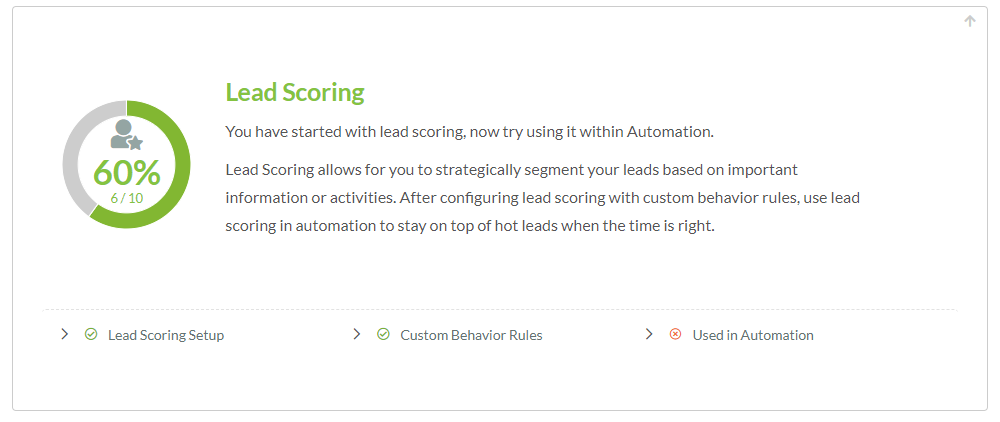
Every hour, Lead Gen & CRM recalculates your company's Utilization Score. If there is a change, the score is updated in your instance. As such, if you have completed activities to raise your score, the change might not be displayed immediately and will instead be part of the hourly update.
To view your Utilization Score, do the following:
Copyright © 2026 · All Rights Reserved · Constant Contact · Privacy Center