| Administrators | ✓ | |
| Company Managers | ||
| Marketing Managers | ||
| Sales Managers | ||
| Salespersons | ||
| Jr. Salespersons |
Audit logs show when an action was performed, who performed the action, and what was done. Audit logs can be filtered to show actions by a specific person, or by all actions from the previous 90 days.
Note: For agencies, the Audit Log will also display changes made to clients from the Client Configuration page. This includes Client Configuration changes that were made after 7/22/24.
To view audit logs and filter data, do the following:
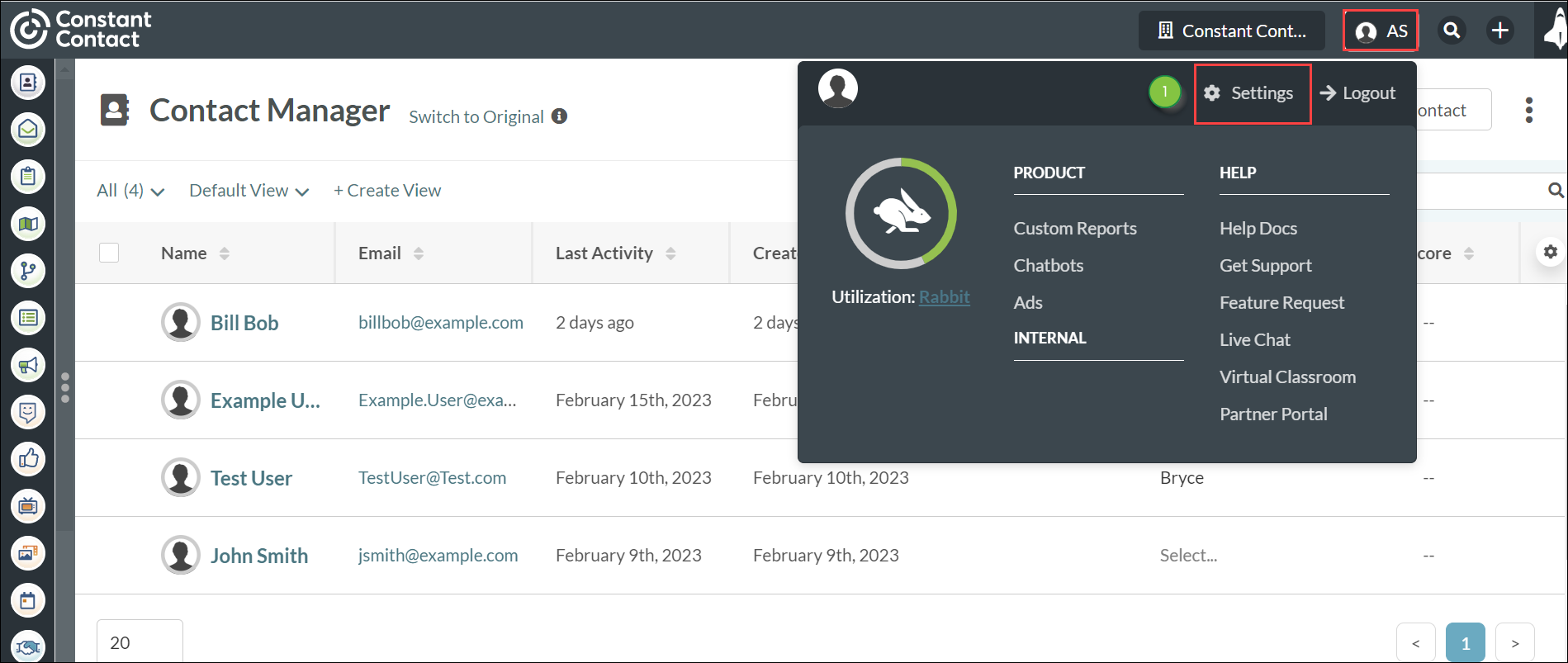
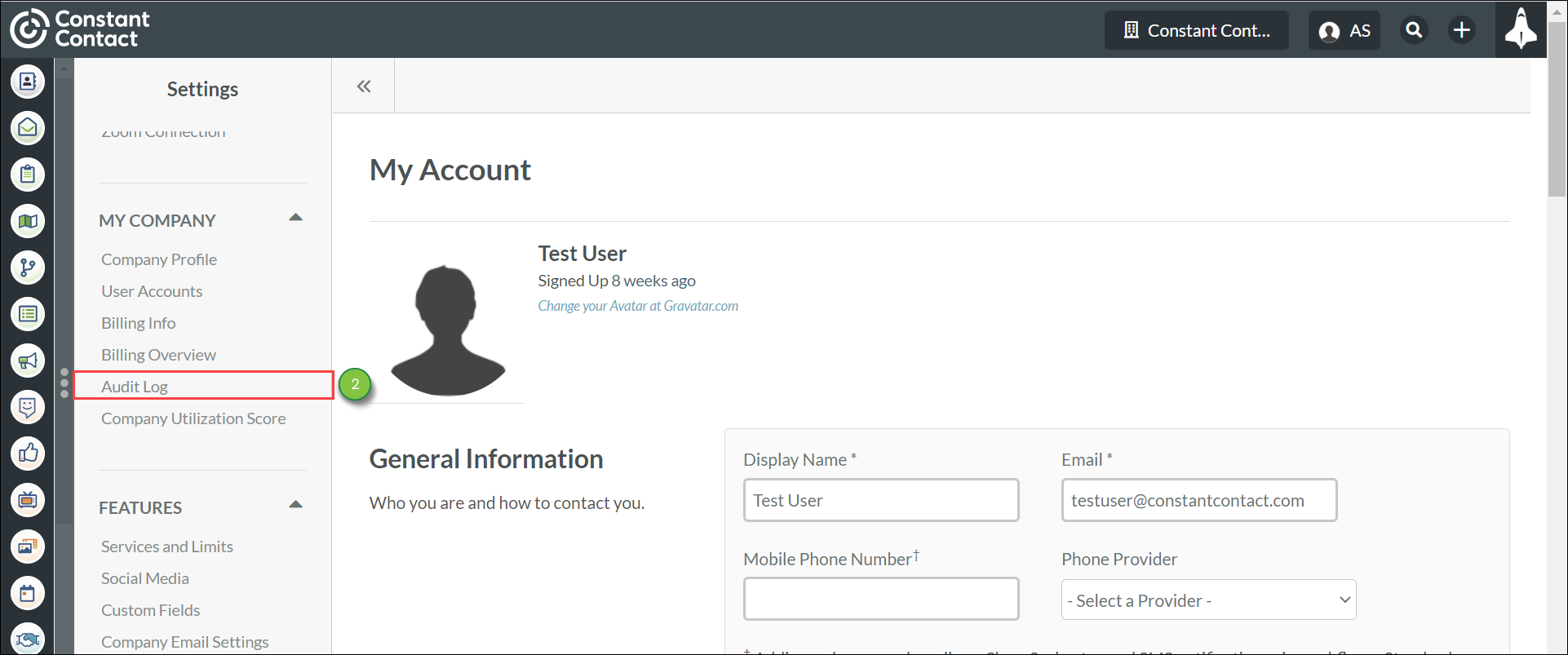
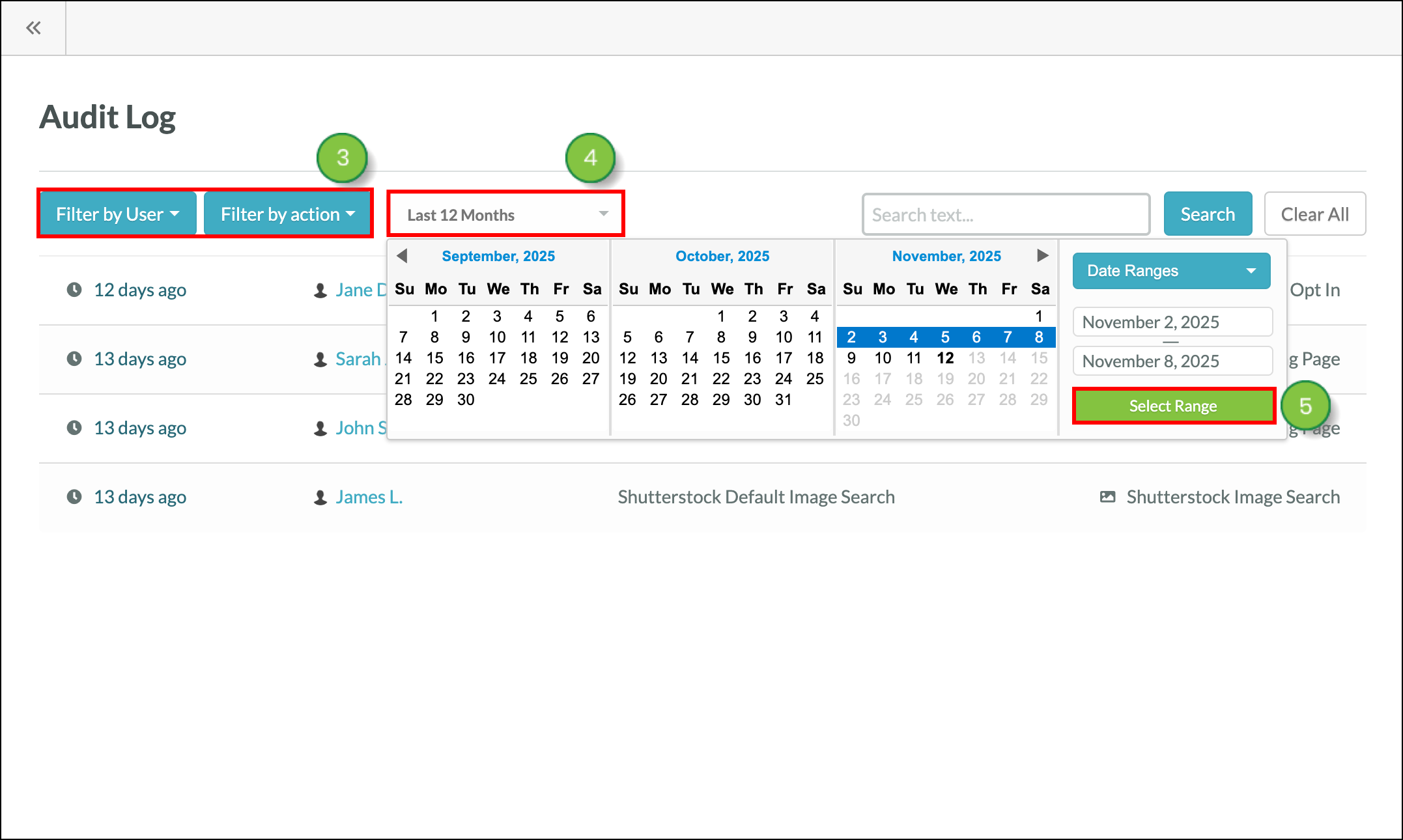
The following categories are listed under the Filter by Action drop-down:
| Category | Available Actions | |||
| List Actions |
| |||
| Lead Actions |
| |||
| Email Actions |
| |||
| User Actions |
| |||
| Sales and Campaign Actions |
| |||
| Media Actions |
| |||
| Social Actions |
| |||
| Automation Actions |
| |||
| Account Actions |
| |||
| Client Configuration Actions |
|
Copyright © 2026 · All Rights Reserved · Constant Contact · Privacy Center