If you have a Squarespace ecommerce store, you can easily connect it to your Constant Contact account and have your customers automatically imported into segmented lists based on their purchase activity, helping you to target the right offers to the right customers and drive more sales.
Connect your Squarespace account
Boost your marketing with the Squarespace integration
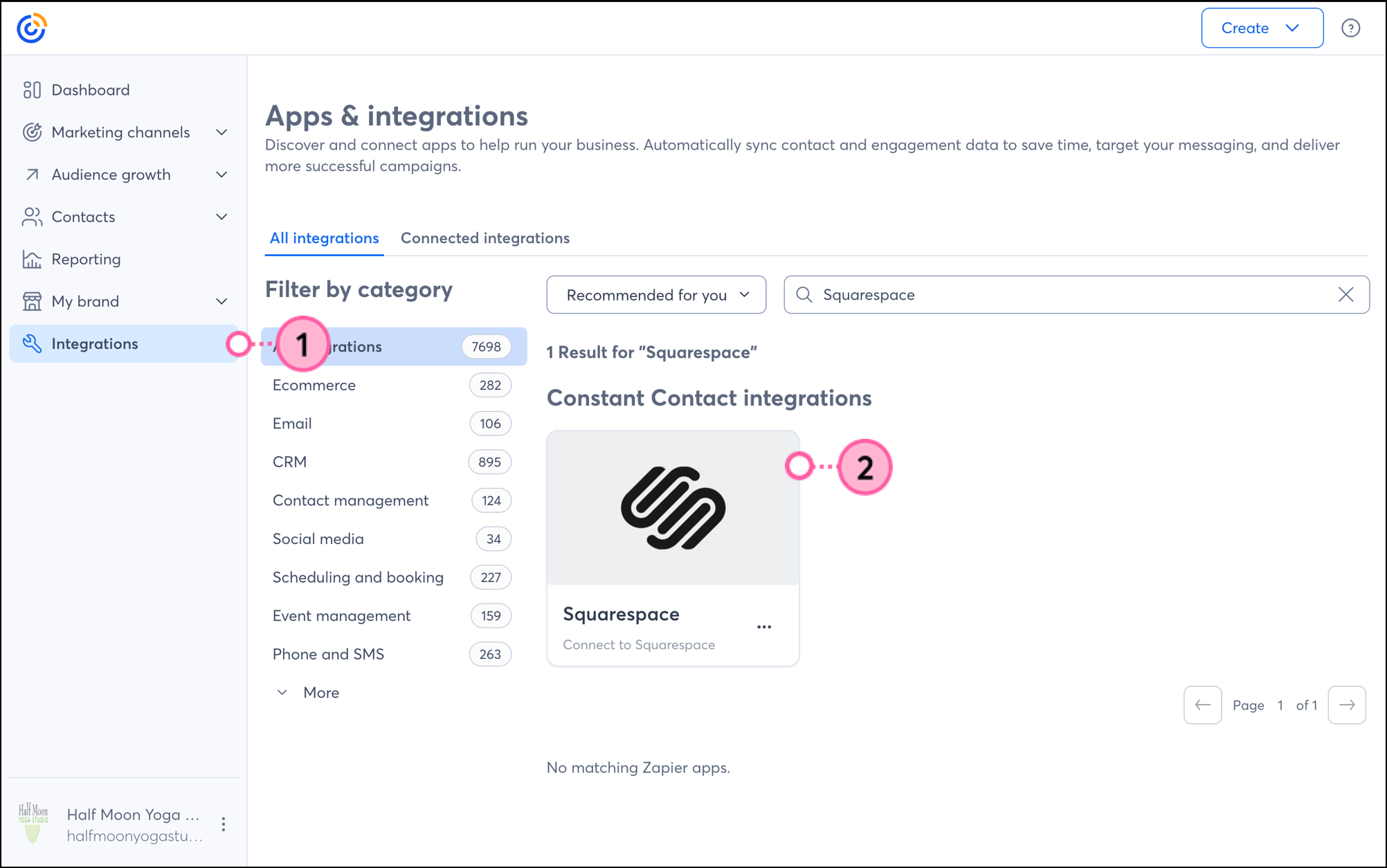
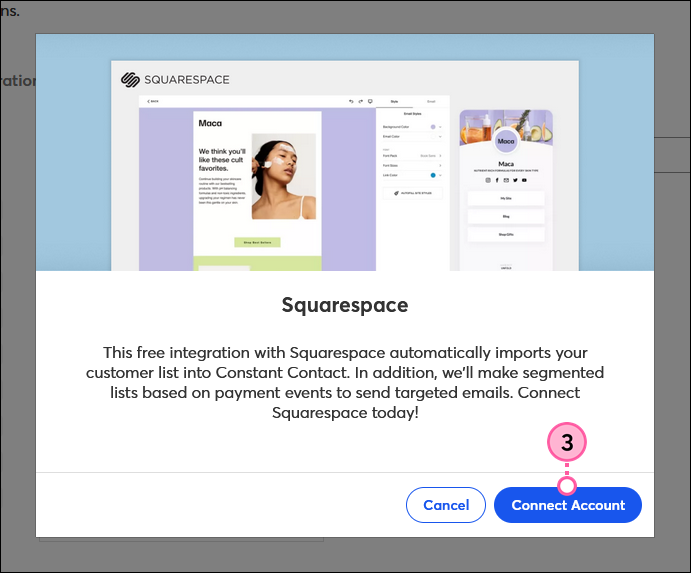
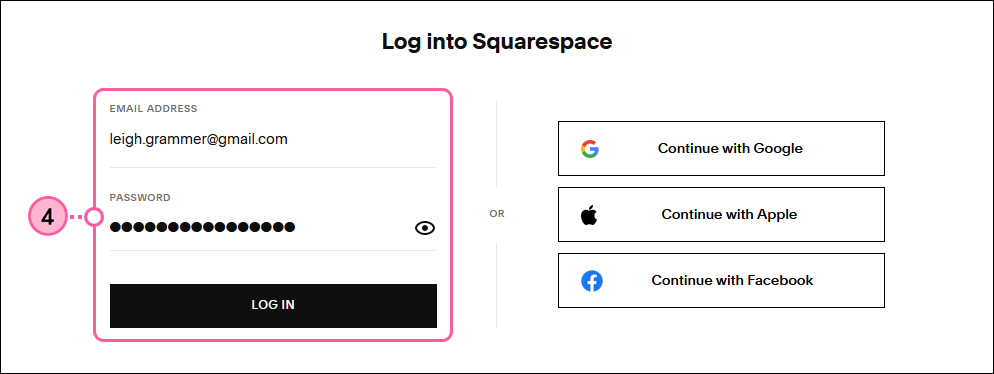
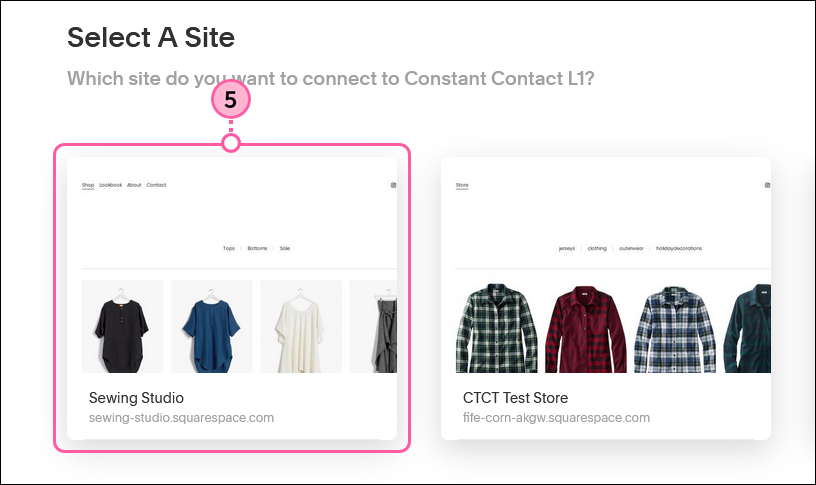
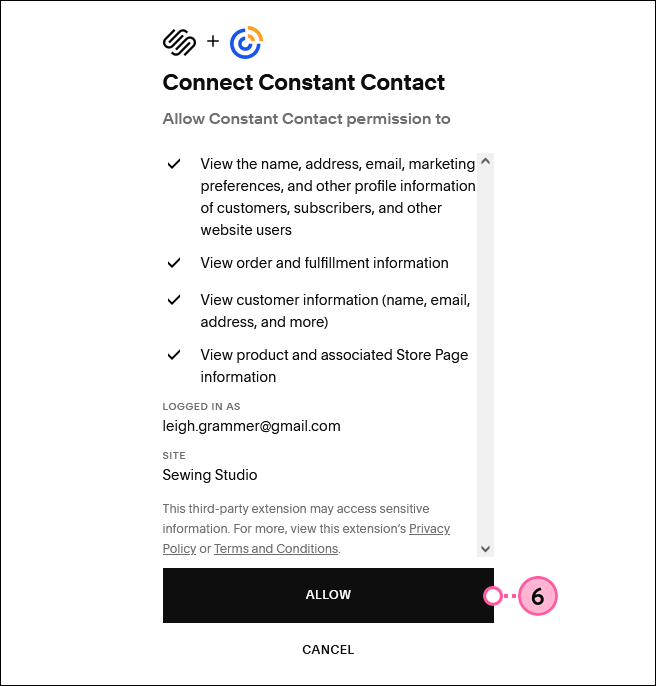
You'll then be brought to the Squarespace integration dashboard in Constant Contact.
Note: Only physical products can be inserted. Services are not compatible.
Once your store is synced to your Constant Contact account, you can take advantage of the following features:
Copyright © 2025 · All Rights Reserved · Constant Contact · Privacy Center