The "From" email address displays in your email header and helps your contacts decide whether or not to open and read your email when they see it in their inboxes. Coupled with the email's "From Name," it creates a small but important part of your branding.
Constant Contact recommends that you use a "From" email address from your own domain (a.k.a. your website) rather than a free webmail address from providers like Yahoo, Gmail, or Outlook. Using a custom domain email address (Ex: jack@jacksbackyardbbq.com) has a couple of advantages over using an email address from a free email provider (Ex: jacksbackyardbbq@yahoo.com):
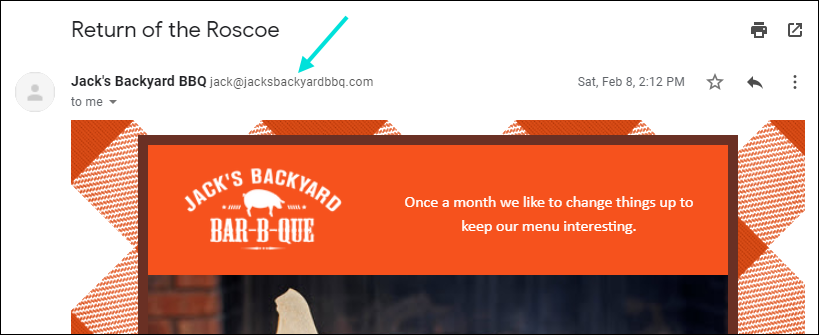
When you first started your business, using a custom domain email address might not have been on your mind, but over time, you may find it necessary to separate your business email from your personal email. Using an email address that matches your website makes you look professional and organized. If you have multiple employees, standardizing their email addresses is a good step to take so that they can promote your brand whenever they interact with your customers and donors through email, or even when they hand out a business card. It also gives you control over your employees' email addresses if they leave your organization.
Your "From" email address helps your contacts recognize your emails and helps to keep them out of the junk folder, but only if your contacts trust you! Using an email address from a custom domain goes beyond looking professional; it also helps to grow your reputation as a safe sender. By using a custom domain email address, you can authenticate your email to prevent spoofing, phishing, and spamming schemes that deteriorate your sending reputation.
If you're using an email address from a free email provider and you:
In addition to choosing an appropriate "From" email address, you also need to select a "Reply-to" email address when sending your campaign. This is the address that will receive replies from your customers. It does not need to match the "From" address, but make sure it's an email account that you check regularly. Like the "From" address, it needs to be a verified email address in your Constant Contact account.
Note: In most cases, if a contact has an auto-reply/vacation message set, it's sent to your "Reply-to" email address. However, not all email providers follow this standard. In some cases, the "From" email address will receive auto-reply messages instead. Unfortunately, Constant Contact can't control where these auto-reply messages are sent. It is entirely dependent on the recipient's mail server.
If you want to ensure you receive these auto-replies, use an authenticated custom domain for your "From" email address instead of a free email provider, which gets rewritten upon send and does not tie to an actual email inbox.
Once you've set up an email address at your own domain, it's time to add it to your Constant Contact account and get it verified. Then be sure to set up self-authentication so you can use it as your "From" email address. If you have a new website address to go with it, make sure you add it to the Business details in your account settings, too!
You can change your "From" and "Reply-to" email addresses for an individual email when editing or scheduling it to send, but you can also set your default email addresses in your account settings:
| Note: Due to the latest industry email authentication requirements, you can only use an authenticated domain for your "From" email address, whether that's a custom domain you've self-authenticated or a ccsend.com subdomain you've customized. |
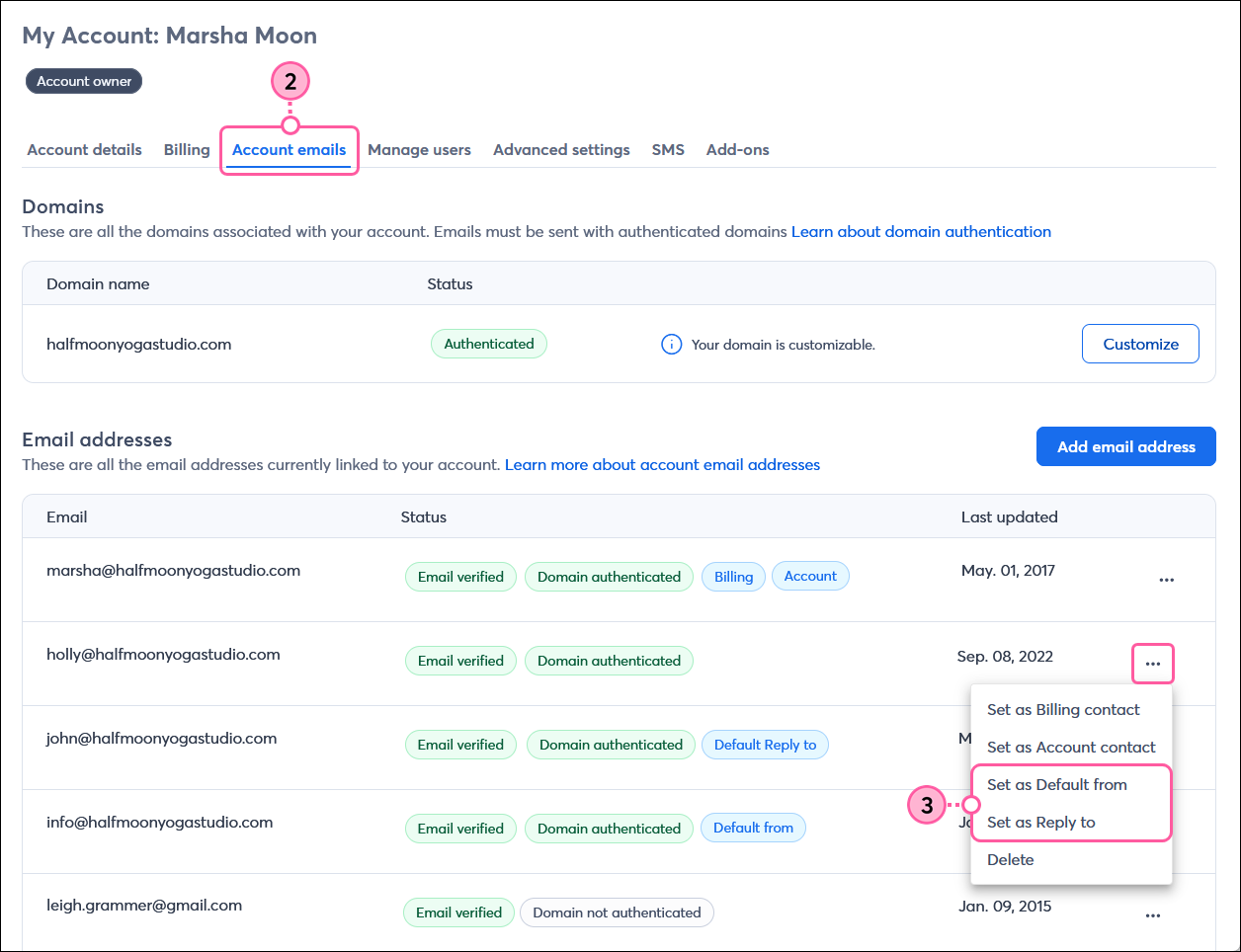
The default "From" and "Reply-to" email addresses will automatically populate in any new emails you create, but if you're currently working in an email draft, you'll have to manually change the email addresses by editing the header.
Any links we provide from non-Constant Contact sites or information about non-Constant Contact products or services are provided as a courtesy and should not be construed as an endorsement by Constant Contact.
Copyright © 2025 · All Rights Reserved · Constant Contact · Privacy Center