When signing up for a new Constant Contact account, you will be prompted to enter an email address and then verify it within your email account. You should receive the verification email within a minute or so.
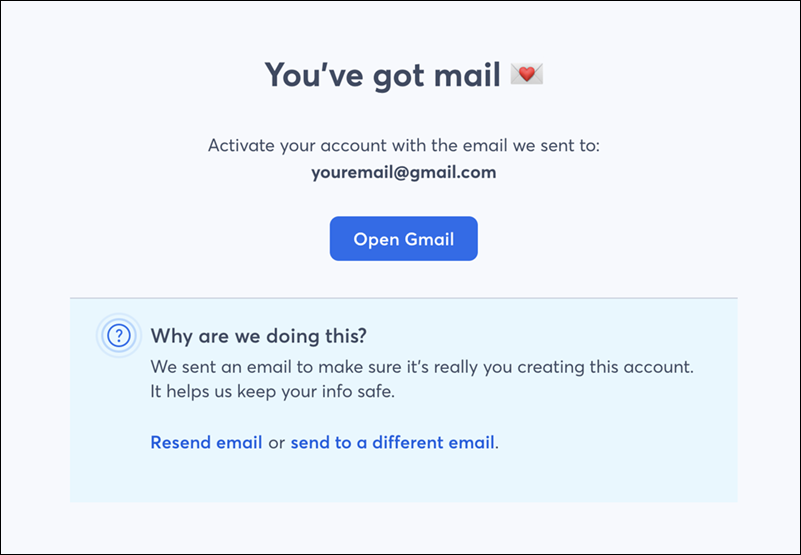
If you're not seeing the verification email in your inbox, check out these suggestions:
If you've tried the steps above and still haven't received a verification email, please contact our Support Team.
Copyright © 2026 · All Rights Reserved · Constant Contact · Privacy Center