Looking to boost your marketing efforts? You can add supplemental features to your Constant Contact account, get professionally designed campaign templates, receive the expert marketing help you need every month, and streamline your business with our integration services!
To see all of the add-ons and services we have available:
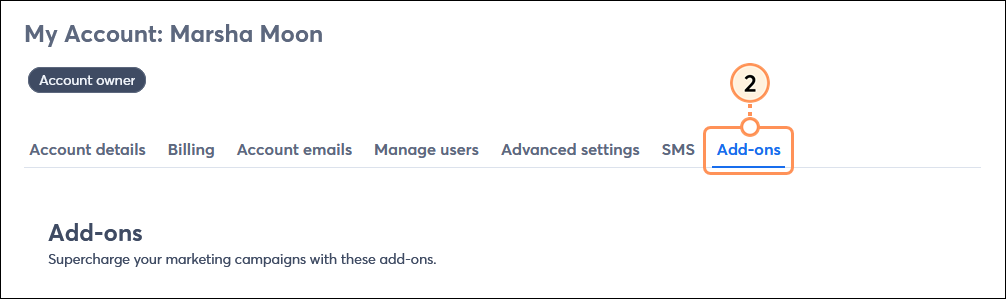
| Did you know? If you’re in our Premium plan, SMS is automatically added to your account and you're able to send up to 500 messages per month for free! |
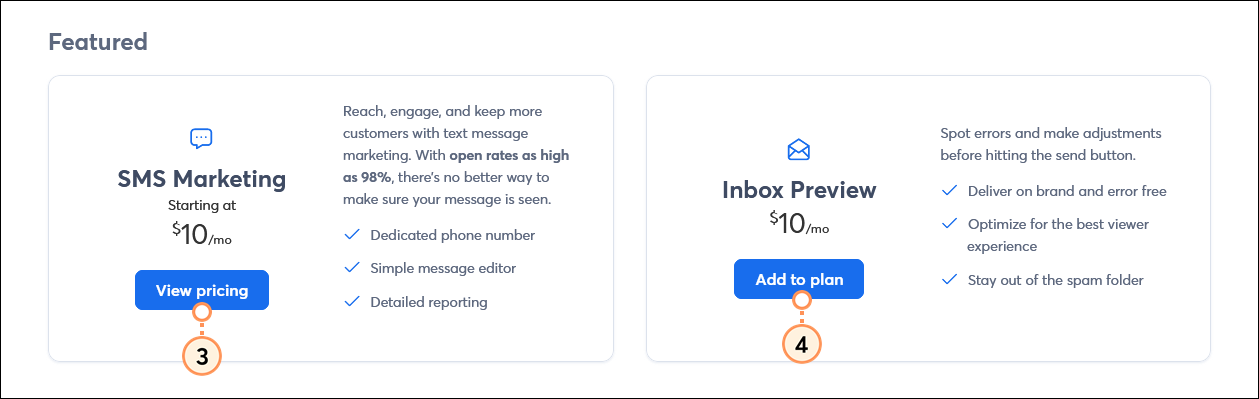
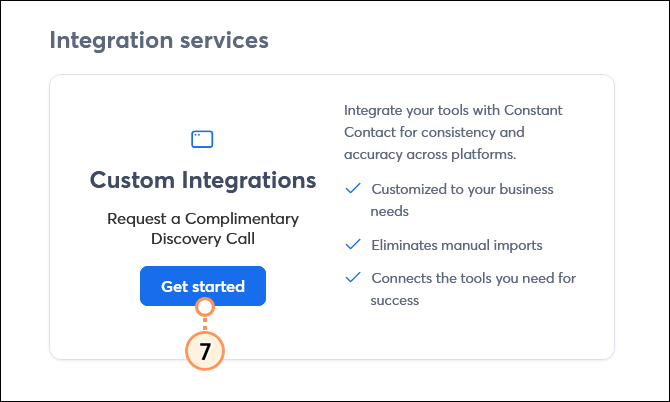
Copyright © 2026 · All Rights Reserved · Constant Contact · Privacy Center