The majority of data breaches and phishing attacks involve stolen or weak login credentials. By using an additional means to confirm it’s really you attempting to access your account, we can help prevent these attacks, reduce the risk of other cyber security threats, such as account takeovers, and protect your personal information from hackers.
If you don’t have Multi-Factor Authentication (MFA) enabled yet, we add an extra layer of security to protect your account by sending an email with a one-time verification code any time you log in from a device we don’t recognize.
Note: Because the security of your account is of utmost importance to us, there is no way to turn off these login verification emails.
| Did you know? We highly recommend enabling MFA, as it’s a stronger layer of protection for your account than our basic login verification via email. |
You could receive this email if you, or someone else in your organization who uses the account, logged in from a different computer, or mobile device, that hasn’t been used previously to log into your account.
The email could also be triggered if you:
You only receive one login verification email per instance.
If you receive the email when attempting to log into your account with your username and password, you’ll need to enter the one-time verification code from the email and click Verify in order to finish logging in. The code is only valid for 5 minutes.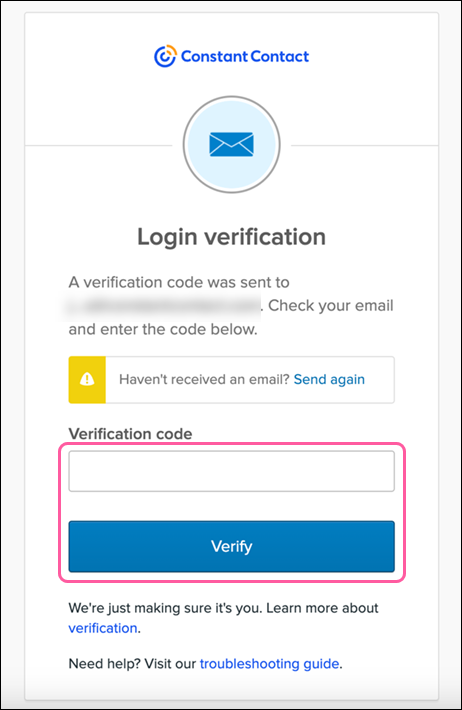
If you don’t recognize the login attempt, we recommend you update your password and contact Support immediately.
If you did not receive the verification email, you can click “Send again” from the login verification screen. Make sure the email address is spelled correctly, and try checking your spam or junk folder.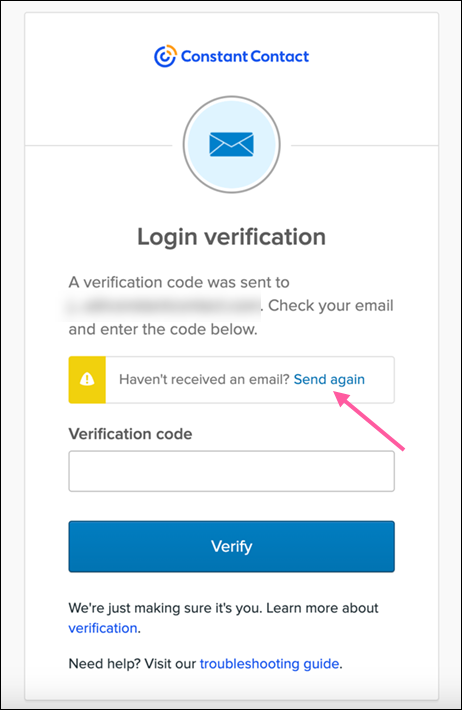
| Important: The security of your account is very important to us. Please also take a look at our help articles to identify phishing emails or confirm that an email was sent by Constant Contact. |
Copyright © 2025 · All Rights Reserved · Constant Contact · Privacy Center