| Important: This article pertains to Constant Contact partners who self identified as a potential partner because you filled out this form—If you have worked with the Constant Contact team to launch your partnership, some of these steps have been done for you. |
The following must be completed before you get the full benefits of the Constant Contact partnership:
If you have yet to set up your partner account, there are important steps you need to take to activate your partnership.
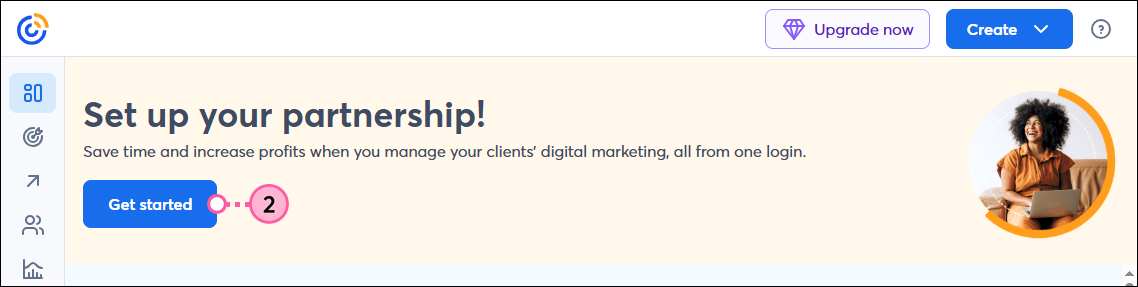
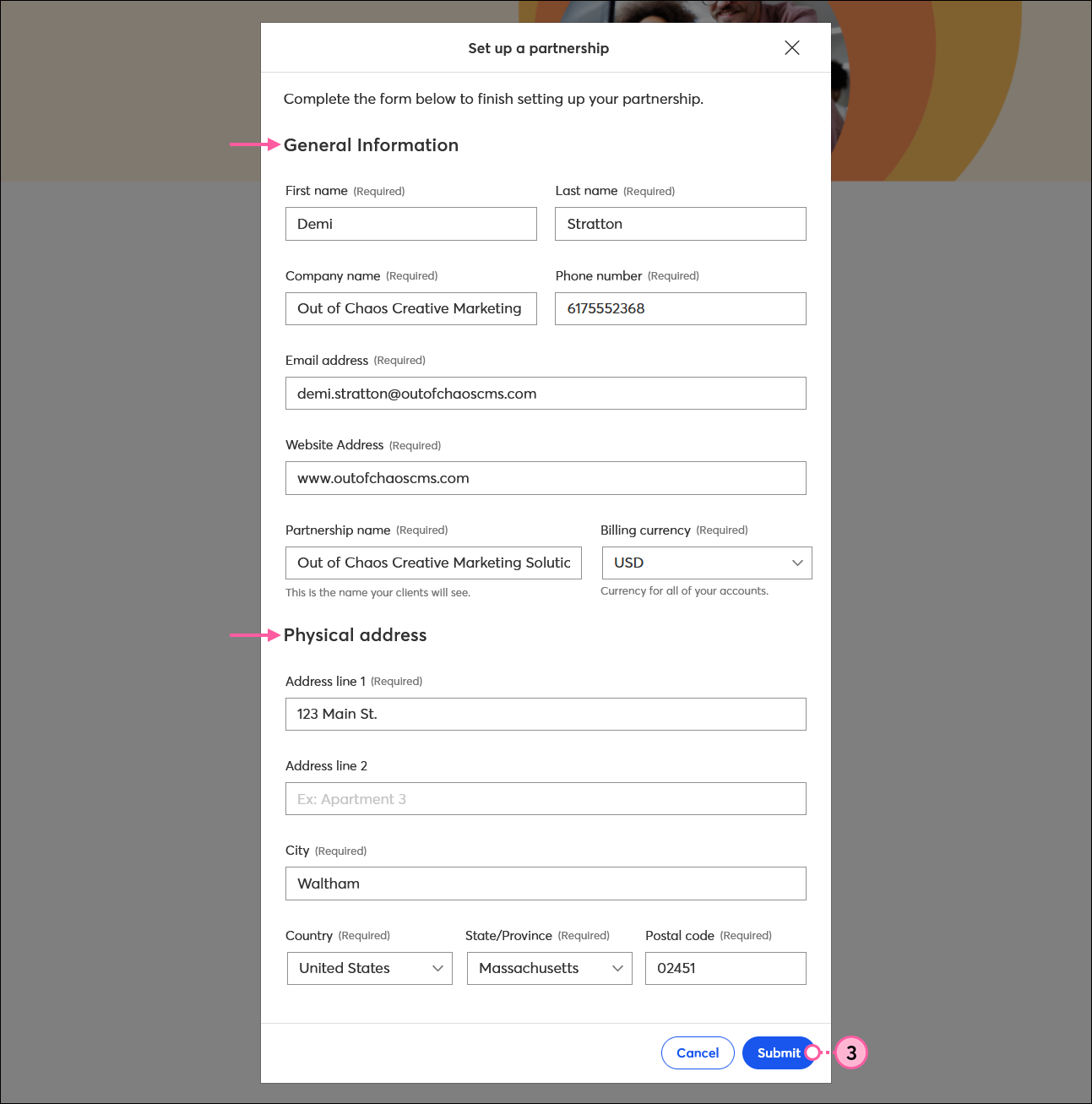
| Need assistance? If you have any questions about your account, please call or email Partner Support. |
Copyright © 2025 · All Rights Reserved · Constant Contact · Privacy Center