| In need of multiple accounts? Our multi-account solution is designed for organizations seeking unique accounts for their various locations, departments, or users. Take advantage of bulk pricing, product features for brand control, customized onboarding, and more! |
Get the most out of your partnership by utilizing the Resources tab. Here you'll find trainings, useful assets, and more to help you get started and grow your partnership.
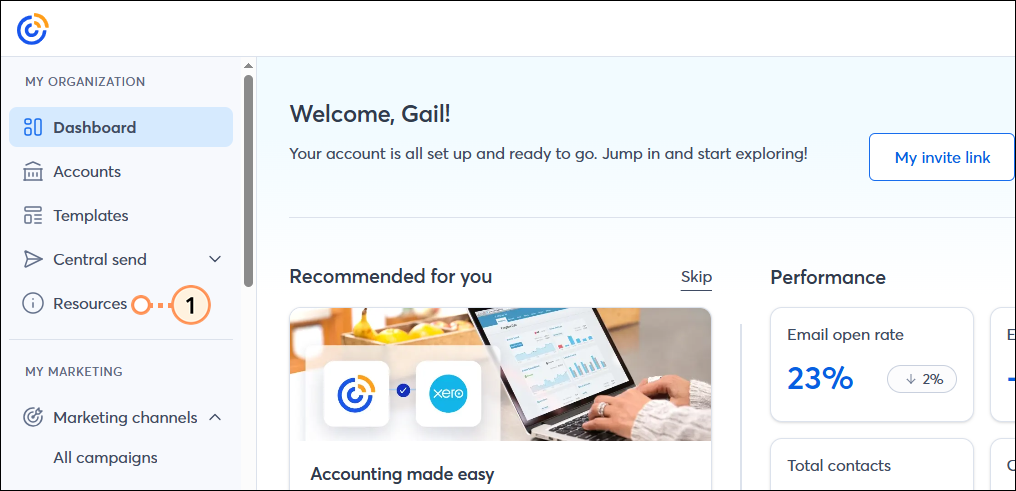
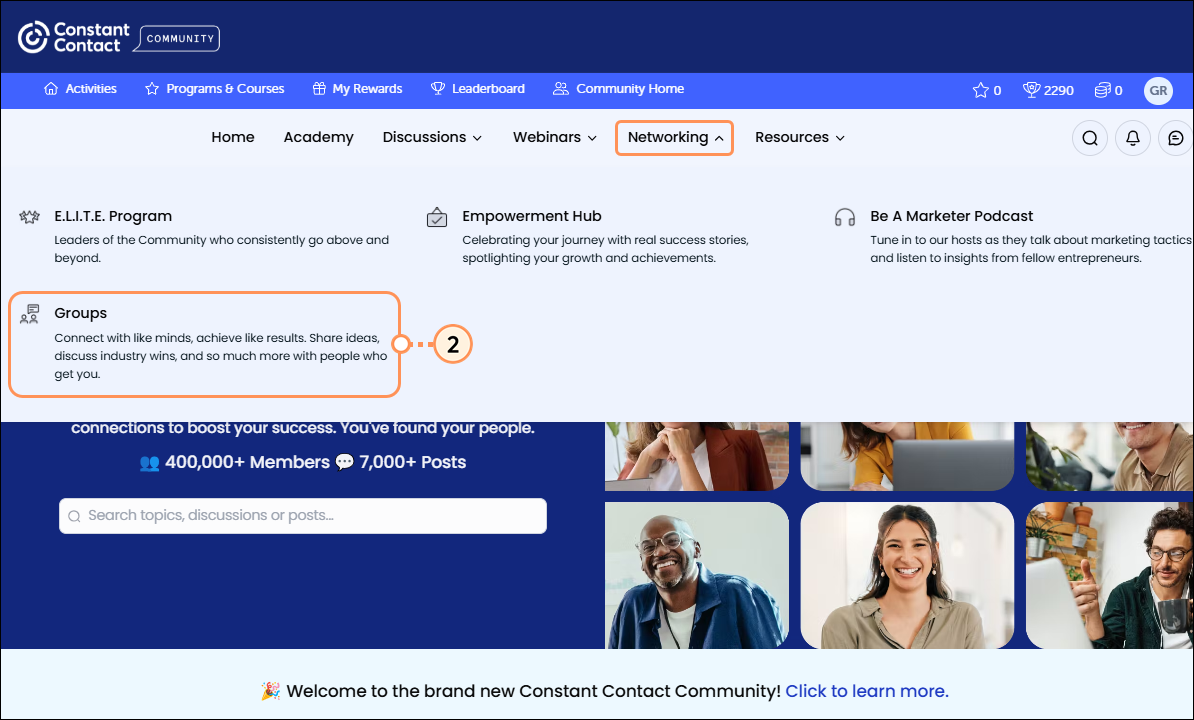
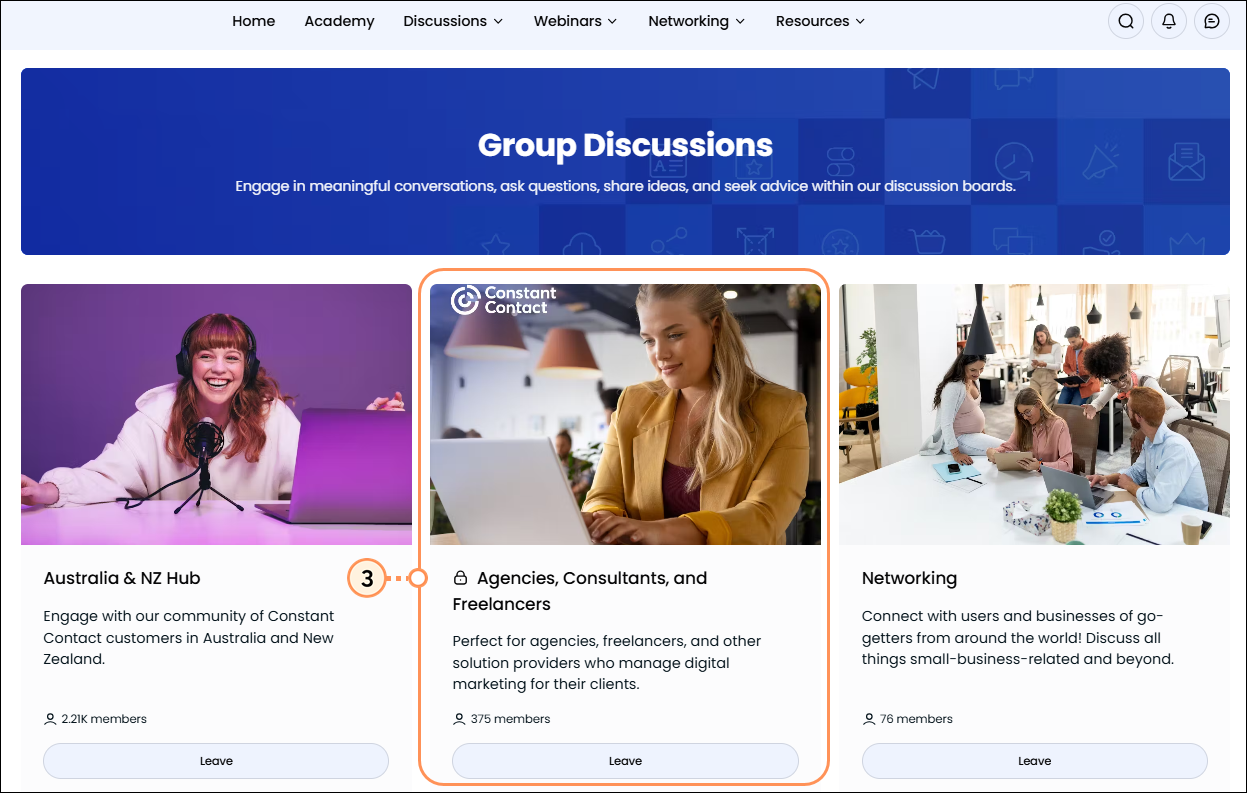
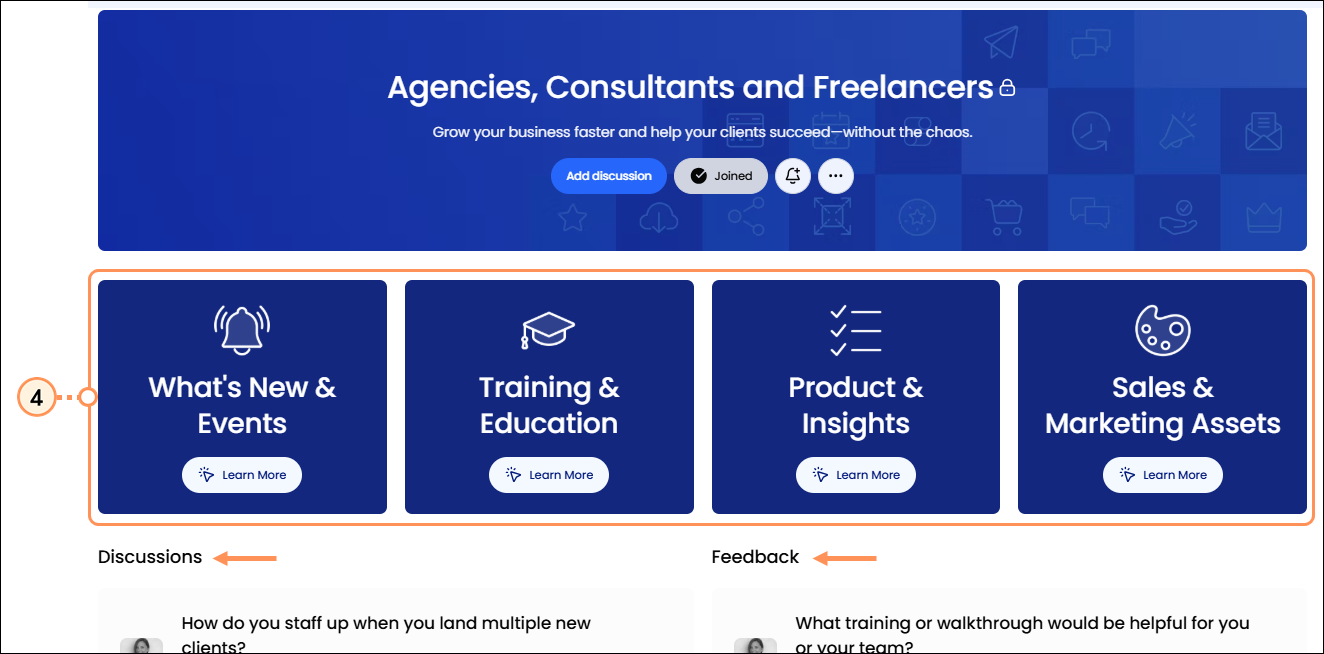
| Did you know? Cookies are required for you to access the Partner Networking Group. If you are working in Chrome Incognito, you won't see the Partner Networking Group (unless you are also logged into Constant Contact). If you are not working Incognito and still don’t see the Partner Networking Group page, please make sure your cookies are enabled. Make sure you are logged in to your Partner Account in Constant Contact, our Community platform is synced to the core Constant Contact platform. If you have questions or issues, please contact Partner Support. |
We encourage you to join in on discussions and share your feedback.
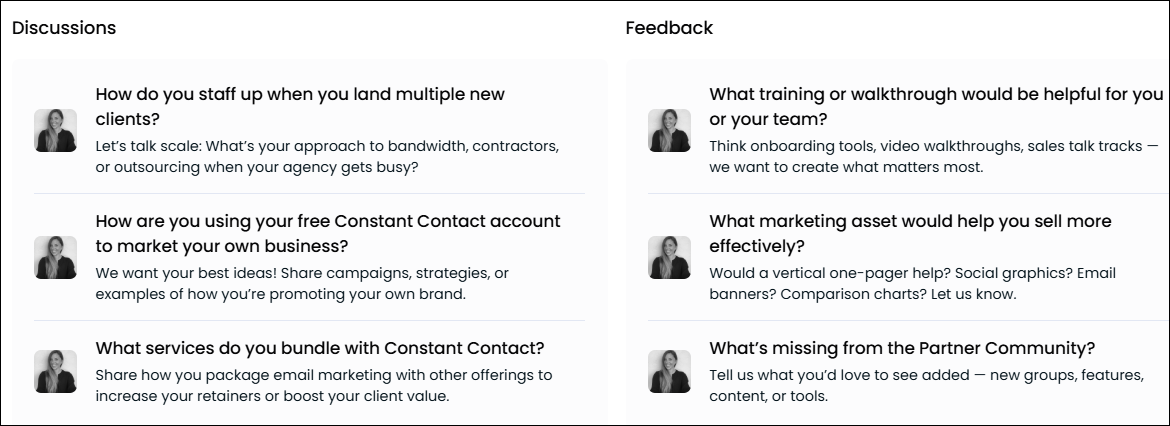
Copyright © 2025 · All Rights Reserved · Constant Contact · Privacy Center