When you create your event, you have the option to include a description while filling out the Event Basics information. The description field has a maximum of 600 characters, so we recommend a description that is short and catchy. Include just enough information that explains what the event is all about, but doesn't contain repetitive information. For example, you don't have to include the event title or dates/times in the description because those pieces of information are filled out elsewhere in the Event Basics.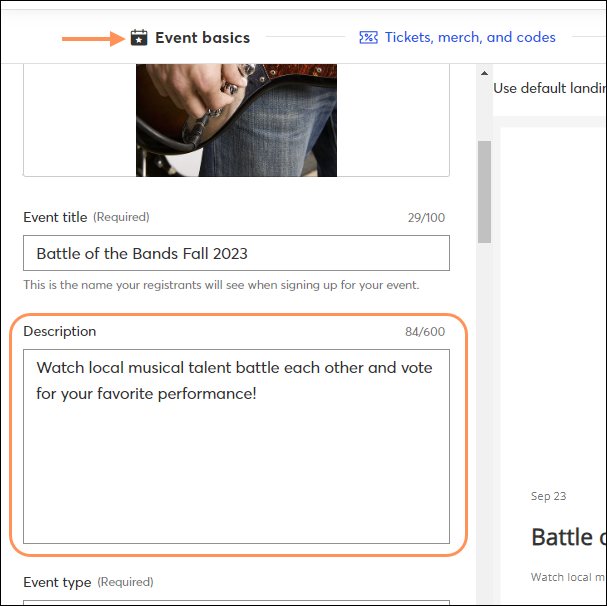
Here are some questions to ask yourself about your event to help you write your description:
When you're ready to write your description, pick only the most important details, use action words to entice people to attend, and don't be afraid to invoke a little FOMO (fear of missing out). What you choose not to include in your description can be added into your event invitation, landing page, or social posts about your event.
| Did you know? You can edit your description at any time, even after your event is live. |
The contents of the description field automatically appear in various areas of the event, including:
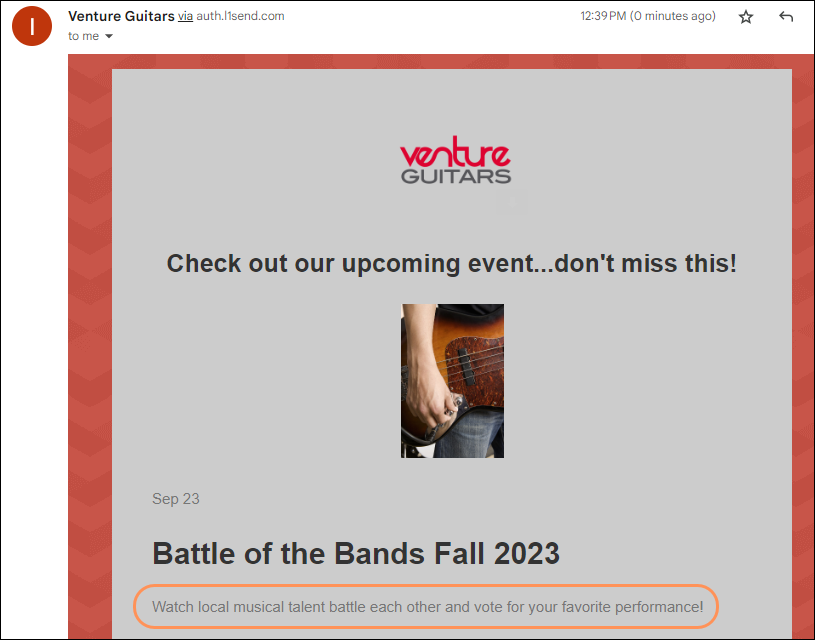

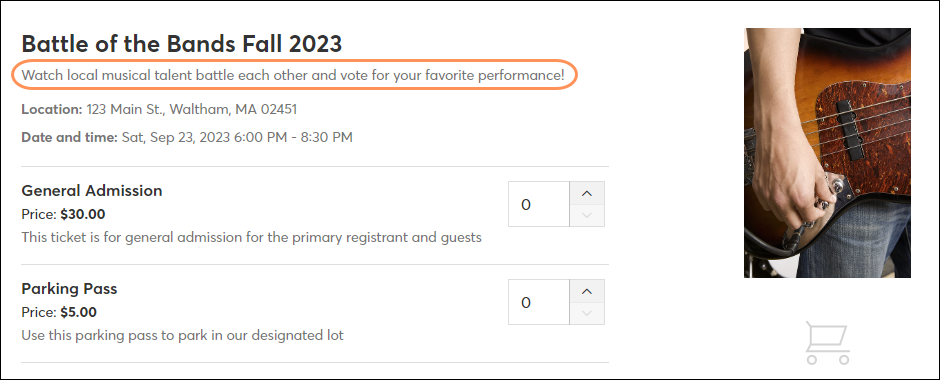
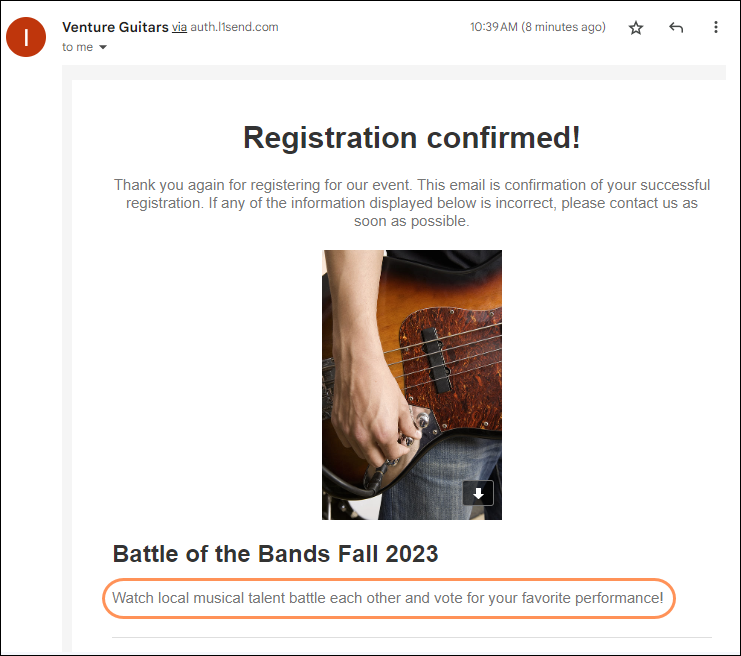
Copyright © 2026 · All Rights Reserved · Constant Contact · Privacy Center