Search engines can help you be seen by a large audience, but there may be times where you don't want your targeted Sign-up Landing Page to show up in general search results. There's an easy option in the page settings to enable or disable your page from being indexed in search engines like Google, Bing, or Yahoo.
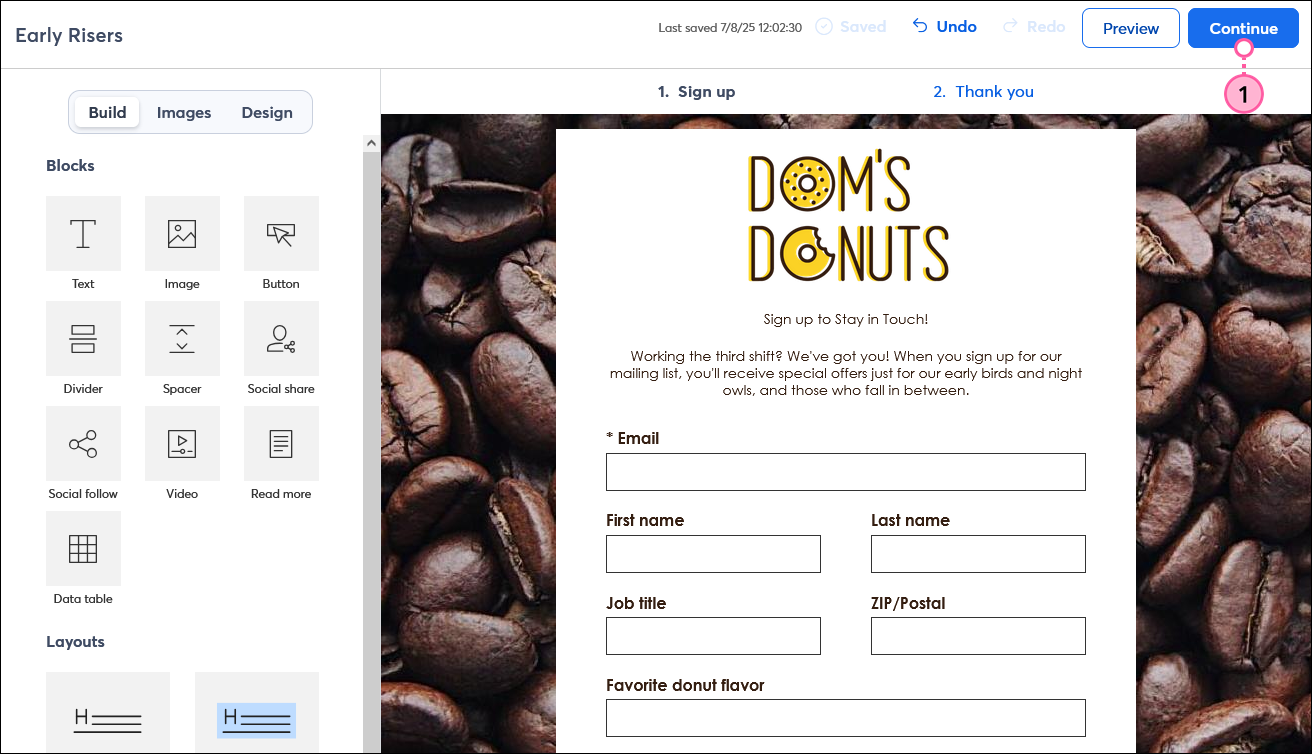
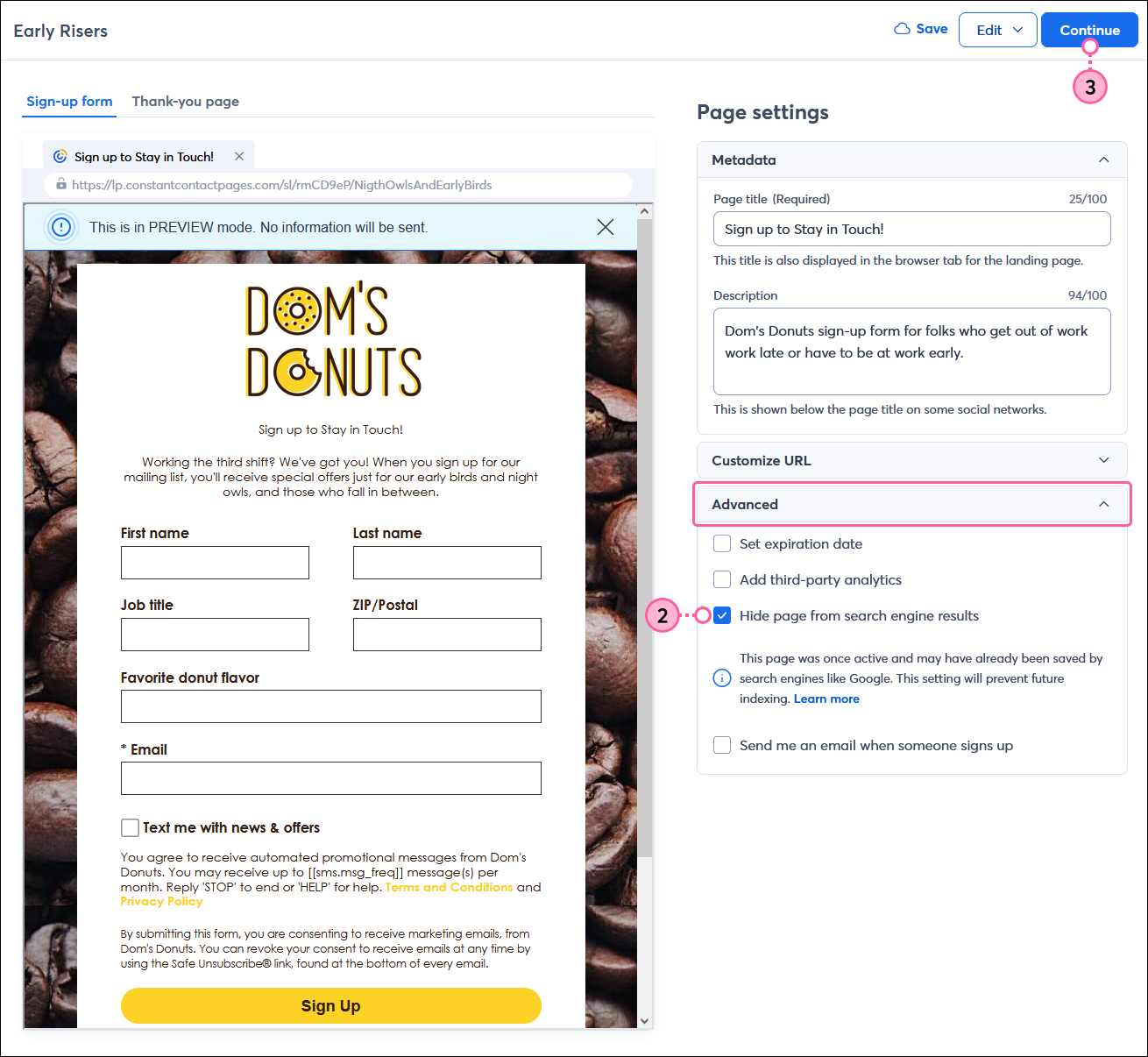
| Important: If your page was already activated before you disable the search engine indexing, it doesn't remove the page from search engines that already saved it. It only prevents any future indexing. |
Copyright © 2025 · All Rights Reserved · Constant Contact · Privacy Center